Best OCR Software for Invoice Processing: How to Choose the Right Solution
Finance teams often face growing piles of invoices and limited time to process them. Manual data entry slows work and increases costly errors. In this situation, choosing the best OCR software for invoice processing becomes essential. Businesses now receive invoices in PDFs, scans, and email attachments. Each format brings its own challenges.
A reliable OCR tool can extract key data quickly and accurately. It also fits smoothly into existing accounting systems. However, not all OCR solutions deliver the same results. Some struggle with complex layouts or low-quality scans. This guide explains what to look for when selecting the right OCR software for efficient invoice processing.
In this article
- What Invoice OCR Software Actually Does
- Why Invoice Processing Needs More Than OCR Accuracy
- Key Features to Look for in Invoice OCR Software
- Invoice Scanning Software OCR: Common Limitations
- Best OCR Software for Invoice Processing: Evaluation Overview
- PDFelement for Invoice OCR and Processing
- Invoice OCR Software vs OCR APIs
- How Invoice OCR Fits Into Expense and Tax Workflows
- Common Mistakes When Choosing Invoice OCR Software
Part 1. What Invoice OCR Software Actually Does
Before learning about the tools, it helps to understand why invoice-specific OCR exists. Unlike basic text recognition, invoice OCR is designed to handle structured financial documents with varying layouts. It automatically detects key fields such as invoice numbers, vendor names, dates, line items, and totals. The software then validates, categorizes, and exports this data into accounting or ERP systems.
Difference Between Generic OCR and Invoice OCR
To make an informed decision, it's important to look beyond surface-level features. Many tools claim OCR capabilities, but not all are built for financial documents. Understanding how invoice-focused OCR differs from generic OCR helps clarify why specialized solutions deliver better accuracy. This comparison highlights the key differences between invoice OCR and generic OCR:
| Feature | Generic OCR | Invoice OCR |
| Primary Purpose | Converts images or PDFs into editable text | Extracts structured invoice data |
| Field Recognition | No understanding of invoice fields | Detects invoice number, date, tax, and totals |
| Layout Handling | Struggles with complex layouts | Adapts to varied invoice formats |
| Automation Level | Low | High, end-to-end invoice processing |
| Error Reduction | Minimal | Significantly reduces data entry errors |
Why Invoices Require Field-Level Recognition
Structured Financial Data: Invoices contain fixed fields like invoice number, date, tax, and total. Field-level recognition ensures each value is captured correctly and placed in the right column.
Multiple Vendors, Multiple Layouts: Each supplier uses a different invoice format. Field-level OCR adapts to these layout changes without manual template setup.
Accurate Line-Item Extraction: Line items affect cost tracking and audits. Recognizing each item separately prevents calculation and posting errors.
Validation and Error Control: Field recognition allows automatic checks for missing totals, tax mismatches, or duplicate invoices before approval.
Seamless Accounting Integration: Accounting systems require structured data, not raw text. Field-level OCR maps data directly into ERP and AP workflows.

OCR vs. Invoice Data Extraction
When evaluating automation tools, the terms OCR and data extraction are often used interchangeably. However, in OCR for invoice processing, the difference between these two technologies directly impacts accuracy and efficiency. Understanding how they compare helps businesses choose solutions that move beyond simple text capture:
| Aspect | OCR | Invoice Data Extraction |
| Core Function | Converts images or PDFs into readable text | Identifies and extracts specific invoice fields |
| Data Structure | Unstructured text output | Structured, field-level data |
| Invoice Understanding | No context awareness | Understands invoice layout and field meaning |
| Accounting Integration | Manual mapping required | Direct integration with AP and ERP systems |
| Business Use Case | General document digitization | Scalable invoice processing and compliance |
Part 2. Why Invoice Processing Needs More Than OCR Accuracy
To truly automate finance operations, businesses must look beyond basic text capture. In invoice OCR processing, accuracy alone does not guarantee reliable results. What matters more is how well the extracted data supports validation. Here is why the invoice needs more than OCR accuracy:
Why Raw Text Recognition Is Not Enough
While OCR helps convert invoices into readable text, it only solves part of the problem. This is where the limitations of raw text recognition become clear, especially in complex invoice workflows:
Lack of Context Awareness: Raw OCR captures characters only and cannot identify which numbers represent totals, taxes, or invoice IDs.
Unstructured Output: Extracted text appears as plain content, and finance systems cannot process it without manual formatting.
No Field Validation: Basic OCR does not verify totals, dates, or tax accuracy, and the errors are easily passed through unnoticed.
Poor Line-Item Handling: Line items are merged as text blocks, which causes issues in cost tracking and reporting.
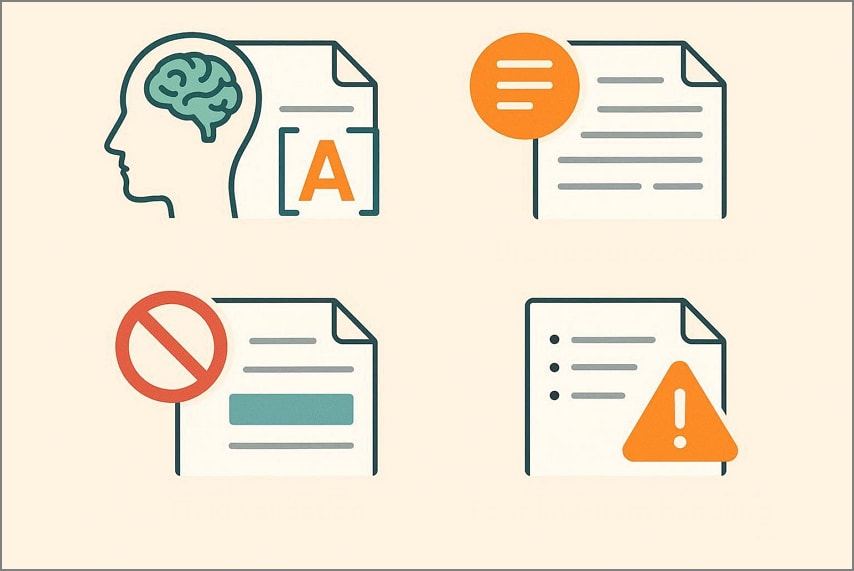
Importance of Structured Data for Finance Workflows
Structured data is essential for efficient finance workflows. It ensures that invoice fields like totals, dates, and vendor details are accurately captured and mapped to accounting systems. This reduces manual entry, minimizes errors, and speeds up approvals. With structured data, businesses can automate reporting, maintain compliance, and integrate seamlessly with ERP or AP platforms for smooth financial operations.
Part 3. Key Features to Look for in Invoice OCR Software
Selecting the right tool is crucial for efficient automation. Invoice recognition software should do more than just read text. Mentioned below are the key features that you must look for in a good OCR software:
Invoice Layout Recognition: The software can automatically detect various invoice formats from multiple vendors. This ensures accurate extraction even when layouts differ significantly.
Automatic Extraction of Key Fields:
- Vendor: Captures the supplier name automatically for proper record-keeping. This eliminates manual entry errors and speeds up processing.
- Date: Extracts invoice and due dates for timely tracking. Accurate dates help prevent late payments and penalties.
- Currency: Recognizes different currencies in multi-country transactions. This ensures financial reporting is precise and consistent.
- Subtotal: Pulls subtotal amounts for correct accounting calculations. It helps maintain clarity in cost breakdowns before taxes and discounts.
- Tax: Identifies applicable taxes automatically. Correct tax extraction ensures compliance with local regulations and audit readiness.
- Total: Accurately extracts the final payable amount. This reduces payment mistakes and speeds up approval cycles.
Support for Scanned and PDF Invoices: Handles both image-based and digital invoices without manual conversion. This flexibility allows teams to process all types of documents efficiently.
Verification Before Data Is Finalized: Flags errors, inconsistencies, or missing fields before exporting data. This prevents incorrect entries from entering accounting systems.
Cloud Storage and Data Reuse: Stores extracted data securely for future reference and reporting. Reusing data reduces repeated manual entry and streamlines workflows.
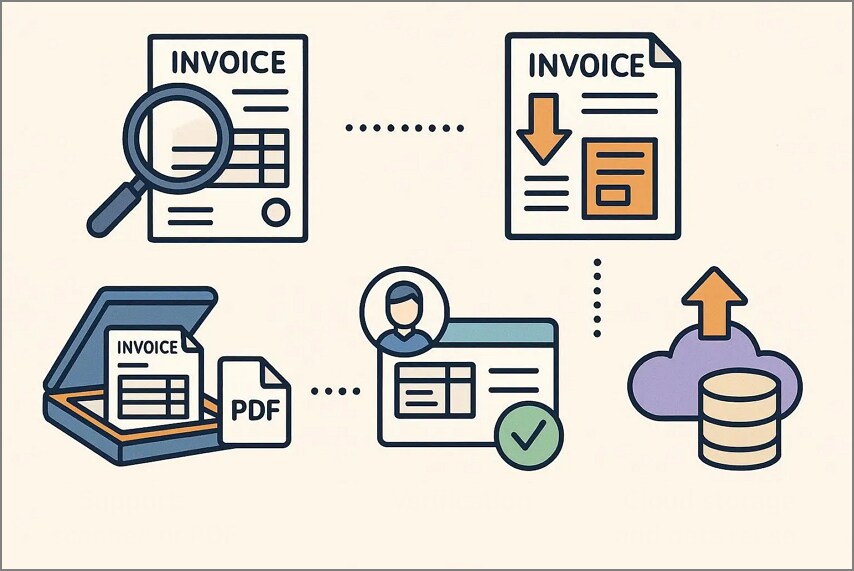
Part 4. Invoice Scanning Software OCR: Common Limitations
In practice, not all solutions are created equal. Invoice scanning software that relies solely on basic OCR can struggle with real-world invoice complexity. Mentioned below are the common limitations that users encounter while using a scanning invoice OCR API software:
OCR-Only Tools and Their Weaknesses: Basic OCR captures text but cannot interpret fields or context. This often leads to misassigned values and manual corrections.
Format Variability Across Invoices: Different vendors use diverse layouts, fonts, and structures. Without adaptive recognition, important data can be missed or misread.
Error Propagation Without Validation: Unverified OCR output can carry mistakes into accounting systems. These errors multiply, causing reporting inaccuracies and potential compliance issues.
Poor Handling of Scanned or Low-Quality Documents: Blurry or skewed scans reduce recognition accuracy. OCR-only tools often fail to extract critical data from imperfect images.
Limited Automation Capabilities: Simple OCR does not support workflow automation. Manual intervention is still required for approvals and data integration.
No Line-Item or Multi-Page Support: Invoices with multiple line items or multiple pages can confuse basic OCR. Detailed financial information may be lost or misaligned.
Part 5. Best OCR Software for Invoice Processing: Evaluation Overview
After understanding the limitations of basic OCR, it's clear that choosing the right tool requires careful evaluation. In invoice OCR processing, not all solutions deliver the accuracy, automation, and workflow integration. Mentioned below are a few of the best OCR software for invoice processing that businesses can try:
InvoiceOCR Software
InvoiceOCRSoftware.com focuses on fast, AI-powered extraction that turns invoices and receipts into structured table data rather than raw text. It aims for high accuracy across diverse invoice formats and reduces manual entry, saving hours for finance teams. Users can review and verify extracted fields before exporting. Its straightforward workflow supports downstream accounting tasks and helps streamline accounts payable processes.
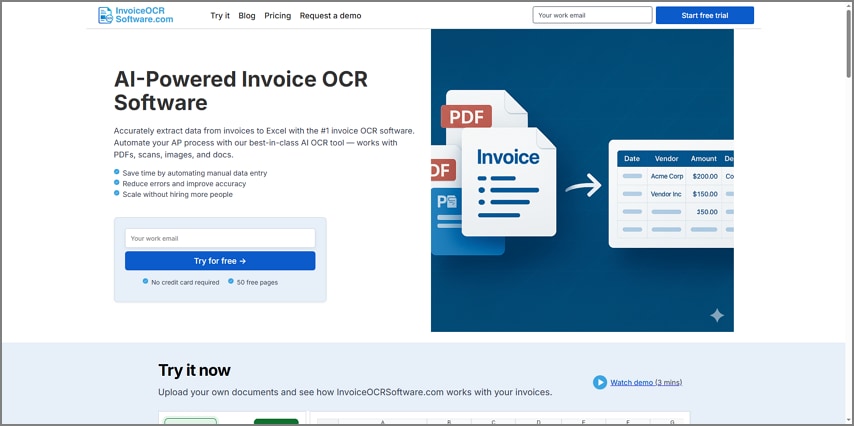
Koncile.ai
Highly customizable, Koncile.ai uses advanced AI to capture invoice data with very high accuracy, often exceeding 99% on essential fields. It delivers structured output that distinguishes header, line-item, and tax information for finance workflows. Built-in anomaly detection helps flag inconsistencies early, enabling verification before final use. Koncile integrates via API with ERP and accounting systems for seamless automation.
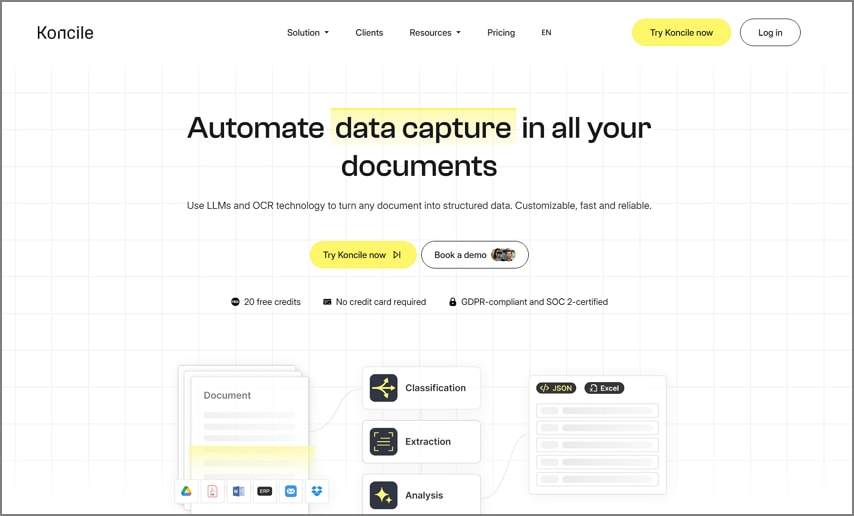
Mindee
With an API-first approach, Mindee delivers structured invoice data extracted from PDFs and scans with strong accuracy across global layouts and currencies. Its invoice OCR processing transforms invoices into labeled fields (dates, totals, vendor details) and supports validation logic such as duplicate checks. This structured data feeds directly into finance and procurement workflows. Integration options include ERP, accounting tools, and automation platforms for end-to-end processing.
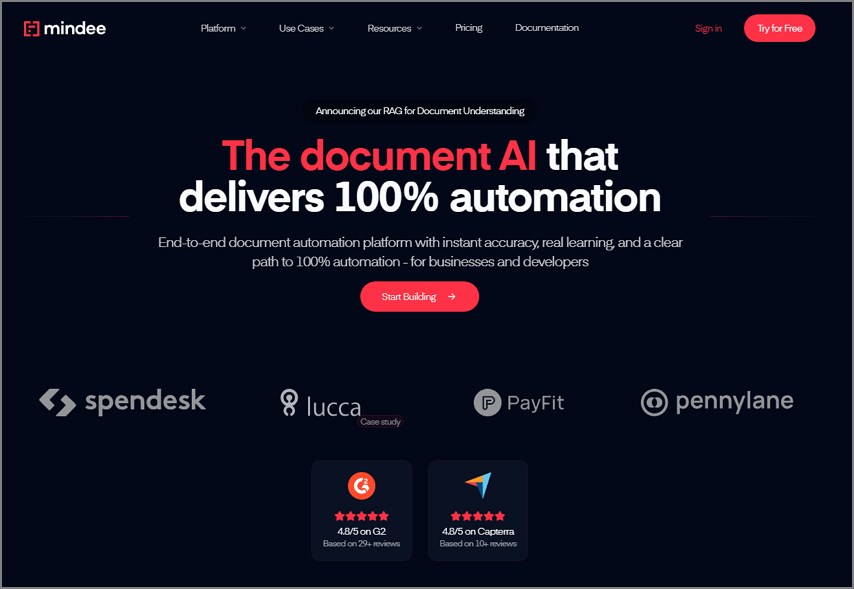
Nanonets
Nanonets leverages AI-enhanced OCR to convert invoices into structured, actionable data with strong real-world performance across varied formats. It captures key fields and enables verification via an AI-assisted interface, reducing manual corrections. The platform also supports automated workflows and API integration into business systems. This makes it suitable for finance teams aiming to embed data extraction into larger AP and reporting processes.
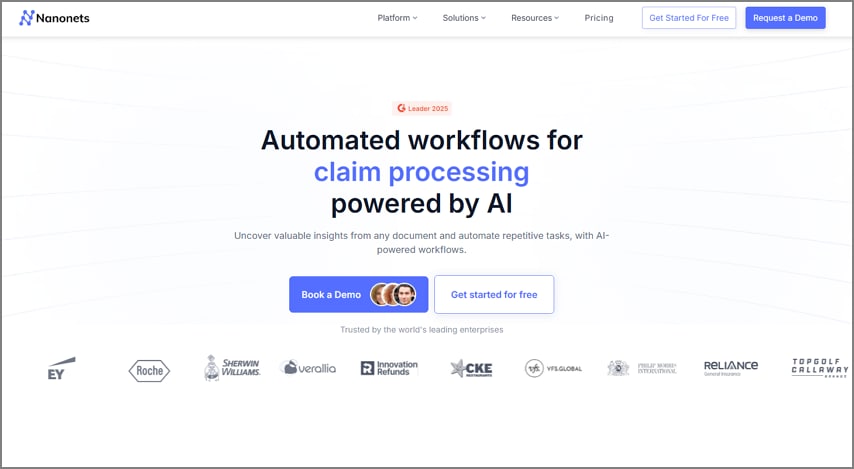
Parsio
Using pre-trained AI, Parsio extracts structured fields like vendor, dates, totals, taxes, and line items from invoices in seconds. The structured OCR invoice processing output can be exported in JSON or integrated with other tools for automated workflows. Parsio's real-time extraction supports verification and reduces manual work in finance processes, while integrations with apps and platforms streamline data flow into accounting and reporting systems.
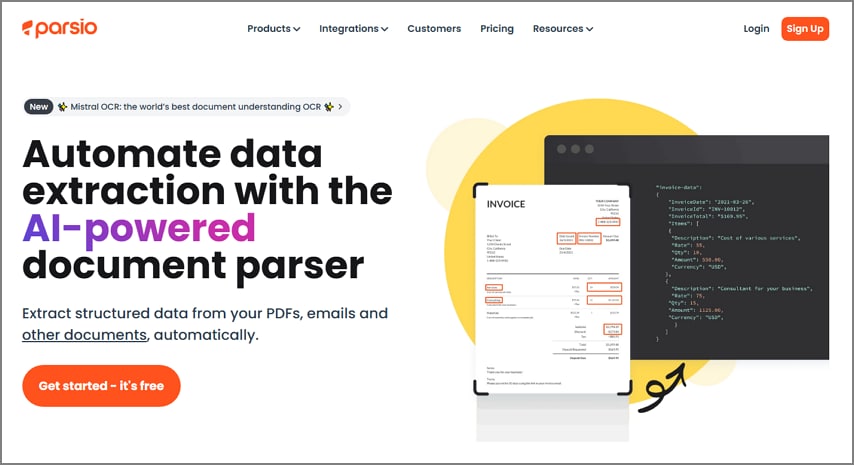
Part 6. PDFelement for Invoice OCR and Processing
PDFelement delivers fast invoice and receipt scanning across mobile and desktop, making capture simple from any device. Its Receipt Assistant automatically extracts key fields such as vendor, date, subtotal, tax, and total. Users can verify data with jump-to-field positioning before saving verified invoices to Invoice Cloud Space. This structured approach supports accurate reimbursement claims and organized tax workflows.
More than a text recognition tool, PDFelement acts as a professional invoice OCR processing solution. It combines structured data extraction, verification workflows, and centralized cloud storage into one platform. Cross-device management keeps invoices accessible and reusable, while consistent data formatting ensures reliability. For finance teams, PDFelement transforms invoices into usable financial records rather than static images.
How to Use PDFelement Receipt Assistant for Invoice OCR and Processing
As discussed, PDFelement allows users to manage and scan invoices without any hassle through its Receipt Assistant feature. To learn how to use this function, read the steps provided next:
Step 1Begin By Accessing Receipt Assistant
To start, launch PDFelement and access the "Al Tools" page from the homepage. Locate the "Receipt Assistant" feature and click on it.
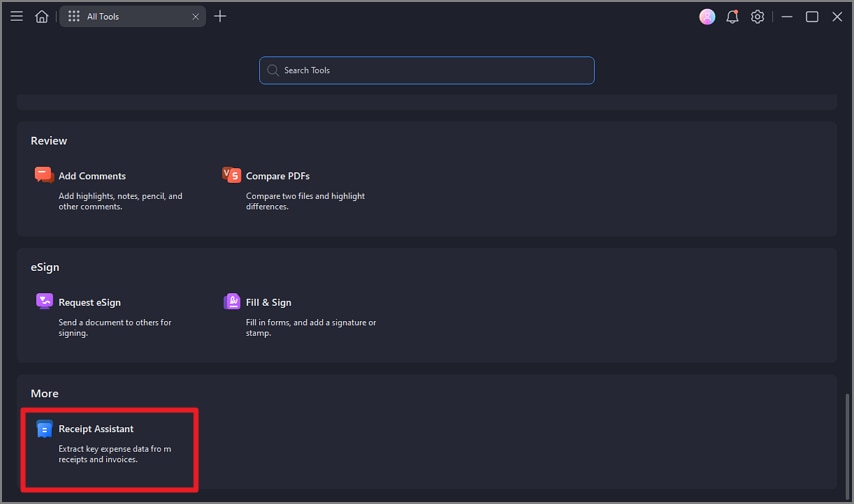
Step 2Choose Upload By Mobile
For cross-device scanning, head to the "Import" option and choose the "Upload By Mobile" option. Now, head to your smartphone and launch the PDFelement app.
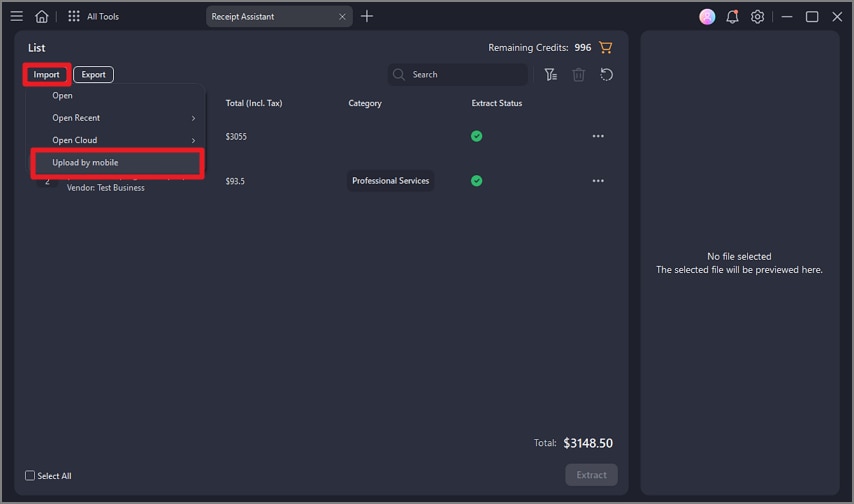
Step 3Scan Invoice From Mobile
Once the application is opened, tap on the "+" icon to start scanning the invoice. When done, tap on the "Tick" icon to upload the scanned invoice to the desktop.
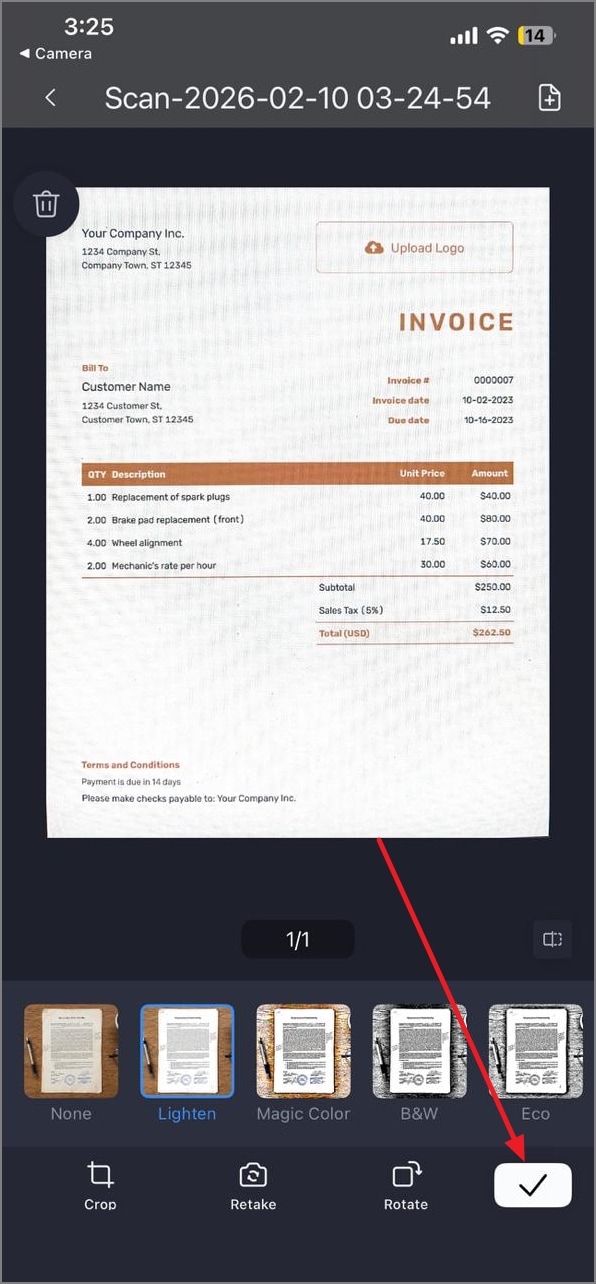
Step 4Wait For the Document to Upload
In the desktop tool, wait for the document to be uploaded and check the progress.
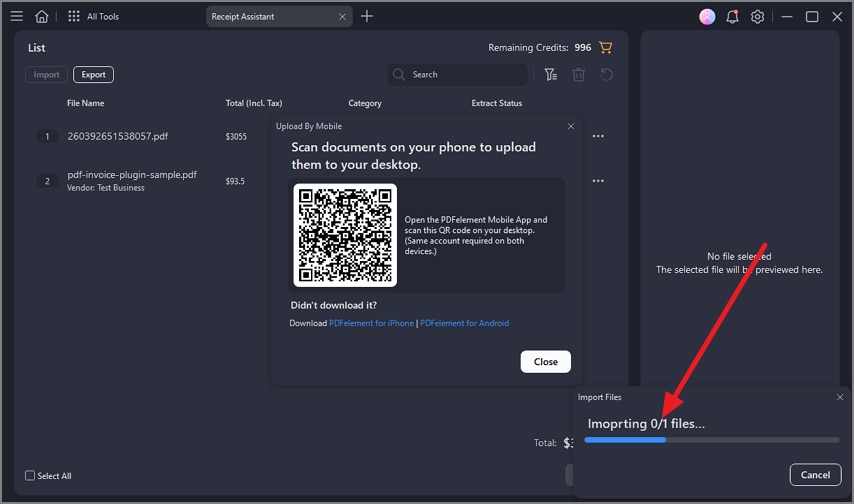
Step 5Extract Data From Invoice
After the invoice is successfully uploaded to the software, press the "Extract" button to make the fields accessible.
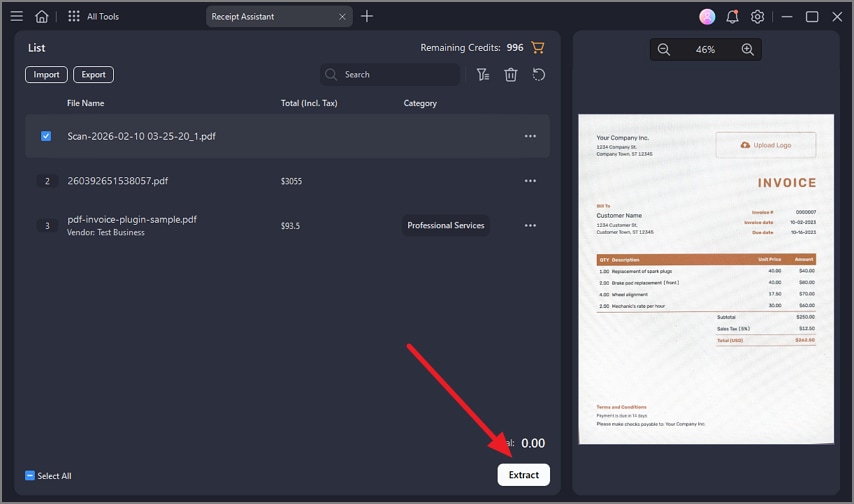
Step 6Search for Fields
To search for a specific field, head to the search bar and type the term. The tool will jump to the required field.
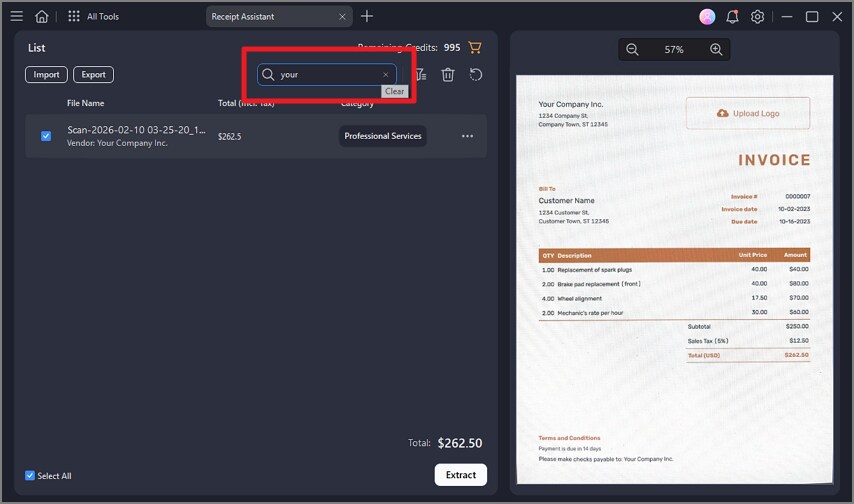
Step 7Save in Invoice Cloud Space
Once you have reviewed the invoice, click the "Three Dots" icon and choose Detail. Now, review the details and press the "Save" button to save the invoice to the cloud space successfully.
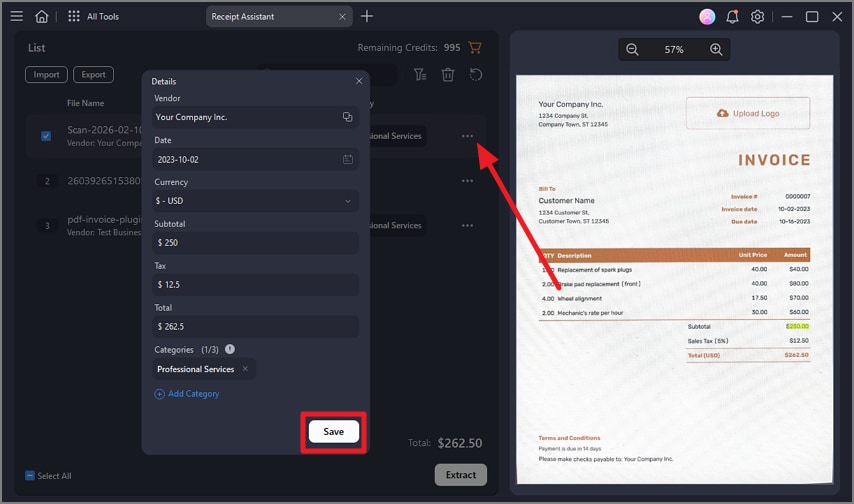
Part 7. Invoice OCR Software vs OCR APIs
As invoice automation matures, businesses often compare ready-made tools with developer-focused solutions. In the context of invoice OCR API adoption, understanding how APIs differ from full invoice OCR software helps teams choose what best fits their workflows, resources, and scale.
When OCR APIs Make Sense
OCR APIs are ideal for teams with in-house developers and custom systems. They offer flexibility to embed invoice extraction directly into existing applications or workflows.
Trade-Offs Between APIs and End-User Software
APIs require technical setup, ongoing maintenance, and validation logic built from scratch. In contrast, end-user software provides ready-to-use interfaces, built-in verification, and faster deployment.
Why Many Teams Prefer Complete Invoice Processing Tools
End-to-End Workflow Coverage: These tools handle everything from invoice capture to approval and export. Teams avoid stitching together multiple systems or scripts.
Built-In Verification and Validation: Field checks, duplicate detection, and error flags are included by default. This reduces manual review and improves data reliability.
Faster Deployment and Adoption: No development work is required to get started. Finance teams can use the software immediately with minimal training.
User-Friendly Interfaces: Visual dashboards and jump-to-field reviews make corrections simple. Non-technical users can manage invoices without IT support.
Seamless Finance System Integration: Prebuilt connectors link directly to ERP and accounting tools. This ensures smooth data flow across finance workflows.
Part 8. How Invoice OCR Fits Into Expense and Tax Workflows
As finance operations become more automated, accurate data flow is critical. Invoice OCR plays a central role in connecting raw documents with expense management and tax compliance systems. By transforming invoices into reliable, structured data, it ensures smoother processing across reimbursement and audit workflows.
From Scanned Invoice to Structured Data: Invoice OCR converts paper invoices, PDFs, and images into labeled, structured fields. This creates clean data that accounting systems can process instantly.
Expense Tracking and Reimbursement: Extracted invoice data feeds directly into expense management tools. This speeds up approvals and ensures accurate employee reimbursements.
Tax Filing Preparation and Audits: Structured invoice data simplifies tax calculations and documentation. It also makes audits easier by providing consistent, searchable records.
Importance of Data Consistency: Consistent field mapping reduces reporting errors across systems. It ensures financial data remains accurate from capture to compliance.
Part 9. Common Mistakes When Choosing Invoice OCR Software
Before investing in the best invoice OCR software, it's important to avoid common pitfalls that can undermine your automation goals. Here are some of the common mistakes that users make while choosing the software:
Selecting OCR Based on Accuracy Alone: High accuracy on sample documents doesn't guarantee performance in real workflows. Look for tools that handle varied layouts, languages, and real-world invoices consistently.
Ignoring Verification Workflows: Skipping built-in review and validation features forces teams to manually correct errors. Tools without verification increase processing time and risk of data mistakes.
Overlooking Long-Term Data Storage: Failing to plan for secure archiving can complicate reporting and audits. Choose software with structured data retention and cloud access where needed.
Treating Invoices as Images, Not Financial Records: Seeing invoices as simple pictures misses the need for structured fields like totals, taxes, and line items. This leads to extraction limitations and poor downstream integration.
Choosing Tools Without Integration Support: Software that doesn't connect to ERPs or accounting systems creates extra work. Seamless integrations ensure data flows directly into finance workflows.
People Also Ask
-
What is the best OCR software for invoice processing?
The best OCR software for invoice processing combines high accuracy with structured data extraction, verification workflows, and seamless integration with accounting systems. Tools like PDFelement stand out because they not only capture text but also organize invoice fields and support review before export. -
How accurate is invoice OCR?
Invoice OCR accuracy varies by tool and document quality, but top solutions often achieve over 95% field-level accuracy on real invoices. Accuracy improves further with structured-data recognition and verification features that catch and correct errors. -
Can OCR handle different invoice formats?
Yes, advanced OCR tools adapt to multiple invoice layouts from different vendors without manual template setup. This flexibility is essential for real-world use and ensures consistent, structured output across formats. -
Is OCR enough for invoice processing?
Basic OCR is useful for reading text, but it's not enough on its own for complete invoice processing. You need structured data extraction, validation, and integration to automate finance workflows effectively. -
Do I still need a manual review?
Some manual review is recommended, especially for exceptions, unusual layouts, or critical fields like totals and tax. Tools like PDFelement make reviewing faster by highlighting extracted fields and allowing quick corrections before final export.
Conclusion
To wrap it up, this article provided a detailed guide on the best OCR software for invoice processing that businesses can try. The article also highlighted that invoice OCR success depends on the entire workflow, not just the underlying technology. Accurate, structured, and verified data remains the real objective for finance teams.
Professional invoice processing tools consistently outperform OCR-only solutions by offering validation, integration, and automation. Solutions like PDFelement help transform invoices into reliable, usable financial data that supports faster approvals, better compliance, and smoother accounting workflows.

 G2 Rating: 4.5/5 |
G2 Rating: 4.5/5 |  100% Secure
100% Secure



