Nanonets is an online platform that provides users with various tools to improve their productivity. It offers a suite of tools, including the Nanonets OCR, that can be used for multiple purposes, such as document scanning, transcription, and optical character recognition (OCR).
While Nanonets is awash with a myriad of features and functionalities, it is eventually prone to glitches and might not be compatible with all kinds of texts. That’s where its alternatives come into the picture. The market is stuffed with various options that offer identical features at a fraction of the cost.
To make your choice easier, we have mapped out the 11 most recommended alternatives to Nanonets. Keep on reading the page and compare their features, pros, and cons to decide accordingly.
In this article
Part 1: 11 Most Recommended Nanonets OCR Alternatives
Looking forward to switching Nanonets OCR alternatives? Here’s a quick rundown of the 11 best options that are worth adding to your collection.
1. Wondershare PDFelement - PDF Editor Wondershare PDFelement Wondershare PDFelement
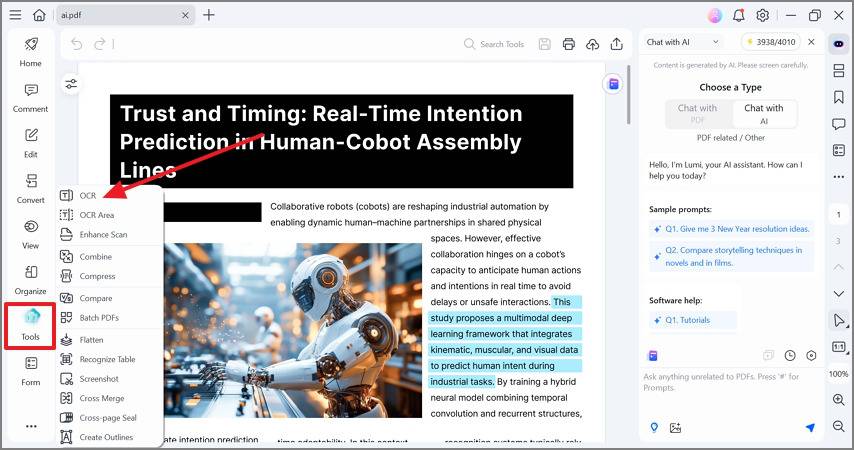
PDFelement is a leading PDF editor that allows users to create, edit and share PDF files easily. The app has a sleek design and easy-to-use interface, making it perfect for handling PDF files without much effort.
Key Features
● PDF OCR: With PDF OCR, you can easily extract text from PDF files and convert them into editable text. The tool can easily recognize over 20 languages and deliver high-quality and reliable results.
● Protect PDF files: Users can easily protect the sensitive information in the PDF file with passwords and signatures.
● Convert: The tool converts PDF files to several other formats, including PNG, TXT, JPG, and many more, without changing the original layout.
● Annotate: With PDFelement, you can easily annotate PDF files by adding text comments and notes, highlighting and underlining specific texts, etc.
Looking for Nanonets OCR alternatives? You've found the right place. Click the link given below to discover one of the best PDF editing platforms in the world and learn how to perform OCR with it.
Likes
It offers various features and functionalities to handle PDF documents.
The tool is beginner-friendly.
It comes with a straightforward interface.
Dislikes
All advanced features are only available after subscription.
2. ABBYY FineReader PDF
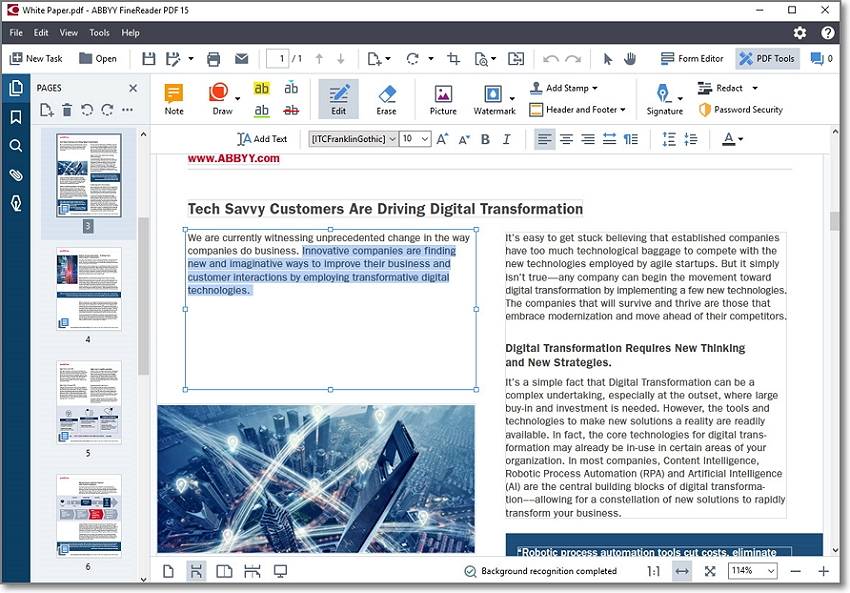
Based on ABBYY’s latest AI-based OCR technology, FineReader PDF makes it simpler to retrieve, digitize, edit, protect, and share PDF files to maximize workflow.
Key Features
● Multiple-Recognition Language: The tool supports 198 recognition languages and thus can easily scan and extract texts from PDFs and images.
● Flexible Licensing: It offers flexible licensing options, including per-seat, concurrent, and remote.
● Handle PDF-related functions: With ABBYY FineReader, you can easily create, edit, organize, collaborate, protect, sign, and compare PDF files in one place.
Likes
It is a keyboard-friendly OCR editor for manual corrections.
Clear and simple interface.
Can export to multiple formats.
Dislikes
It doesn’t include full-text indexing.
3. PDFtron SDK

The PDFTron SDK app is a powerful, easy-to-use PDF reader and editor that lets you view, annotate, sign, and fill out PDF forms.
Key Features
● Annotation and Collaboration: The tool offers real-time collaboration support for markup, comment, and custom annotations.
● Page Manipulation: With PDFtron SDK, you can easily insert, remove, and rearrange pages.
● Redaction: It can remove sensitive information from documents permanently to avoid any unauthorized access.
Likes
It is a flexible app to fit several PDF-related functions.
Simplified user interface for non-tech savvy users.
Allows you to add custom annotations.
Dislikes
It might not offer pricing transparency.
4. DocuPhase

DocuPhase provides a simple, easy-to-use document management solution for businesses of all sizes. It helps organizations to handle their documents and workflows more effectively and efficiently.
Key Features
● Highly Configurable: This tool simplifies your business process with a rules-based engine that understands your business needs.
● Integration: DocuPhase seamlessly integrates with all your favorite applications, including customer portals, ERP, and CRM platforms, to make sharing and collaborations easy.
● Capture and Validate Data: The tool can easily capture and verify the data from incoming documents to reduce the risk of expensive human errors.
Likes
It’s a great solution for document workflow management.
It can add notes and share documents via email management.
Secure and streamlined workflow.
Dislikes
It may take a long to load large documents.
5. Nuance AutoStore
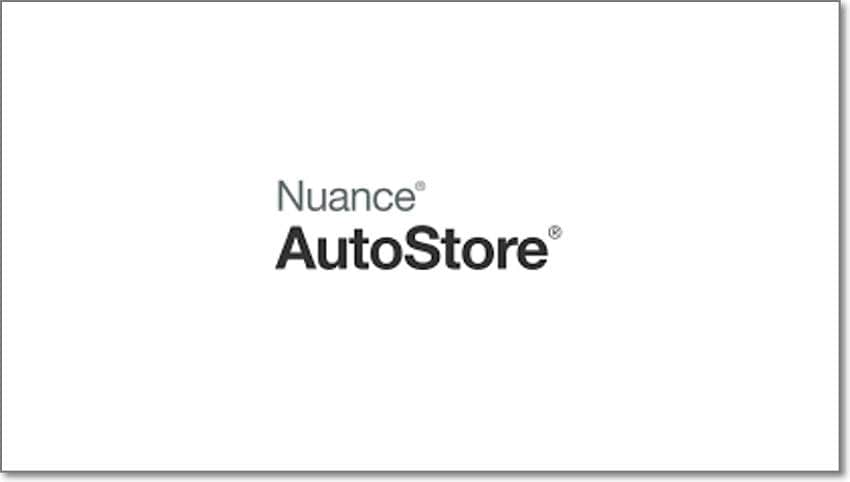
The next best alternative to Nanonets OCR is Nuance AutoStore. This app allows you to store and manage your documents and files in one place. It can easily manage compliance and security within business process workflows.
Key Features
● Capture from multiple systems: With Nuance AutoStore, you can easily capture both electronic and paper documents from multiple sources, such as mobile, windows, multifunction devices, desktop scanners, network scanners, etc.
● Route documents wherever you want: It allows you to direct documents to over 50 destinations, including file, fax, email, document management, collaboration platforms, etc.
Likes
Beginner-friendly.
Can easily encrypt documents with passwords.
Secure and streamlined workflow.
Dislikes
The presence of various tools might be overwhelming for new users.
6. PDF Studio
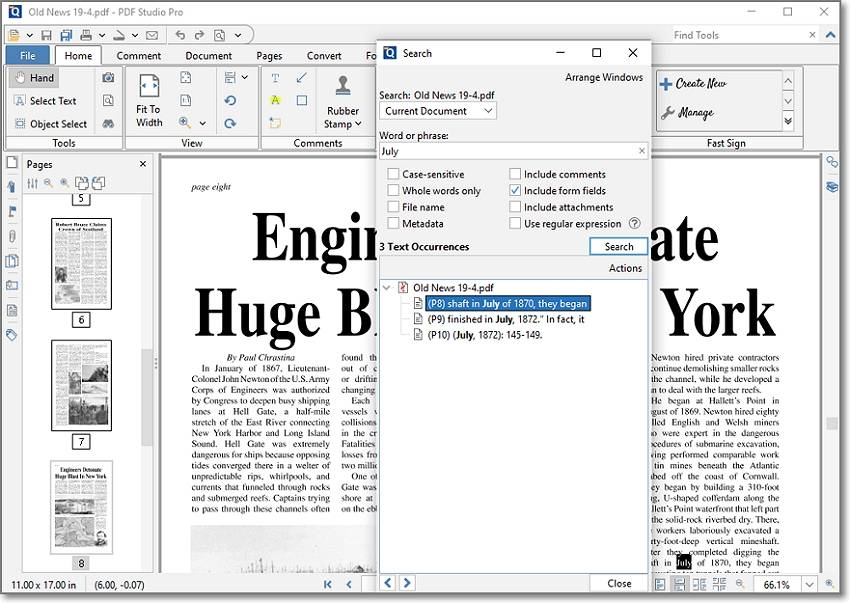
A fully-featured PDF editor, PDF Studio supports all major PDF features, including Annotation, Compression, Linking, Bookmarks, Watermarks, Header and Footer, Bates Numbering, and OCR.
Key Features
● OCR PDF Documents: PDF Studio can easily capture and scan documents with the OCR module. It supports hundreds of languages and allows you to add searchable text to existing PDF files.
● Redact PDF: The redaction feature of the tool removes content from PDF files to save important information from any unprotected access.
Likes
Easy to use.
Supports batch processing.
Affordable and powerful.
Exceptional compatibility.
Dislikes
The user interface could have been improved.
7. Easy Screen OCR
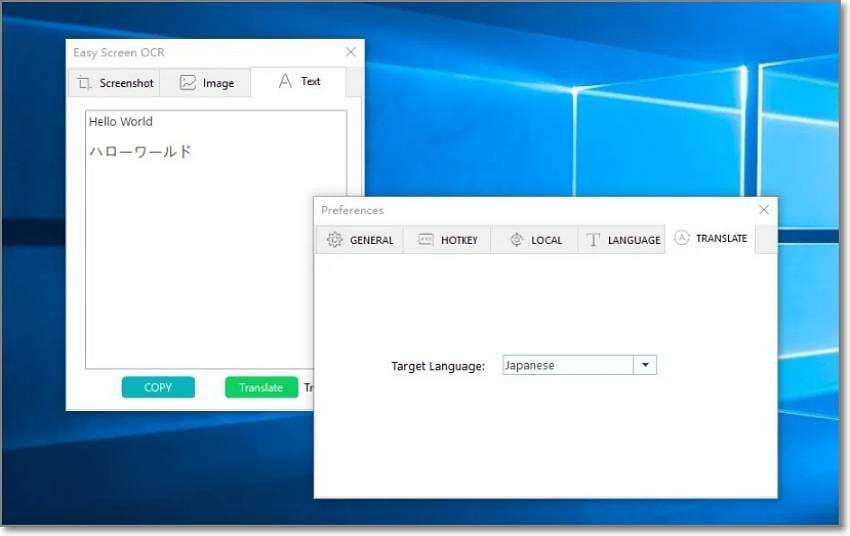
Referred to as the best screenshot OCR and translator, Easy Screen OCR is equipped with a powerful OCR engine and turn images into editable text with the maximum occurrence.
Key Features
● Text Scanner: With Easy Screen OCR, you don’t need to retype any text from images. Just use the tool and copy text instantly.
● OCR Language Support: The tool supports over 100 languages, making scanning and extracting data a breeze.
Likes
It is simple to understand and use.
The tool supports cross-platform support.
It features two OCR modes, namely Google OCR and Easy Screen OCR.
It supports screenshot translation in 20 languages.
Dislikes
Unable to convert the extracted text into other formats.
8. Ocrolus

A leading document automation platform, Ocrolus transforms documents into digital data, thus helping businesses make more accurate lending decisions.
Key Features
● Capture Data: It can easily extract and structure data using AI vision and human validation.
● Detects Suspicious Activities: This tool is best known for identifying threats with its tampering detection and validation feature.
● Manage and organize documents: It can easily handle and organize documents with multiple classes.
Likes
Increases workflow and accuracy.
Eliminates annual review.
Protects your data with bank-level security.
Dislikes
Requires more transparency.
9. Wolfram Mathematica
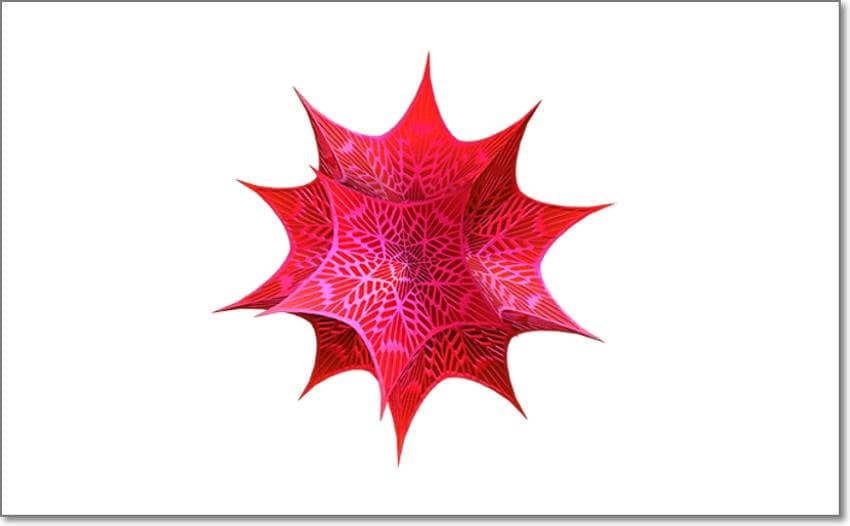
Wolfram Mathematica is a powerful computational software program that can be used for a wide range of mathematical and engineering tasks. Moreover, it can quickly scan images.
Key Features
● Covers technical computing: In addition to mathematics, it supports all areas of technical computing, such as image processing, data science, geometry, visualizations, and much more.
● High Algorithm Power: It uses powerful algorithms and Wolfram language to create unique development methodologies.
Likes
It has 6000 built-in functions.
The tool offers access to a vast Wolfram knowledge base.
Supports seamless cloud integration.
Dislikes
The interface is quite complex for beginners.
10. Amazon Textract
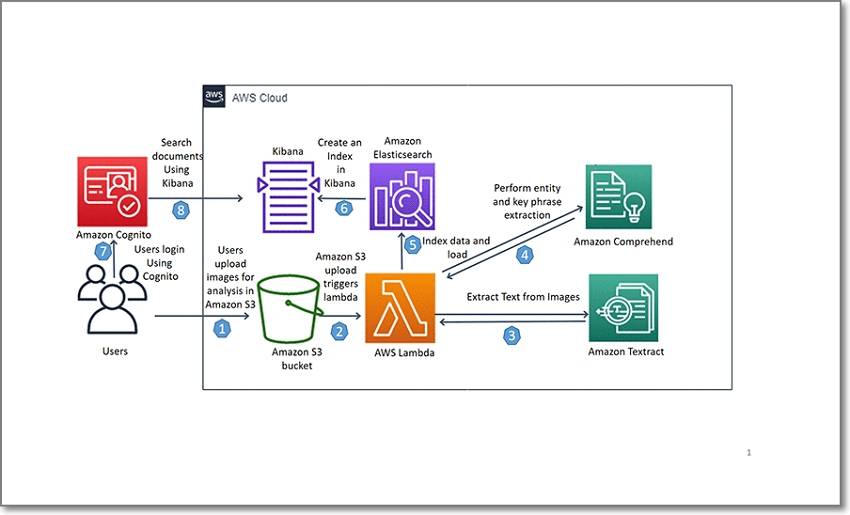
Yet another best alternative to Nanonets OCR is Amazon Textract, which automatically extracts text, handwriting, and data from scanned documents. You can use Amazon Textract to process large volumes of documents quickly and accurately without the need for manual labor.
Key Features
● Form Extraction: The tool lets you detect key-value pairs in document images while retaining the context without any manual intervention.
● Table Extraction: It maintains the original layout and composition of data stored in tables during extraction.
● Query-based Extraction: With Amazon Texract, you can use queries to specify the information you need to extract.
Likes
Supports handwriting recognition.
It features adjustable confidence thresholds.
No minimum fees and upfront commitments.
Dislikes
Complicated user interface.
11. IBM Datacap
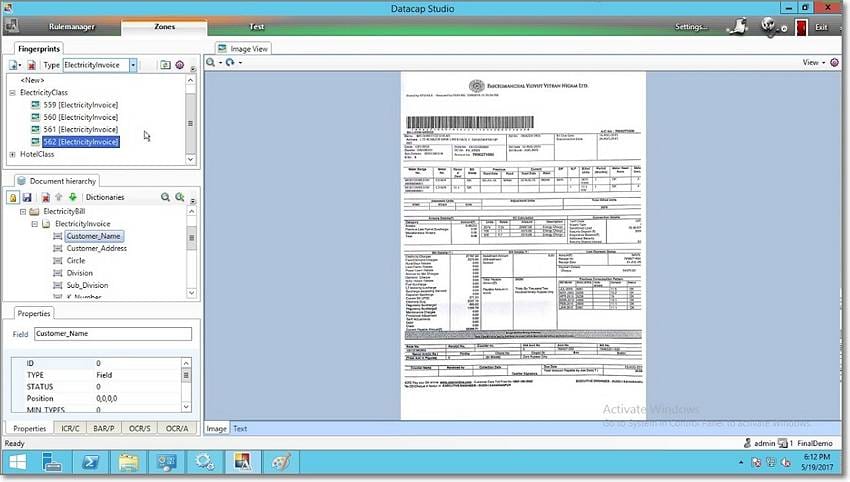
Let’s wrap up the list with yet another premium option, which is none other than the IBM Datacap. It is mainly a data management tool that helps organizations to cap their data usage and avoid overage fees. It also provides insight into how much data is being used so that organizations can make informed decisions about their data usage.
Key Features
● OCR Recognition: The tool can extract data by using recognition technologies, such as OCR, ICR, OMR, bar code reading, etc.
● Export image documents: It lets you export image documents to FileNet Content Manager or other databases or business applications.
Likes
It can streamline manual data entry by identifying the index values on each document.
The tool can monitor the progress of capture operations in real-time.
Offers easy-to-configure fingerprints.
It is highly extensible.
Dislikes
The UI might seem outdated at first glance.
Part 2: Introduction of Nanonets OCR
1. What Is Nanonets?
Nanonets is an open-source optical character recognition (OCR) tool that aims to make it easier for users to extract text from images. The tool consists of a simple user interface and a library of pre-defined products that can be used to serve various purposes.
It can easily capture data from documents instantly while reducing turn-around times and manual effort. The best part about the tool is that it captures what you want to avoid any confusion later on. You can also add new fields if needed. Nanonets OCR offers seamless import and export of data to keep your workflow uninterrupted.
2. What Products Do Nanonets Provide?
Nanonets offers several products to automate data capture from invoices, receipts, and other common document workflows. Here’s a quick rundown of the tools offered by Nanonets to facilitate users.
● Invoice OCR: It allows you to capture real-time data from unstructured receipts, bills, emails, and invoices without setting up any template. With this tool, you can also fetch your purchase order and reconcile expenses.
● Receipt OCR: The tool can easily extract meaningful fields from receipts, such as sale price, tax rate, merchant name, etc. It eliminates manual verification and reduces processing costs to less than 10% of old figures.
● Passport OCR: Nanonets OCR can auto-extract important information from the passport. It supports 150+ formats and over 120 languages.
● Driver License OCR: This product offers automated digitization of driver licenses and verification licenses to reduce the effort of manual data entry.
● ID Card OCR: It lets you build an ID card model quickly for any country, language, and format in a few minutes. Also, the tool runs image checks to ensure the information extracted is 100% accurate.
● Table Extraction OCR: With Nanonets, users can easily detect and decompose table information in a document.
● Text Extraction OCR: This tool allows you to extract text from scanned documents, emails, or other digital content.
3. Pros and Cons
No matter how well-designed the software is, it features both up and downsides that users must know before opting for the software.
Pros
The program is easy to use and is suitable for a wide range of users.
Nanonets OCR is free to download and use.
Cons
Nanonets OCR can be slow in some cases.
 Home
Home
 G2 Rating: 4.5/5 |
G2 Rating: 4.5/5 |  100% Secure
100% Secure



