PDFelement-Powerful and Simple PDF Editor
Get started with the easiest way to manage PDFs with PDFelement!
Some languages are extremely easy to translate, especially with the countless tools available. However, sometimes, people have issues translating notes in image format, and users try tactics like Amharic OCR or other solutions.
When some notes in a foreign or old-world language are available in scanned versions, the conventional way is to type them into documents manually. However, that can get stressful for people to transcribe multiple pages or hire a translator. With OCR technology, it is easier to convert scanned text in images to text-based documents without any error.
Multiple useful tools effectively carry out this process- learn about them here.
Comparison of the Best Amharic OCR Tools
Multiple Amharic OCR online and app-based tools can efficiently convert images with Amharic writing into digital text. Here is a table with the most important points to know for an easier overview of what they are and how to use them.
Tool Name |
Compatible Platform |
Cost |
Top Pro |
Limitations |
| Google Drive | Windows, Mac, iOS, Android | Personal- Free, Business- USD 12/month | • You can customize your language choices for the conversion. • Speedy processing, sharing, and conversion. • Safe access and storage of the files due to cloud support. |
• You can make changes to the file based on orientation and text alignment. • Quality of accuracy can deteriorate if the image has a bad resolution or low lighting. |
| MetaAppz | Online | Free | • Your data will stay protection. • Quick OCR extraction process. • Drag and drop the file other than directly uploading it. |
• Limited premium-level features are available. • No batch processing support. |
| I2OCR | Online | Free | • No registration or installation is necessary. • Insert multiple files and extract text from files. • Supports various image and document formats. |
• Formatting of the document changes after conversion. • Hard to edit the file to make changes in the text. |
| MyFreeOCR | Online | Free | • Supports various languages. • Can convert images and PDF files. • Instantly convert and download the file. |
• Only supports plain text conversion for exporting. • Cannot edit the file on this tool. |
| PDFelement | Windows, Mac, iOS, Android, Cloud | Free | • Easy to utilize for all types of users, like beginners. • Directly make edits to the PDF files. • Easy sharing process. |
• Only 1 GB of cloud storage for desktop or mobile app version users. • You have to download the third-party software into your device. |
Now, let us discuss these tools in further detail, specifically for Amharic OCR functions.
1. Google Drive
Google Drive comes with many uses for Google account holders, including the OCR functionality, for the Amharic image-to-text conversion. You can add single images like GIFs, PNGs, or JPEGs into the tool for conversions. It also supports bigger multi-page documents like PDFs for conversion.
There are set resolution and size-related checks you must verify for your documents and then drop them into the software. The process of conversion is fast, with a relatively precise text-recognition guarantee.
Cost: Personal plan- Free. Business plan- USD 12 per month for each user, with additional features like targeted audience sharing, 2 TB cloud storage, centralized administration support for Admins, the ability to increase Google Meet participants to 150, etc.
Best Features:
- Supports many languages, including old-school ones like Amharic for translation.
- It can scan bigger files, up to 2 MB in size.
- You can customize the text font in the file to be converted.
- Automatic detection of text in images for conversion.
Step 1 Access the Google Drive website on your desktop and open My Drive.
Step 2 Choose My Drive > Upload Files.
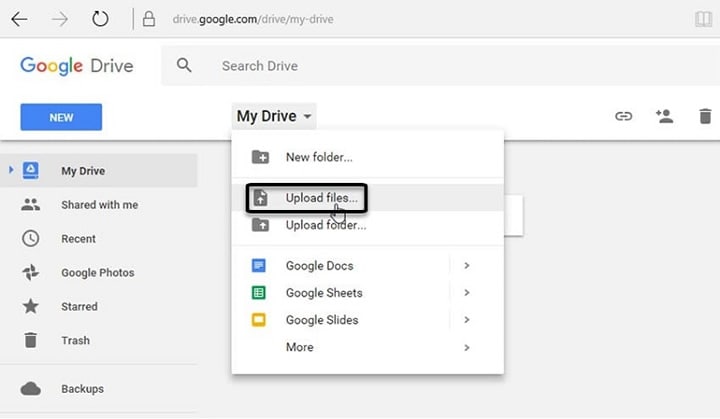
Step 3 Find the PDF you will convert to text and tap Open.
Step 4 When it appears in Google Drive, right-click on it and choose Open With > Google Docs.
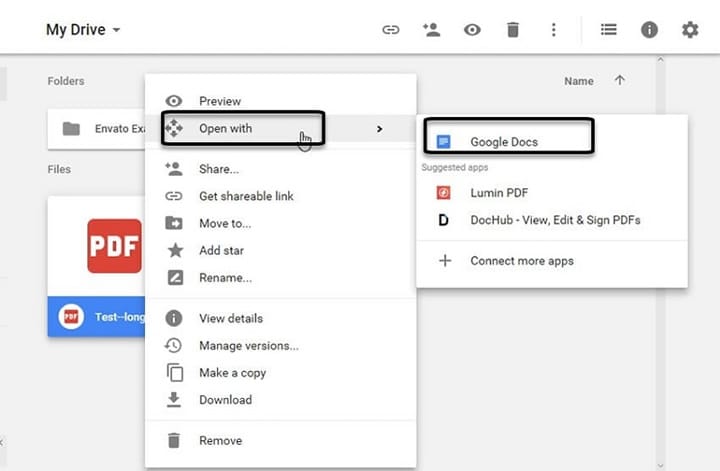
Step 5 The software will process the conversion with some available formatting. You can then make further changes to the text.
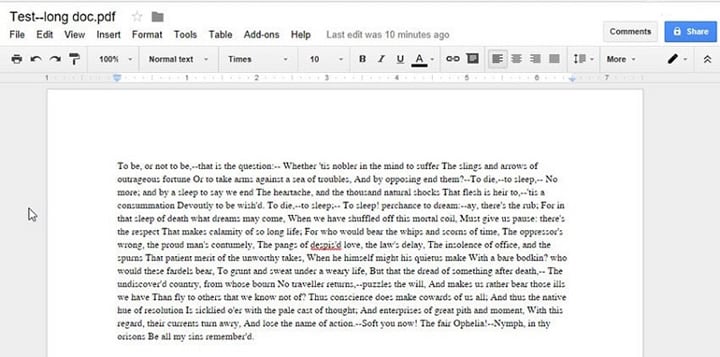
2. MetaAppz
MetaAppz is a capable Amharic pdf to word converter many users can try for quick and direct conversions. It supports many features related to Amharic translation, including the strong OCR functionality. With this feature, the tool can efficiently scan books, newspapers, legal documents, and images with Amharic text into searchable and editable text.
The tool is useful for quickly extracting text from scanned files in formats like PNG, BMP, PDG, and JPG. None of your data will store on the server either, which assures a smooth and safe user experience for people.
Cost: Free
Best Features:
- Extracts the Amharic text from the file.
- Upload the file from your local storage.
- Quick extract and conversion process.
- It can support images of different sizes and resolutions.
Step 1 Open the MetaAppz Amharic OCR tool in your browser.
Step 2 Click Upload to add your image or scanned file from local device storage or drag the file to it.
Step 3 After processing it, click EXTRACT AMHARIC TEXT.
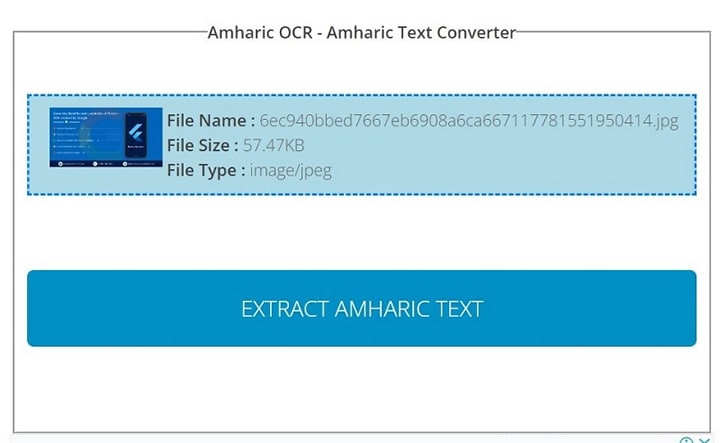
3. I2OCR
Among the tools available for Amharic OCR conversion work, i2OCR is one of the most trustworthy and user-friendly options. This online tool is free and accessible via any browser or device. Plus, the OCR technology in the tool accurately extracts the full text from scanned documents or images after uploading it.
The tool will analyze the text from columned documents in proper sequence during the conversion process. Later, you can download the file and make other edits on other platforms.
Cost: Free
Best Features:
- Supports text recognition for different languages, including older ones like Amharic.
- Auto batch processing for images is supported here.
- Analyzes multiple columns of the document.
- Quick conversion after you upload a file of any size from your device.
Step 1 Access the i2OCR site from your browser.
Step 2 Choose the Image OCR tab and the language, i.e., Amharic.

Step 3 Tap on File and press the Select Image button. Insert your image from your device.
Step 4 Tick the Captcha box, and the conversion will automatically start.
4. MyFreeOCR
Another usable tool for Amharic OCR conversion is the MyFreeOCR online tool. Here, users can insert their images in formats like PNG, JPG, TIFF, BMP, and PDF into the tool and then convert the text in it instantly into a text file. Besides the image-based content, you can also output the documents in formats like DOC, PDF, or TXT.
The tool does not affect the text's quality during conversion and makes no changes to the image layer within the scanned PDF file. Plus, you can expect better security of your files since the tool will not keep any of the data within the servers.
Cost: Free
Best Features:
- Supports conversion of various language types like Chinese, Portuguese, Amharic, etc.
- Automatic rotation of the pages.
- Can examine and read text from low-resolution images.
- No changes to the formatting or layout.
Step 1 Open the MyFreeOCR tool on your desktop from your browser.
Step 2 Tap on the Choose File button and insert your file.
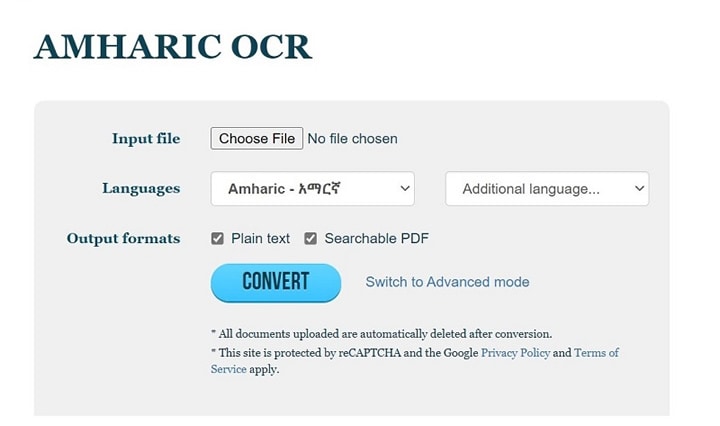
Step 3 Adjust settings like Languages and output format. Press Convert.
PDFelement - The Recommended Top PDF OCR software for Other Languages
While these tools are highly useful for converting Amharic language-based text content in image form into text files, they have some limitations. If you are looking for more advanced functions, like editing the file directly, you should try out Wondershare PDFelement instead.
The software allows Mac and Windows users to do different editing and conversion functions directly on PDF files. Regarding OCR, the software supports the OCR functionality for accurately analyzing text in images and making them editable. You can specifically search and choose some text phrases or sections easily and make further changes to their placement and text.
Supported languages for OCR: English, Portuguese, German, Japanese, Italian, French, Spanish, Chinese Simplified, Chinese Traditional, Catalan, Ukrainian, Bulgarian, Croatian, Greek, Czech, Romanian, Polish, Korean, Slovak, Russian, Turkish, Thai, Dutch.
Best Features of PDFelement:
- The advanced OCR technology helps analyze and find the text from scanned images and PDFs.
- Easily edit the scanned PDFs directly through the software.
- Add comments and annotations to the file text.
- Import various file formats and export the document in any format as preferred.
- Multiple global languages are supported.
How to use this tool for Amharic OCR?
Step 1 Launch PDFelement on your desktop and import the PDF file.
Step 2 Tap on Tools and click the OCR button from the top ribbon bar. Next, select Scan to editable text.
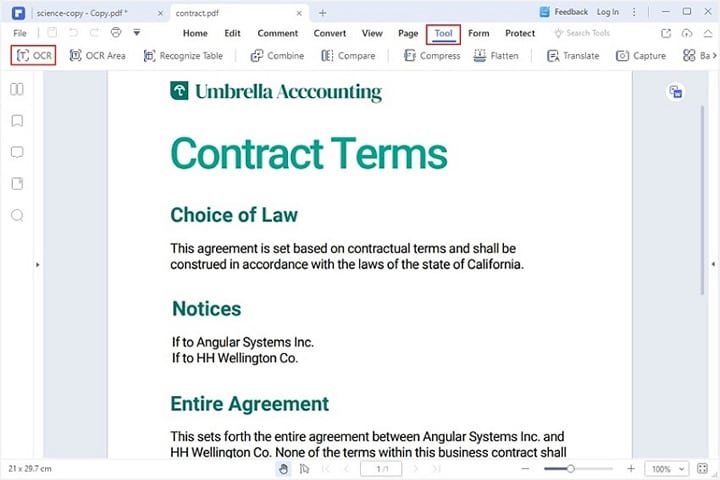
Step 3 Select multiple pages or a single page to OCR convert.
Step 4 To find specific text sections to edit, select one or more languages in Properties and press Recognize. The software will scan the selected area's available text and convert it into editable content. Make changes as needed.
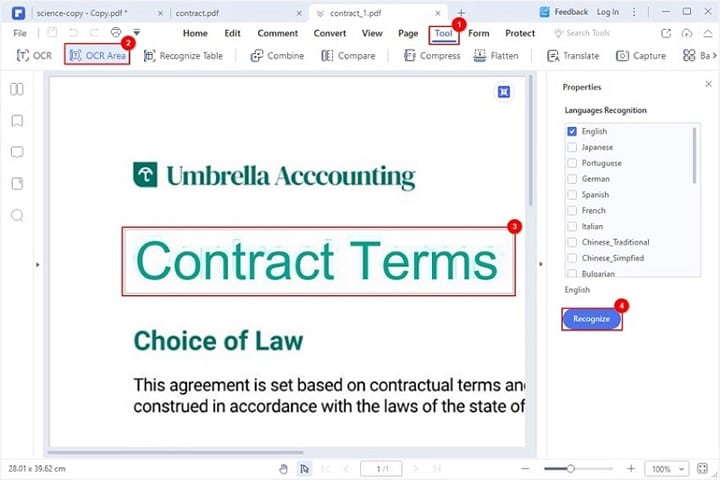
Step 5 Press the Apply button to start the OCR progress and keep note of the progress bar to check.
Conclusion
Overall, there are multiple tools that you can work with for using the advanced OCR technology and quickly making image-to-text conversions. However, if you want to directly make changes in your document besides the basic OCR function, you should try out PDFelement. It is faster to operate and allows users to make multiple alternations without data loss. Plus, you can share the file with your contacts easily afterward.
 Home
Home
 G2 Rating: 4.5/5 |
G2 Rating: 4.5/5 |  100% Secure
100% Secure



