Many people know that devices running an iOS operating system follow a fast-paced development that, more often than not, outdates the applications in the devices. PDFelement is known for its capacity to keep up with such a development. In fact, developers have just unveiled new feature updates for iOS 3.0 to provide users with a smoother and more convenient PDF editing experience.
The main highlights of the new features revolve around the optimization of the existing features. Continue reading to know more about the new features o PDFelement for iOS 3.0.
New Features of PDFelement for iOS 3.0
What's New in PDFelement for iOS 3.0
Without further ado, let's dive into the new features of PDFelement for iOS 3.0.
Improved PDF Editing Experience
Optimized Annotation Tools
Nowadays, people seem to be fond of adding annotations to notes and documents. The existing annotation tools are optimized to adapt to this new habit by adding a new feature and streamlining functionalities.
First, the waves annotation feature (![]() ) is added. Basically, users can underline sentences with wave-like lines. The feature is useful for highlighting and differentiating parts of a document.
) is added. Basically, users can underline sentences with wave-like lines. The feature is useful for highlighting and differentiating parts of a document.
Second, the Text Callout feature (![]() ) is removed to allow users to edit previously added Text Callout annotation.
) is removed to allow users to edit previously added Text Callout annotation.
The Text Box feature and the Text Comment feature are combined into the Text (![]() ) feature, which helps avoid confusion among users when identifying between the two related functionalities.
) feature, which helps avoid confusion among users when identifying between the two related functionalities.
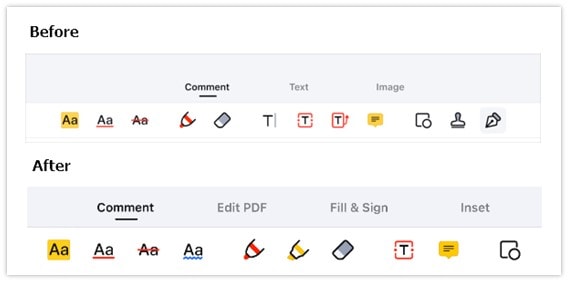
Easier Text and Image Editing
The options to add images and files are compiled under the Edit PDF tab to save time and effort. Users can simply click the Add Text or Add Image button to add text or images to the scanned document, respectively. By clicking Add Text, you can directly write on any part of the PDF that you click. Same with clicking Add Image, except that instead of writing on the file, you can place any picture you like to the clicked part.
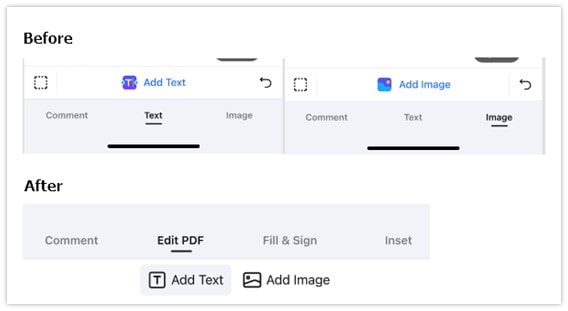
Support for Hyperlinks
In relation to the optimized annotation features, developers updated the hyperlink support of PDFelement so that users can easily link other documents or websites to their notes. This new feature is particularly useful for students or researchers who want to link the specific source website or file of a reference cited in an academic article.
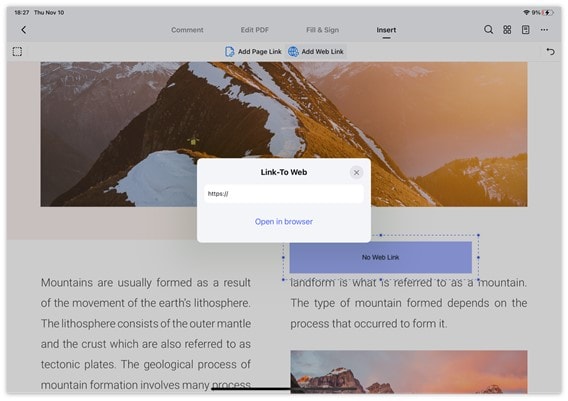
Support for Shape Detection
Aside from text and images, PDFelement can now detect simple geometric shapes, including squares, circles, and triangles. Now you can use the Pencil or Marker to draw a shape, then continue to hold your finger or stylus down to automatically detect it.
Although it does not seem much, this feature is crucial when editing academic articles related to mathematics, as well as when dealing with process diagrams of complex systems (take note that flowcharts are composed of shapes and symbols).
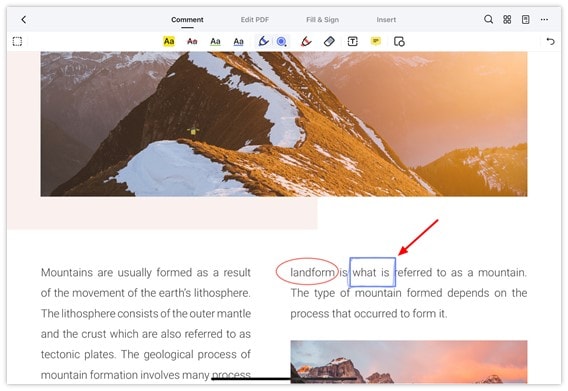
Optimized Signature Feature
Support for Customizing and Importing Signatures
Most OCR tools in the market have a feature that allows users to attach their electronic signatures to the scanned files they edit. To keep up with the competition, PDFelement introduces a feature that enables users to create a custom signature in another tool and import it for a more personalized touch. This would likely appeal to users who want to keep their edited files extra secure.
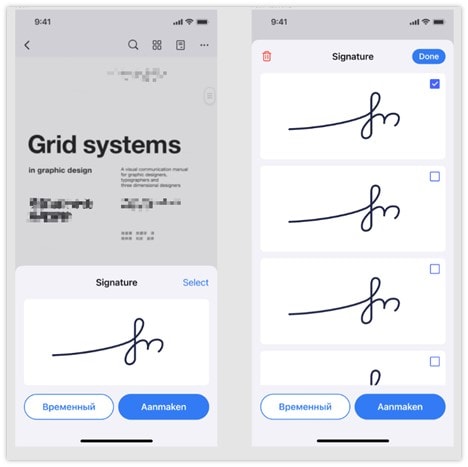
Support for Inserting Picture Signatures and Clearing Image Background
Users who have difficulty creating signatures in another online tool or software can physically write their signature, photograph it, and upload the image to PDFelement for post-processing. By post-processing, we mean removing the background, especially if a user did not write on plain white paper. This feature can also be useful when a person has to sign a document but has no electronic signature saved on their device. Easy e-signature!
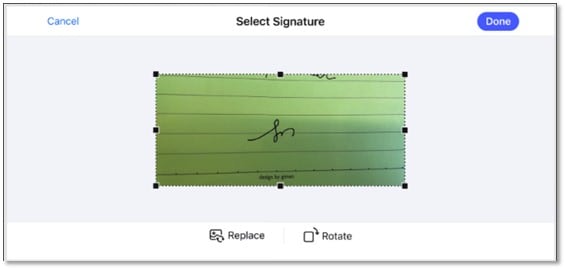

Optimized Scan Feature
What's the use of an OCR tool without a superb scanning feature? Commercial-grade OCR tools take part in a head-to-head competition based on the efficiency and performance of their scanning features. A strong competitor, PDFelement, ensures its scanning performance is at par with global standards.
Clearer Scanning Result
This update does not necessarily mean that the previous scanning feature produces unclear results. However, with the further optimization of the Scan feature, the amount of noise on the resulting file is significantly reduced. Those with not-so-steady hands will surely love this update.
Smart Filter
Smart filtering is more common in photo editing tools. But you don't have to download Lightroom or Photoshop to experience the joy and thrill of using smart filters. PDFelement allows you to apply smart filters to scanned documents to customize the result to your liking and requirements.
You can select among the four filter modes: color grayscale, black & white, and photo. This feature will be enjoyed by users who feel more comfortable viewing documents in full color or noir et blanc.
Smart Recognition
As a competitive OCR tool, PDF element focuses on providing enhanced capabilities to users. Fortunately, the availability of smart technology allows the software to incorporate one major smart innovation in the OCR domain—smart recognition. With this technology, each distinct component of a scanned document can be automatically identified and classified based on the processing configurations set by the user.
Text Recognition
To avoid extracting unnecessary data from a source file (e.g., unnecessary images), PDFelement provides the Text-only Recognize feature. This feature allows you to extract only the text attributes of PDF files. Under this feature are two options: OCR PDF and Text Only.
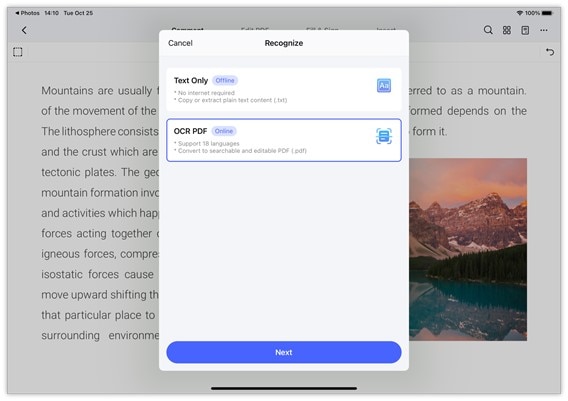
OCR PDF
OCR PDF is the option that allows online users to extract only the text of a source file. Users can upload files in 18 languages, and PDFelement can independently recognize and isolate text from images and icons. OCR PDF also supports batch processing of up to 10 100-page files at the same time. However, there are some limitations to this option:
- Must be performed online
- Scanned documents must be saved as PDFs
- May take a long time
- The size of the source PDF file cannot exceed 100 MB.
Text-only Recognition
Text-only recognition is the option that enables users to extract text from scanned documents offline. Compared with OCR PDF, processing files by using this option takes a shorter time. The extracted text is automatically saved as text files. Below are the limitations of this option:
- Supports only 7 languages (based on the system language)
- Can only recognize pure texts
Other Optimization
Faster Login
Who wouldn't want a fast login process? PDFelement heard you and therefore optimized its login module. Before, logging in to the app from the embedded web page took more than 10 seconds. Developers decided to utilize APIs to reduce the login time to milliseconds.
Centralized Device Management
To provide the highest level of convenience to users, Wondershare Account Center is optimized to allow users to manage connected devices easily. Only two devices can be connected to each Pro PDFelement account at the same time to maintain efficiency and security. Several options are displayed in the Account Center to guide users in selecting the action they want to perform for each device.
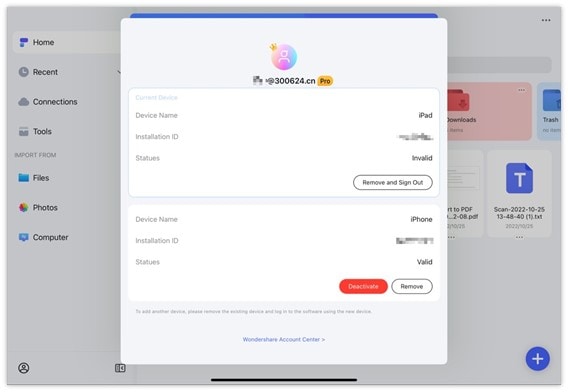
Addition of a User Guide Document
This is such a smart move by PDFelement to attract new users. By providing a User Guide, potential users can enjoy the process of navigating and exploring the offerings of the app. The User Guide document encapsulates the basics of PDFelement up to the more complex editing process that can be done within the app.
Sharing via Links
To increase the convenience for users, PDFelement now supports sharing documents and files via links. This feature facilitates simultaneous collaboration between users who need or want to use the same file. The original owner of the edited file can simply create a link by adding the other users with whom he or she wants to collaborate. After all users are added, the owner can click the Share Link button to share the file link with the added users.
Conclusion
Although we have yet to hear user feedback about the new features of PDFelement for iOS 3.0, we already know that the added and improved functionalities will greatly impact the PDF editing experience of users.
From the simple addition of a new annotation tool to the provision of smart technologies, PDFelement is definitely on its course to dominate the world of OCR tools and engines. When this happens, you don't want to get left out. Upgrade to the latest version now and enjoy the fresh features. Remember, the digital world is not a slow world. Download PDFelement now!



