Information is being dealt from ages, long before computers and databases came into being. In olden times, information management was carried across conventional methods. These methods had their issues, which were identified and eventually exempted from the system. Ever since the world has revolutionized towards digitization, data has been kept as a digital asset.
This has been possible with the help of productivity applications that have allowed users to manage work to a different extent. iOS 15 is launching on the 14th of September, intending to integrate with different productivity apps for improving user experience. This article shall recognize the popular productivity app on iOS and put forth the reasons that make them the best options in the market.
Wondershare PDFelement
Simplify how people interact and communicate with PDF documents using intuitive and powerful PDF tools.
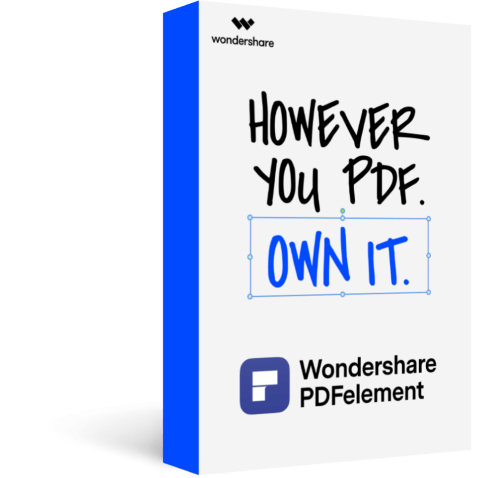
In this article
Part 1: Introducing Productivity Applications
Data production is a very significant procedure in explaining the importance of any research idea, data analysis, or growth. Long before digital tools were not evident, people designed documents, sheets, and presentation ideas across paper sheets. Productivity applications represent a specific category of digital applications destined to provide users with the option of producing things.

These things can include documents, databases, graphs, presentations, etc. These applications are based on the concept of 'producing' things. With different calculations, ideas, and analytical information, people organize them into unique and readable entities. For this, several software development companies came up with an impressive productivity work app for iOS 15.
The following article will focus on the best productivity apps that have been designed specifically for iOS users.
Part 2: The Top-Rated Productivity Applications You Can Use across iOS 15
Productivity applications can range in their features and use cases. The following part will discuss some of the best productivity applications in their niche that can be used across iOS 15.
1. PDFelement for iOS
PDF files are one of the most used file formats across the official level. People consider opting for PDF file format for its versatility and effectiveness. To manage these PDF files, the need for a PDF editor is evident. PDFelement for iOS is a state-of-the-art product of Wondershare that puts forth the idea of impressive PDF management with no difficulties.
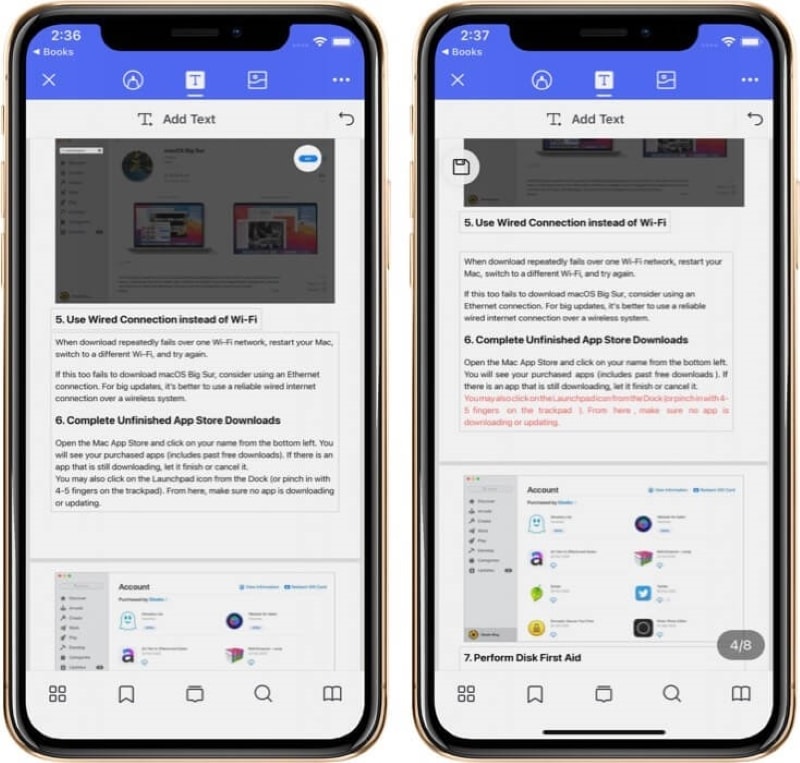
PDFelement brings users with a range of different features which help them edit, convert, organize, compress, sign, and even secure their documents across the platform. This is the ultimate PDF editor that brings up the ideology of providing an impressive and user-friendly interface with a very diverse set of tools for PDF editing.
PDFelement has brought up a very cost-effective remedy in its form for students all across the world. With the pandemic influencing students into online education, PDFelement has helped many students manage their work efficiently.
Key Features
-
Edit your PDFs: PDFelement for iOS allows users to edit and add text within existing PDF documents. Users can easily create textboxes or amend the prevalent content to make the PDF look promising. It is also quite simple to add text and fillable fields within these documents.
-
PDF Organizing: The application allows users to organize their files across file folders, set up page numbers across PDF files for improving readability. Users can also combine two or more PDF files into a single document to easily manage their PDFs across iOS devices.
-
Annotate with your Liking: PDFelement allows its iOS users to highlight text easily. They can use different highlighting tools for annotating the text within the documents. Along with that, PDFelement also offers stamps and other shapes to add to PDF documents.
-
Protection of PDF documents: Password protection is quite common across PDFelement. Users can consider using their digital signatures for authorizing the use of specific PDF files across their iOS devices.
Pricing
PDFelement offers a perpetual opportunity of buying a one-time perpetual plan of $39.99.
Wondershare PDFelement
Simplify how people interact and communicate with PDF documents using intuitive and powerful PDF tools.
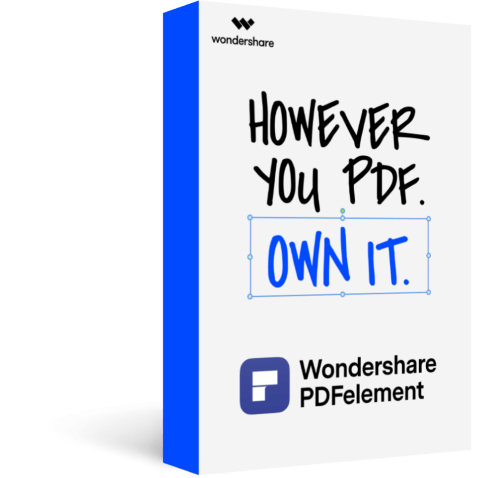
2. Microsoft Office Apps
Microsoft Office Apps is another productivity app on iOS that has made user experience extremely cognitive and simple. Microsoft Office brings a set of different use cases across a single platform for its users. With integrated cloud service and a secure environment, Microsoft Office believes in allowing users to maximize their productivity in their work.

The use of these applications promotes users to automate and improve their efficiency of work. Users can create new documents, set up new ideas, communicate with people through their designs, and even collaborate across similar documents with these productivity tools.
Key Features
-
Microsoft Word is one of the most common word-processing applications that are available for users to create documents. Users can jot down their ideas across the documents and present them to other readers in real-time through collaboration.
-
Excel allows people to create spreadsheets for setting up different records, develop charts, and analyze data accordingly.
-
It is quite easy to make presentations across PowerPoint with its built-in templates and other innovative tools.
-
Conversion of pictures into documents with the help of Office Lens is another productive feature offered by Microsoft Office.
Pricing
Users can download and enjoy the services of Microsoft Office for free; however, to have a complete experience with this tool, they can buy a personal plan for $6.99/month. If you intend to have it for your family, buy Microsoft 365 Family plan for $9.99/month.
3. OneDrive
As stated above, productivity apps have a very variable set of use cases. OneDrive is another popular productivity app that is globally recognized. This cloud service is known to keep backup of your data intact across a single platform. Whether they are your photos or important files, OneDrive makes sure that everything is managed appropriately and divided within the right categories.
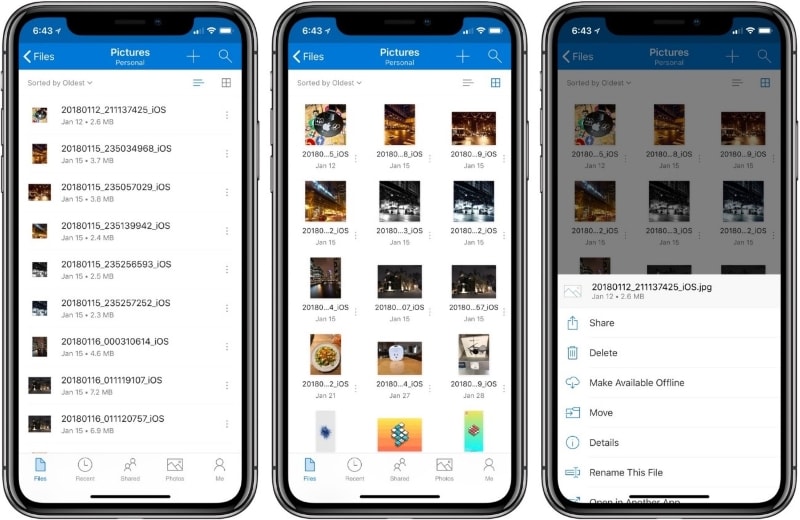
Users can consider looking across the cloud service to observe their saved data with ease. It also helps users share their files directly across different platforms. Fully aligned with the Microsoft Office apps, OneDrive provides efficient security and file protection for its users.
Key Features
-
OneDrive provides users with the ability to back up their photos and videos automatically by connecting them across their phone's camera.
-
Users can easily share their documents, photos, and videos with their contacts across the cloud platform. They can even set up passwords across the documents and shared links.
-
It is extremely easy to search through the documents present across OneDrive.
-
Its effective Scan feature provides the opportunity to scan documents, business cards, receipts, and such records.
Pricing
OneDrive helps users start their experience with a free 5GB cloud space. However, it can be increased to 1TB of space if the user buys a Microsoft package plan. However, to get a separate 100GB of OneDrive space, you should pay $1.99/month.
4. Google Calendar
Time is important, and so is scheduling. Usually, people do not have the habit of using manual calendars hanging across their homes. They are into more automated processes. Google thus presented users with a very basic but efficient work app for iOS 15 and other devices in the form of Google Calendar. Save your time in managing the schedule through Google Calendar.

The application provides a unique approach to displaying the calendar for its users. With prompt updates of significant events, Google Calendar is undoubtedly a very popular productivity app.
Key Features
-
Users are offered different viewing options across the application, such as month-wise, year-wise, or day-wise.
-
Set up tasks and events within the Calendar to view and manage them easily across your iOS device.
-
Several events such as flights, hotel bookings, and restaurant reservations are automatically added to the Google Calendar.
-
Video conferencing schedules can be added across the Calendar, which is followed by appropriate prompts.
Pricing
The application is completely free for use. Users are not charged for using its services.
5. Evernote
Being a professional worker or businessman in the market, there are hundreds of tasks to be completed daily. However, with such a myriad of tasks to cover, it gets difficult to keep track of everything. Thus, you require tools such as notes for saving simple records or reminders of specific things you wish to cover throughout a certain period.
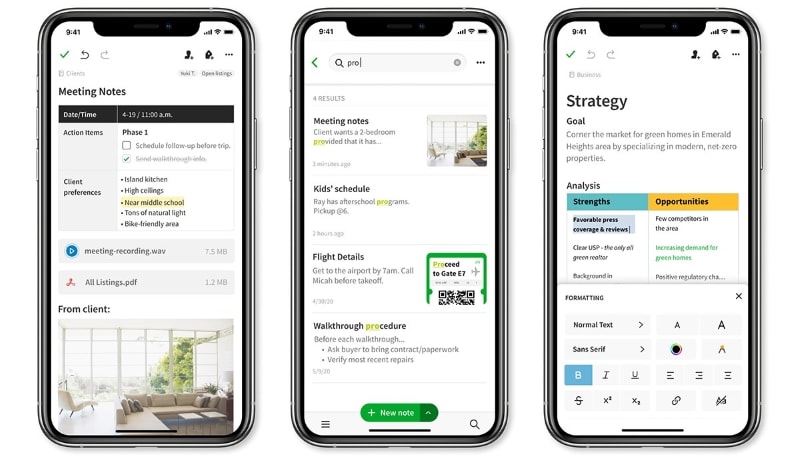
Evernote is one efficient option in the productivity app on iOS that provides users with an impressive platform to organize their notes. Evernote is known to offer an extremely simple and innovative approach to saving notes across your iOS device.
Key Features
-
Evernote enables users to capture important content and save it across their platform. These images can be scanned and organized into proper documents.
-
Organizing notes across Evernote is extremely simple and easy. Users can set up due dates and reminders across their notes to create separate notebooks to categorize their saved content.
-
With the account that has been used to initiate working on Evernote, it can be used to access the tool anywhere across other devices.
-
The platform promotes the concept of going paperless with managing notes.
Pricing
To have a basic experience with Evernote, users do not need to pay any price for it. However, to get hold of the 'Evernote Personal' plan, you need to pay up to $7.99/month. Along with that, the Evernote Premium plan costs only $4.99/month for its users.
Ending Words
iOS 15 is coming with multiple updates and impressive features for its users. Not only is it focusing on improving user experience, but it is also looking forward to providing a better system for the productivity apps on iOS. This article focused on introducing users to different productivity apps for iOS and discusses how these applications are taking the concept of productive work to the next level.
