Top 10 PDF App for iOS 14
2024-05-22 13:36:15 • Filed to: iOS Tips and Tricks • Proven solutions
PDF files have become ever so popular and for a good reason too! They help you easily share documents with your network and keep the information secure. Even more, PDF files bring the benefit of maintaining the graphic integrity of the document: no matter the operating system or platform the file is accessed from, the layout and formatting remain the same.
So, as the use of PDFs increased, software developers introduced PDF readers in smartphones, and now have developed powerful PDF apps for both reading and editing on iOS 14. Here, we have compiled a list of the best PDF markup and annotation apps for iOS 14.
Top 10 PDF App for iOS 14
1. PDFelement for iOS
PDFelement for iOS is hands-down the best PDF app for managing, reading and editing on iOS 14. It has been designed to complement the interactive UI of iOS 14 and features with its own dark mode. Behind its minimalist design, you will find tons of features that will answer all your editing needs. You can write text into a PDF as quickly as in a text document, add textboxes, stamps, and even freehand drawings directly into the file.

However, the most exciting feature of PDFelement is Font Recognition Tool. Through this tool, you can identify the font style used in a PDF file, change its size and color, and even modify the font style itself.
Pros
- With PDFelement, you can easily convert your images into a PDF format
- You can use its Merge and Extraction Tool to combine different pages of a PDF to form a new PDF file
- PDFelement’s Eraser Tool helps you clear out complete sections of a document
Cons
- PDFelement cannot convert PDF files to image formats
2. PDF Editor
PDF Editor is a strong contender to be the best PDF app iOS 14. It is popular among iOS 14 users for offering a simple interface, which makes for a great e-book reading experience. Moreover, the app developers have put extra emphasis on Optical Character Recognition (OCR). This means that images – in jpg and png format – can easily be converted to a PDF document. The OCR is powered by AI, which lets the app scan receipts, papers, invoices, and even contracts and presents it in a more readable manner.
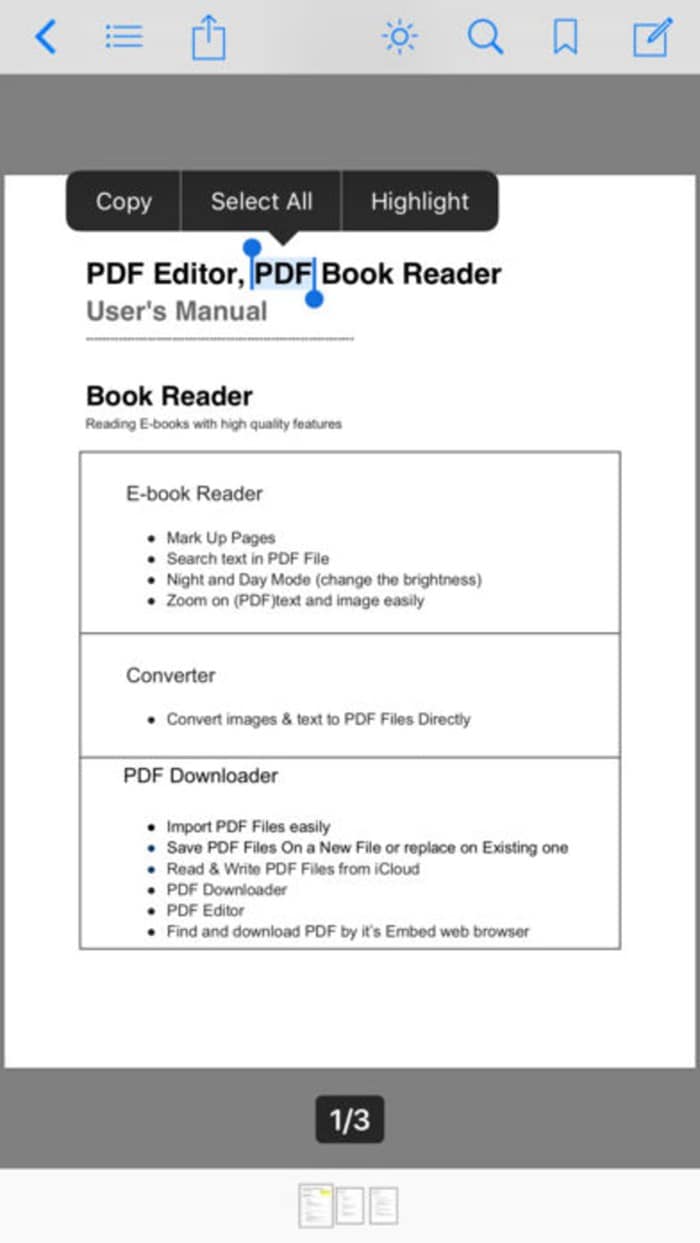
Even more, the app helps you download PDF files from the internet and has a satisfactory management screen to show you the PDFs available on your phone.
Pros
- The OCR supports over 50 languages which include Chinese, Dutch, Hebrew, Hindi, Russian, Turkish, and Arabic
- You can type in your text to the PDF document, and make changes to the font color and size
- The application features its own document scanner and camera
Cons
- Most of the PDF editing features are available through a subscription-only
3. PDF Office
Unlike a traditional PDF editor, PDF Office goes an extra step further and presents itself as a complete file management application. It lets you view RTF, PowerPoint, Excel, Word file formats, and can be used to manage images, audio, video, and zip files.
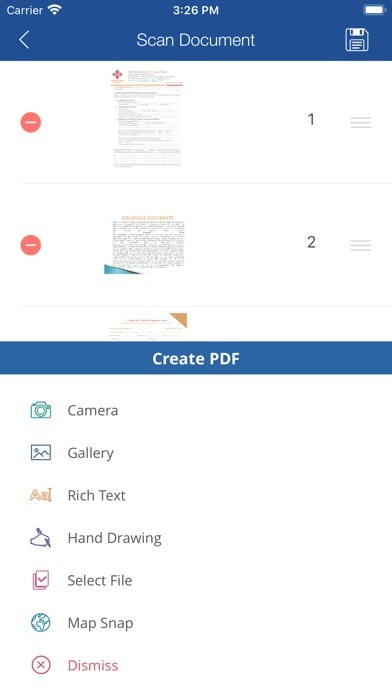
PDF Office contains several markup tools which can underline and highlight specific lines of the document, and even lets you take notes. Moreover, the PDF editing tools can be used to convert images to PDF and PDF files back to photos. We also loved the Compress and Extraction tools present in the app for creating compact and new PDF files.
Pros
- You can search through documents and search for specific keywords
- PDF Office contains a night mode so that you do not strain your eyes while reading e-books
- You can encrypt your PDF files through PDF Office to share documents securely
Cons
- PDF Office does not let you rewrite the text of a PDF
4. OfficeSuite & PDF Editor
OfficeSuite presents itself as the all-in-one office app, and considering the features provided by this app, they would not be wrong. OfficeSuite not only lets you edit PDF files, but also adds Word, Excel, and PowerPoint to the equation. This makes it a strong competitor to be the best PDF app iOS 14.
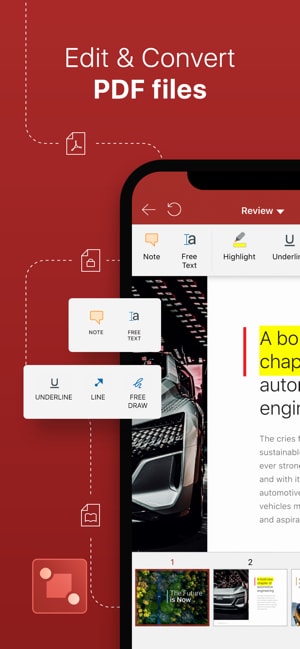
OfficeSuite has an elegant and user-friendly design, which shows its powerful tools in a remarkable manner. Though not as powerful as other PDF editors, it contains a good file converter which lets you convert PDF files to Word, Excel, and ePub formats. Moreover, you can edit fill in PDF forms, and add your handwritten signature to documents through the editing tools.
Pros
- You can get 5GB of cloud space on MobiDrive by signing in through OfficeSuite
- OfficeSuite lets you add a password to your documents for secure sharing
- It contains a night mode, which makes for a healthier reading experience
Cons
- The PDF Editing tools of OfficeSuite lack simple features such as image scanning, image converting, and PDF merging
5. Adobe PDF Converter & Editor
Adobe deserves praise for creating and distributing one of the most-used and widely accessible document formats to the public. The world cannot imagine a digital business model without the use of PDFs.
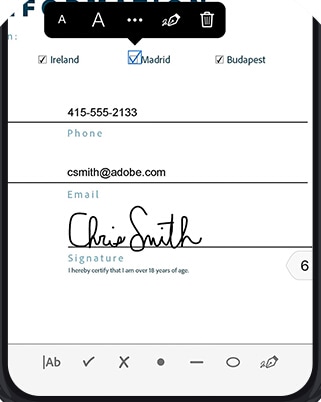
Being the creators of the PDF files, we had high expectations from Adobe’s iOS version of Acrobat Reader. Unsurprisingly, the company exceeded our expectations and designed one of the best PDF app iOS 14 free. The app features a simple yet enthralling user interface that captured our hearts. The app lets you search and scroll through your PDF, and add annotations through sticky notes and drawing tools where required. Moreover, you can use your Apple Pencil in the app to write exceptionally precise comments.
Pros
- You can choose to share your files with others, and be notified of the activity on the files by others
- You can use the Acrobat Reader to fill, sign, and review imported PDF files
- The PDF converting tools let you create PDFs from other documents and images, and export them to Microsoft Office supported file formats
Cons
- The PDF Converter is only available through a subscription
6. PDF Expert
PDF Expert is another strong contender to be the best free PDF editor for iPad and iPhone on iOS 14, and has been crowned as the “Editor’s Choice” by Apple. The app contains most of the features available in other PDF editing applications and has some of its own unique attributes that set it apart from the rest of the apps. For example, it contains a Text-To-Speech feature, which lets you hear out the highlighted text. This helps increase the app’s accessibility and shows how further improvements can be made in applications. Moreover, privacy has been prioritized by the app: it lets you permanently erase sensitive information from a document and restrict access by adding encryption.
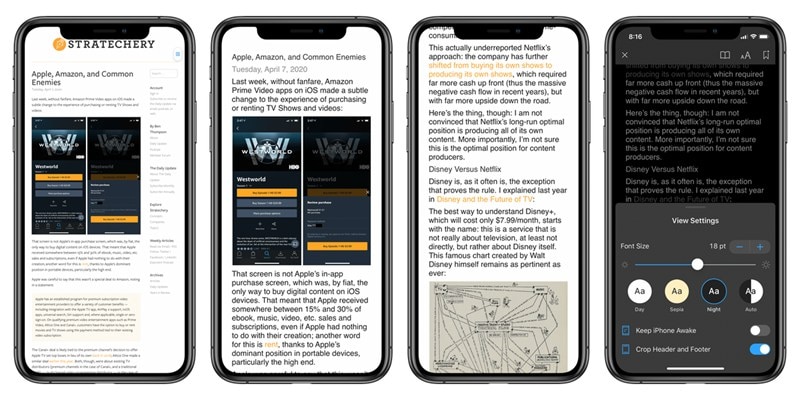
Pros
- PDF Expert can convert images, documents, and webpages alike to PDF
- It has a simple process for adding a picture to your PDF file. Simply add a picture, drag it to the preferred place in the document, and use your fingers to adjust its size
- You can also add stickers to your file to better express emotions
Cons
- PDF Expert does not use OCR to scan images and convert into PDF format
7. iLovePDF
iLovePDF is another powerful PDF app iOS 14, which offers you several features with a user-optimized design. They have developed the app to provide four functionalities: Phone Scanning, PDF Conversion, PDF Editing, and Document Optimization.
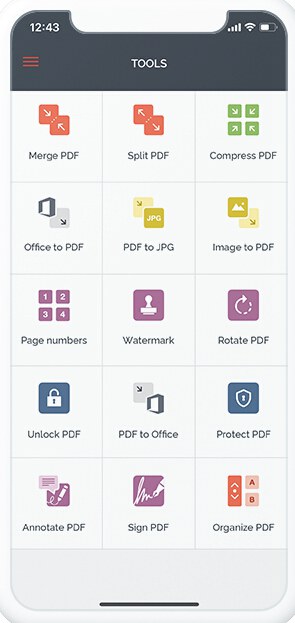
The Phone Scanner uses OCR to convert the scan into a PDF and offers an additional option to create multiple page PDF file out of the scan. The PDF Converter is capable of converting images and Microsoft Office documents to PDF. The PDF Editor lets you annotate your PDF by highlighting text and inserting comments and pictures. And the Document Optimizer works to compress your PDF files, merge different documents, or split an existing one into multiple PDFs.
Pros
- The app can import files from online cloud platforms such as Google Drive and Dropbox
- The PDF editing tools can extract specific images from the PDF files
- You can choose to add your company’s watermark to PDFs through iLovePDF
Cons
- The PDF editor is limited, and cannot write text into the document
- Unlike other PDF apps, iLovePDF does not contain a dark or night mode
8. PDF Hero
With this many great PDF editors in the market, it isn’t easy to create a market for your app. However, PDF Hero sets itself apart with its fast and easy-to-use interface. It markets itself as the on-to-way solution to your business needs and does an excellent job of meeting the requirements.
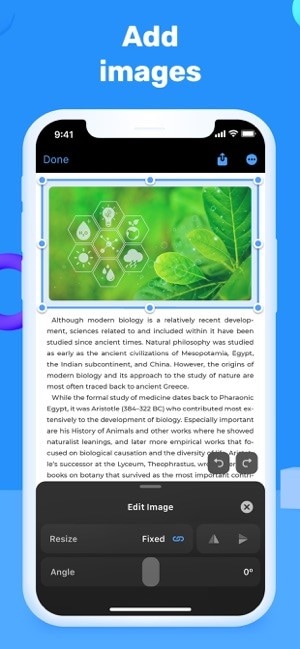
PDF Hero has an efficient file explorer which connects with your cloud services and displays all your PDFs in one place. Then, you can open the PDFs to view them or edit them. In addition to simple annotations to the document, you can use the app to type in a text, insert images, and edit the text comments made by previous users.
Pros
- Being one of the best PDF app iOS 14, it contains a simple but useful feature to let you reorder the preexisting pages of a PDF
- You can use the converter tool to convert images and other documents to PDFs
Cons
- PDF Hero supports only some cloud services to import documents
9. Foxit MobilePDF
Foxit MobilePDF is becoming increasingly popular among university students by being the best free PDF editor for iPad and iPhone on iOS 14. The app presents a vanilla interface, and coupling that with its practical functionality, it’s no wonder Foxit MobilePDF has one of the highest ratings on the App Store.
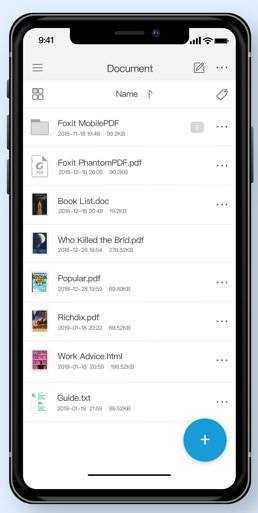
The app gives you powerful collaborative tools by letting you sync your data with the popular cloud services and making sure that you can share the PDF files from within the application. Through it’s editing tools, you can edit text and images in the PDF, and insert hyperlinks, audios, and even video files into your document.
Pros
- Foxit MobilePDF is one of the few apps which let you create a blank PDF document from scratch
- You can convert PDF files to images and Microsoft Office file formats and vice-versa
- Foxit enables you to fill out PDF forms and even export or import form data
Cons
- Foxit MobilePDF does not have a scanner or OCR technology to convert text images into high-resolution PDF files
10. PDF Edit Express
PDF Edit Express is an up-and-coming PDF app iOS 14, which has come up with a unique strategy to focus on the synchronization of documents to gain an edge on the market. It implements the use of iCloud Drive and iCloud Continuity to make sure that your documents are synced such that if you start working from one iOS device, you could pick up from the same point on another iOS device.

Moreover, it allows the use of “Vector” note-taking tools, which help you draw freehand drawings using Pencil, Eraser, and Highlighter. And, it contains other editing tools such as Cut Tool and PDF editor, which provide extra functionality to your PDF editing experience.
Pros
- You can add images, text, and webpages to your PDF document
- PDF Edit Express lets you draw using Palm Rest with “Smart Shift” technology
- The app also features an offline mode, where your documents are saved in the phone memory, and uploaded once an internet connection becomes available
Cons
- The app does not let you edit text directly in the PDF
- PDF Edit Express also lacks OCR needed to convert images to high-quality PDFs
Free Download or Buy PDFelement right now!
Free Download or Buy PDFelement right now!
Buy PDFelement right now!
Buy PDFelement right now!

Audrey Goodwin
chief Editor