The Apple company is all set to release its latest version in the fall. Covered with too many surprises, iOS15 will bring a change in the digital world. As the new version is about to come out soon, we are here to bring light on the update's big features including, the support of FaceTime calls with Android users or better Maps. This article will cover the upcoming functionalities of the new release from Apple's company.
Wondershare PDFelement
Simplify how people interact and communicate with PDF documents using intuitive and powerful PDF tools.
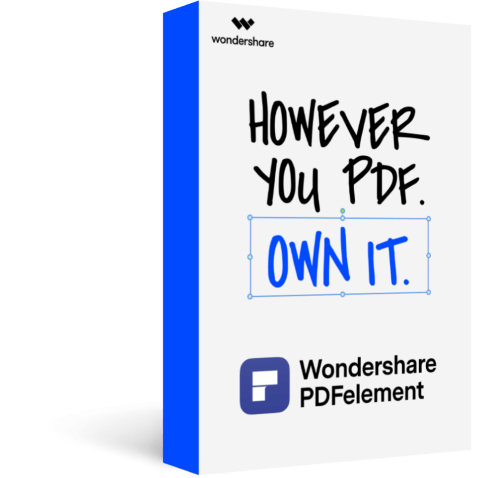
In this article
Part 1: Introduction to iOS 15 - The Future of iPhones
As usual, every year, Apple reveals its major software update. The company is all set to announce its new iOS 15 need to know on the 14th of September. Packed with new incredible features, bring productivity and use powerful intelligence to do more with your iPhone device. The new features of iOS15 help its users to stay in touch, to watch together, share the screen together on FaceTime, and listen together. It supports all the devices above iPhone 6S.

The new version brings several ways to reduce the distraction. Larger icons, adding contact photos, and a summary of notifications deliver you an opportunity to set everything by priority. iOS 15 creates a new pathway for tech-savvy people. Explore the new features of iOS 15 by giving it a try to the public beta.
Here is an initial overview of the iOS 15 need-to-know version features.
1. FaceTime Upgrades
With the new upgrade, Apple has focused on FaceTime quality. It makes it easier for family and friends with improved audio and video quality. The Spatial audio brings a 3D impression that sounds like the individual's voices are coming from the same position on the screen. It aims to keep the natural flow of the conversations.
iOS 15 is adding a Portrait mode and Grid view to enable more faces at a time. The new video effects enable you to know who is actually talking. In addition, you can share any media files.
The users are allowed to create FaceTime links and share them through messages, mail, or any other third-party app. It supports Android and Windows so that anyone can join a FaceTime call from the web browser. With its end-to-end encryption, make the calls without any risks to your privacy and security.

2. Messages and Memoji
The new features of iOS15 will put the links, images, and other shared contents in the new Shared With You section in any of the corresponding apps. This includes Photos, Apple News, Apple Music, Safari, and the Apple TV app. Replying from the current app can definitely lessen the hassle without going back to the Messages. The user can even put statuses, which are quite similar to WhatsApp and other messaging apps.
The photo collections are displayed as a stack of images. iOS 15 allows access to customize their emoji to express themselves. You can style your look with multicolor headwear including, cochlear implants, soft helmets, and oxygen tubes.

3. Maps
Experience a new 3D view of landmarks and explore the cities with each detail for neighborhoods, trees, buildings, or roads. The map app brings a new city-driving experience that helps you to view the current traffic and incidents. You are able to view the immersive walking instructions in augmented reality. Get a step-by-step guide on the directions with accurate position and detailed walking instructions.
With some useful and new features of iOS15 for the maps app, drives can gain a refined look to set their routes. You can look at the highway interchanges and the upcoming traffic conditions.

4. Safari
Safari observes a redesign in iOS 15 that gives more focus to the content of the webpage. It increases the screen space so that one can scroll and explore easily with the new tab bar design. It appears at the bottom of the screen, and the user can now navigate and jump between the tabs. The Tab Groups lets you save and organize your tabs and sync across devices to access them.
Some other features which are worth discussing in the Safari iOS 15 are voice search and extensions. It includes a customizable start page for the first time and Safari extensions that can be installed on your iPhone.
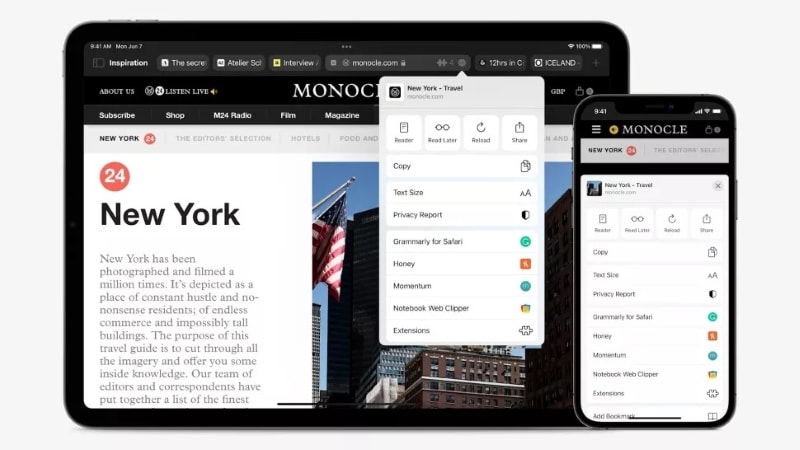
5. Focus
The powerful new feature of iOS15 Focus helps to prioritize the time and moments. It reduces distractions and allows only your required notifications. Based on what you wish to Focus on, create your own list or a suggested one. The Focus mode will let the blocking of the incoming notifications.
The users can also signal the status, which is much easier to step away from while you are at work. It displays an automatic status on your Messages. However, there is still a way to notify people in case of urgency. A Focus is applied to other Apple devices when it is set on one Apple device.

6. Apple Wallet
A single and secure place for your additional keys, Apple Wallet in iOS 15 enables the users to add the driver's license or state IDs. It also supports your iPhone to unlock the office, home, or room. With the help of Ultra-Wideband, the user can lock, unlock, or start the car without bringing the iPhone out of the pocket.
The Transportation Security Administration is in progress to enable the airport security checkpoints to use the digital ID card in Wallet. In addition, it will also file the expired event tickets and boarding passes automatically.
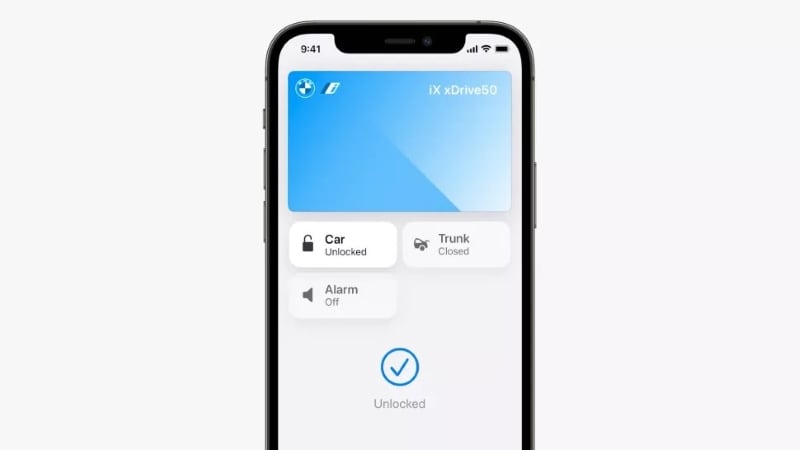
7. Live Text
iOS15uses live text in photos that intelligently unseals useful and rich information. By just tapping on a highlighted text in a picture, one can make a call, look up directions, or send an email. It will also understand the live text to do a system-wide translation. One of the new features of iOS15, its visual lookup, allows you to capture photos and discover their kind.
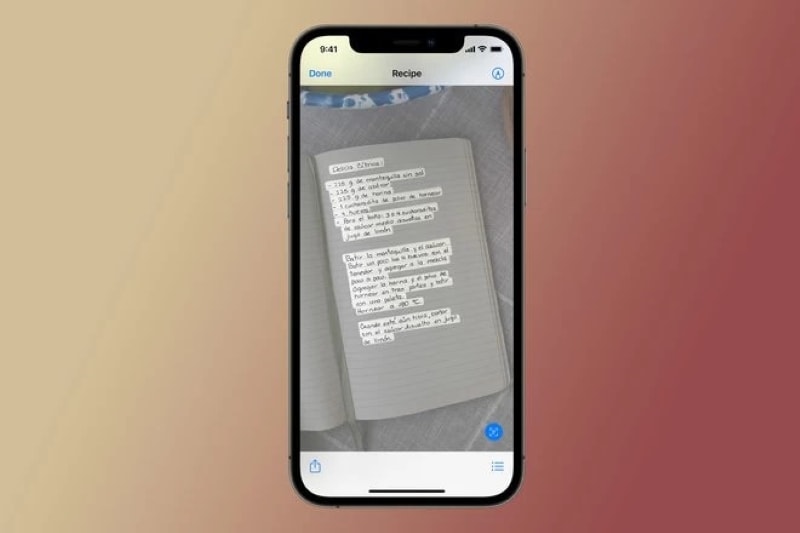
8. Health App
Get the health updates with new features of iOS15.It gives you a facility to share data with your healthcare team or loved ones. The Health app can detect trends that provide meaningful changes to your health metrics.
A Walking Steadiness helps to manage fall risk. All the test results can be stored in the app using a QR code from the healthcare provider.

Part 2: An iOS 15 Friendly PDF Tool - PDFelement
The handiest and preferable format to distribute your digital documents-PDF is used in almost every field. Undoubtedly, it has an iOS 15 compatibility and the ability to maintain formatting. PDF files require some sort of editing, such as font, style, color, etc. For this purpose, there is always a need for a PDF editing tool.
Wondershare PDFelement
Simplify how people interact and communicate with PDF documents using intuitive and powerful PDF tools.
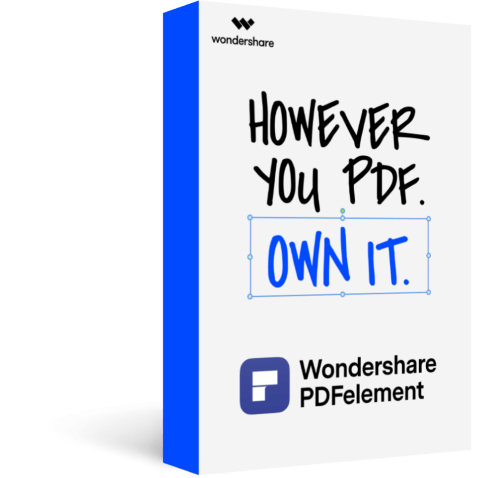
PDFelement is an efficient PDF app on iOS15 that makes your documents affordably nice. The application supports all PDF-related work for iOS and enhances the user experience. It supports a handy icon in the iOS Share Sheet to make the files import quick and effortless. The PDFelement for iOS15 needs to know have the following benefits over the other PDF apps.
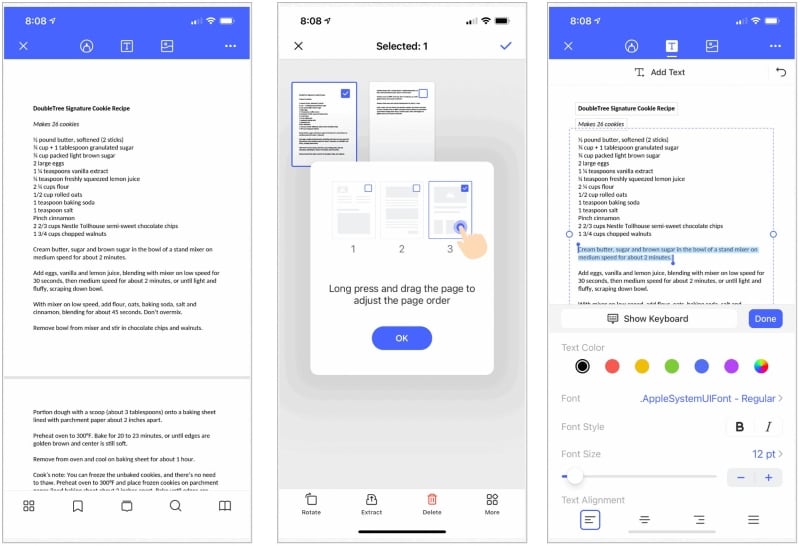
1. Simplest Interface
PDFelement boasts amazing features and increases the user experience. It provides a simple interface that enables the users to view all the icons and options to edit their PDF files. The user can instantly open and view the PDF files. Moreover, the vertical or horizontal scroll mode is available on the application itself.
2. Easiest PDF Organization
You are allowed to search any of your PDF files by entering the keyword so that PDFelement will list the related files according to that keyword. Moreover, one can also organize their PDFs into several folders, scan their documents and store them in different folders.
3. Multiple PDF Functions
With the help of the PDF app on iOS15, one can edit the text font, text style, or text color in a PDF document. It offers several functions through which you can edit a paragraph by adding or deleting a line. You can even add attractive images in JPEG, JPG, PNG, BMP, GIF, or TIFF to your desired PDF file. PDFelement has rotated, extract, replace, crop, or compress options that come up in a single click.
ThisPDF app on iOS15provides drag and drop so that the user can organize the file easily. Lastly, you are allowed to combine several files into one PDF file.
4. Reasonable Price
PDFelement has a reasonable price that can be afforded by any person. With the flexible PDF tool in the market, you can utilize its features to sort and manage your PDF files. The user needs to pay $39.99 only once to use the PDF app on iOS15.
5. Constant Updates for Features
This PDF editor enables the user to experience the new features on their PDF files. It provides constant updates that will help to manage and edit the documents efficiently without any bug in the application. With the improved features and functions, one can rely on this PDF app on iOS15 to organize their important PDF files.
The Bottom Line
The iOS15 is coupled with several exceptional features that bring more ease to the daily activities in our lives. With the high demand for PDF files, you require a PDF app on iOS15. For this reason, PDFelement has introduced its high-end functions to make your documents more organizable and manageable with less cost.
