iOS has been one of the biggest innovations that Apple Inc. has presented in this decade. Their devices, powered through iOS, Apple's operating system, are known to be the fastest in the market. Millions of people have opted for Apple as their brand of choice. Apple has been known for offering elegant and sleek designs, making it a brand that would never lose its worth in the market.
Apple always brings software updates for their iOS time after time. Since the inception of this operating system, iOS has gone through multiple updates. Some of the most significant software updates in iOS changed mobile phones forever. This article brings up a detailed introduction to what iOS 15 brings in for the market, including a detailed guide on how to download iOS 15 with ease.
Wondershare PDFelement
Simplify how people interact and communicate with PDF documents using intuitive and powerful PDF tools.
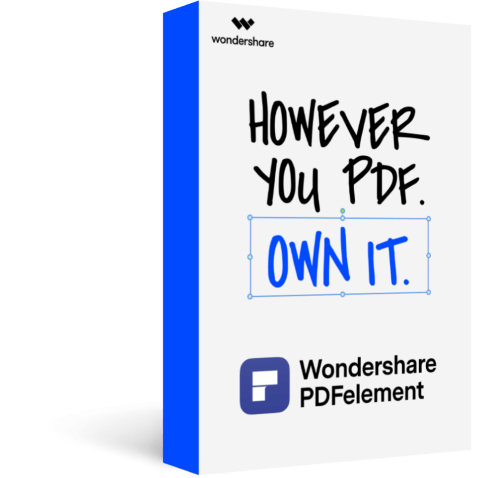
In this article
Part 1: Introducing iOS 15 – A Significant Update to Apple Devices
iOS 15 brings something new for Apple users, similar to how iOS 14 and the updates before brought something innovative. iOS 14 focused more on improving usability with widgets and improvement in iMessage and Shortcuts; however, iOS 15 came up with a different approach. iOS 15 is more about productivity, where it introduces a lot more features for its users which enhance device usage.

Image alt: ios 15 an advancement in software
Apple announced its iOS release date on September 14th, adjacent to the release date for iPhone 13. There are a few significant updates that would be a part of the iOS update. One of the most major updates followed in the iOS 15 update is the FaceTime improvements. Apple believes in making connections easier and helping people interact with ease.
Audio and visual quality is the most prominent updates that are grossing in the FaceTime update. Spatial audio looks forward to providing the users with a 3D experience in hearing voices effectively. Voice isolation is another feature that FaceTime intends to provide its users. While exempting ambient noises, user experience improves ten folds.
Looking into the improvements made in visual quality, FaceTime provides Wide Spectrum, Grid View, and Portrait Mode within its application. To make communication easier and effective, FaceTime will offer link generation for its users to share video calls across platforms similar to how other video calling applications operate.

Apple has not only focused on bringing user adaptability to its system, but it has also definitely considered adding new features and tools to its ecosystem. SharePlay is an innovation brought within iOS 15 that brings up the ability for users to listen to music and watch new movies and TV serials. What more you can do with SharePlay is the feature of sharing the screen with another user.
SharePlay would offer much more to its users, with the ability to share it across Apple TV and support other services such as Twitch, Disney+, etc. This feature won’t be an exact part of the iOS 15 software release; it will follow up next minor updates.

Messages are improved in iOS 15. Apple brings collage display for displaying multiple images and induces statuses for users as in other messaging applications. Group chats can be muted, increasing the use cases of the Messages app across iOS 15.

Apple is looking forward to adding much more to its system. While marking Intelligence as a prominent factor in the major system updates, iOS 15 has several upgrades, such as Focus across Notification Summary and Live Texts. With such additions in iOS 15, this is surely a very prominent and significant update brought by Apple.

Part 2: Installing iOS 15 – Looking Over the Details
As the readers learn more about iOS 15 and what it brings up for the users, it is also important to know how to install iOS 15 across their devices. However, before going towards the method that explains how to upgrade iOS 15, you should be completely aware of the risks involved in installing its beta version across your devices.
You might have heard people recommend you wait for the complete iOS 15 updates. Being an Apple lover, you always wish to have a prior view of the updates that are destined for the world. Thus, you consider installing the beta version. However, few risks explain the beta versions in a better way.
One of the most evident risks associated with iOS beta version updates is the glitches and crashes across its system. Several bugs are present in the beta version since the iOS is not yet finished. It is highly possible that the applications that operate across iOS 14 might not run on iOS 15, which would cause a lot of difficulties for you.
However, before you understand how to download iOS 15 on your device, you should understand the importance of backing up your device. Before proceeding with it, ensure that your device is completely backed up. To download and upgrade your Apple device successfully to iOS 15 Beta Version, you need to follow the steps explained as follows:
Step 1: The user needs to access the Apple Beta Software Program and enroll in the Beta update. Sign in across the program and proceed with downloading the public beta on your Apple device.
Step 2: After successfully signing in, you will be directed into the ‘Guide for Public Betas’ section. From there, access the ‘iOS' option across the toolbar.
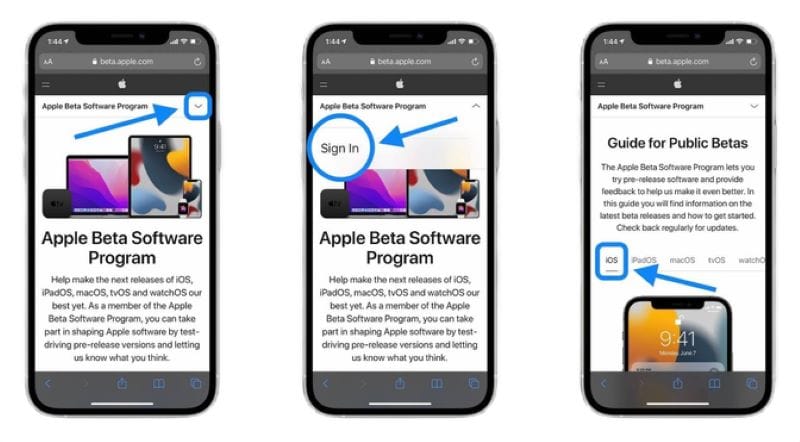
Step 3: Once you are in the iOS section, you need to scroll down to find the option of "Get Started." Tap on the URL across the phrase "enroll your iOS device."
Step 4: Over the next window, scroll down and find the “Download Profile” button. Proceed by selecting “Allow” to download the profile successfully on your iOS device.
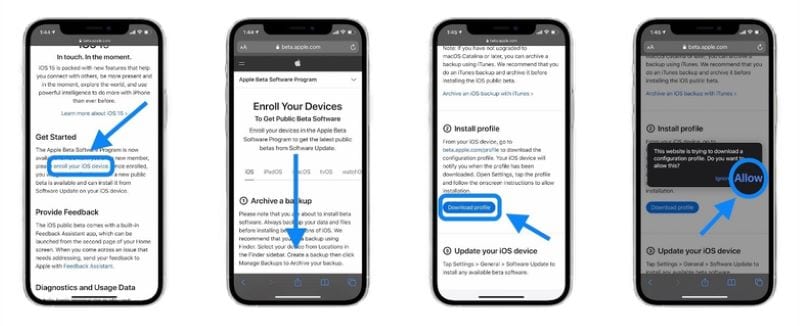
Step 5: Open your device's Settings and locate the option of "Profile Downloaded" on top. You will find the iOS 15 Beta Software Update across the next window. Tap on “Install” on the top-right of the profile and continue. Read out the consent agreement on the next window and tap “Install” twice to proceed.
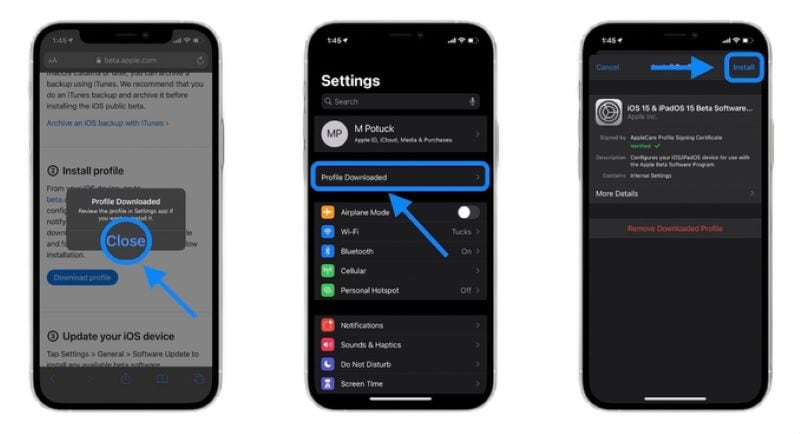
Step 6: At first, the device will be restarted. Over restarting the device, access the 'Settings' of your device and open the "General" settings. Locate the "Software Update" option and find the option to install iOS 15 Beta on your iOS device.
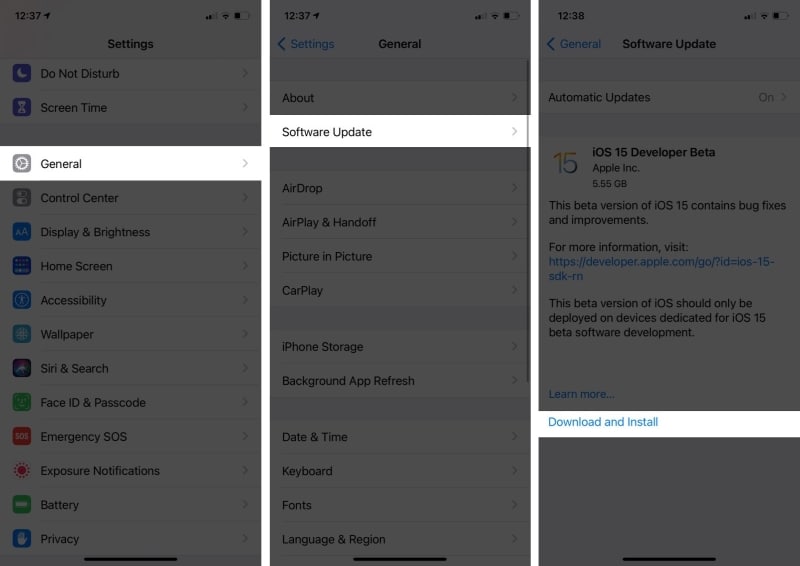
Part 3: Getting to Know the Best PDF Tool for your iOS 15
It is very common to interact with documents and perform different management and handling procedures in this digital age. People consider using multiple platforms to cover their basic needs of document handling. PDFelement intends to provide one of the best options to users for managing their PDF documents with ease.
PDFelement ensures a user-friendly interface for its users to help them cover multiple features across their required document. With this tool available in 12 different languages, PDFelement is a multi-platform tool also available across iOS. It has a very extensive set of features integrated with excessive functions such as access to different cloud services, searching facility, folder management, and dark mode.
Wondershare PDFelement
Simplify how people interact and communicate with PDF documents using intuitive and powerful PDF tools.
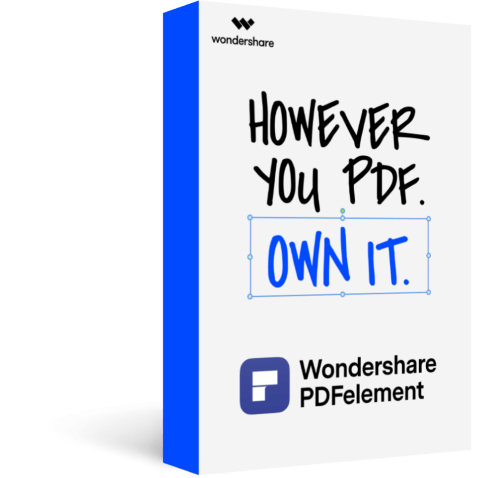
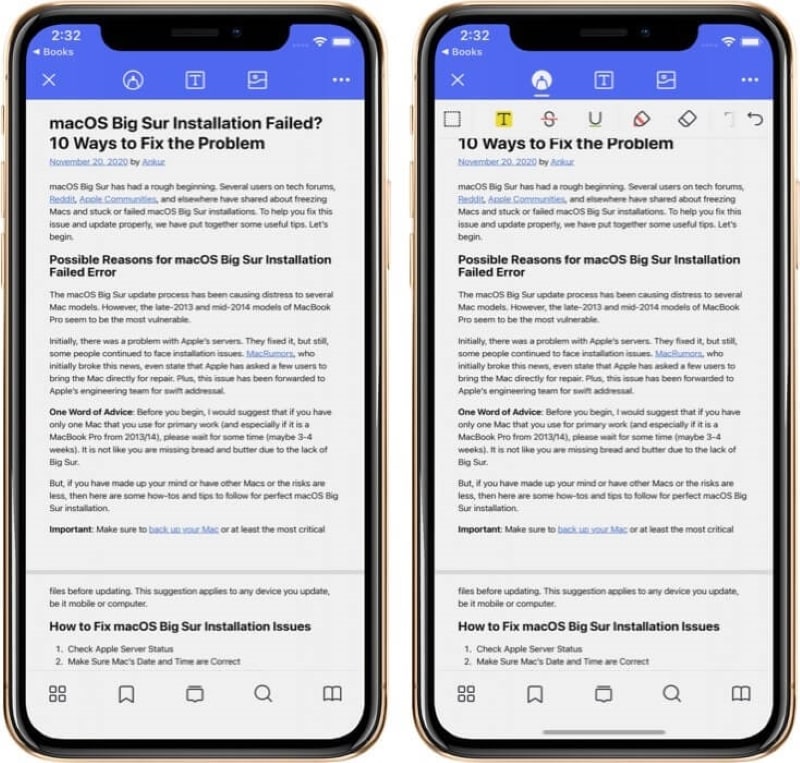
To understand more about this best PDF tool for your iOS 15 device, you can follow the following features.
Edit your PDFs
PDFelement enables users to edit their PDF documents with ease. Users can practice editing their texts, line, or paragraphs with text, images, and other tools. Not only can they edit text, but they can also add new text within the existing PDFs through impressive text boxes.
Annotating Perfectly
File annotation is another impressive option that users can get across PDFelement. This extensive tool allows them to highlight, underline, or even add strikethroughs effectively. Along with that, users can easily add up comments, stamps, and shapes within PDFs to mark important positions across long documents.
Optimize Your Files
PDFelement is known to make PDF management simple. File optimization is another significant feature that facilitates the storage of your devices by reducing their size and making them quality-efficient.
Merge Files to Make it Readable
Multiple files can make your folders excessively crowded. This usually makes it difficult for you to go through the documents with ease. Thus, PDFelement allows you to merge documents that can effectively help you manage your file folders.
Scan to Develop PDFs
It sounds really attractive that users can actually scan written documents and convert them into PDF files easily. Rather than writing everything on the device again, users can scan through a camera where the picture is easily converted into PDF by PDFelement.
Wrapping Up
iOS 15 is one of the most innovative software updates that Apple intends to release on September 14th. This update will bring a lot of things for Apple users that would improve its interoperability. However, if someone intends to install the Beta version into their device, they can surely look across the steps that explain how to download iOS 15 with ease.
This article has introduced PDFelement for the users as one of the best iOS 15 tools for managing PDF documents. Users can look into this document and consider opting it for their everyday needs.
 Home
Home

