 Home
>
Free PDF Tools
> Top 9 PDF to TIFF Converters 2026
Home
>
Free PDF Tools
> Top 9 PDF to TIFF Converters 2026
TIFF is an image file type that can be used for manipulating and storing high-quality images. It is also perfect for storing images that are likely to be edited and manipulated, for instance, with Word or other word processor programs. In this post, we look at 4 of the top desktop PDF to TIFF converters and 5 best online solutions.
- Part 1: Best PDF to TIF/TIFF Converter Offline
- PDFelement: Convert PDF to TIFF without Losing Quality
- Acrobat: Convert PDF to TIFF Images in High DPI
- Icecream PDF Converter: Convert PDF to TIFF and more Formats
- Wondershare PDF Converter: Convert PDF to TIFF in Batch
- Part 2: Best PDF to TIFF Converter Online
- HiPDF: Convert and Compress PDF to TIFF
- PDF2TIFF: Dedicated PDF to TIFF Converter
- AvePDF: Quick Convert PDF to TIFF
- CleverPDF: Convert PDF to TIFF at up to 600DPI
- PDFaid: Convert PDF to TIFF Keeping Original Formatting
Part 1: Best PDF to TIF/TIFF Converter Offline
1. PDFelement
Wondershare PDFelement - PDF Editor Wondershare PDFelement Wondershare PDFelement is a PDF tool that offers much more than basic conversion. It has gained popularity as a premium alternative to the likes of Adobe® Acrobat®, mostly due to its simplicity, affordability, and wider selection of features compared with other competitors in its class.
PDFelement is a PDF to Tiff converter software that allows users to convert PDF documents to any of the most popular image types, including TIFF. Additionally, it allows users to combine files (irrespective of file types), and add annotations, passwords, digital signatures, watermarks, bookmarks, bates numbers, headers, and a number of other useful features that help to organize documents. You can also use the application to compress your PDF files, remove and add pages, or merge separate PDF files to create a single file. PDFelement offers endless possibilities for your PDF editing and modification tasks.

2. Adobe Acrobat
Adobe® Acrobat® is a premium PDF tool that offers a simple platform for the conversion of multiple file types to other formats. The application runs on Windows and Mac platforms, and supports file conversion to and from MS Office documents, image files (including TIFF), Adobe PDF, TXT, RTF, and in some cases, flash video. It also comes with OCR that lets you upload and convert scanned documents, which comes in handy when you need to edit converted files later.

Another feature worth mentioning is the ability to convert password-protected documents to TIFF. However, support for Adobe Acorbat XI has now ended, which means there will be no more product updates from Adobe. In this case, it might be beneficial to check out the best alternatives to Acrobat.
3. Icecream PDF Converter Pro
Icecream PDF Converter Pro is another premium PDF conversion tool that enables you to convert to and from many file types, including TIFF image files. The application's conversion protocols resemble most other premium PDF tools, except for a few additional settings that make the program stand out. It allows you to play around with a myriad of layout settings that let you change the orientation and content positioning of output images when converting them. This customization can be useful when you need to have full control over the end product.

Icecream premium PDF converter is also quite affordable and has a capable customer support system that enables users to get answers to their most common problems when using the program. However, the app lacks OCR support, so if you are looking to work with scanned documents, this might not be the right choice for you.
4. Wondershare PDF Converter Pro
Wondershare's flagship converter, Wondershare PDF Converter Pro provides a simple, user-friendly interface that runs a capable conversion engine for fast batch conversions. PDF Converter Pro converts PDF documents to Excel, Word, PowerPoint, HTML, EPUB, and image files, including JPG, BMP, and TIFF.
It also incorporates Wondershare's industry-leading OCR technology that allows you to convert scanned documents to TIFF. PDF Converter Pro retains the original layout and formatting of the PDF document when converting it to TIFF, which is good for maintaining the high-quality of the output file. The application can also be used to create PDF files and to combine multiple files to PDF. If you are looking for a simple, intuitive, and capable application for PDF creation and conversion, PDF Converter Pro is your best bet for good service and high-quality output.
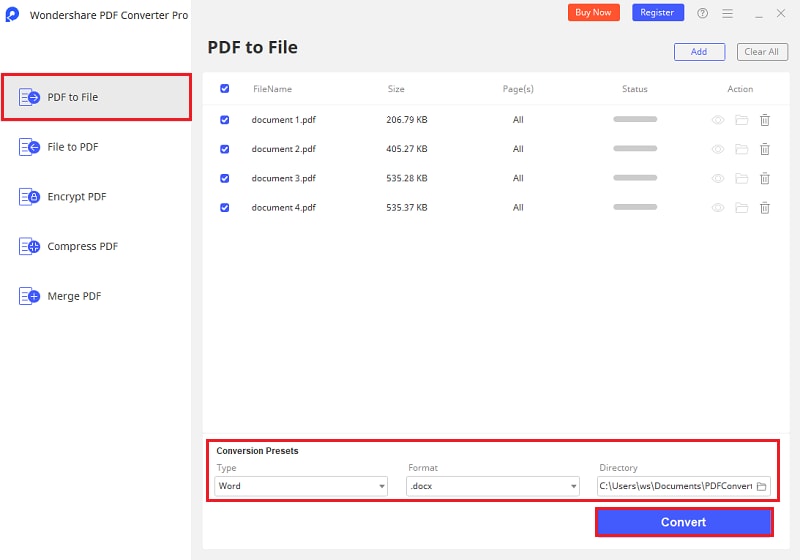
Part 2: 5 PDF to TIFF Converter Online
5. HiPDF
HiPDF make sure that all the user's data that's uploaded on the HiPDF server for the conversion purpose is secure. This tool is convenient and simple to use for all kinds of users. You can use it across multiple devices such as Mac, Windows and Linux.
You can convert your PDF to TiFF on HiPDF by following the steps provided. Upload your PDF files on PDF to TIFF and once it's uploaded, click on Convert button to start the conversion. Wait until it's finished and now by clicking on the Download button, you can save it on your computer.

6. AvePDF PDF to TIFF
It's another name in the industry of TiFF online converter that will help you to convert your existing files into TiFF. It uses an encryption technique that makes all your online files secure from any kind of vulnerability. Once a PDF document is successfully converted to TiFF online, it will be automatically deleted from the server within 30 minutes. There's another option that will allow you to delete your files manuals after you have converted them into your desired file format.
The process of converting PDF files into TiFF is really easy with AvePDF. In order to start the process, you have to choose the PDF file from your computer and upload it on AvePDF TiFF online converter. This tool will start converting the file automatically and once the file is converted, you can download the converted TiFF file into your computer or you can save it on cloud storage as well.
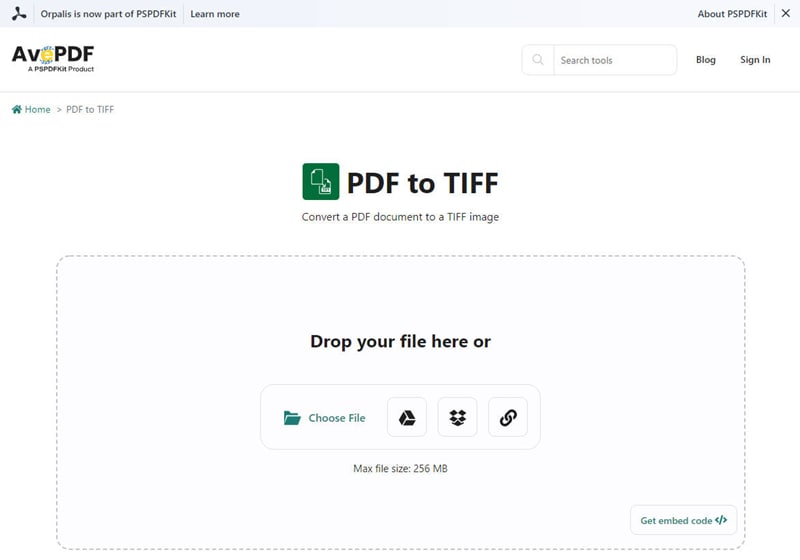
7. CleverPDF to TiFF Online
It's an easy way to convert your PDF files to TiFF online without installing any file on your computer. You can easily extract PDF pages to TiFF and it's 100% free online converter. All your PDF files will be secure and you can use the converted files on your computer without worrying about any malicious thing.
The process of converting PDF to TiFF online using CleverPDF is not hard as everyone can do it. Click on Choose File button and upload the PDF file. By clicking on Start Button, the conversion will start, and once it's done click on Download and this will start downloading your TiFF file on your computer.
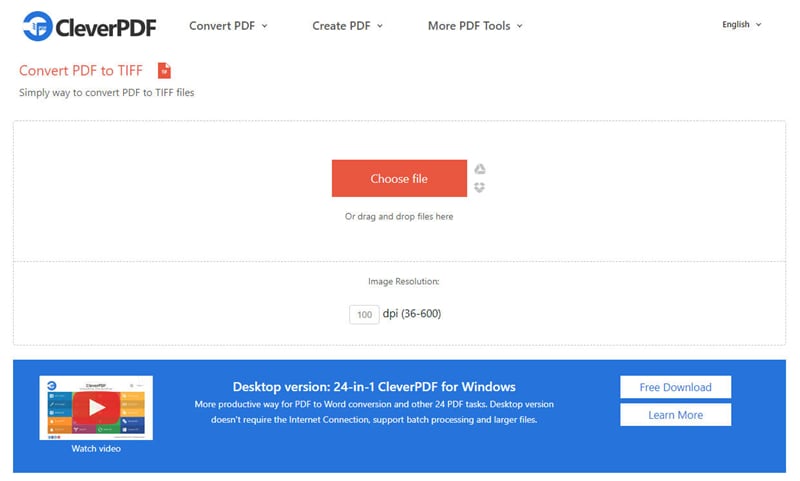
8. PDF2TIFF
This online tool will help you convert any kind of PDF document into TiFF files entirely without paying anything in few seconds. Once you uploaded and started converting the PDF to TiFF, all the pages of that PDF file will be rasterized and then it will combine them into a single TiFF file.
It offers plenty of options such as if you have more than one PDF, you can upload all of them online in this converter. The size of the PDF file should be 50 MB. Anyone with basic knowledge of how to use internet, can use this online TiFF converter tool.
Open the PDF2TIFF in any web browser on your computer and click on UPLOAD FILES and choose the source PDF file that you wish to convert to TiFF online. Once the conversion is finished, you can download the file on your computer. There are two options, download it all or download it individually in a ZIP folder.

9. PDFaid PDF to TIFF Free
PDF to TiFF is one of the popular online PDF converter. If you have a PDF document and you want to convert it to TiFF, you can use PDFaid online TiFF converter tool that's freely available. Follow the steps how you can do it.
Choose a PDF file to convert to Tiff and choose the type of compression. Later select the DPI quality and hit the Convert button. Once the file is ready save it by clicking on Download File button.
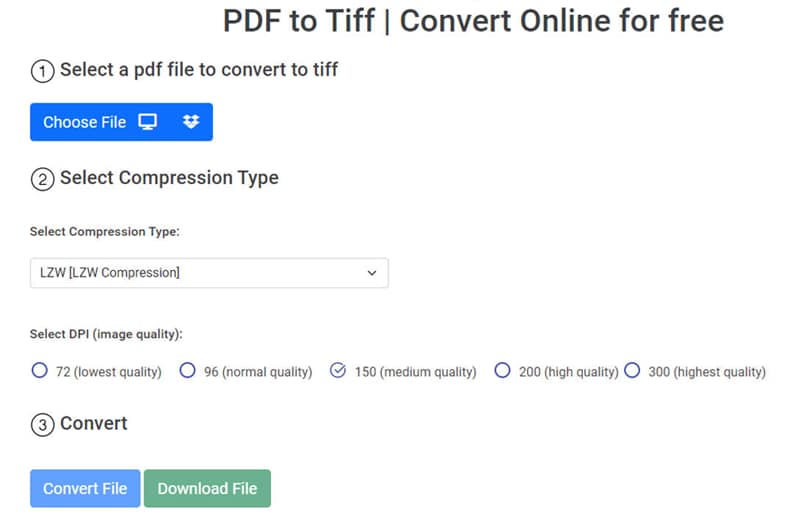
Free Download or Buy PDFelement right now!
Free Download or Buy PDFelement right now!
Try for Free right now!
Try for Free right now!
 100% Secure |
100% Secure | G2 Rating: 4.5/5 |
G2 Rating: 4.5/5 |  100% Secure
100% Secure




Margarete Cotty
chief Editor