Top 5 Advanced Password Manager Alternatives
2024-05-22 13:36:15 • Filed to: Software for Reseller • Proven solutions
One of the smartest things you can do in 2024 is switch to using a password manager. It will make your life easy and your information secure. This is the 21st century, and every website requires you to create an account, and that is too many passwords for anyone to remember. So, in this article, we will take you through some of the finest password managers of 2024 from Advanced Password Manager to 1password and several others so you can choose what's best for you.
5 Best Advanced Password Manager Alternatives
1. 1Password
The trophy child of AgileBits Inc, 1password, is an all-round solution for your password security needs. 1password is a premium password protecting application that works effortlessly across all platforms, including Windows, macOS, Android, and even comes with a browser extension (for all except internet explorer) to make your user experience more comfortable.
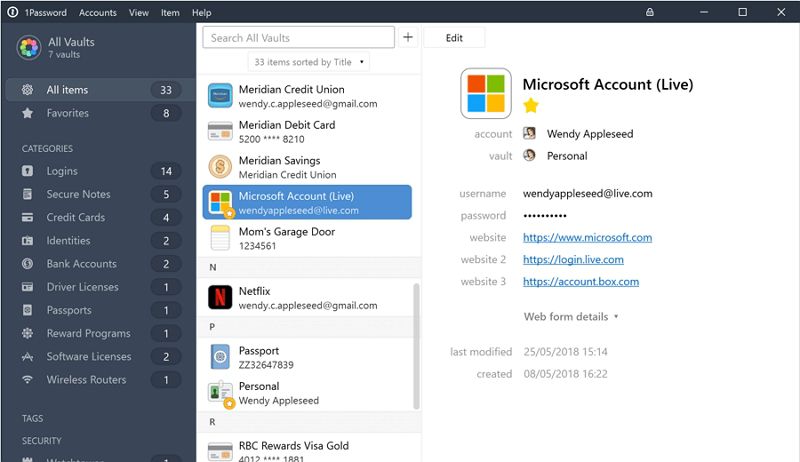
Features:
- Two-factor authentication for added security so that only authorized users can access your information.
- A travel mode that removes all your sensitive data while you are traveling and restores it once you return.
- Modern, easy to use interface (with a free trial version to get you started).
Pros:
- Touch and Face Id support.
- Multiple vault access.
- Guest accounts.
- Browser integration.
Cons:
- No google drive sync.
2: LastPass
LastPass is a cloud dedicated Advanced Password Manager alternative that works across all your different platforms and browsers. It comes equipped with standard two-factor authentication for added security.
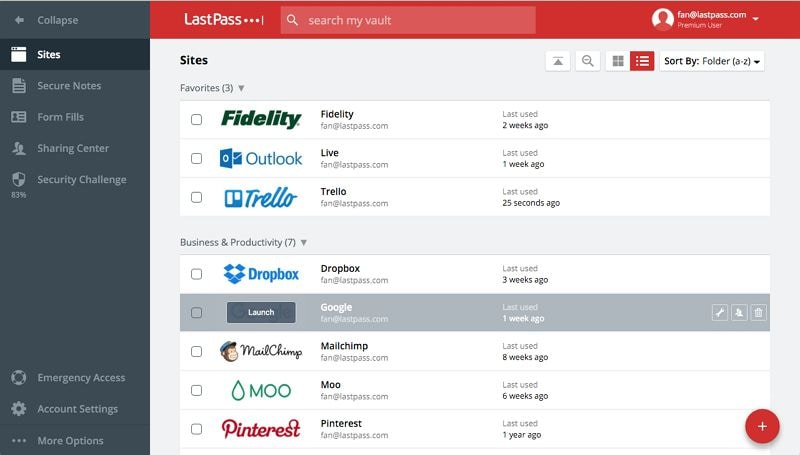
Features:
- Two-factor authentication.
- It comes with Auto Form Filler.
- Has Fingerprint Login.
- Reliable random password generator.
Pros:
- It comes equipped with its cloud to back all your data on.
Cons:
- It costs $59.99 a year that is too much.
3: KeePass
KeePass is an open-source, free to use alternative to Advanced Password Manager. It works reasonably well across all platforms, including Windows and android, although it has a different version of all different platforms. Like other password saving applications, it comes with full browser integration but has a poor user interface and is not suitable for everyone.
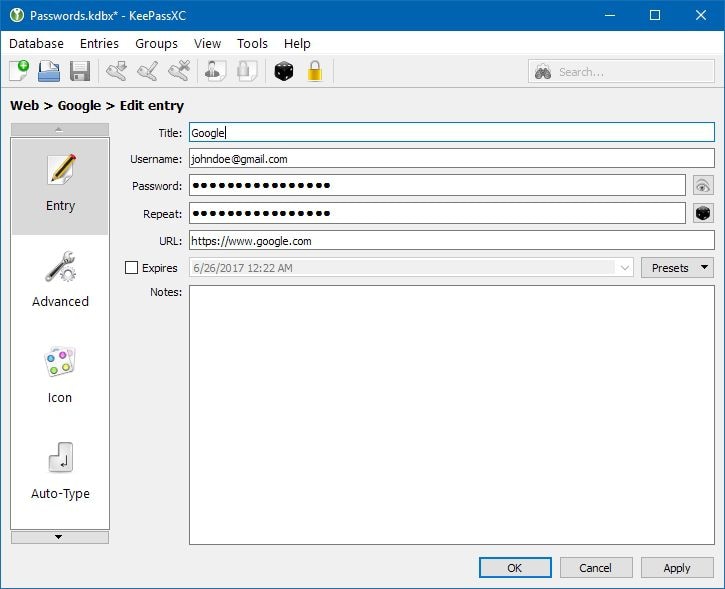
Features:
- It comes with the support of Advanced Encryption Standards.
- It comes equipped with protection against dictionary and guessing attacks.
- It can be used as a portable application as it can work as a mobile application that does not need to be installed and can be carried around in an external device.
Pros:
- Due to being open-source, KeePass offers numerous apps and updates for android.
- It can be used as a portable application as it can work as a mobile application that does not need to be installed and can be carried around in an external device.
Cons:
- Outdated user interface not suitable for an average user.
- Poor cross-platform synchronization.
4: Sticky Password
Sticky password is another excellent password storing web-based application. This Advanced Password Manager alternative works smoothly across windows, MacOS, and iOS devices. For added security, it comes with two-factor authentication.
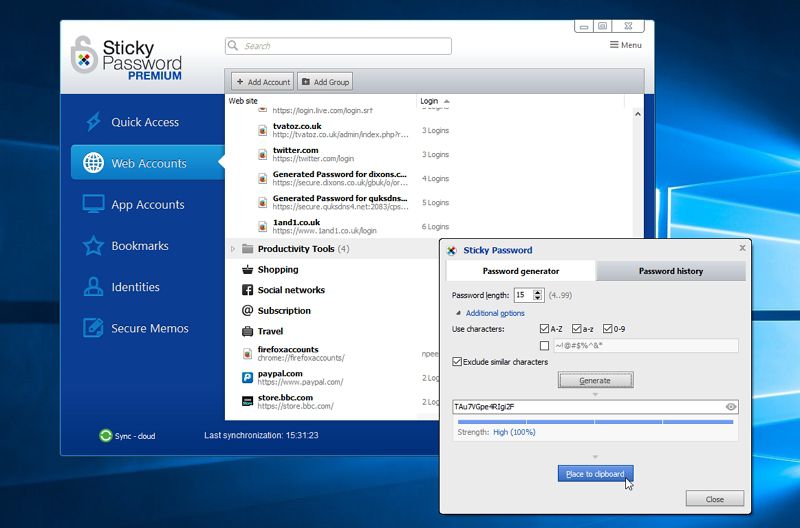
Features:
- Strong password generator.
- Digital Wallet Escrow system.
- Auto-Fill for forms and login.
Pros:
- Comes with a free version as well.
- Secure no-cloud wi-fi sync available.
Cons:
- The master password can not be recovered if lost.
5: Password Boss
Password boss comes with all the essential features required in a proper password management application. This Advanced Password Manager downloads quickly across all devices and even lets users export their passwords to a database of PDF files.
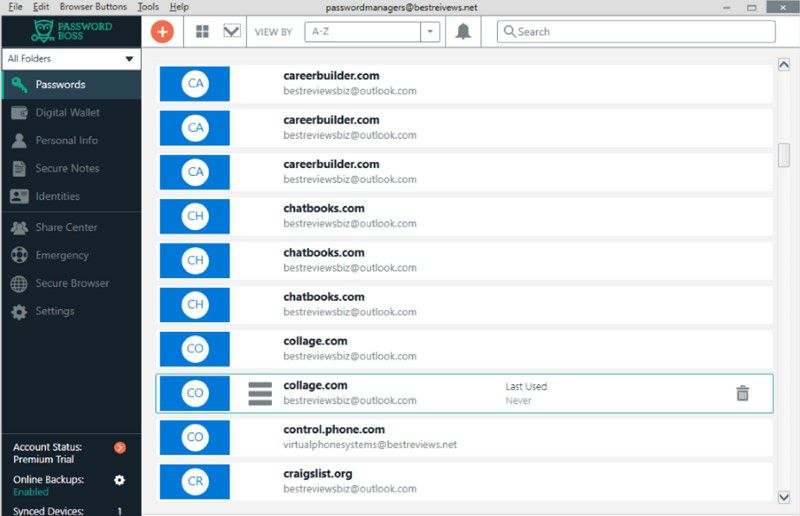
Features:
- Fills online web forms.
- Comes with two-factor authentication.
Pros:
- Free for a single device use.
- Offers unlimited secure sharing.
Cons:
- Does not support Mac.
How to Use Advanced Password Manager
Advanced Password Manager is an excellent tool to help you generate, organize, and remember your passwords in one digital vault. You are only required to load your passwords once and secure them using a master key-and only remember that for all your future log-ins.
Advanced Password manager works smoothly on different platforms such as Windows or Mac. It even comes equipped with browser integration for chromes, safari, and firefox, to name a few.
Advanced Password manager uses AES-256 encryption for your added security, lets users sync information as well as scans and cleans security traces from their computers. It is quick and easy to use.
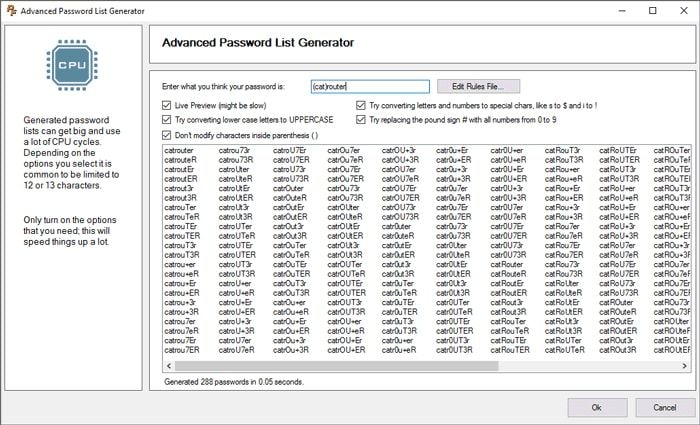
To use it, follow the given steps.
You can install it by going on to the official website and pressing the download button. However, to avail full features, you will have to purchase the Advanced Password Manager, which is available for as low as $40 a year. Read on for a review of the pros and cons of using Advanced Password Manager.
Pros:
- It acts as a two in one solution for your privacy problems; manages and secures all your different passwords as well as scans your PC for any security breaches.
- It generates strong and unique passwords.
- It keeps track of credit card numbers and other sensitive data as well to give a secure online shopping experience.
- It Automatically fills web forms.
Cons:
- It lacks two-factor authentication.
- It comes with annoying pop-ups.
- It has a poor user interface experience.
Bottom line: So, here were 5 of the most popular Advanced Password Manager alternatives. In our opinion, 1password is the most useful and reliable because of its smooth interface and added security.
Free Download or Buy PDFelement right now!
Free Download or Buy PDFelement right now!
Buy PDFelement right now!
Buy PDFelement right now!

Margarete Cotty
chief Editor