 Home
>
PDF Software Comparison
> How to Perform OCR with Foxit Alternative
Home
>
PDF Software Comparison
> How to Perform OCR with Foxit Alternative
How to make a scanned PDF searchable and editable with Foxit OCR? This page shows you how to recognize text in Foxit PDF Editor, enable Foxit Reader OCR via add-ons/language packs, and when to use an alternative.
Do your scanned PDFs need editing? Optical Character Recognition (OCR) turns images into selectable, searchable text. Foxit provides OCR inside Foxit PDF Editor. Below you’ll find step-by-step instructions and tips.
Does Foxit have OCR?
Yes. Foxit PDF Editor includes built-in OCR (Optical Character Recognition) for converting scanned PDFs/images into selectable, searchable, and editable text. Foxit renamed PhantomPDF to Foxit PDF Editor in 2021, and OCR remains available in current versions.
How to OCR a PDF in Foxit PDF Editor
Follow the steps below to recognize text in scanned PDFs or images using Foxit PDF Editor.
Step 1. Open Your Scanned PDF
Open Foxit PDF Editor, click Open File, and select your scanned PDF or an image-based PDF.
Step 2. Recognize Text (OCR)
Go to Convert › Recognize Text, then choose In This File. If you only need part of the page, use Selected Region.
Select the output: choose Editable Text if you want to edit text; choose Searchable Text Image to keep the image with a searchable text layer (faster on large files). Pick the correct Language and page range, then click OK.
Step 3. Edit or Search Your PDF (Optional)
After OCR finishes, click Edit to modify text or use Search to find words. For faster future edits, you can enable automatic OCR in File › Preferences › Editing when available.
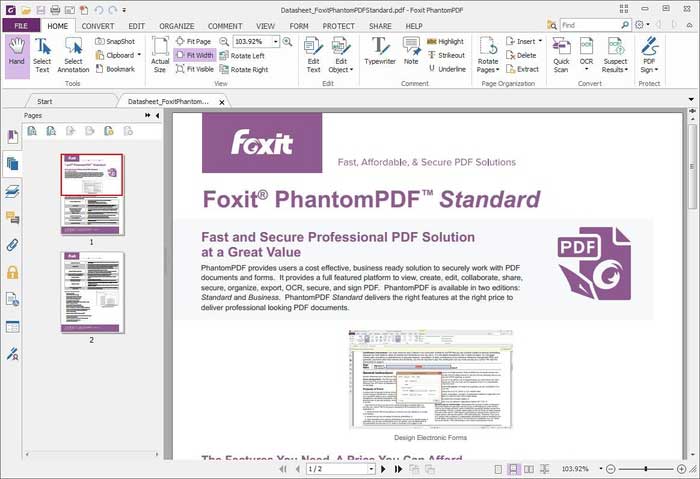
Foxit Reader OCR & Plugins (Add-ons)
1. If OCR options are missing in Foxit PDF Reader, install the required OCR modules or language packs from Foxit’s Add-ons page.
2. Restart Foxit Reader and check Convert › Recognize Text again. Choose Editable Text to edit or Searchable Text Image for a searchable layer.
3. For speed, run OCR on selected pages or use Selected Region. Install the correct language packs to improve accuracy.
Best Alternative: PDFelement OCR
Need batch OCR, smoother editing, or cross-platform consistency? PDFelement offers accurate multilingual OCR and a faster editing workflow.
Step 1. Open PDF File
Open PDFelement and click Open File to import your scanned PDF.

Step 2. Perform OCR
Click Perform OCR at the top toolbar and choose the appropriate language and output mode (Editable or Searchable Text Image).

Step 3. Edit PDF (Optional)
Once OCR is complete, click Edit to modify text and images, or export to Word/Excel/EPUB.
Besides OCR, PDFelement also acts as a PDF editor, converter, creator, and annotator. It lets you:
- Edit PDFs as smoothly as in a word processor.
- Create and convert PDFs to/from multiple file formats.
- Extract form data to Excel without breaking layout.
- Protect PDFs with passwords, permissions, redaction, and PDF/A.
- Add digital signatures with ease.
Troubleshooting
- OCR button missing → install OCR add-ons/language packs and restart.
- OCR very slow → use Selected Region, reduce DPI, or choose Searchable Text Image.
- Mixed languages → install multiple language packs and re-run OCR.
- Mobile → Foxit PDF Editor Mobile supports OCR in recent versions.
FAQ
1. Does Foxit have OCR?
Yes. Foxit PDF Editor includes OCR to convert scanned PDFs and images into searchable or editable text.
2. How do I OCR a PDF in Foxit?
Open PDF → Convert › Recognize Text → choose In This File or Selected Region → select Editable Text or Searchable Text Image → set Language → OK.
3. Where do I get Foxit OCR language packs?
Install from Foxit’s Add-ons page, then restart the app.
4. Is OCR available in Foxit Reader?
Foxit PDF Reader supports OCR via add-ons. If the option is missing, install the OCR modules/language packs first.
Free Download or Buy PDFelement right now!
Free Download or Buy PDFelement right now!
Try for Free right now!
Try for Free right now!
 100% Secure |
100% Secure | G2 Rating: 4.5/5 |
G2 Rating: 4.5/5 |  100% Secure
100% Secure




Audrey Goodwin
chief Editor