Guide to File HMRC Tax
2024-05-22 13:36:15 • Filed to: Tax Refund Tips • Proven solutions
HM Revenue and Customs(HMRC) uses the Self Assessment system to collect tax return in UK. Tax is usually deducted automatically from wages, pensions and savings. People and businesses with other income must report it in a tax rebate.
Part 1. When to do the HMRC Tax Return?
31st January is the tax return deadline for online submissions of self assessment that is approaching faster than you think, though remember that you can file your tax return any time between the end of the tax year in April and the following January.
If you're not sure whether or not you need to file a Self Assessment tax return, HMRC has the full details on who is required to file a return, as well as all the relevant deadlines and penalties for each tax year. As a rough conclusion, if you've earned money from self-employed work, significant savings/investments, or renting property, you probably need to file a UK tax return.
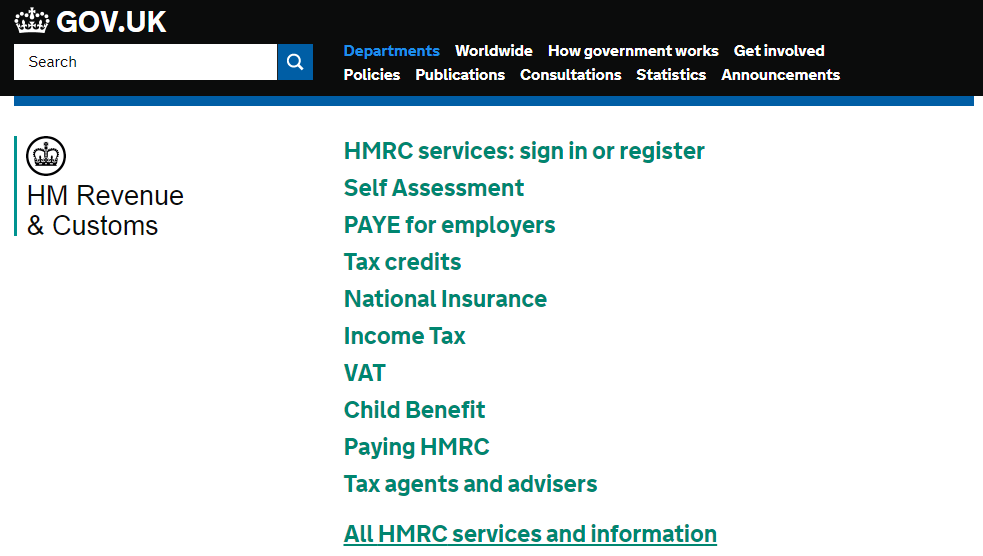
Part 2. How to register for the HMRC Tax Refund?
If you do not have an account for HMRC, please sign up one first since the Government Gateway account is necessary. However don't worry: during the Self Assessment registration process, you can set up one directly.
Note that the process isn't immediate: a Unique Taxpayer Reference (UTR) and an online service activation code will be sent to you through the post from HMRC. So you need to get started at least a week or two before the 31 January tax return deadline since this process could take as long as 10 days to make sure you don't miss it.
Once you have signed up an account, you'd better keep the details of your paye, accounts of money earned, costs incurred and national insurance number in handy somewhere to help you save a lot of time.
Part 3. How to Fill HMRC Tax Return Online?
Just go ahead to HMRC Self Assessment when it's time to file your tax return online, and log in your government account to start. This system is super easy and straightforward to use, here are a couple of quick tips for your reference.
- Only the overall figures for income and expenditure need to be provided, not a detailed breakdown. However, it is still suggested to keeping the details for your own records in case HMRC have any questions about your return. It is also easier if you could work out incomings and outgoings on a text document or spreadsheet before logging in to HMRC.
- It is a good idea to keep your P60 at your side as lots of relevant data is there if you are an individual filling in a tax return with additional earnings on top of your salary.
- You can get help by calling up the helpline at 0300 200 3310 if you get stuck.
Free Download or Buy PDFelement right now!
Free Download or Buy PDFelement right now!
Buy PDFelement right now!
Buy PDFelement right now!

Margarete Cotty
chief Editor