 Home > macOS Tips and Tricks > 20 Best Free Apps for macOS 10.14 in 2026
Home > macOS Tips and Tricks > 20 Best Free Apps for macOS 10.14 in 2026Apple releases its new operating system for Mac on September with new security settings. Someone may wonder what is the best free apps for macOS 10.14 in 2024. No worries. This article contains a comprehensive list of best free macOS10.14 apps in 2024. You’ll discover best macOS 10.14 apps that are importantly useful for your macOS and interestingly free to use.
Top 20 macOS 10.14 Apps in 2024
1. PDFelement for Mac
PDFelement for Mac is one of the best macOS 10.14 apps 2024 for various mac products to view PDF files, edit and manipulate pages, secure and store information, change text, fill out PDF forms and convert PDFs to word documents. The PDFelement for Mac can confidently edit files with absolute ease, put your stamp on the PDF files, share your files without any difficulties, split and merge pages, insert pictures and extract pages in just one click. The PDFelement for Mac has everything you need to work with PDFs, with spontaneous simple and effective solutions. PDFelement for Mac is more so used for filling out forms and saving filled out forms online for easy sharing and sending.
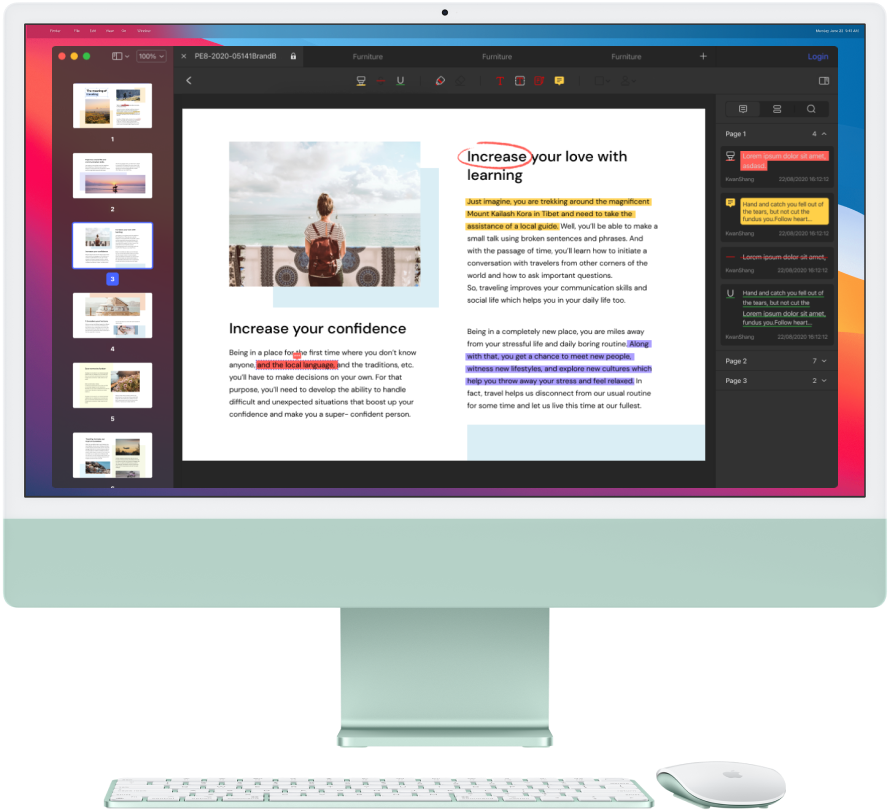
2. Unarchiver
Unarchiver is one of the best applications for macos 10.14 in 2021, used for decompressing files and handling filesnames in foreign character sets which are created with non-English versions of different operating systems. It offer more formats than the native macos decompression utility, ArchiveUtility formerly known as BOMArchiveHelper. All archive files you have will automatically open with Unarchiver without errors whatsoever, saving you plenty of time while decompressing large files. However, Unarchiver does not compress files.
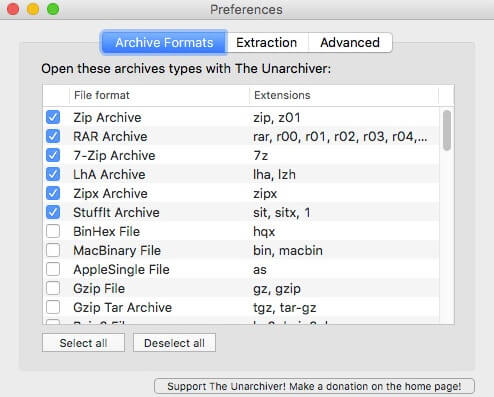
With Unaarchiver, you can
- Open .RAR files
- Handle files in Zip, Tar-BZip2. Tar-GZip, LhA, 7-Zip and many more
3. VLC Media Player
VLC Media Player is another among best OS 10.14 apps for Mac that plays videos and audios in any format they may come in. Aside from being able to play HD and BluRay, VLC Media Player plays file formats in MPEG, FLV, MP4, AVI, RMBV and a host of other formats. Unlike other media players that require certain other applications to play files in odd formats or arrogantly refuse to play them, the stable and lightweight VLC Media Player plays everything.
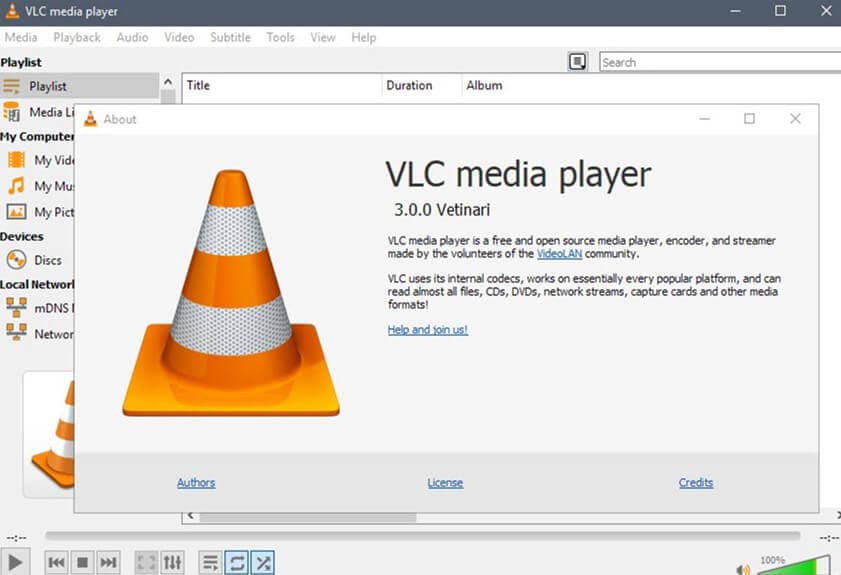
VLC Media Player is also helpful in streaming videos online or downloading videos as it has the ability to play or preview incomplete parts of a video while being downloaded. Talking of streaming, VLC Media Player allows you to stream channels from channel streaming services. VLC Media Player maintains a powerful user-friendly interface with controls that do not cut into the content being viewed.
It’s hotkey feature allows you to assign tasks to keys and use them as shortcuts, so you do not need to always use the mouse while viewing video files. Another catching feature of VLC Media Player is that it allows for addition of subtitle files to your videos by simply adding the subtitle file (which is usually in SRT format) to the location of the video file and have it automatically pop up in the subtitle drop-box on the interface. It’d interest you to also know that you can convert video files using the VLC Media Player.
4. Alfred
Alfred, a time-conserving is an app-launching utility that helps you open files, contacts and/or emails speedily, carry out calculations and much more. Alfred learns your preferences as you use them in order to help you work more efficiently. Alfred's basic motive is to authorize easy and powerful keyboard shortcuts for scanning your PC and starting applications and files, effortlessly. Concisely, Alfred allows you to carry out all sorts of projects just with hotkeys.

When connected to your PC, the Forecast View which displays your tasks also highlights forthcoming events. OmniFocus helps you categorize successive tasks, where one task must be completed before the other, of which you’re able to mark tasks or projects active, hold, or complete.
Adavntages of Alfred:
- You can build your own workflow or download workflows
- You combine computer searches and web searches in one
- You can easily launch apps
- You can search the web with speed
- You can carry out calculations quickly
5. Amphetamine
Amphetamine is one of the best free apps for macos 10.14 in 2021 used to monitor and keep screen display awake. In a bid to prevent macOS from sleeping (a battery-saving feature of macOS) after a while due to inactivity, amphetamine keeps your mac active while you have tasks and activities running, which may not require your hands on. For example, when downloading a large file, amphetamine keeps the display on and does not let your macOS turn off display.
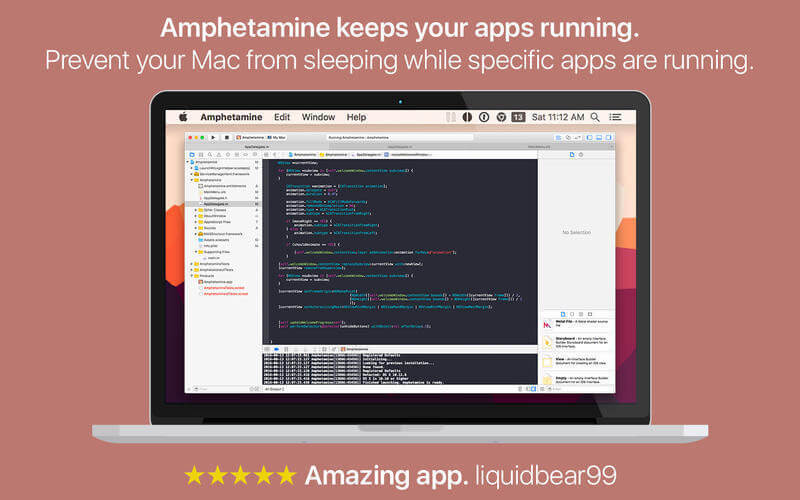
With the way macOS is built, once it falls asleep, every other activity is stops too. So imagine downloading a heavy file and your macOS falls asleep, your download automatically stops, and some download softwares will require you to start afresh. This is where Amphetamine comes into play, causing your macOS to never fall asleep as you wish. With Amphetamine, you only need to click on an icon in the menu bar of your Mac to keep your system awake till whenever.
6. AppCleaner
When applications are downloaded on your system, some related unnecessary small files are distributed across your disk space. These files subsequently eat up space while they are yet absolutely unnecessary. This is exactly where AppCleaner comes into play. AppCleaner allows you to find these small files and thoroughly wipe them off your space. The working principle of AppCleaner involves dragging and dropping any app on its window and waiting while it discovers related files you might want to delete to clear up space. You can simply hit the delete button to successfully wipe them off.
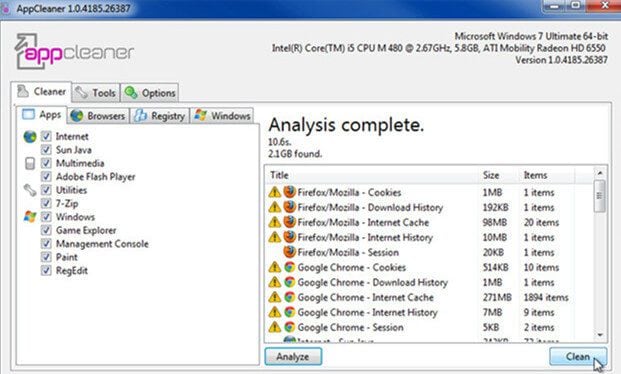
7. Audacity
Most times, we have the need to edit, split or merge audios. Whether it is to make it better or create something different, Audacity is a free macOS open-source app used to edit your audio files. Audacities has specific features which allow users to record and play sounds, import and export WAV, OGG or MP3 files, copy, cut and paste with an unlimited undo feature, mix tracks and apply effects to your recordings. It comes with built-in effects which include the Bass-boost, Noise removal and a host of others.
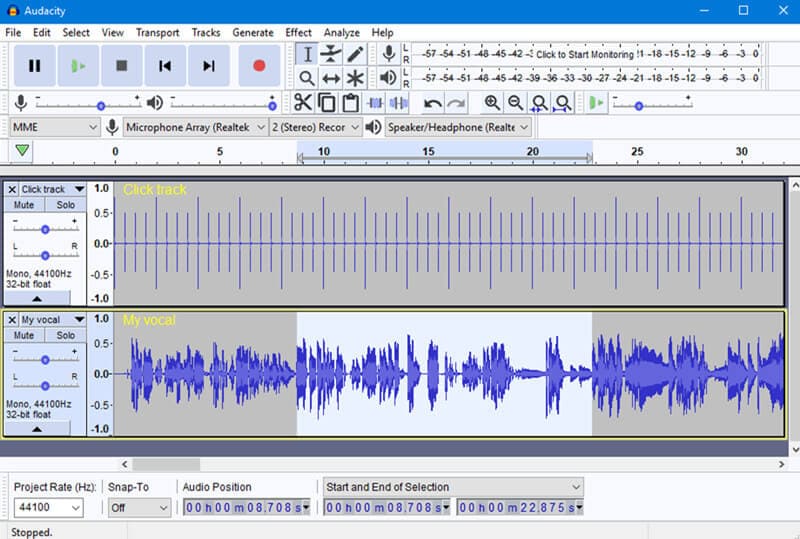
Adavntages of Audacity:
- Record and Play audio tracks
- Save audio files in different formats/extension names like AIFF, OGG, WAV and MP3
- Record and edit (16, 24 and 32)bit samples
- Edit large files very fast
- Apply different effects and many more
8. Lightworks
As one of the best macOS 10.14 apps, Lightworks is a non-linear video editing app with an intuitive user-friendly interface and a variety of tools and features. Lightworks is used to edit recordings, mix tracks, apply effects and import and export video files. It can edit from 4k to SD/HD formats. Lightworks comes with built-in templates to help make video-editing easier. If you really want to create powerful and amazing videos, then the search should be for Lightworks.
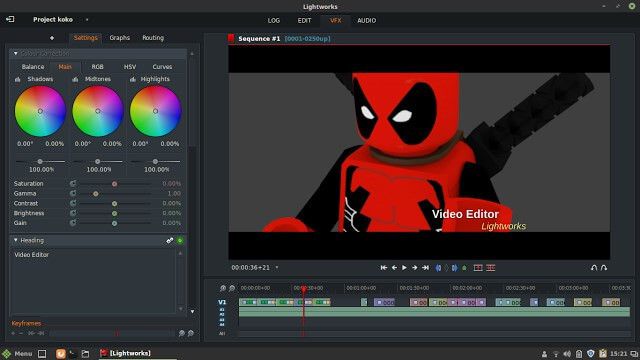
Adavntages of Lightworks:
- Real-time effects
- Edit multicam
- Import and Export video files
- Pre-set to speed up work
- Easily edit and trim timeline
- Access free audio and video content
9. OmniDiskSweeper
OmniDiskSweeper is one of the best free apps for macos 10.14 in 2024 used to arrange files and folders on your mac, in descending order by size. OmniDiskSweeper created by the developers of OmniFocus enables you discover large files eating up space on your system and delete them if you wish. However, OmniDiskSweeper does not distinguish between important and irrelevant files, so you might want to be more careful while selecting files to delete because, once you click the delete button, it can’t be undone. If you are struggling over hard drive space, OmniDiskSweeper is a great way to clear up disk space.
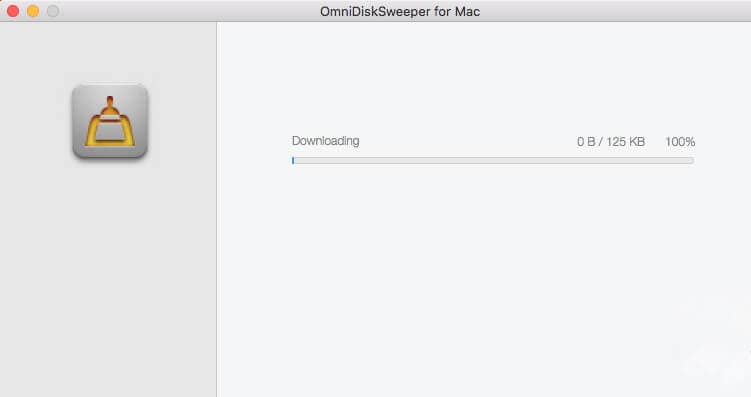
10. Simplenote
Simplenote is one best app macos 10.14 that helps you create and organize notes stress-free. This electron-built web technology app stands out as the best with its powerful organizational system, allowing you to share lists, write down thoughts, backup notes…for FREE. Your notes are properly synched to all your devices or even to the cloud with Simplenote. Its light weighted interface combines to give you a speedy and efficient experience.
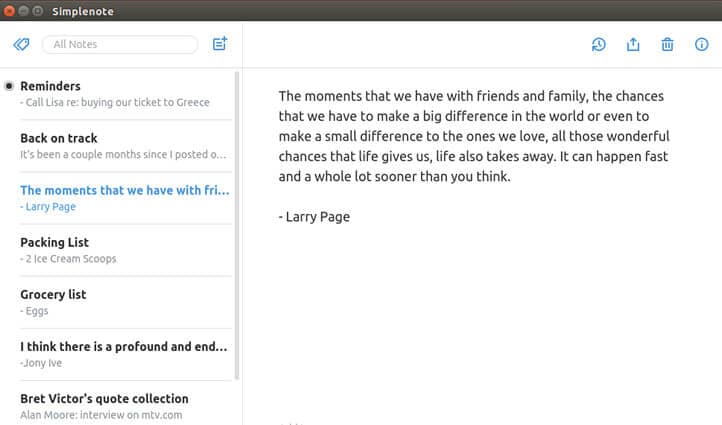
While your list of notes and ideas multiply, they are effectively organized with pins and tags to make them easily searchable. The only way to understand the beauty of Simplenote is to install it!
11. Wunderlist
Wunderlist is a wonderfully designed app used in making lists and getting reminded. It cuts through organizing your lists as you wish. With Wunderlist, you’re able to make lists of tasks, and set due dates. When the date is due, from the notification center on your mac, a reminder calls out. The fun thing is that you can work with Wunderlist when you’re offline and it syncs when you’re back online. With variety of themes available on Wunderlist, you can mark tasks as important in order to prioritize and not forget them.
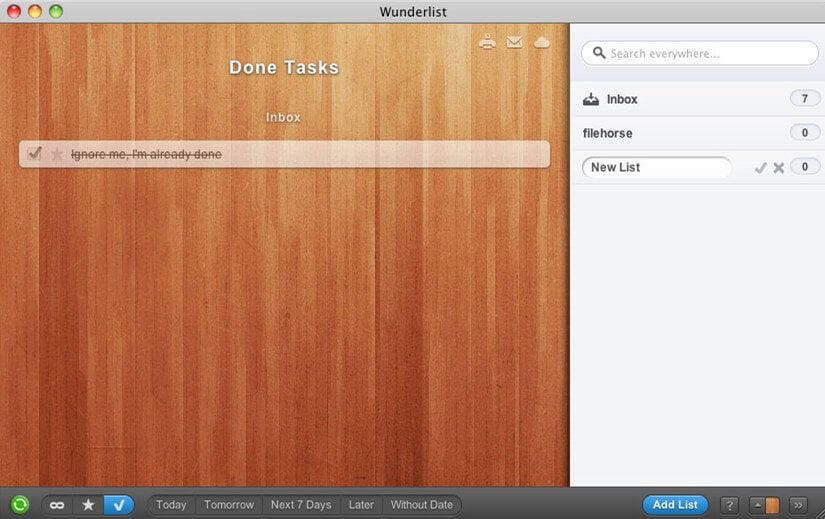
Adavntages of Wunderlist :
- Grouping related folders
- Comment feature
- List sharing
- Creating to-dos and adding hash tags
- And lots more
12. Ulysses
Ulysses is a carefully developed text-editor that helps you create and edit texts and effortlessly export them without losing its original form or format. Ulysses is effective in management of documents and effortless syncing. With the Ulysses unified Library, you can manage different forms of tasks, save and sync them. With Ulysses user-friendly interface, PDF exports and other functions are done swiftly.
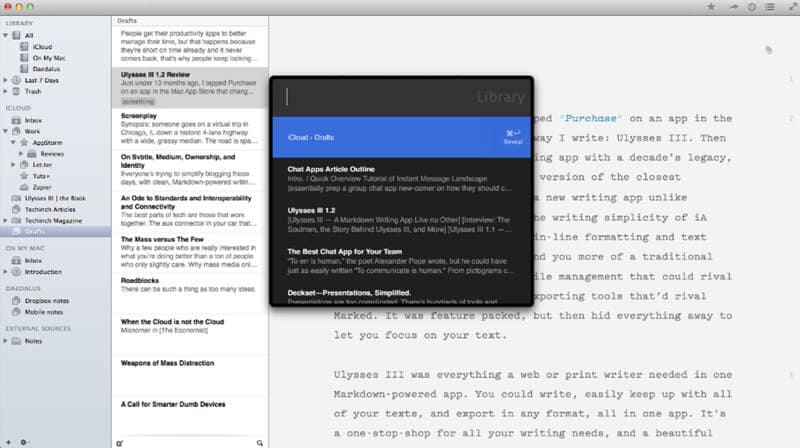
13. Spark
Spark is a powerful app for mac used to arrange and categorize emails while managing shared or busy inbox. Labels and folders are beneficial of the functions of Spark. With a drag and drop tool, Spark reorders your folders and allows you choose which folders are displayed on your sidebar. Spark also allows you to sort your emails and find how many unread emails you have.
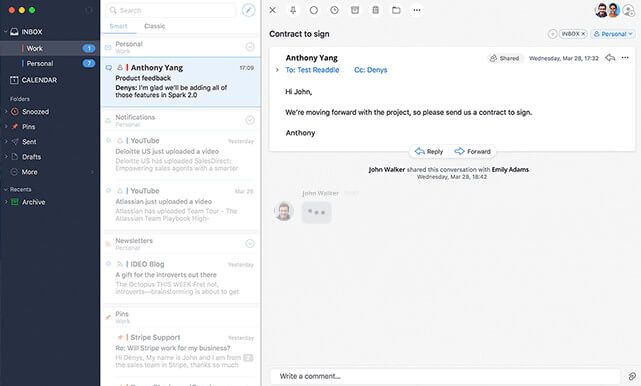
Adavntages of Spark:
- Contact suggestions
- Manual saving of drafts
- Improved search
- Reation of secure links to emails
- Team Creation of emails
14. OnyX
OnyX is a multifunctional tool for used for maintenance and cleaning up of problematic files and folders on your mac. OnyX searches through your mac to discover hidden files and caches. It goes ahead to repair disk permissions and affected files.
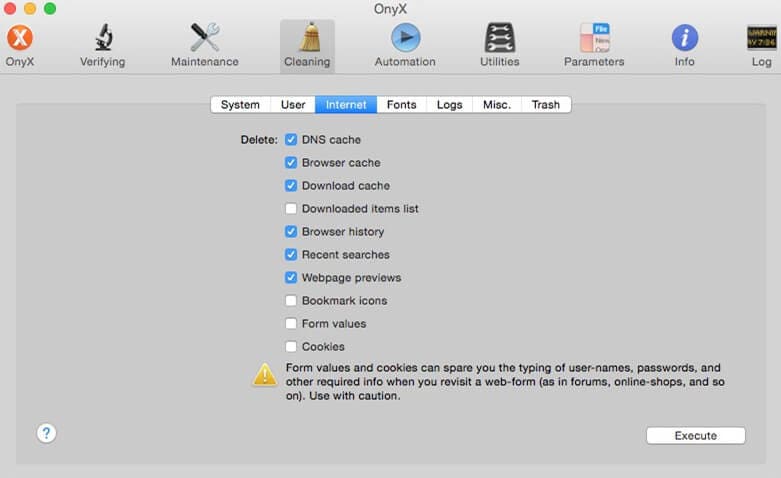
Adavntages of OnyX:
- Clearing up whatever slows down your Mac
- Maintaining files and folders
- Friendly interface to do all kinds of cleaning up
15. F.lux
F.lux was designed to adjust the screen display color temperature according to the time of the day or even your location in order to reduce straining of the eye while using your mac at night. This app calibrates the screen display based on sunrise and sunset, automatically dimming brightness and changing to a warmer color at night and restoring default colour back during the day.
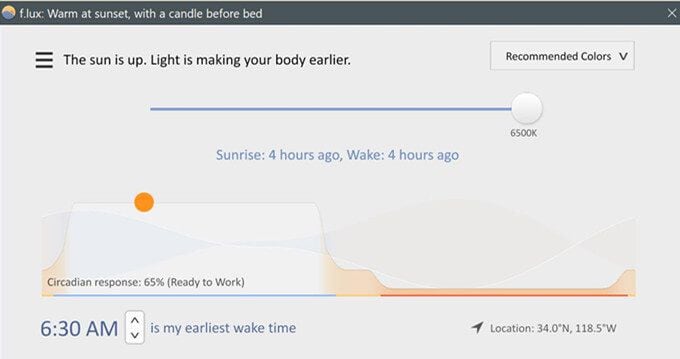
Adavntages of F.lux :
- Select from a list of profile colors
- Switch to movie mode
- Add reminders on time to wake up
- Disable its function for specific apps
- And do lots more
16. Easyfind
Easyfind is one of the best Mac OS 10.14 apps used to running random searches on your Mac. Making use of advanced Boolean operators, it comfortably finds files with speed and accuracy without indexing. From its intuitive interface, you can search files by name, content or keyword and successfully manage them. With Easyfind, you can optimize the use of filters to give you improved and desired results.
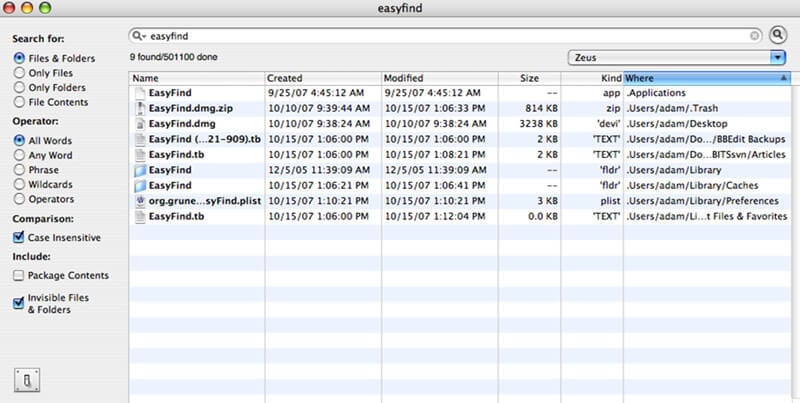
17. HandBrake
Developed in 2003, HandBrake is a free multi-platform and open-source tool used for conversion of videos or audios from any format to any format. It goes ahead to convert DVDs though GUI (Graphical User Interface) to digital files. HandBrake could also modify video quality depending on the file size you desire to achieve.
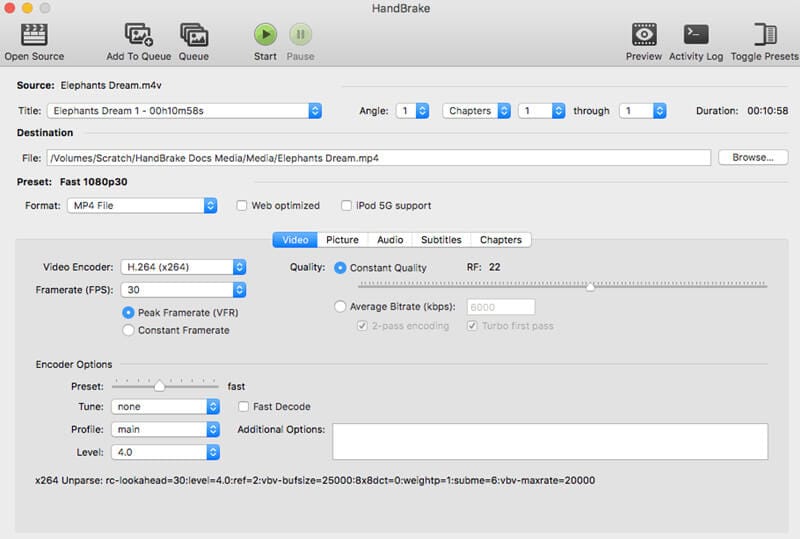
Adavntages of HandBrake :
- Hardware acceleration
- Transcoding videos or audios from old formats to modern formats
- Encoding in batch through GUI
18. GIMP
GIMP, an acronym for GNU Image Manipulation Program is a free powerful alternative to Photoshop used for all kinds of basic and complex photo editing. GIMP, a cross-platform image manipulation tool suits for image reconstruction and composition. It is also useful in conversion of image formats and image mass production. Its friendly user-interface gives the user control over advanced tools.
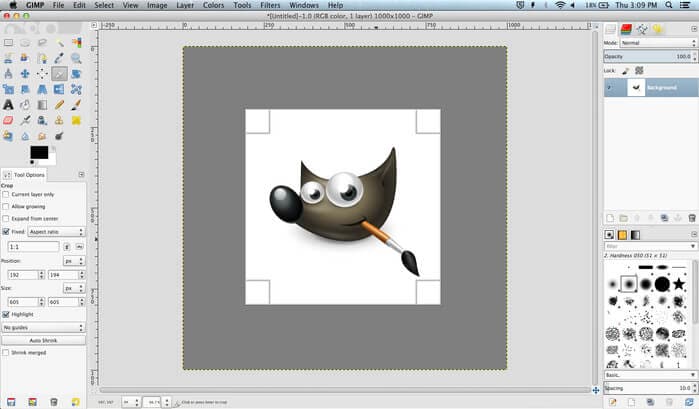
19. Manuscript
Manuscript is one of the best Mac 10.14 apps used for creating and editing texts. It is most suitable for writers who want to step out of the all normal text editors and have something more mechanical. With Manuscripts, word checks and variety of formats are carried out, cutting the author some slacks and letting the writer focus on work. Manuscripts give an organized friendly environment, taking notes and recording exceptional ideas. Manuscripts also allows a user to import and export documents.
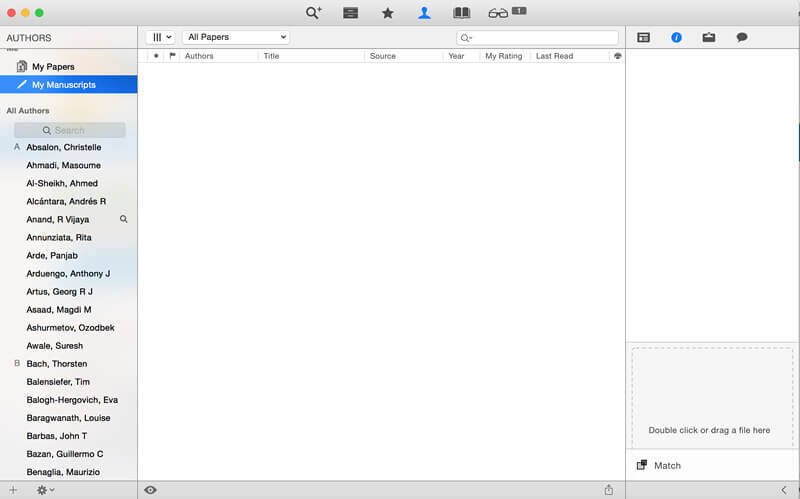
20. Skype
Skype is free app used to make video calls and sends messages to users who have Skype also installed on their devices. Skype is used to make voice calls and have a real time video chat, allowing users to see themselves as if it was a face to face conversation. To be able to use Skype for video calls, you’ll need an active webcam and/or a strong internet connection for uninterrupted voice calls. Skype allows users to share documents, images and videos. With Skype, you can also participate in Video Conference Calls.
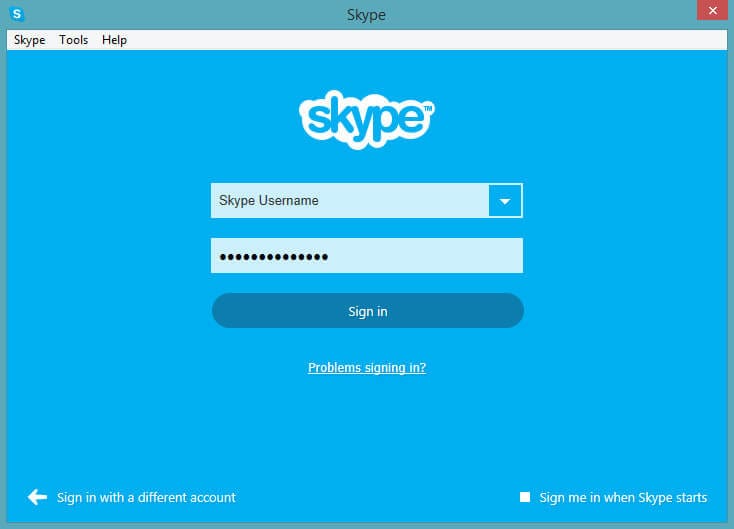
Free Download or Buy PDFelement right now!
Free Download or Buy PDFelement right now!
Buy PDFelement right now!
Buy PDFelement right now!
 100% Secure |
100% Secure |

Elise Williams
chief Editor
Comment(s)