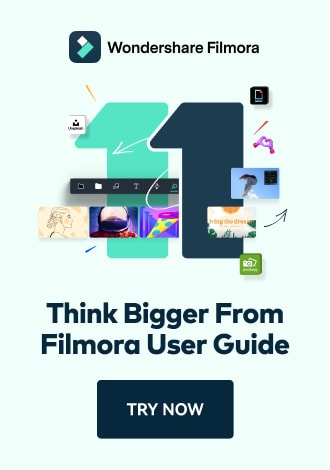Search PDF on Android
If you are looking for a solution to find words instantly and phrases within a PDF, the PDFelement App offers you the solution. You can instantly search for your desired phrases by accessing the dedicated search feature. Let us explore the steps to search for words and phrases within a PDF using this efficient application:
Step 1. Open the Document and Acquire Search Icon
To begin, open the desired document within the application, and once loaded, locate the "Search" icon at the top of the page. Next, input the desired word or phrase in the search bar and hit the "Search" button.
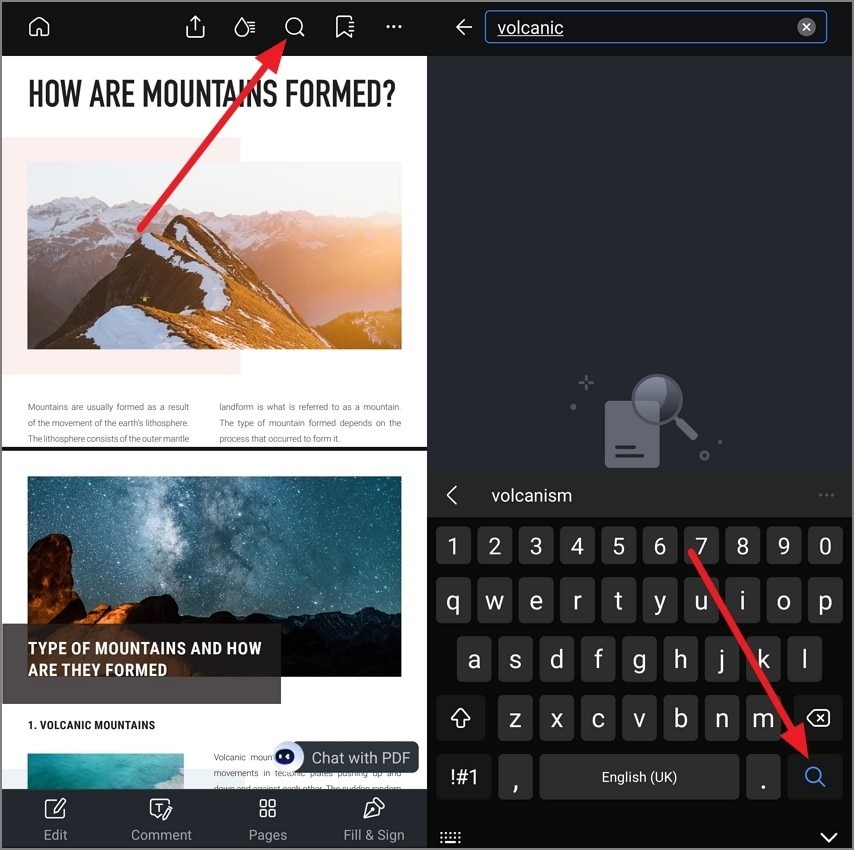
Access search feature and type text
Step 2. Review the Results
Multiple results containing the word will appear, with the number of results. You can tap the specific word to jump instantly to the desired part of the PDF.
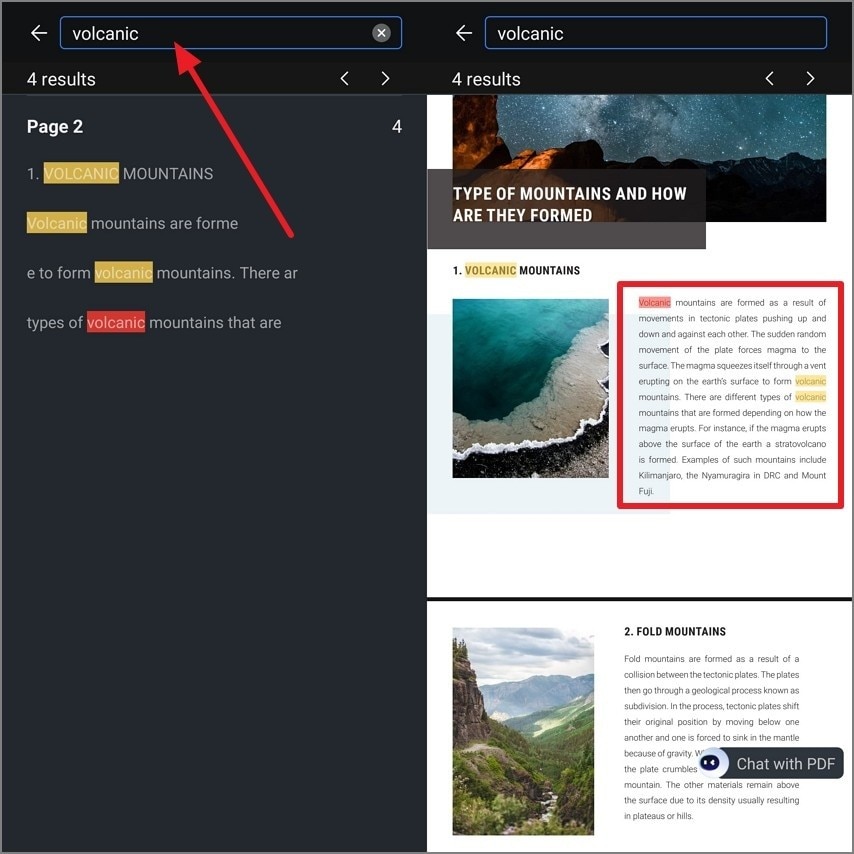
Get relevant words and jump there