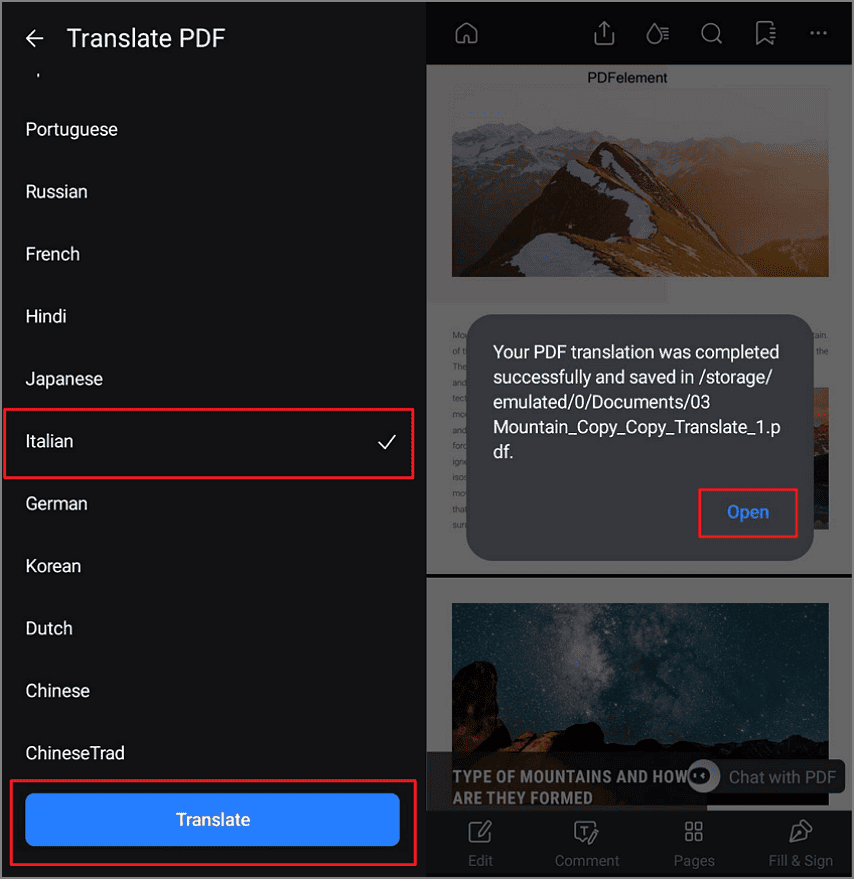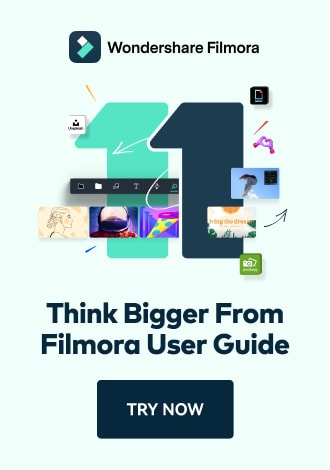PDF AI Tools on Android - Translate
PDFelement is a one-stop solution for making additions and subtractions to a document. This also includes translating your document into a dozen languages from the application without requiring you to download a translator tool. Notably, its AI is carrying out the process for you using the built-in algorithms, so there's no compromise on the accuracy of generated results.
Additionally, the whole process is automatic, and once you translate a document, it saves automatically in the recent documents of the application. To learn how to translate a document with PDFelement App, follow these steps:
Step 1. Choose Your Document and Start Translating
Let your document load into the screen and hit the "Three Dots" from above to access different options. From the same interface, select the "Translate PDF" option to start translating your PDF through the Android device.
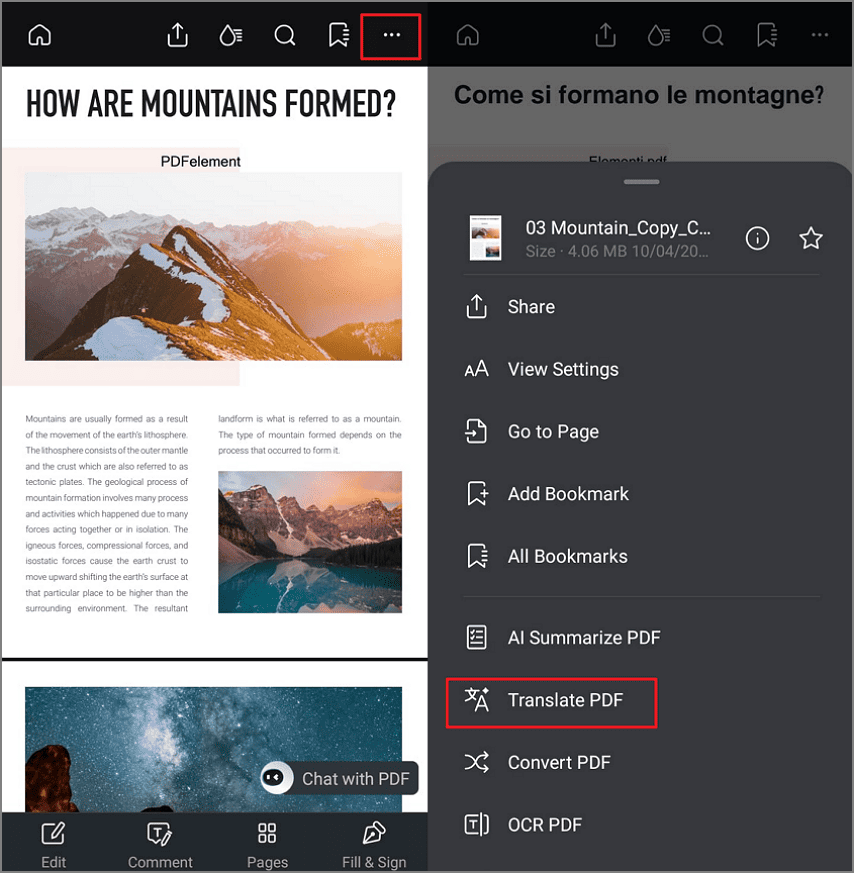
Step 2. Pick a Language to Translate and Open the Final Document
Next, choose one from the dozen languages available, and finally press "Translate" so the tool can start the process. When the tool translates your document, it also allows you to check it out. Use the "Open" button on the screen to look at your recently translated document.