How to Change Margins in Google Docs
2024-05-22 13:36:15 • Filed to: Google Tips and Tricks • Proven solutions
In this modern world, people are progressing towards improving their lives digitally and encouraging themselves to utilize products that are more electronically connected with real-time observations. Google Docs is one such product that provides such utilities to users. Changing margins in Google Docs is one of the issues people usually faced, and this article will give you a simple guide on how to change margins in Google Docs.
How to Change Margins in Google Docs
Google Docs operates identically to every other word processing software. Just like we amend the page margins in Microsoft Word, Google Docs allows users to alter page margins as their needs desire. Two different methods can be implemented while changing the page margins within a Google Doc file. You are provided with changing the margins of the whole document or a portion within the document. This is considered a plus point in Google Doc, where a varied structure of the file is proportioned, allowing you to innovate a few modifications into their document to make it more presentable and artistic in nature. To effectively change margins in Google Docs, you can follow these steps below.
Step 1. Access the Option for Page Margins
Google Docs is a different word processing software with an interface that is a little bit different from that of Microsoft Word. To access the options for having the margins changed, you need to tap onto the “File” presented at the top of the toolbar. Following the drop-down menu, you can select the “Page setup” option.

Step 2. Change the Margins
Now, a new window pops up, and you can change the page margins. If you want to use these inches you set all the time, you can select the "Set as default" option to achieve this purpose. Besides, you can also change the orientation, paper size, and colors of the document.
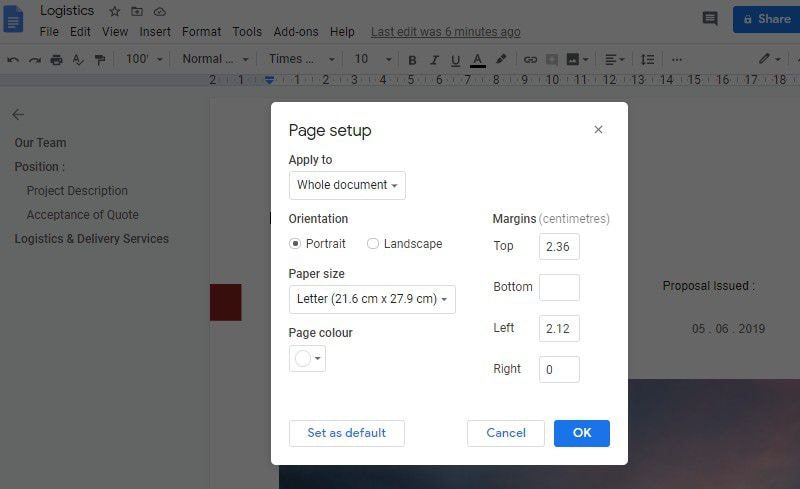
The Best PDF Software
Wondershare PDFelement - PDF Editor is among the top-notch and most effective PDF editing programs that provide you with a range of features that saves you from unnecessary wastage of time. It is integrated with a list of features that come with impressive toolkits. With these toolkits, you can edit, annotate, protect, and sign your PDFs easily.

PDFelement allows you to edit PDFs efficiently without having them changed into their source formations. With this program, you savor the exemption of unnecessary tasks like converting the PDF into a simpler MS office format followed by the task execution. PDFelement allows users to convert their PDFs while keeping their original structure intact, as in the PDF.
Along with different editing tools, PDFelement provides you with the ability to create one-click forms that are both editable and fillable. The information added to these forms can then be easily collected through simple electronic means.
With this program, you are allowed to protect your PDFs and the sensitive information involved by redacting it. It also allows different people to review it and sign the documents to promote authenticity.
How to Crop PDF with PDFelement
Step 1. Open the PDF File
Launch PDFelement and click the "Open PDF..." button on the Home page to upload your file to this program.

Step 2. Crop PDF
After successfully uploading the document, you can click the "Edit" > "Crop" option, leading you to select the area of the PDF that you want to remain intact. Over the need for advanced settings, you can double-tap on the selected area for opening the advanced menu for cropping the PDF.
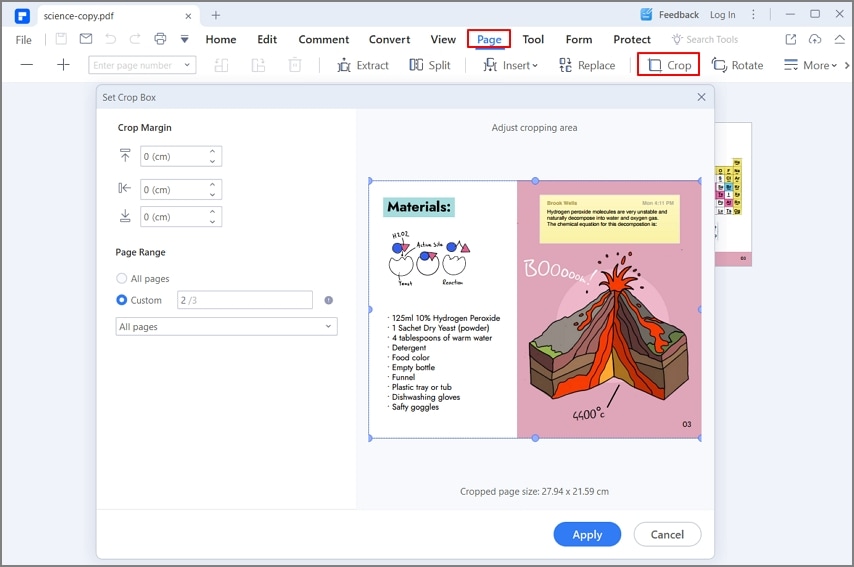
Step 3. Save the PDF File
After cropping the PDF pages, you need to save the file as any format that you want to save by clicking the "File" > ”Save As" option.

Free Download or Buy PDFelement right now!
Free Download or Buy PDFelement right now!
Buy PDFelement right now!
Buy PDFelement right now!
Speak Your Mind
Related Articles
- How to Make a Table of Contents in Google Docs
- Effortless Document Scanning: Unlocking Google Drive's Potential [Alternative Method Inside]
- How to Make a Google Doc into a PDF for All Your Needs?
- Can Google Docs Read? Get Google Docs to Read to You
- [Guide & Advice] Steps to Delete a Blank Page in Google Docs



Elise Williams
chief Editor