It's an easy piece of cake to convert a small PDF file to Excel online, but what about large PDF files with 500, 1000 or even 3000 pages? After testing more than 20 PDF to Excel converters online, here are the 5 best PDF to Excel converters online free for 500 pages, 1000 pages, or even more.
In this article
Part 1. Desktop PDF to Excel Converter (500/1000/3000 Pages)
Most PDF to Excel converters online have a size limit or page limit on the PDF files they can handle. For example, many online PDF to Excel converters can't convert documents over 100 pages or larger than 15 MB/5MB. And those who can convert PDF of 500/1000 pages to Excel theoretically often fail to convert these large files because of slow internet connection or overload server.
Therefore, a desktop PDF to Excel converter is a better option when it comes to converting multi-page PDFs to excel. A desktop PDF to Excel converter works offline and therefore can stably handle large files with more than 500 pages without interruption.
Wondershare PDFelement - PDF Editor Wondershare PDFelement Wondershare PDFelement provides an offline PDF to Excel converter that can convert files of 500 pages, 1000 pages, 3000 pages, and even more in several minutes(the conversion time might vary depending on file size, page layout, etc.). The maximum file size is 2GB.
As a full-featured PDF editor, PDFelement can give you more controls on PDF compared to a simple PDF to Excel converter. For example, it can convert scanned PDF to Excel with OCR, turn selected pages from PDF to Excel, combine/split/insert/delete pages, edit and annotate PDF, sign PDF, and more.
Here is how to convert 500 pages from PDF to excel with PDFelement.
Step 1 Install PDF to Excel Converter(500/1000/3000pages)
Click and download PDFelement on your computer. After installing the program, run it.
Step 2 Add 500-page PDF
Click Open Files and add the multi-page PDF files you want to convert. PDFelement is capable of converting thousands of pages in one time.
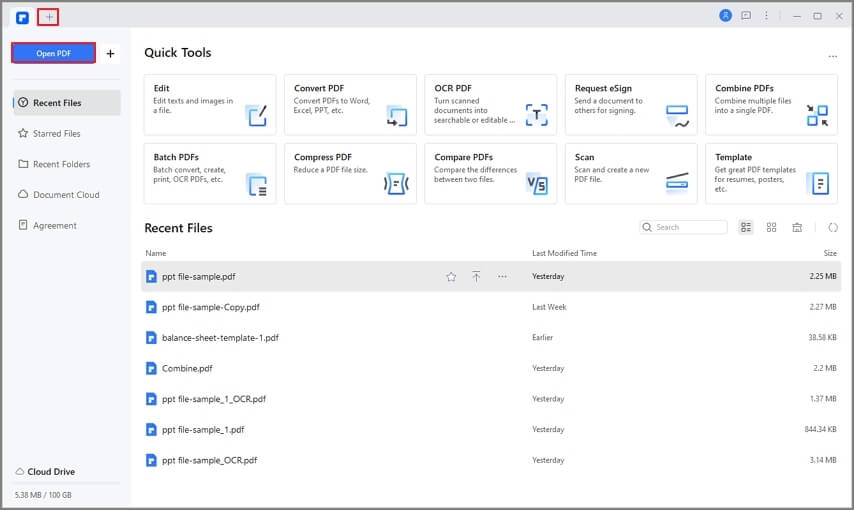
Step 3 Convert Multi-page PDF to Excel
Click Convert > to Excel. The converter will start to convert 500 or more than 1000 pages PDF to Excel. Wait till the progress bar reaches 100%.

Tips to Convert PDF to Excel(500/1000/3000 pages)
1. There are multiple factors that can affect the conversion speed of a multi-page PDF file: page number, page layout, photos, and more. For example, it is more difficult to convert a scanned PDF to Excel; it takes longer to convert a PDF file full of images.
2. Splitting a PDF with thousands of pages into several parts and converting them one by one is a workaround to improve efficiency. Wondershare PDFelement - PDF Editor Wondershare PDFelement Wondershare PDFelement can help you easily organize PDF, such as splitting or merging PDF pages.
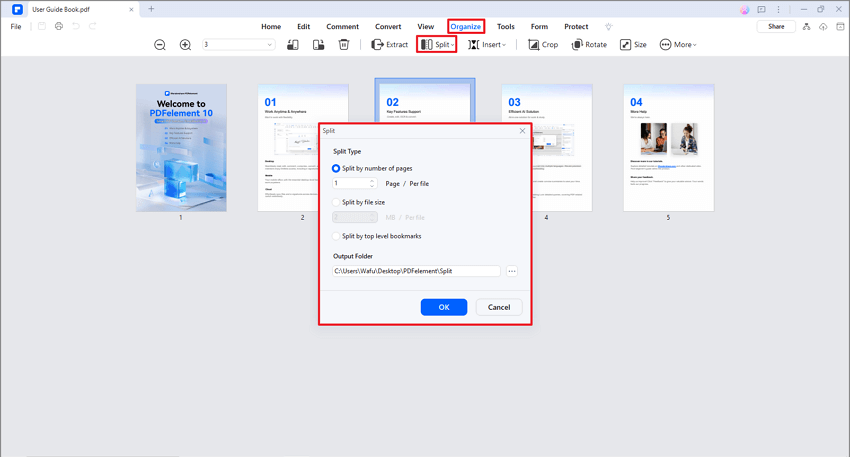
You're missing out on the best PDF editor out there. Click the link below and make PDF editing easier forever.
Part 2: Best PDF to Excel Converter Online (500 Pages)
Online converters are not hard to come by. The problem is though that most of these online tools severely restrict page numbers and/or file size. I am introducing to you the three best tools to convert for free your PDF files to excel, note that they cap the number of pages at 500 pages per conversion and file size at 50MB.
HiPDF Online PDF to Excel Converter (500 Pages)
File size limit: 2000 Pages
HiPDF online PDF to Excel converter supports converting PDF to excel up to 2000 pages. The maximum file size is 100MB. So you don't have to worry about converting large PDFs to excel online. Just upload it to HiPDF and let the online converter finish the job. It is fast and reliable. Your uploaded files will be deleted from its server in 1 hour.
It also offer desktop version if you want to process more large PDFs offline without network connection.
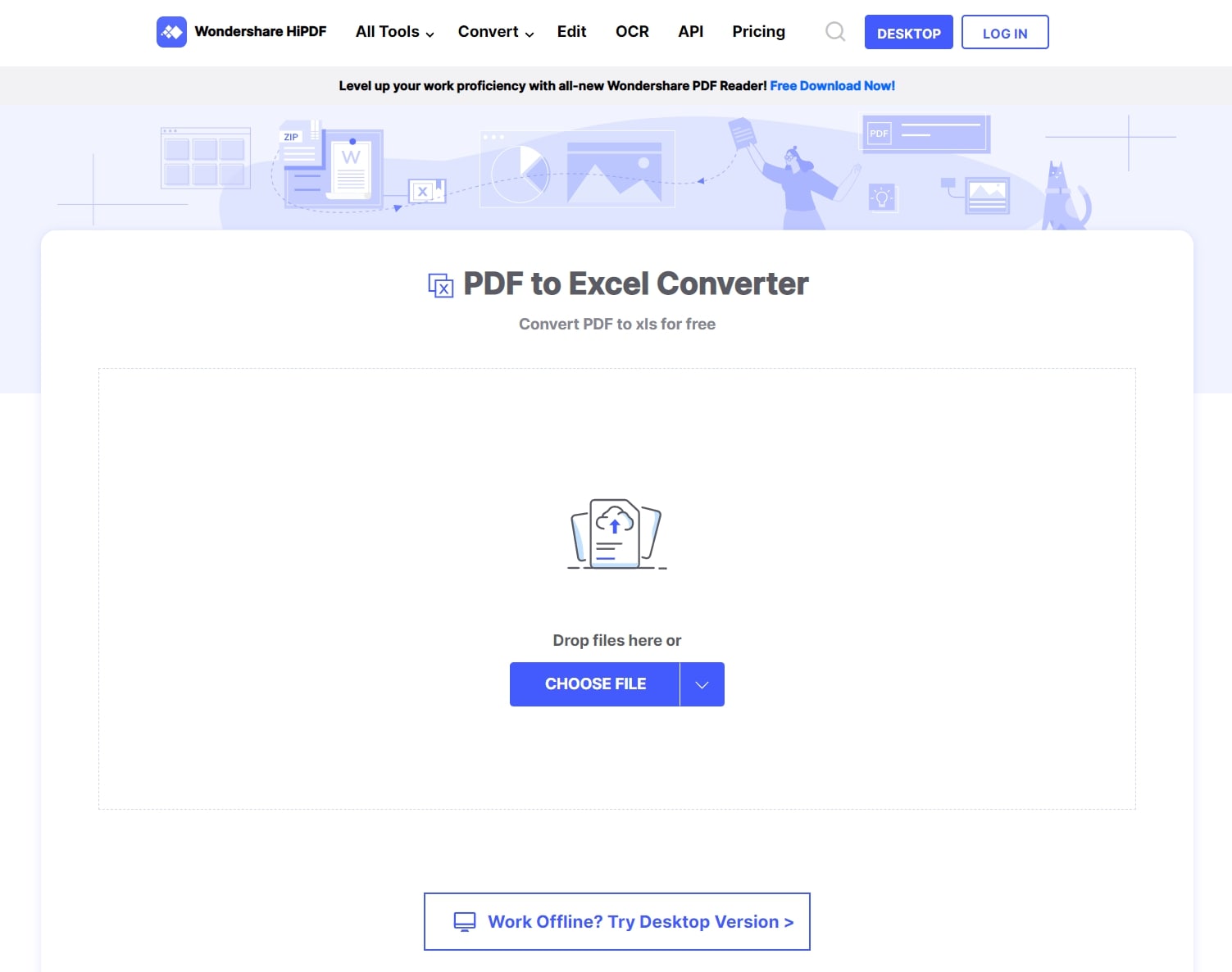
PDF2Go Online PDF to Excel Converter (500 Pages)
File size limit: 50MB
With PDF2Go at your fingertips, you can ensure absolute convenience while converting PDF files to Excel spreadsheets. You can convert PDFs to both XLS and XLSX formats. The steps involved here to do so are pretty simple. Just upload the file in the file uploading section at the top. You can select files from native storage, or Cloud services like Dropbox and Google Drive, or enter the URL of the desired PDF file.
Before hitting the Start button which is just below this section, you would do well if you spend some time with the Settings menu which appears below the Start button. Here you can choose the desired format of your Excel file, XLS or XLSX, can add a sample file, and select the languages contained in the uploaded file. Remember that the free version will convert pages as images and if you buy the Premium version you can convert files in editable OCR.
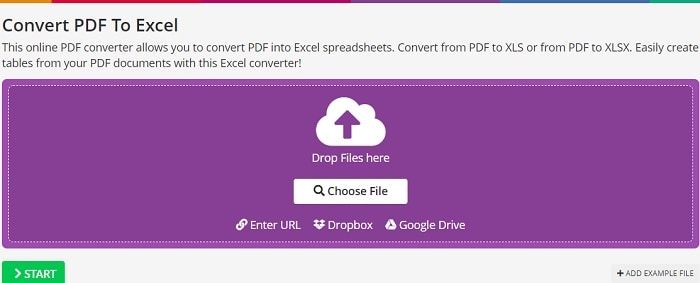
PDF to Excel Converter (500 Pages)
File size limit: 50MB
Next in the list comes PDF to Excel Converter which is another smart online tool that lets you convert 500 pages of PDF files to Excel at a go, given that the uploaded file size must not exceed 50 MB file size. One of the best things about this tool is that it is totally free and doesn't have any Premium alternate version. It also implies that you don't have to register with it using your email id which is another good reason why one should use it.
Operating the tool is as simple as it possibly can get. There is a simple upload section where you are supposed to drag and drop files from native storage. Additionally, you can add files from various cloud storage as well. One downside in this context is that you can't simply copy and paste URLs. It has an integrated OCR technology that lets you convert scanned PDFs in fact. Another major upside of the PDF to Excel Converter is that there's no Start button that you should click on, the conversion here begins and ends automatically.
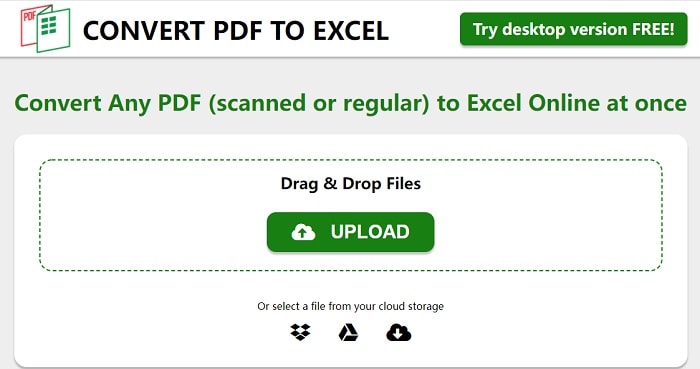
EasyPDF PDF to Excel Converter 500 Pages
File size limit: 50MB
Remember that there is no particular ordering pattern I am following here while making this list of three online PDF to Excel converters. What it means is that the EasyPDF PDF to Excel Converter is as good as the previous two items discussed. And why shouldn't it be? With complete safety guaranteed and superb ease of the actual conversion process, there is absolutely nothing that restricts EasyPDF PDF to Excel Converter from getting listed here.
Because there is no registration process involved, you can rest assured that all the premium features are at your disposal here. You can therefore enjoy limitless conversions of scanned PDFs even to turn them into OCR Excel files. Upload files from as many sources as you can think of including Clouds like Dropbox and Google Drive and let the conversion automatically begin.
But wait, this is not all that I have decided to divulge to you in the space of this article. The internet has, even more, to offer to us, especially to people who are willing to push the boundary. Let me introduce to you two of the best online PDF to Excel converters that allow converting more than 1000 pages at a time with a maximum file size of 100MB.
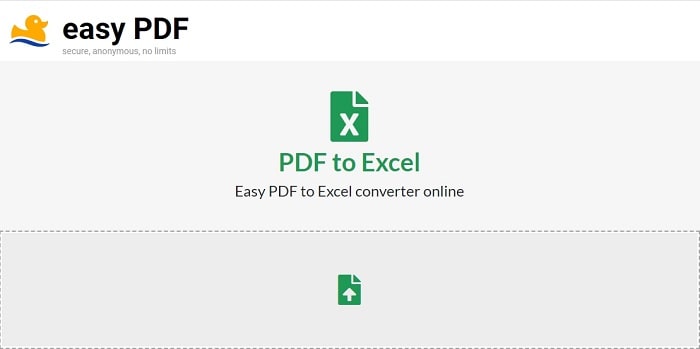
Part 3: Best PDF to Excel Converter Online (More Than 1000 Pages)
Online-Convert PDF to Excel Converter (1000 Pages)
File size limit: 100MB
URL uploading? Check. OCR conversion for free? Check. Source language selection? Check. Option to improve OCR? Check. And it's all for free. Simply upload the file then and hit the Start button to convert files either as images or OCR.
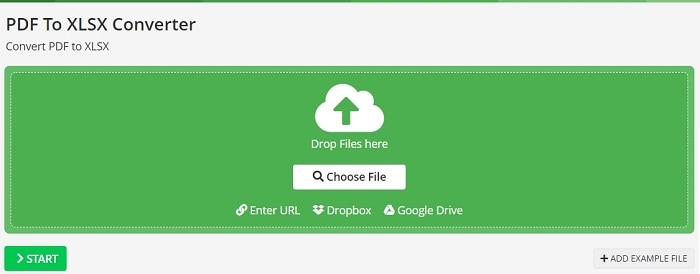
PDF to Excel Online (1000 Pages)
File size limit: 100MB
With no registration needed and a promised 6 hours deletion of the file from its server, PDF to Excel Online is also one of your safest bets. It too allows adding files from Cloud storage like Dropbox, Google Drive, and OneDrive and carries out conversion using Exact Spreadsheet Recognition technology along with the OCR engine.

PDF to Excel 500/1000 Pages - FAQs
Is there a PDF to Excel converter to convert unlimited pages for free?
No. Every PDF to Excel converter, especially online PDF to Excel converter has a certain limit on that page number it can handle. A PDF file usually has no more than 10000 pages. So it is safe to say that tools like PDFelement can convert most PDF files to Excel, Word, and more regardless of their page numbers.
Which PDF to Excel converter can convert 3000 pages online?
Fewer online PDF to Excel converters can deal with a PDF file of 3000 pages. You can give Online-convert PDF to Excel converter a try if your file is smaller than 100MB.
Which PDF to Excel converter can convert 50 pages online?
Most PDF to Excel converters that you find online can easily convert 50 pages PDF to Excel. However, some of them can't do it for free.
 Home
Home
 G2 Rating: 4.5/5 |
G2 Rating: 4.5/5 |  100% Secure
100% Secure



