How to Create Personal Signature
2024-05-22 13:36:15 • Filed to: Signature Knowledge • Proven solutions
Signatures are essential for a number of reasons. Their primary importance is for legal verification as well as personal expression. The personal signature style you employ could create a certain impression about your personality, your behavior and your status. Making your signature more appealing can be valuable. How to create personal signature? In this article, a greate personal signature generator - Wondershare PDFelement - PDF Editor is introduced for you.
There are several online applications for a person's signature. Some of these tools include Adobe Acrobat DC, HelloSign, DocuSign, etc. However, due to its wide-range of powerful features, PDFelement is the best free software for creating a personal signature.

Key features:
- This app has excellent features for opening your PDFs, and for saving and print them
- You can use it to add and remove graphical elements within your documents
- It is also ideal for moving graphical elements within your PDFs and re-sizing them
- And many other exciting features
How to Create Personal Signature
Step 1: Opening a PDF File
Go to your PDFelement platform, open your document in a Portable Document Format, already containing a field for adding a signature personal.

Step 2: Generating a Cool Personal Signature
click on the "Protect" section ► "Sign Document" ►choose an ID for signing. If you’ve no ID, click on the “New ID” feature and follow the instructions for creating an ID.
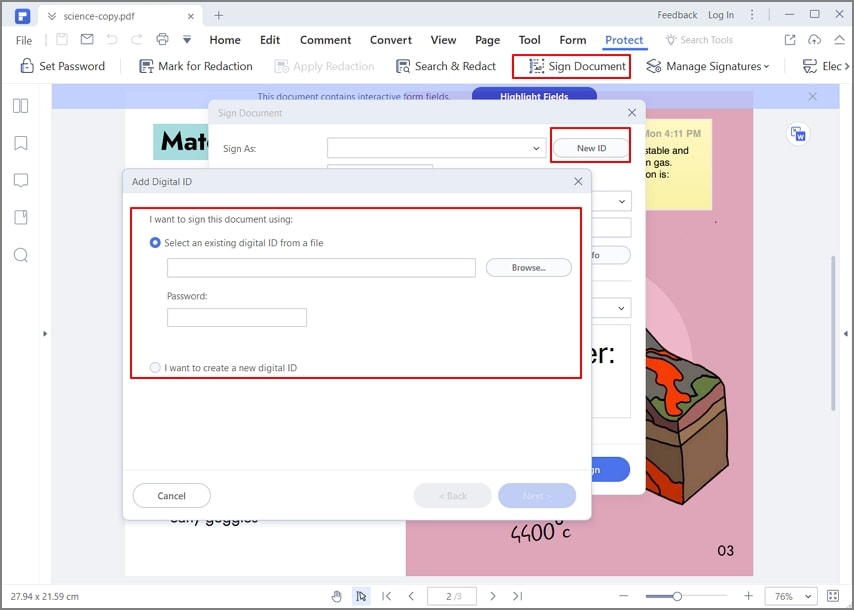
Step 3: Placing the Signature on Document
If your PDF document to be signed doesn’t have any signature field, then click on the "Protect" button ► "Place Signature"; these will let you include your digital signature. Want to edit how a person’s signature appears? Press the "Appearance" drop-down menu ► "Create New Style." These 2 features allows you check those options, which are required for you to create personal signature

Free Download or Buy PDFelement right now!
Free Download or Buy PDFelement right now!
Buy PDFelement right now!
Buy PDFelement right now!



Elise Williams
chief Editor