How to Edit Signature in Outlook
2024-05-22 13:36:15 • Filed to: Signature Knowledge • Proven solutions
Signatures are important part of email messages especially in recent times as most people try to be professional when exchanging information online. However, if you already have an Outlook email signature, there are times when you may need to edit signature in outlook. Changing your signature in outlook should not be a problem if you know what to do. However, it is important that you learn how to edit email signature outlook to get it right. Therefore this article will show you how to edit email signature in Outlook.
How to Edit Signature in Outlook
As complicated as it may sound, there is actually no "big deal" on how to edit your signature in outlook. The only thing is that there are lay down steps that you must follow effect the change. The step by step guide for how to edit signature in Outlook 2013/2016 and even lower version such as Outlook 2003/2007/2010 can follow the step below.
- Open you Outlook mail to start to edit signature in Outlook and click on "File" and then in the left hand menu click on "Options"
- You will see a list of options, select "Mail" and then click on "Signature"
- Change/replace or modify the existing signature you have already. If you do not have any signature at this point, you can click on "New" so that you can create a new one
- Set your signature to appear automatic on replies if you so desire. Once done click on "OK" to complete the process and your edited signature will be saved
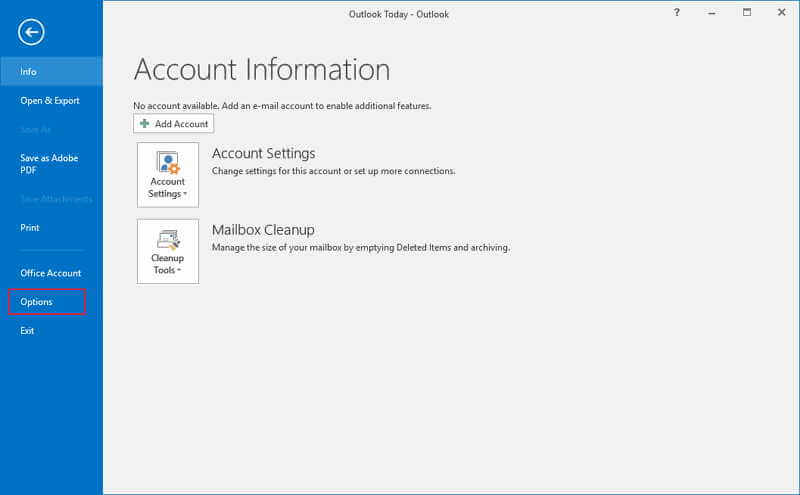
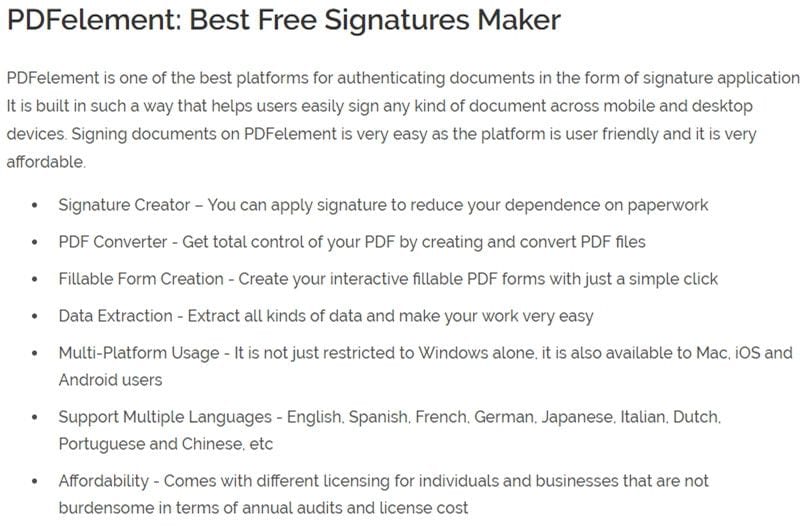

Free Download or Buy PDFelement right now!
Free Download or Buy PDFelement right now!
Buy PDFelement right now!
Buy PDFelement right now!



Elise Williams
chief Editor