Top 10 Best Password Manager in 2024
2024-05-22 13:36:15 • Filed to: Software for Reseller • Proven solutions
Got confused remembering your all passwords each having different lengths and keywords? Want to save your passwords at a single secure place to access and check anytime? Here are the top 10 password manager of 2023 famous on the internet. You no more need to remember each password separately or reset your passwords again and again because you forget it frequently.
10 Best Password Manager
#1 - 1Password - Best of 2023
1Password is on top of the list among other password manager because of its unbreakable security, user- friendly behavior (easy to use), extra ordinary features, price worthiness and many more.
Its excellent security helps you keeping your password fully secured and impossible to crack by any external hacker or user. You can now forget your passwords and get it saved at a single safe and secure place. It has affordable and reasonable packages with extraordinary features. You just need to remember one login from now and save your all codes and passwords there in 1password.
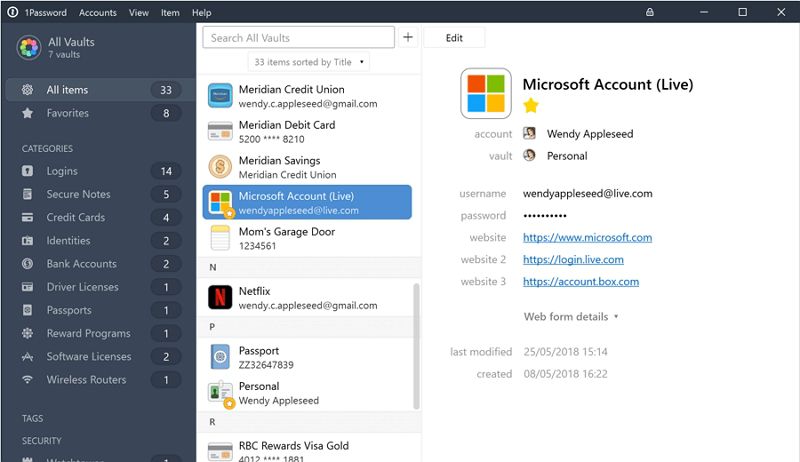
You can save your all data including important website FTP files, family passcodes, or any kind of login credentials in this password manager and it would be completely secure in its database - with no risk.
Features:
- Excellent security that 1Password doesn't know your passwords either.
- Access it on the go with any devices, any browsers or any systems.
- Automatically fill your username and password with your 1-click permission.
Compatible with:
- Main Browsers – Google Chrome, Mozilla Firefox, Opera, Safari, UC Browser
- Operating Systems – Android, iPhone, Mac, Windows
#2 - True Key Password Manager
True Key is easy to use and is famous among the best free password manager for multiple-factor authentication feature. It protects your passwords by scrambling them with AES-256.
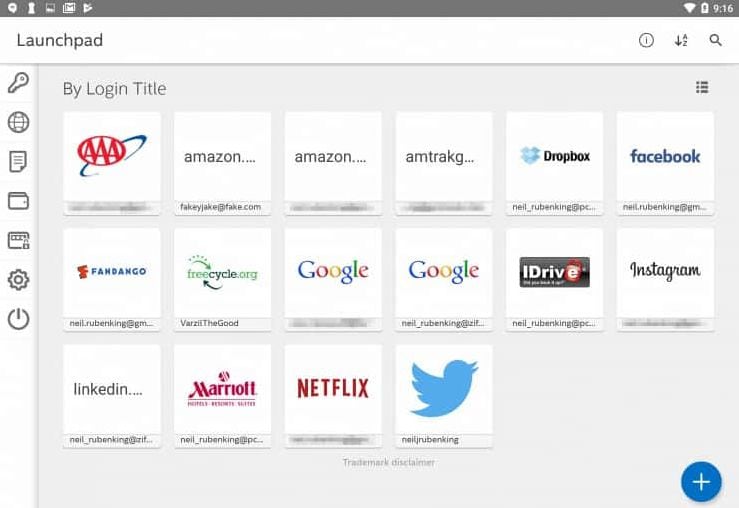
You can keep your credit/debit card codes, Insurance codes or any other confidential information in True key and can access it anywhere anytime by a single login.
If you want a backup of all your family data then LastPass would surely help you store it securely and safely. It has the following features:
- Simple and secure
- Safe Privacy
- Secure Encryption
- Aware of hackers and other unknowns
Compatible with:
- Main Browsers - Google Chrome, Mozilla Firefox, UC Browser
- Operating Systems - Android, iPhone, Mac, Windows
#3 - Roboform Password Manager
Roboform provides several premium features in its premium version. It's an open-source manager to secure your passwords in a better way. It also allows 5 everywhere users in its premium family package. It is safe and easy to use.

Roboform has the following special features in it's packages:
- Access on all devices.
- Account data backup.
- Share logins securely.
Compatible with:
- Main Browsers – Google Chrome, Opera, UC Browser
- Operating Systems – Android, iPhone, Mac, Windows
#4 - BitWarden Password Manager
BitWarden provides limited features free of cost and it is suitable for individuals, teams or businesses requiring to save data which is not much confidential or sensitive.
Its premium version is widely used in corporations, organizations and multinational companies to secure their confidential information and all passwords in a single place to access all of them anytime with a single login to the database of manager.

In its premium feature, you can access it anywhere by using web vault. It's an open-source software and the source of BitWarden is available on GitHub so everyone can review and audit it there.
Compatible with:
- Main Browsers – Google Chrome, Mozilla Firefox
- Operating Systems – Android, iPhone, Mac, Windows
#5 - Dashlane Password Manager
Dashlane helps you in password storage and autofill passwords in the fields after storing it in the database of the password manager Dashlane. You can secure your notes and documents and can do securing sharing and save contacts as well.
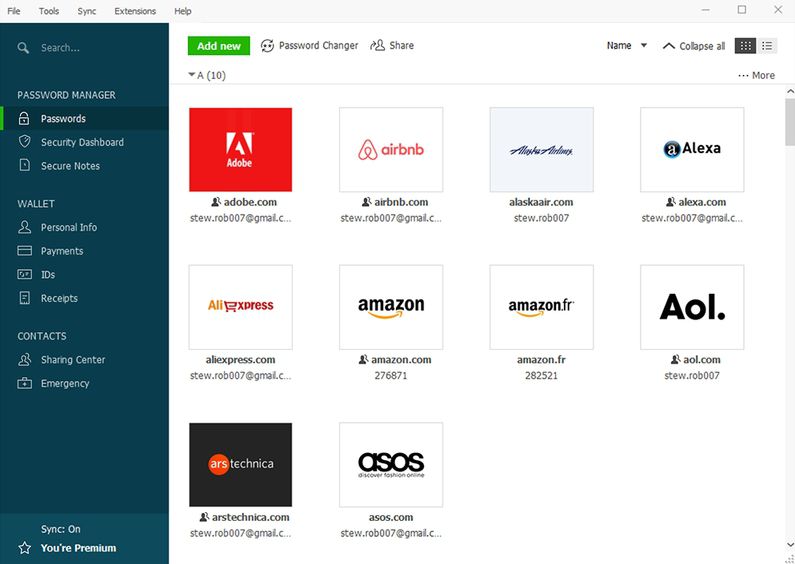
Dashlane provides its users immense password breakdown restrictions to avoid any kind of unethical movement trying to crack your login.
It is also fully secured and safe. It has the following special features:
- Fill forms in a flash
- Access passwords anywhere
- Bypass breaches and hacks
Compatible with:
- Main Browsers – Google Chrome, Mozilla Firefox
- Operating Systems – Android, iPhone, Mac, Windows
#6 - Keeper Password Manager
Keeper Password Manager secures you from password- related data breaches and cyber threats. It provides advanced provisioning and reporting tools and delegated administration. You can use it to secure your passwords in real-time.
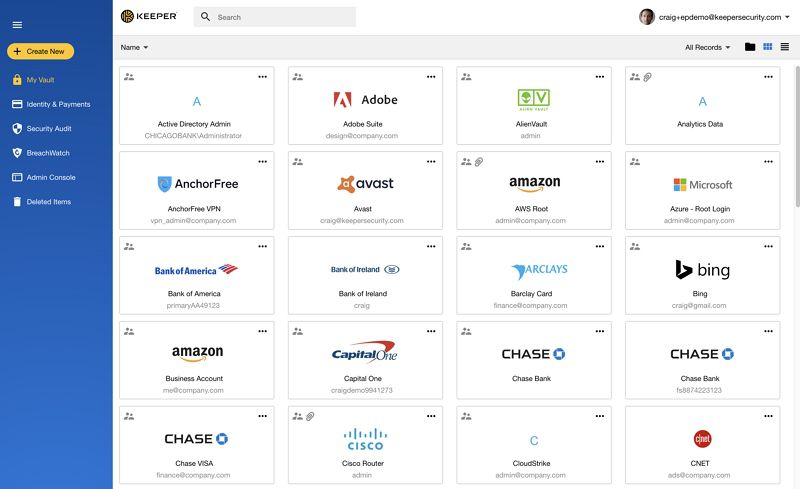
It is an advanced tool to secure your passwords like social media credentials or business emails used in business. It has the following special features:
- Multiple user keys
- Portable
- Export to TXT, HTML, XML
- Easy database transfer
- Plug-in Architecture
Compatible with:
- Main Browsers – Google Chrome, Mozilla Firefox, Opera, Safari
- Operating Systems – Android, iPhone, Mac, Windows
#7 - Enpass Password Manager
It has many more features in its paid version to facilitate its customers to secure their important and sensitive passwords.
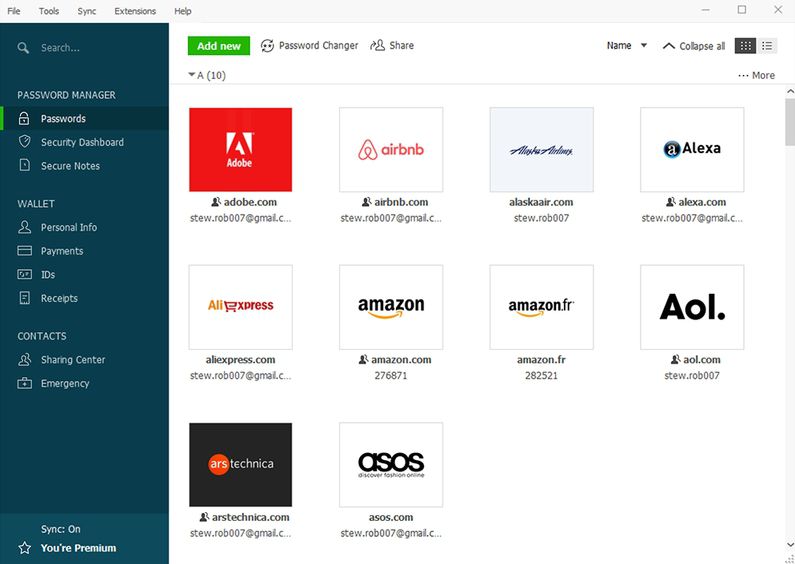
Enpass additionally provides you the following immense features:
- Password audit – Filters weak, old and expired passwords.
- Multiple Vaults – To segregate your personal, family and work data in separate vaults.
- Biometrics – Unlocks your data using fingerprints or facial recognition.
- 80+ templates – To add details efficiently using pre-defined templates.
Compatible with:
- Main Browsers – Google Chrome, Opera, Safari, UC Browser
- Operating Systems – Android, iPhone, Mac, Windows
#8 - KeePass Password Safe
KeePass is an open-source (OSI certified) password manager. It has a free version to facilitate its customers in standard way helping to secure their passwords for social media, Bank accounts, Website admin, FTPs, etc with a master key or key file. It is also famous among free passwords managers of 2023.
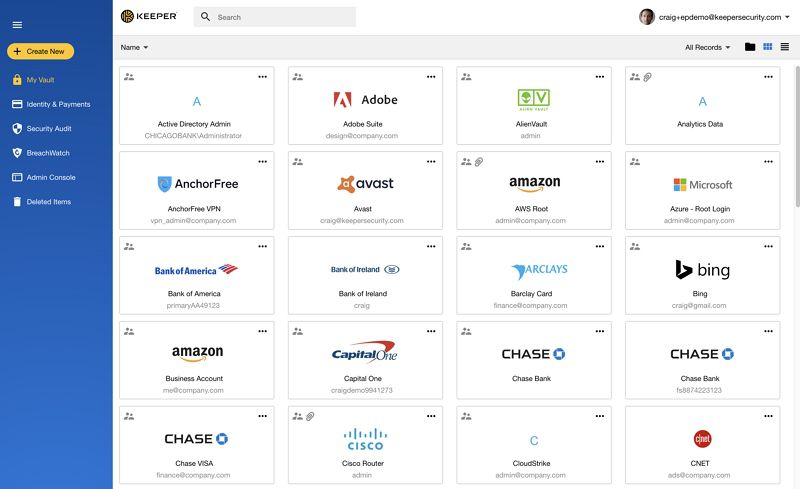
It is fully OSI certified this is why it has many features unlocked in its free version but users can enjoy its premium amazing features in a great way by buying its membership.
Compatible with:
- Main Browsers – Google Chrome, Mozilla Firefox, UC Browser
- Operating Systems – Android, iPhone, Mac, Windows
#9 - Log me once
Log me once has the also feature of multiple authentications and no-cloud Wifi synchronization. It automatically fills out the form and logs you in instantly without any ambiguity. It also works on USB and memory cards.
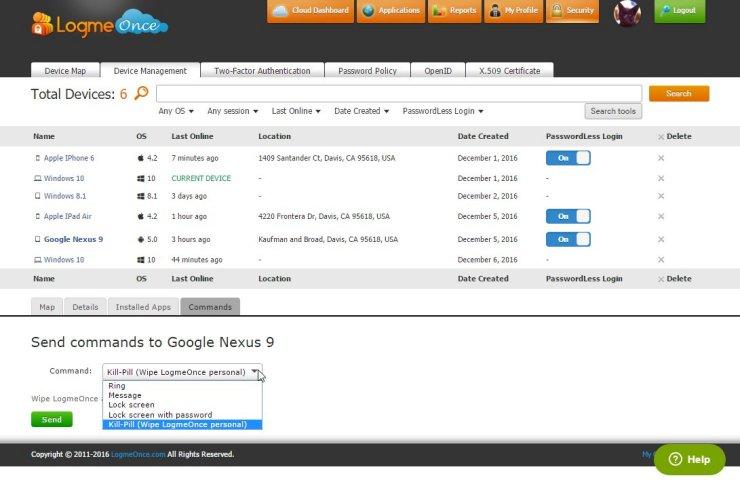
This password manager is also good for standard use as it has limited features in its free version. It provides the visual OTP feature.
Moreover, it provides the following features:
- Identity management
- Mugshot
- Photo login
- Directory integration
- BYOD – Bring your own device
Compatible with:
- Main Browsers – Google Chrome, Mozilla Firefox, Safari, UC Browser
- Operating Systems – Android, iPhone, Mac, Windows
#10 - Norton Password Manager
Norton has multiple layers of security so to secure your information in a better way. It protects your passwords and personal data.
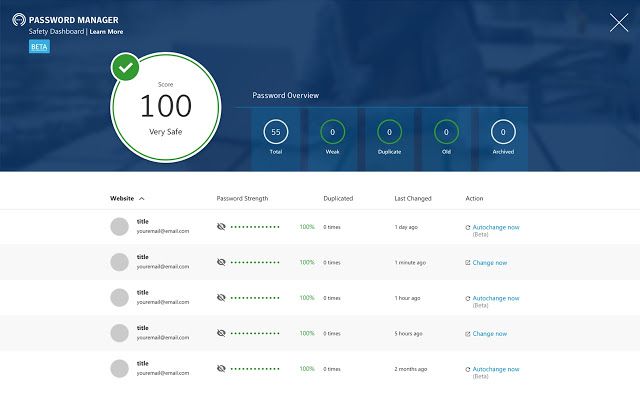
It has following features:
- Simple – Your vault automatically keeps login synchronized across all your devices.
- Smart – Uses safety dashboard to help spot weaknesses in your logins.
- Secure – Secures your login and more in private/online vault.
- End to End Security.
- Role Based Access.
Compatible with:
- Main Browsers – Google Chrome, Mozilla Firefox, Opera, Safari
- Operating Systems – Android, iPhone, Mac, Windows
Free Download or Buy PDFelement right now!
Free Download or Buy PDFelement right now!
Buy PDFelement right now!
Buy PDFelement right now!

Margarete Cotty
chief Editor