PDFelement-Powerful and Simple PDF Editor
Get started with the easiest way to manage PDFs with PDFelement!
You can consider using Quickbook alternatives if you think Quickbook is out of your budget.
QuickBooks is one of the most popular invoicing and accounting software that's available in the market. However, it comes with a few drawbacks, too. It can be an expensive choice, particularly when you use the desktop version. The accounting software is fully featured but a small business or an individual might not have any use for those features.
So, there are alternatives that are not only easy to use but are also less expensive. These tools provide you with the features you need for bookkeeping and invoicing.
If you also need a professional PDF editor to edit invoices, receipts, etc. in PDF files, convert Excel to PDF, or vice versa, download Wondershare PDFelement - PDF Editor Wondershare PDFelement Wondershare PDFelement and have a free trial. This PDF editor can edit, convert, annotate, protect, and OCR files in PDF format.
In this article
QuickBooks: Tools to Help Your Business Thrive
QuickBooks is online cloud-based accounting software that will take care of all your accounting needs. It is a subscription-based service that goods for different types of industries and helps with regular bookkeeping. The popular accounting software is the ideal choice for your budget and needs.
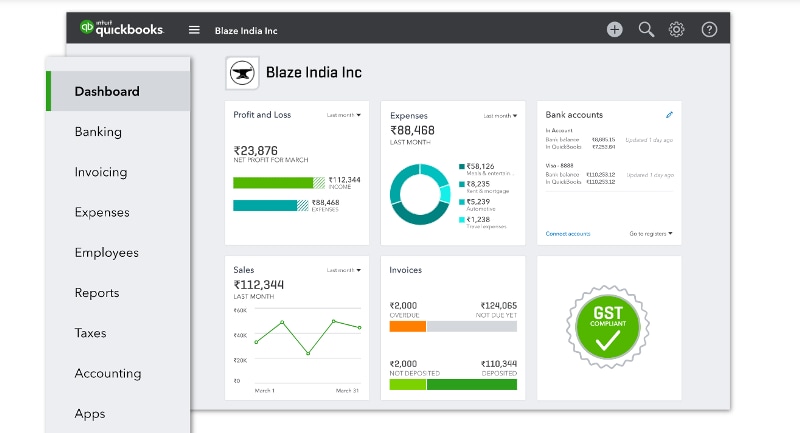
In case you are not sure of the product, you can take advantage of the 30-day free trial. It has four pricing tiers and provides a 50% discount on the first three months when you buy it. For the first-tier simple start plan, you have to pay $12.5 per month for the first three months. It is a plan that will provide you with the basic requirements to run your business accounting. The plan includes invoice and payment capability, income and expense monitoring, mileage tracking, tax deductions, and receipt rapture.
As you move up to the essential plan, you will have to pay $25 per month for the first three months. It is a plan that adds up to three users to the account to ensure the right people have access to all details.
The Plus Plan is the highest and requires you to pay $40 per month for the first three months and will allow you to add up to 5 users. It includes inventory management and allows you to project profitability using forecasting reports.
Thus, you can see how expensive it can be to buy a plan. So, let’s check out the QuickBook alternatives.
Top 5 QuickBooks Alternatives
While QuickBooks helps in maintaining your daily workflows and transactions, you cannot use it for high-end functionalities. Check, out the top 5 alternatives of the tool.
1. FreshBooks
FreshBooks is a business accounting software that helps you run a small business swiftly, efficiently, and securely. Using this tool, you have to spend lesser time on accounting. It is known for its incredible customer support. Double-entry accounting makes it a suitable option for your solo venture or company.

The tool has easy-to-use features, such as customizable invoicing, project management, and expense tracking. So, it is an all-in-one platform for all your accounting needs.
Features
- Run the business from anywhere using the tool as it is compatible with smartphones.
- It lets you connect with other industry-leading apps, such as Shopify, G-Suite., Gusto, and more which makes accounting easier.
- FreshBooks offers invoicing software that helps in saving your time and allows you to create professional invoices.
- The tool comes with great customer support with a quick service that can be helpful for all types of customers.
- It updates itself automatically regularly and does not require you to do a manual entry for the expenses as FreshBooks will do it for you automatically.
Pros
The toll-free number to contact customer support.
All plans offer unlimited invoices.
Integrated with several eCommerce platforms.
Cons
All plans only include a single user for added users; you have to pay an additional fee.
It cannot record checking account activity manually if it doesn’t have a bank feed.
2. Xero
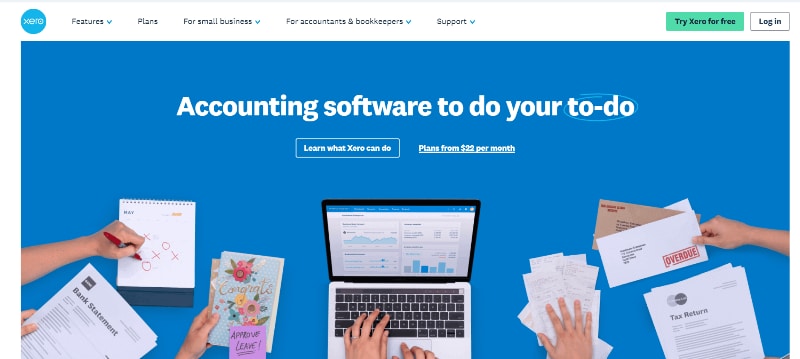
Xero is a small business accounting software that has features, which is quite similar to QuickBooks. However, the benefit is it comes at a lower price. It can be the perfect tool for small businesses. It won the title of 'World's Most Innovative Growth Company in 2014 & 2015. Unlimited users can access the tool. Thus, if you are having issues with the limited users of QuickBooks, Xero can be a good choice as an alternative.
Key Features
- Professional and easy invoicing of several currencies and exchange rates, which is updated hourly.
- Increase the inventory time by tracking purchases and sales and functions effortlessly with iOS and Android mobile apps.
- Xero can be integrated with over 700 third-party apps, is easy to claim expenses, and attach them to a file in Xero.
- It keeps accurate watches and records on your business life with up-to-date figures, easy-to-read charts, and automatic categorization.
- The advanced bank reconciliation features download large batches of transactions for matching your entries that you can deny or confirm.
Pros
Every plan allows unlimited users.
It offers project accounting and good inventory.
The tool has features quite similar to QuickBooks.
Cons
No phone number for calling customer support.
It offers one company for each plan.
3. Sage 50 Cloud
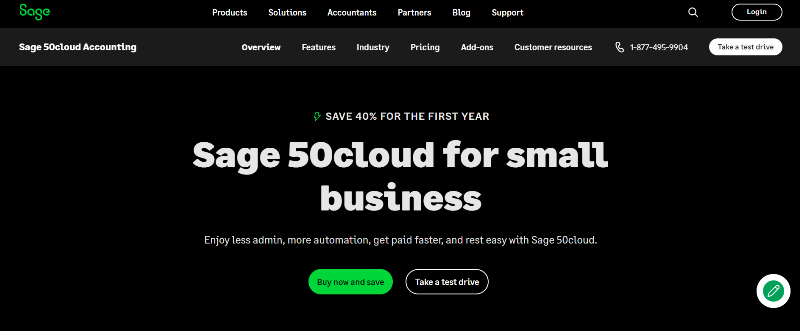
Sage 50 Cloud is the best alternative to QuickBooks if you are searching for a cost-effective way to manage a small business. It is a complete accounting package. The tool lets you manage tax, invoicing, payments, and more. You can use the cloud solution from any device you want.
Sage 50 Cloud comes with a Timeslips feature that bills and tracks time. It has capabilities of tracking invoices, automating workflows, accepting payments, tracking cash flow, etc.
Key Features
- The Microsoft 365 Integration allows you to view reports in Excel and gives access to contacts in Outlook and back up all files using OneDrive.
- It uses standard navigation conventions that make it easier for you to get started but all crucial links in the main page.
- Sage provides solutions like Sage X3, Sage 300Cloud, Sage Fixed Assets, and Sage 100Cloud.
- The tool has features that can manage purchase invoices, send quotes, forecast cash flows, and estimates.
- It has detailed templates for every transaction you need for handling sales, quotes, bills, and purchasing orders.
Pros
Strong inventory management.
Consolidates unlimited organizations for one price.
Tracks expenses and hours for assigning to customer invoices.
Cons
A little difficult to use than QuickBooks.
Desktop based software needs installation.
4. Zoho Books
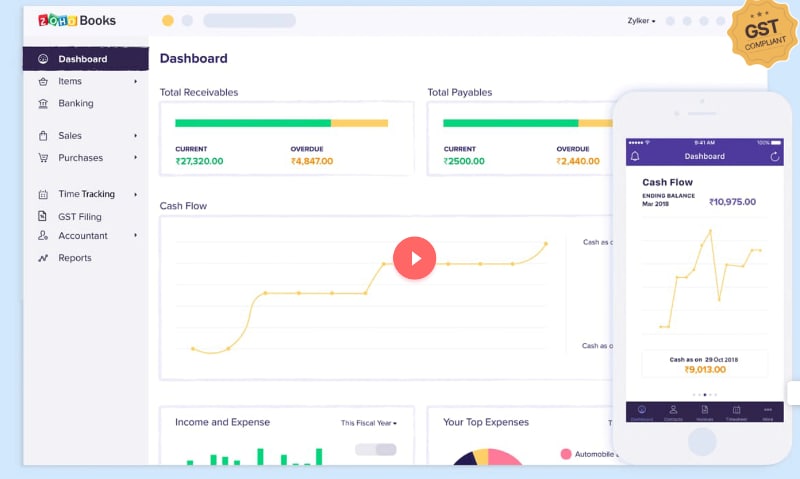
Zoho Books is software that has powerful accounting functionality, strong invoice availability, and advanced features at a reduced price. Regardless of its low price, the program offers access to some of the top features that are usually available in the most expensive tools. The mobile app provides a wide range of features.
Key Features
- It keeps receivables within books, develops estimates for customers, changes them to invoices, and gets you to pay easily online.
- Zoho Books keeps you on top of your purchase by developing and sending Purchase Orders, keeping a track of the payments you have made, and uploading ‘Expense Receipts’.
- It helps the business day Salex tax compliant with Automatic tax calculations, Tax-compliant transactions, reconciliation, and tax payments.
- Using Zoho Books, you can get your contacts in a single place for smoother and faster communication.
- It lets you compare actual and estimated project costs that you cannot do with QuickBooks.
Pros
It offers a mobile accounting that is more functional than other accounting apps available.
Zoro Book is more affordable than other leading software.
Its client portal is included in all plans.
You can integrate it with other Zoho products.
Cons
You have to pay an additional fee if you go over the user limit.
Receipt scanning needs you to pay an additional fee.
5.Wave
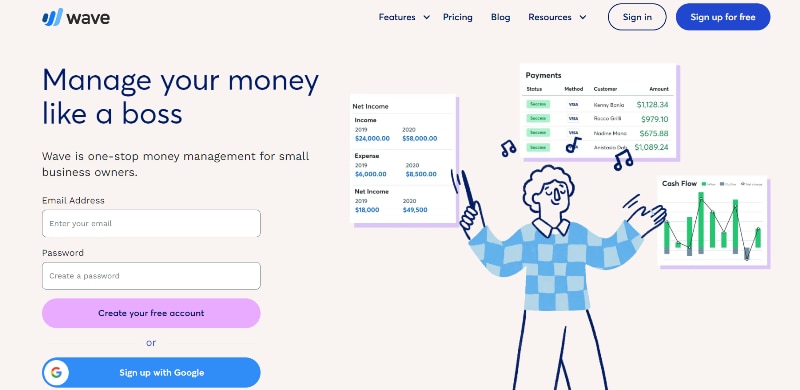
Wave is a great software that is ideal for freelancers. It is one of the best free alternatives if you are running a small business. The free software had been launched in 2010 for empowering their work. Its mission is to change how businesses take care of their finances. The interface is clear and easy to use.
Key Features
- It provides you with recurring invoices.
- Auto-categorizing with AI in place for remembering the categorization edits. In case you are changing the category for making a transaction that had been placed somewhere else.
- With the app, you will be able to enjoy receipt scanning.
- It processes credit cards automatically with a low fee of 1%.
Pros
An easy dashboard ensures a great user experience.
Zoro Book is more affordable than other leading software.
Compatible with Mac and Windows desktops.
Minimum company details are needed to start.
Cons
Expenses can’t be converted to invoices automatically.
No printable vendor checks or purchase orders.
[Bonus] Boost Your Business Productivity with PDFelement
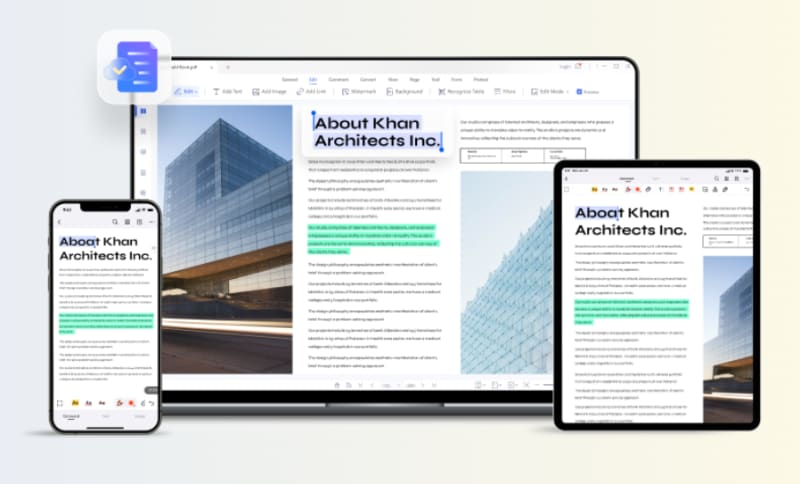
Businesses always have to work with PDF files and Wondershare PDFelement - PDF Editor Wondershare PDFelement Wondershare PDFelement makes work much easier for you. Hence, it can increase productivity. With this, you can finish work faster and at an affordable price. It is your easy solution to all your PDF needs. Using PDFelement can be used to edit, convert, and sign PDFs. The tool can do a lot more than you can imagine.
Key Features
- It allows you to add images, text, and shapes to PDFs.
- You can insert links or add watermarks to the documents you are using.
- With this, you can change the colors, sizes, and font styles of the link and text.
- The tool can be accessed on your smartphone or tablet.
Why Choose PDFelement?
There are many reasons to choose PDFelement;
- PDFelement offers incredible features to users at half the cost.
- It has an extremely user-friendly interface so even beginners use it without any hassle.
- Open, edit, and transform PDF documents in just a few seconds.
In case you are running a successful business, you are going to need a complete PDF solution and PDFelement will cater to your requirements.
 Home
Home
 G2 Rating: 4.5/5 |
G2 Rating: 4.5/5 |  100% Secure
100% Secure



