How to Downgrade iOS 13 without Losing Data in Easy Steps
2024-05-22 10:38:25 • Filed to: iOS PDF Apps • Proven solutions
Experiencing a new iOS is always exciting and so you can download iOS 13 beta since it is available. However, there is also a possibility that you may experience stability issues and bugs, which may force you to downgrade iOS 13 on iPhone or iPad. To do this, you require the best tools and methods so that you can downgrade iOS 13 without losing data.
This article contains has easy and quick steps to do this downgrade iPhone 11/XR/XS/8/7/6 and some information on the applications that you could use. You do not have to panic if iOS 13 starts having challenges. You can downgrade to iOS 12 and maintain your data.
How to Downgrade iOS 13 without Losing Data
1. Downgrade iOS 13 to iOS 12 with Backup
It is advisable to back up your devices with iTunes or copy the back up before you download iOS 13 beta. This step keeps your information safe before the iOS 13 downgrade to 12. Follow the following iOS 13 downgrade steps.
- Acquire the latest iTunes version in your computer.
- Turn off your iDevice and using a lightning cable, connect it to the computer.
- The device should be in recovery mode
- Launch iTunes, which detects the iDevice in recovery mode and thus requests whether to restore or update device. Choose “Restore”
- Select “Restore and Update” and also accept the Terms and Condition to install iOS 12.
- iTunes begins to download iOS 12 to your device. When done, your iDevice reverts to iOS 12 and restarts.
- In iTunes, select “Restore from this backup”; then choose the “Archived iOS 12 backup” made prior to the iOS 13 beta.
2. Downgrade iOS 13 without Backup
Making a backup before you download iOS 13 beta may be impossible, which is unfortunate. However, you can still downgrade iOS 13 without losing data. In case there is a problem during the iOS 13 downgrade, consider backing up videos, audio, photos, messages and other files from your iPad or iPhone to your computer.
- Connect the iDevice to the computer. Turn the device off
- Put the device in DFU mode
- Download the respective IPSW files for iOS 12 according to the model of your iDevice.
- Access iTunes; open it and choose device.
- Press the “Option” button on Mac, which is also “Shift” button if you are using Windows, as you click “Upgrade” button
- Avoid selecting “Restore” iDevice because iTunes will definitely wipe off all the iDevice data and install iOS 12.
- In the window pop up, choose the just downloaded IPSW files. Then let iTunes downgrade iOS 13 on iPhone.
3. Downgrade iOS 13 without iTunes
Since iOS is unstable, accidents may happen during iOS 13 downgrade. Luckily, there is an iOS 13 downgrade tool that can downgrade the iDevice iOS without using iTunes. FonePaw iOS System Recovery fixes iOS issues such as iPhone stuck at DFU mode during iOS 13 downgrade.
FonePaw iOS System Recovery does not erase data and so you can downgrade iOS 13 without losing data.
- Install the iOS System Recovery on your computer
- Open the program and click on iOS System Recovery; follow the guide on the screen to connect your iPad r iPhone to the computer; put it in recovery mode.
- Your device’s information will be displayed. Check the model number. It must be right about your iPad or iPhone.
- In “Update to iOS version” choose iOS 12.
- Select “Repair”; the software begins iOS 13 downgrade to 12 on the iDevice.
- The device must remain connected until the repair process is complete.
- After downgrade iOS 13 on iPhone, the device boots up automatically
Instead of FonePaw iOS System Recovery, you can use an iOS 13 downgrade app such as Taigone Downgrader or iAnyGo. These are also tools to downgrade your iPhone’s or iPad’s iOS version.
Best PDF App for iOS 13/14
PDFelement for iOS is the best iOS 13 PDF app, and hardly compares to other PDF readers. It is an iOS device application that is useful in the manipulation of forms and documents saved in PDF. Through its powerful tools, it enables the changing of texts elements such as the font, color and size, while recognizing fonts.
PDFelement for iOS can do a lot of things that other PDF readers cannot handle. For instance, it can highlight and underline texts, and markup and annotate files. It can sign your PDF digitally without the help of a computer, fill forms and then send them to respective recipients.
Benefits
Due to its unique abilities, PDFelement for iOS has proven to be beneficial. To begin with, it is free and thus available to anybody using an iPhone or iPad with iOS 13/14. The intuitive user interface enhances its usability and so you can use it whether you are experienced or not.

PDFelement for iOS works from any location without limitations and so you can proceed with work in your travels and vacations. The editing that takes place in your iDevice is creative and professional, making the application great for creative work. This application has a high reliability and thus can efficiently manage your file system.
The Best Desktop and iOS PDF Editor
Many iDevice and Mac users recognize PDFelement for Mac as a complete PDF solution and hence consider it as the best PDF editor. This solution possesses complete tools for the creation of high-quality PDF documents that are convertible and editable. iOS users can acquire this app for free, while Mac users pay a price. However, this should not be alarming because you will pay less for more beneficial features. You will have a great experience while using PDFelement for mac.
PDFelement for Mac thrives due to its intuitive and simple design, which makes it more usable and beneficial to users. The editing of the PDFs is a simple and smart process as the application gives you entire control of your documents. Editing is not limited to paragraph or single line editing since it also involves adjusting the style, type, size and font.
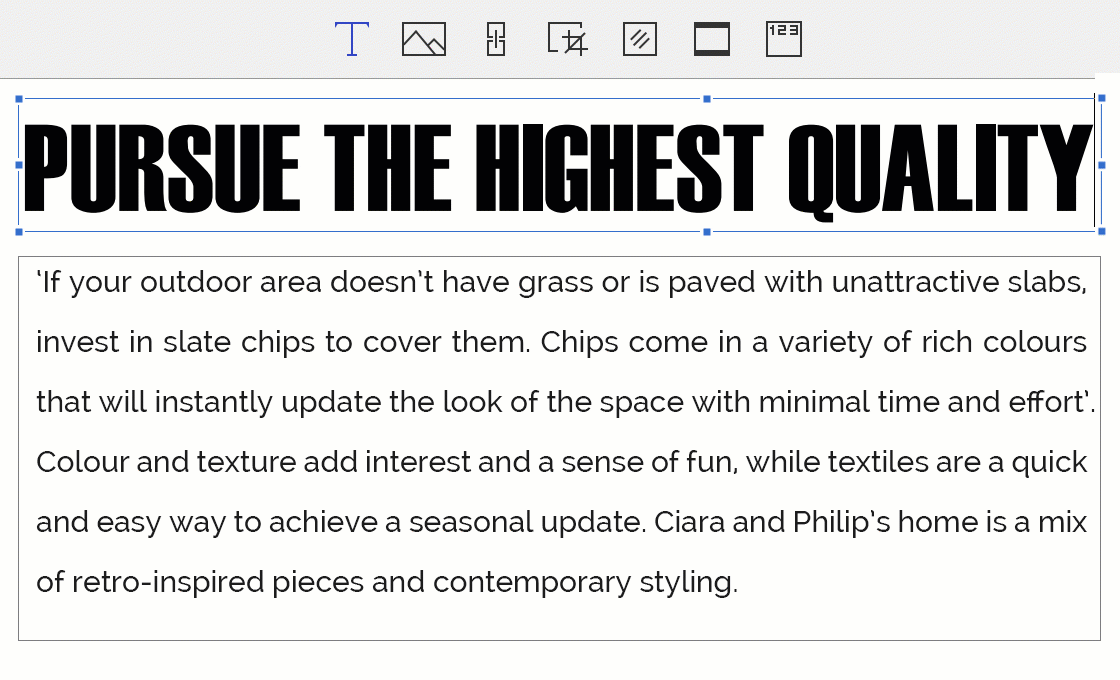
Whatever changes you make using PDFelement for mac, you can trust that the formatting will remain uninterrupted until you change it. What’s more, the PDF editor can locate and also link points you are interested in, which further facilitates intuitive navigation.
Which Can Help You Better - iOS or Desktop PDF Editor
| Product Features | PDFelement for iOS | PDFelement for Mac |
| Edit PDF Files | ||
| Read PDF Files | ||
| Annotations and Comments | ||
| Create PDF Files | ||
| Add Bookmarks | ||
| Search | ||
| Sign PDF Files | ||
| Add Watermarks, Backgrounds, Headers and Footers | ||
| Access to Hundreds of PDF Templates | ||
| Added Page Labeling | ||
| Replace | ||
| Adjustable Page Boxes |
Free Download or Buy PDFelement right now!
Free Download or Buy PDFelement right now!
Buy PDFelement right now!
Buy PDFelement right now!
Related Articles
- Troubleshooting Battery Issue on iOS 13
- 10 Best Signature App for iOS 13
- Adobe Reader App Can't Work on iOS 13? How to Fix






Margarete Cotty
chief Editor
0 Comment(s)