 Home > macOS Tips and Tricks > How to Change Apple ID on macOS 10.15
Home > macOS Tips and Tricks > How to Change Apple ID on macOS 10.15You may need to use a different Apple ID when accessing certain apps or files. And if you’re sharing your device, you may need to switch to a different Apple ID on mac os 10.15 now and then.
But you can log into multiple Apple accounts at the same time on the mac, so you don’t need to sign out from one account to access another. In any case, you can switch an Apple ID on Mac OS 10.15 without a hassle through simple steps.
How to Change Default Apple ID in macOS 10.15
1. First, you need to sign out of any Apple device on which you signed in with the Apple ID you presently want to sign into on your Mac. You can only sign into an Apple account only on one device per time. Also, if two-factor authentication is active, you need to have a phone or another system close by to receive the authentication text or email when logging in with your Apple ID
2. Go to “Apple menu > System Preferences > iCloud”
3. Next, log out of the existing Apple ID on iCloud by clicking the “Sign Out” button. After you log out successfully, a login screen will appear on the iCloud Preference panel. Now, log in using the Apple ID you want to access.

Note that when you log out of an existing Apple account, your iCloud Drive documents and data and your logins for App Store, Contact, and Calendar will change to reflect the contents of the new account.
If you would like to still keep the existing documents and data intact on iCloud when logging into a different account, simply create a different user account for the other Apple ID.
To do that, navigate to the “Create new user account” option on the iCloud pane of the System Preference, and follow the simple instructions there.
Can’t Remember Your Apple ID or Password?
If you’re having problems signing into your Apple account, the first thing to do is to ensure that you’re signing in with the right Apple ID and password. You can easily remind yourself of an Apple ID if you’ve lost it in memory among the numerous you’ve created for various purposes. But if you lose your password, you might have to reset your Apple ID on Mac OS 10.15. You can make changes to your Apple account’s credentials to make them more memorable, but you’ll have to log into that account first. If you can’t login in the first place, then you might have to reset your Apple ID to be able to change any of its information.
1. Open the App Store or the Apple ID Website, and then click “Sign In”.
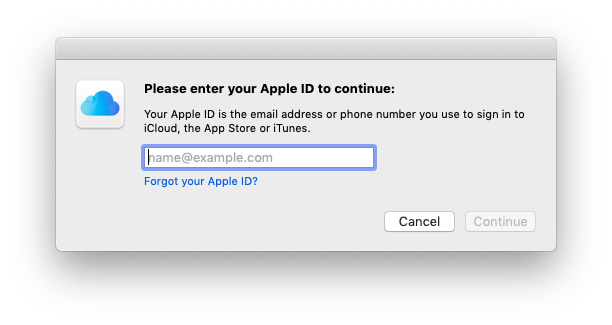
2. Next, click “Forgot Apple ID or Password”, and then enter all the required information, and then proceed as prompted.
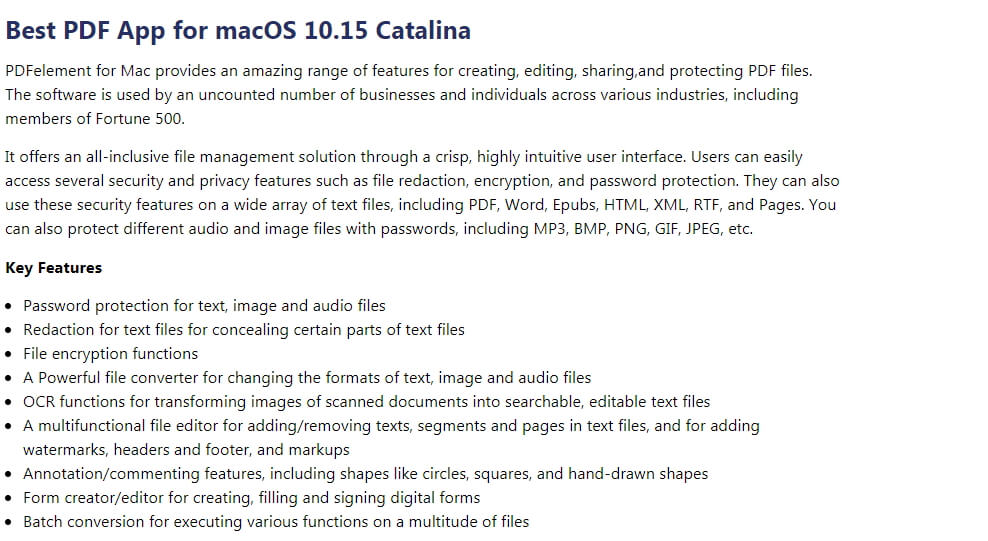
Learn more about PDFelement for Mac >>
Free Download or Buy PDFelement right now!
Free Download or Buy PDFelement right now!
Buy PDFelement right now!
Buy PDFelement right now!
 100% Secure |
100% Secure |

Audrey Goodwin
chief Editor
Comment(s)