How to Go Paperless in 2026 - Paperless Office Guide
2026-02-02 10:23:01 • Filed to: Software for Business • Proven solutions
The average office worker will shred around 10,000 pages of paper each year. Not only is this a waste of resources, but it also adds additional costs associated with copying, posting, storing, and recycling all of these pages. Larger businesses can easily spend thousands of dollars on paper, only to see it wasted. To prevent this significant waste of resources, many organizations have decided to run paperless offices.
Going paperless also has major benefits for the environment, as it reduces deforestation and eliminates the pollutants emitted during the paper production process. If your organization is interested in running a paperless office, it’s important to find the right paperless office solution or software for your business.
- Part 1: How to Go Paperless at Office
- #1 OCR Paper Documents into PDF
- #2 Print Everything to PDF
- #3 Sign Electronically
- #4 Create Fillable Forms
- #5 Extract Form Data
- #6 Scan to PDF
- #7 Save as PDF/A for Long-time Archiving
- #8 Free Templates for Daily Work
- #9 Annotate Documents Collaboratively
- #10 Secure Paperless Documents with a Password
- Part 2: Benefits of Paperless Office
Part 1: How to Go Paperless at Office
In the following article, you'll learn more about the challenges of converting to a paperless office and some useful ideas on how to go paperless that will help you transform your office’s work practices. Whether you're using Windows or MacOS, you will be able to create a paperless office easily with PDFelement.
No. 1: OCR Paper Documents into PDF
There are a couple of significant challenges faced by businesses transitioning to a paperless office. The first major challenge is dealing with any paper files that the business already possesses.
In some cases, businesses have thousands of files that must be digitized for the office to become completely paperless. This is particularly common for businesses in the finance, legal, and medical sectors.
All paper files must be digitized so they can be accessed via any new paperless office system. That's because the convenience and cost savings of running a paperless office won't be achieved until everything is digitized.
Fortunately, the process of scanning paper files is made easy thanks to PDFelement. PDFelement is one of the best choices when it comes to paperless office solutions. It is a completely paperless office solution that can save your business thousands of dollars and hundreds of hours of work each year.
PDFelement also features advanced Optical Character Recognition (OCR) software. OCR detects the exact letters and characters on scanned pages. This makes all scanned files editable and fully searchable once they are in the system. This feature can save your business thousands of hours as you will not have to write in-depth metadata describing the contents of scanned files.
Once the file has been added to the system, it is viewable on virtually every electronic device, including smartphones, Windows and macOS computers, and tablets. It will retain its layout on each of these devices. The scanned file is also quite compact, which makes it easy to send it to other people via email or a messaging program. Professional paperless office software like PDFelement makes paperless document management simple!
No. 2: Print Everything to PDF
Once your business has scanned older files into your paperless document management system, your next challenge will be learning how to handle new documents. Fortunately, this is also made easy thanks to PDFelement.
Whenever you create a new document using a word processing application, PDFelement lets you print to a PDF using the PDF Printer. The PDF Printer works for most word processing programs on Windows and MacOS, including Microsoft Office and macOS Pages.
Being able to print files directly to PDF ensures that your documents use an identical format. It also means that all new documents enter your paperless office workstream, so they are immediately searchable and editable.
No. 3: Create Fillable Forms
Filling out paper forms is a very time-consuming aspect of office work that usually involves manual processing. Once a paper form is completed, it is either filed or the data is manually transferred into an electronic system. After the data has been recorded, the paper form is usually discarded — wasting resources.
PDFelement makes the process of filling out forms easier by creating fillable PDF forms. There's no more need to fill out the paper forms, you can easily fill forms on your computer. These electronic forms contain all of the elements of a paper form, including text fields, checkboxes, radio buttons, combo boxes, list boxes, and more.
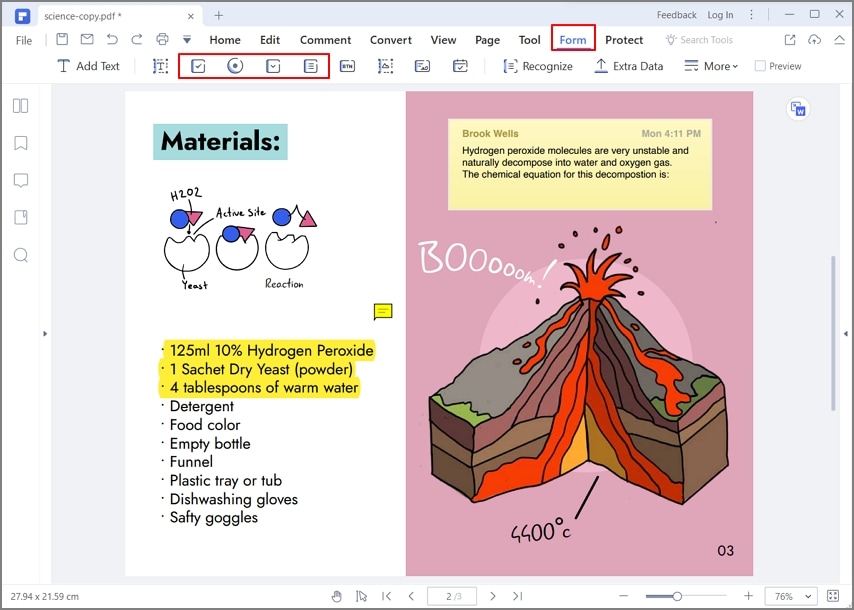
No. 4: Sign Electronically
Sending signed documents can be a resource-intensive process. Typically, the document must be printed, signed, scanned, and sent. This process can be streamlined by using the electronic signature feature in PDFelement.
To use this feature, start by creating a PDF document and add your signature to PDFelement. Then drag the signature and drop it into your document. After that, you can send the signed PDF files to the desired recipients. No paper is used during the entire process!
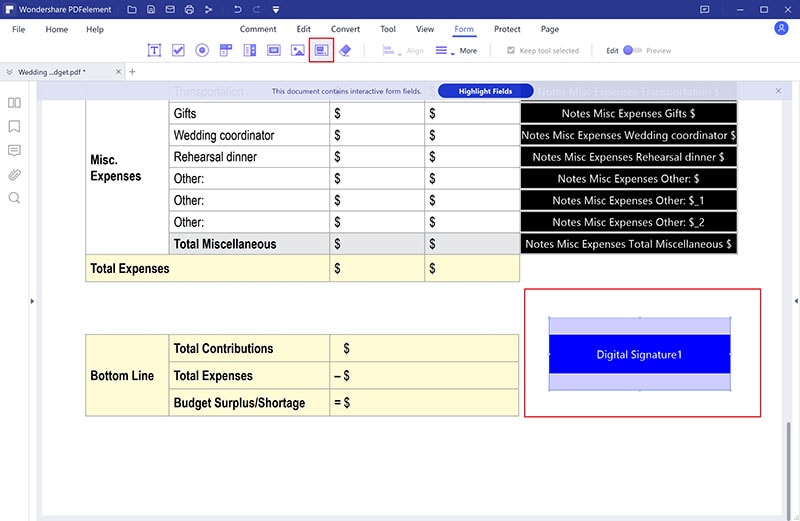
No. 5: Scan to PDF
PDFelement allows you to scan documents from a scanner or mobile device and then immediately store them as a high-quality PDF. This makes it simple to manage your paperless documents — even when you are on a business trip or out of the office.
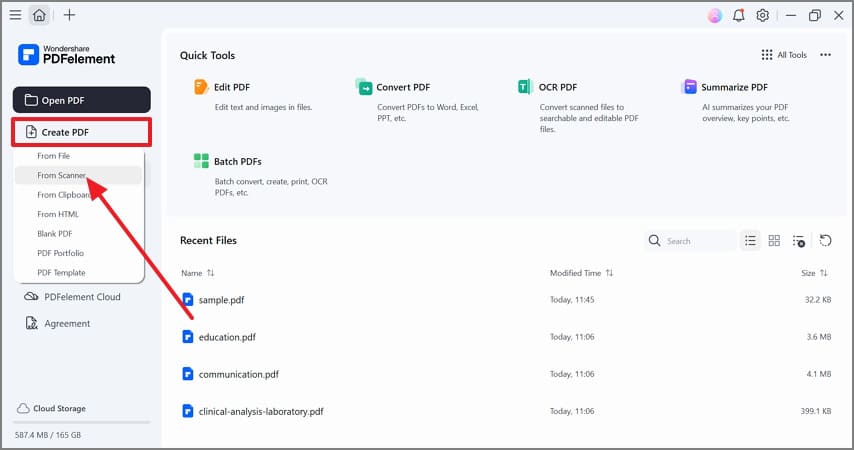
No. 6: Extract Form Data
Another reason why paper forms can be so time-consuming is that many offices record the information they receive manually. In most cases, a customer will fill in the form, then a staff member will transfer that information into a computer system.
PDFelement avoids this problem by automatically extracting data from your PDF forms. There is no need to retype data or manually process information. PDFelement lets you customize which parts of the form to extract and what to do with the data that is collected. All form data can be imported to an excel sheet with just a few steps.
No. 7: Free Templates for Daily Work
Even with a paperless office, there are still some tasks that can be time-consuming. For example, creating documentation, designing application forms, and writing business reports.
PDFelement helps by providing access to a large template library. This lets you quickly create documents from ready-made PDF templates, potentially saving a huge amount of time.
No. 8: Annotate Documents Collaboratively
Collaboration can be very difficult when using paper documents. Each participant involved in the collaboration must share documents or have an individual copy printed out for them.
In a paperless office, using PDFelement, each participant can annotate and comment on one file. This allows everyone in the team to gain quick access to the file and to view the input from other collaborators.

No. 9: Save as PDF/A for Long-time Archiving
Most offices have certain types of files which are important but not used very often. This might include tax returns, certifications, and business agreements. These long-term archived documents can be stored in a format called PDF/A.
PDF/A can block PDF features that are ill-suited to long-term archiving. It can also save space due to its efficient compression algorithms. This format is already widely used by many governments, organizations, and enterprises.
No. 10: Secure Paperless Documents with a Password
Using paper documents can present a serious security risk for your business. It’s impossible to set a password that locks access to the paper documents and it’s difficult to restrict access to certain personnel.
Fortunately, PDFelement can help. Once your files have been digitized, you can set passwords or access levels that restrict access. There is no risk of unauthorized personnel viewing or copying the file once they have been password protected. PDFelement also allows you to redact sensitive information from a document.
As you can see, PDFelement contains a wide range of features that make going paperless simple! But should your office go paperless? Here are a few advantages and disadvantages of a paperless office:
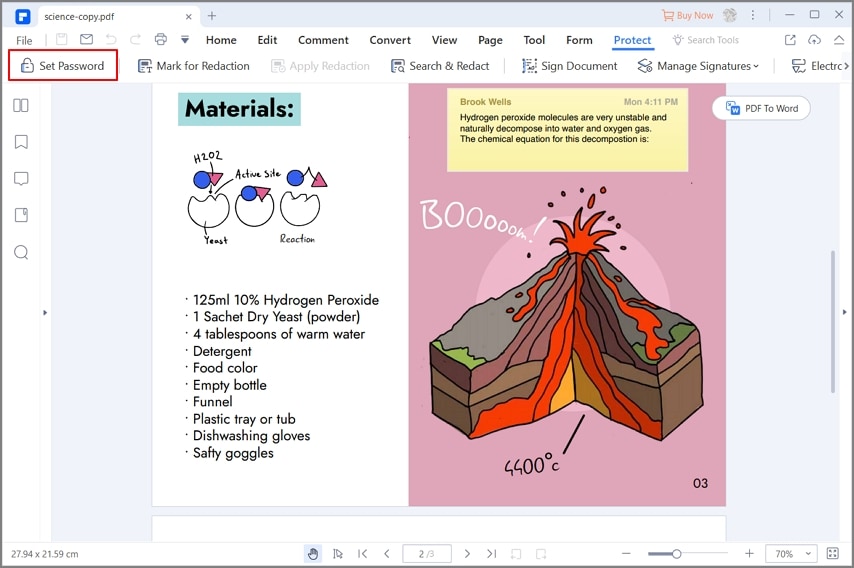
Now we've learned the paperless office concept proposed by PDFelement. Whether going to paperless office is a reality or not, you have definitely a positive answer. To better build your paperless office, just read further and learn more about the definition as well as the benefits and shortcomings of the paperless office.
Part 2: Benefits of Paperless Office
Paperless Office Concept: A paperless office is one that eliminates paper products entirely, and thereby eliminates the cost of buying, copying, printing, and storing paper. It performs most tasks using electronic communications including Emails and online document services. All documents will be converted to digital form and physical documents will be discarded.
Advantages of Paperless Office:
- The first advantage of running a paperless office is that you have a positive effect on the environment. By consuming less paper, you are preserving natural resources and reducing the use of fossil fuels.
- Creating a paperless office will save a lot of physical space, as most records will be stored online instead of having to store paper files in cabinets.
- Apart from saving space, another benefit of a paperless office is that it will also have a big effect on the expenses of the company. Less space means less money is spent on the lease or rent for your office.
- Time-saving: You will not have to go through each and every cabinet to find a file — you can easily perform a search via your computer or mobile device to find the file that you are looking for.
- Easily accessible: All of your business’s files will be easily accessible.
- A paperless office can be more secure as files can be password protected and access can be restricted to certain employees.

Free Download or Buy PDFelement right now!
Free Download or Buy PDFelement right now!
Buy PDFelement right now!
Buy PDFelement right now!
Up to 18% OFF: Choose the right plan for you and your team.
PDFelement for Individuals
Edit, print, convert, eSign, and protect PDFs on Windows PC or Mac.
PDFelement for Team
Give you the flexibility to provision, track and manage licensing across groups and teams.

 G2 Rating: 4.5/5 |
G2 Rating: 4.5/5 |  100% Secure
100% Secure




Elise Williams
chief Editor
Generally rated4.5(105participated)