Top 4 Paperless Filing Systems to Manage Documents - Updated
2026-02-02 10:22:59 • Filed to: Software for Business • Proven solutions
The first step you need to make towards paperless office if simply deciding you want a paperless office. But once you've decided to take that step, you need a good document management solution, a paperless filing system if you like. It is important to understand which system is the best for your organization. Some of them have different features, different benefits, the price is different, and much more. Our guide will help you decide which one is the right for you, and choose the best out of the plethora of paperless business systems.
- Part 1: 4 Best Paperless Systems to Manage Documents
- #1 PDFelement - Edit Scanned PDF Documents
- #2 CrashPlan - Backup Documents
- #3 Yep from Iconic Software - Paperless Filing System for Mac
- #4 Mariner Paperless - Paperless Filing System for Mac and Windows
- Part 2: How to Go Paperless with Paperless Filing System
- Part 2: Why Go Paperless with Paperless Filing System
Part 1: 4 Best Paperless Systems to Manage Documents
1. PDFelement - Edit Scanned PDF Documents
PDFelement is designed for small businesses and enterprises. It is the key paperless system to help users deal with digitized documents and edit PDF documents. As everyone knows, PDF documents are more and more popular among businesses. For example, most important confidential files are in PDF format, the rules and regulations are in PDF format, contracts are in PDF format, etc.

The most important point for paperless filing system is that you might want to edit those scanned PDF files or scanned pictures. Then the OCR feature in PDFelement can help you do that. OCR can turn the scanned PDF into editable and searchable texts in case you need to change something on it.
Main Features
- Volume licensing discount for business.
- All-in-one PDF solution.
- Create electronic signature and esign documents.
- Customize according to your own business.
- Create fillable forms;
- Save files to cloud storage. 1GB free cloud storage.
2.CrashPlan - Backup Documents
Their motto is rather simple "Computer backup made simple". CrashPlan allows small business and enterprises to back up their files easily and with no hassle. The software is accessible to homeowners as well. With the standard plan, you get a free backup on an external drive in addition to the clouds. In other words, your files are saved in two different locations, and the trifecta security is second to none.
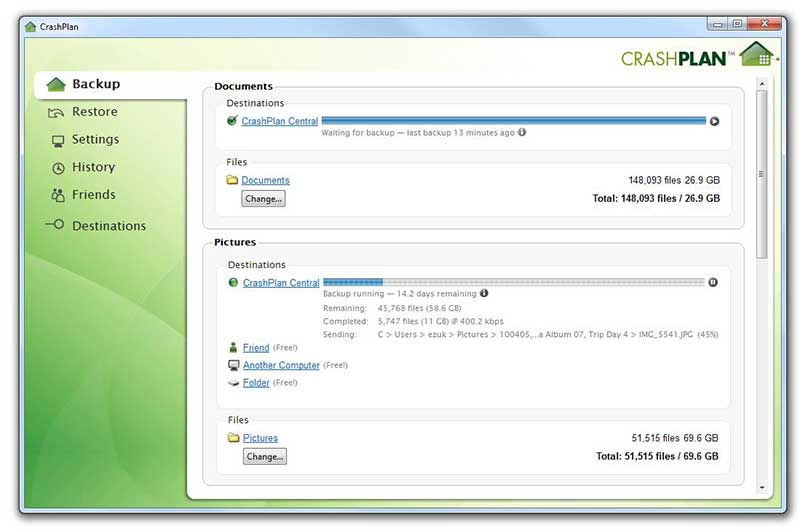
You can also enjoy a private key option, which allows you to protect your digital life with 448-bit encryption. In essence, you create a virtually impenetrable force field around your documents. There are different plans, depending on whether you need gigabytes of online backup, or terabytes. Suffice to say, CrashPlan can make both realities. And the best part is CrashPlan doesn't charge extra for restoring files. Last, but not least, you'll get access to the CrashPlan free mobile application, allowing you to get access to your computer files from your mobile phone, anywhere.
3. Yep from Iconic Software - Paperless Filing System for Mac
Even with a real barrier, Yep is a great paperless filing system. Yep works only on Intel-Based Macintosh computers, but its features make it one of the best for companies using Apple products.
The key features include consolidating and tagging all digital documents, searching, managing, and viewing PDF documents, and integration with a scanner. Think this way: you can store your music in iTunes, your photos in iPhoto, and your PDF documents can now go in Yep. When you start the software for the very first time, you automatically get a list of all your PDF documents, Office documents, and iWork documents.
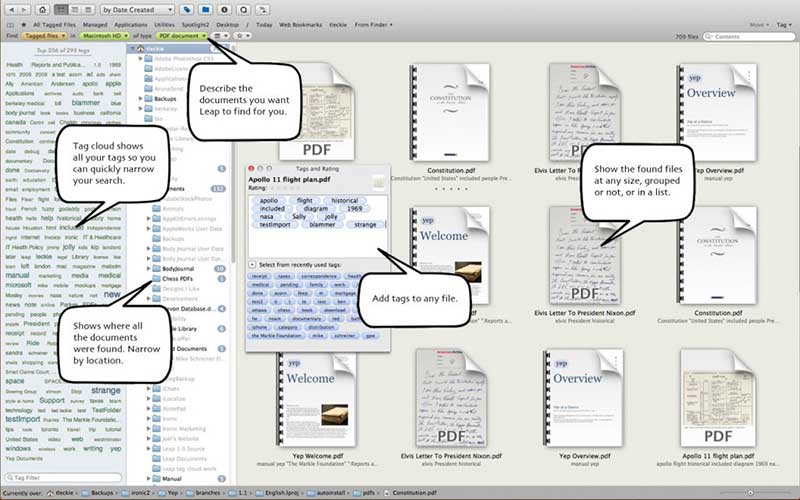
One of the biggest advantages of Yep when compared to other software is that you can search through documents quickly, without having to worry about where you saved the document. And on top of that, you can add your own tags to any document. Yep helps you keep your documents organized, and gives you a track record of all your invoices, research papers, receipts, and everything in between. And if you thought creating PDF documents is hard and complicated, Yep allows you to create a PDF document without scanning. Just by dragging in text, you create a text file. Or you can create an image file in the same way.
4. Mariner Paperless - Paperless Filing System for Mac and Windows
Mariner and Fujitsu become partners, and their partnership allowed Mariner to integrate the Paperless software into the best-selling ScanSnap scanners by Fujitsu. The company now offers the Paperless bundle to companies in the United States, Canada, Australia, and Europe.
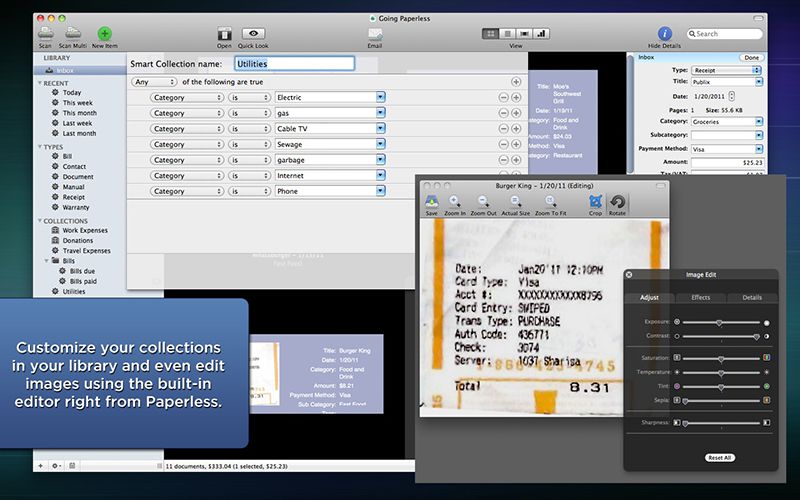
Whether you have Mac OS or a Windows computer, the scanner is compatible. The company strongly advises using Paperless with ScanSnap. However, you can use any other scanner thanks to Apple's Image Capture method. If you are running a Windows computer, you need a scanner that supports TWIN or WIA to use Paperless. Again, ScanSnap is the recommended option, but you can buy another scanner. And you can always try a trial copy before choosing Paperless.
The company also offers Paperless Lite, which is a lightweight version of the software. The features include creating simple digital receipt management, where you can store and create all receipts.
How to Go Paperless with Paperless Filing System
There are steps you need to take in order to transform your business and office from a storage unit with loads of paper, to a paperless office.
Step 1: Create a workflow
The first step you need to figure out is the workflow, and what types of paper you can eliminate. For example, some companies opt for digital receipts only, while other go for much more like invoices, documents, data, research papers, and more.
Step 2: Scan and digitize documents
Now that we know which papers we want to keep and which ones we intend to throw away, it is time to deal with them. The useless papers can only be shredded. The papers to be scanned and thrown away, you need to scan and then shred them. Finally, the papers that you plan on keeping in both scanned and hardcopy, can be scanned and then stored.

Step 3: Edit the scanned documents
If you want to edit one of the documents you scanned, use PDFelement. you can simply open the document on PDFelement and you should see a yellow warning message on the top of the document, letting you know that you need to perform OCR on the document. Click "Perform OCR" and wait for the process to be completed.
Once the document is open as a PDF you can go ahead and edit the document. To edit the text in the document, click "Edit" and then choose "Edit Text". Click on the text you want to make changes to and then click inside the text box that appears to bring up the cursor. You can then select the text to change the font, font size, and even color.
To edit the images or graphics, click "Edit" and then choose "Edit Objects". Click on the image you want to make changes to and you should see a box around it. You can then just drag the box to change the image location or resize the image. You can delete the image by hitting "Delete" on your keyboard.

Step 4: eSign Documents
Switch to electronic signature. By using an electronic signature, you don't have to print the documents out for signature. You can eSign documents with PDFelement. To sign your edited document, simply click "Protect" and then click "Sign Document". A new dialog box will appear telling you what to do.

Why Go Paperless with Paperless Filing System
We would like to give you a few reasons that will justify the investment of going paperless. There are a number of reasons, but we will stick just to the basic one.
The first and most important reason you want a paperless system is that you save money. There are loads of copy papers flying around the office, and they come with a price. But with a paperless office, you don't have to pay for copy paper. The money you saved can be used for a different goal.
Your documents will be stored and organized, and you can find the information you want easily. All documents are indexed, and with additional tagging, you can easily and quickly find the information you need/want.
And did we mention you get access to your documents from everywhere? In the new and modern world, we live in, executives and employees are required to use and find information within seconds, not days. That is only possible with a paperless office.
Speaking of speeding up the process and efficiency of your business, paperless systems allow you to speed up approvals. Companies nowadays have utilized electronic signature to process both internal and external documents. And then there is process automation, a software that helps with the management and distribution of documents. You can use process automation to store, distribute, and route electronic documents, as well as collaborate with colleagues. All documents can be shared, meaning multiple people can look at them at the same time.
At the end of the day, all of the benefits of paperless office systems are with one goal in mind, and that is improved customer service. We all want to satisfy our customers, and a paperless office makes that happen.

Free Download or Buy PDFelement right now!
Free Download or Buy PDFelement right now!
Buy PDFelement right now!
Buy PDFelement right now!
Up to 18% OFF: Choose the right plan for you and your team.
PDFelement for Individuals
Edit, print, convert, eSign, and protect PDFs on Windows PC or Mac.
PDFelement for Team
Give you the flexibility to provision, track and manage licensing across groups and teams.

 G2 Rating: 4.5/5 |
G2 Rating: 4.5/5 |  100% Secure
100% Secure




Elise Williams
chief Editor
Generally rated4.5(105participated)