How to Make a Unique Signature
2024-05-22 13:36:15 • Filed to: Signature Knowledge • Proven solutions
PDF documents are an essential component of our day-to-day activities such as reading an eBook, handling of utility bills, sharing crucial information, among others. One of the activities people employ PDFs for is making their unique signature. This article will explain how to create a unique signature using Wondershare PDFelement - PDF Editor - the best PDF unique signature creator available in the industry.
PDFelement, designed by Wondershare, as unique signature generator, offers lots of options for creating, editing, and annotating a PDF file. It also lets users carry out operations such as opening, organizing, protecting, sharing, among many others.

Presented below are a number of benefits PDFelement can offer to you:
- Creating easily fillable forms: This software has a top-notch form recognition technology that is automated. It helps businesses increase productivity and improve their processes using spectacular PDF forms. One of the major benefits of this feature is that it saves time and minimizes every paperwork.
- Text editing: This software offers cool features for editing PDF files and for preparing content in a manner you desire and fixing your offline files to ensure you do not lose the formatting or cause any damage to your initial file layout.
- OCR technology: This form automation technology of PDFelement lets you get rid of archaic manual paperwork, and perform the analysis of your data from their PDF documents in their initial form with the aid of the advanced OCR feature of the app.
- Advanced security system: PDFelement is among the most secure systems for file management. It allows you store as well as share content without any concern about unwanted access. The meaning of the foregoing is that it is useful for creating and managing your digital signatures with the aid of its AES encryption (having 256 bits) for a password. It also assigns each user unique permission, and completely erase sensitive text for confidentiality purpose.
How to Make a Unique Signature
Step 1: Open File
First, launch this program by double-clicking its icon on your desktop for unique signature ideas. Then, go to "Open File" section and click on it. This will help you search through the computer for the file to which you want to add an e-signature. The next thing is to navigate to the "Protect" option for inserting a signature to your PDF.

Step 2: Make A Unique Signature
Go to the "Protect" option. Then, click the feature, "Sign Document," and move your mouse cursor over the PDF. The next step is to click in order to draw the region that you wish to place the digital signature on. A dialogue box, titled "Sign Document," will then be displayed as a pop-up.

Step 3: Add Unique Signature to Document
If, for the first time of using PDFelement , you’re inserting an electronic signature to your file, you have to click “New ID.” This is necessary to design a new signature ID. In this section, if you already got an ID, go through your device in order to import it to the app. But, if you’re without an ID, you can make one using information including your name, name of organization, email address, etc. When you’ve created or imported a digital ID, PDFelement will go back to the "Sign Document" section with the aid of the details of your ID displayed in the box for “New ID”. You should click the “Sign” button. Having carried out all these steps mentioned above, you have successfully added unique signature lines to your PDF file.
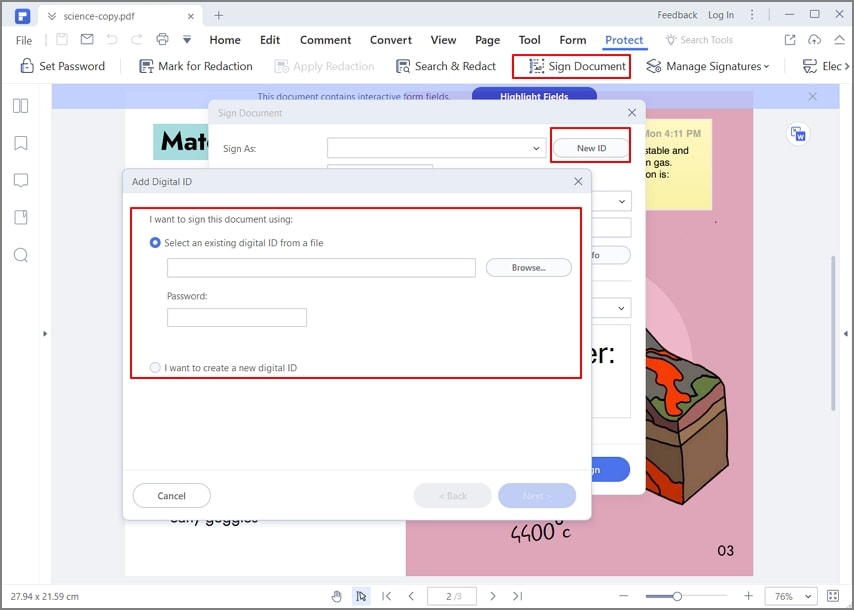
Free Download or Buy PDFelement right now!
Free Download or Buy PDFelement right now!
Buy PDFelement right now!
Buy PDFelement right now!



Elise Williams
chief Editor