What is a non-disclosure agreement (NDA)? An NDA is a binding contract. It protects sensitive information from being disclosed to unauthorized parties. Commonly used in business and employment, NDAs ensure confidential data remains secure. Ever wondered what happens if you break an NDA or need to edit one?
To edit or create non-disclosure agreements efficiently, use Wondershare PDFelement. It is a versatile tool that makes managing legal documents simple. This guide will help you understand NDAs' importance. It will show how to use Wondershare PDFelement - PDF Editor Wondershare PDFelement Wondershare PDFelement for your privacy needs.
In this article
Part 1. What is a Non-Disclosure Agreement
An NDA is a contract that creates a confidential relationship between parties. By signing an NDA, the parties agree not to disclose or share certain information with others. The agreement is crucial. It protects sensitive, proprietary, or confidential information. This includes trade secrets, business strategies, client lists, and other valuable data.
How an NDA Can Protect Your Company/Business:
- Preserve Confidentiality: NDAs keep secrets secret. They stop unauthorized disclosure that could harm your business.
- Safeguard Intellectual Property: NDAs protect trade secrets, proprietary processes, and innovations. They help keep your competitive edge.
- Build Trust: NDAs create a framework for trust. They encourage open collaboration and communication while keeping things confidential.
- Legal Recourse: An NDA gives legal grounds to seek damages in the event of a breach. It also deters potential violations.
Part 2. Are There Different Types of A Non-disclosure Agreement?
NDAs come in various types. Each is tailored to specific needs and circumstances. Here are the different types of NDAs and their explanations:
Unilateral NDA
Also known as a one-way NDA, this agreement is used when only one party is disclosing confidential information to another party. The recipient agrees not to disclose the information.
Bilateral NDA
Also called a mutual NDA, this agreement is used when both parties share confidential information and agree to keep each other’s information confidential.
Multilateral NDA
This type of NDA involves three or more parties. It is used when many parties share confidential information. All parties agree to keep it secret.
Employee NDA
The NDA is for employees. It outlines their confidentiality obligations about company information they may access during employment.
Vendor/Supplier NDA
It is used when engaging with vendors, suppliers, or contractors. This NDA keeps shared information safe.
Perpetual NDA
A perpetual NDA has no expiration date and remains in effect indefinitely until either party terminates it. It is commonly used to protect trade secrets or long-term confidential relationships.
Limited Duration NDA
This NDA is valid for a specified period, after which it expires. It is suitable for short-term projects, collaborations, or when confidentiality obligations are time-limited.
Part 3. Pros & Cons of Having an NDA
Knowing these pros and cons is key. They help you make informed decisions about when and how to use NDAs well. Below, we'll explore the benefits and drawbacks of having an NDA.
| Pros | Cons |
| Protects Confidential Information | Limits Disclosure Opportunities |
| Safeguards Intellectual Property | Potential Legal Disputes |
| Establishes Trust and Professionalism | May Impede Collaboration |
| Provides Legal Recourse in Case of Breach | Complexity in Enforcement |
| Prevents Unfair Competition | Costs Associated with Drafting and Enforcement |
Part 4. How To Create a Non-Disclosure Agreement
An NDA sets clear terms for sharing secrets. It also outlines what happens if the terms are broken. It begins by identifying involved parties and briefly explaining the agreement's purpose. The definitions of confidential information are clear.
They also define the obligations of the receiving party. They also specify narrow exceptions for disclosure.
The agreement also defines its duration and termination conditions. It includes other provisions, like the governing law. Signature lines for all parties conclude the NDA, signaling mutual acceptance of its terms. Below is a step-by-step guide on how to create an NDA.
Identify Parties
Clearly state the full legal names and addresses of all involved parties. This will ensure clarity and enforceability.
Define Confidential Information
Clearly define the types of information covered by the agreement. This could include trade secrets or proprietary data, business strategies, or other sensitive information.
Draft Obligations
Outline the duties of each party. They are about the use, protection, and non-disclosure of secrets. Specify how the information should be handled and protected.
Include Exceptions
Specify any circumstances where disclosure of confidential information is permitted.
Set the Term and Termination
Determine the duration of the agreement, whether perpetual or for a specific period. Include provisions for terminating the agreement, including notice requirements.
Address Miscellaneous Provisions
Include additional terms such as governing law, jurisdiction, and dispute resolution mechanisms.
Review and Finalize
Carefully review the draft NDA for clarity, comprehensiveness, and accuracy. Consider seeking legal advice to ensure compliance with relevant laws and regulations.
Execution
Once finalized, distribute the NDA to all parties for their review and signature.
Part 5. How To Sign Non-Disclosure Agreements
Signing Non-Disclosure Agreements (NDAs) is crucial. It protects confidential information and creates legal obligations between parties. Wondershare PDFelement have many features. They make it easier to write, edit, and sign NDAs. Let's explore how
Wondershare PDFelement can facilitate the creation and signing of NDAs:
PDF Merge
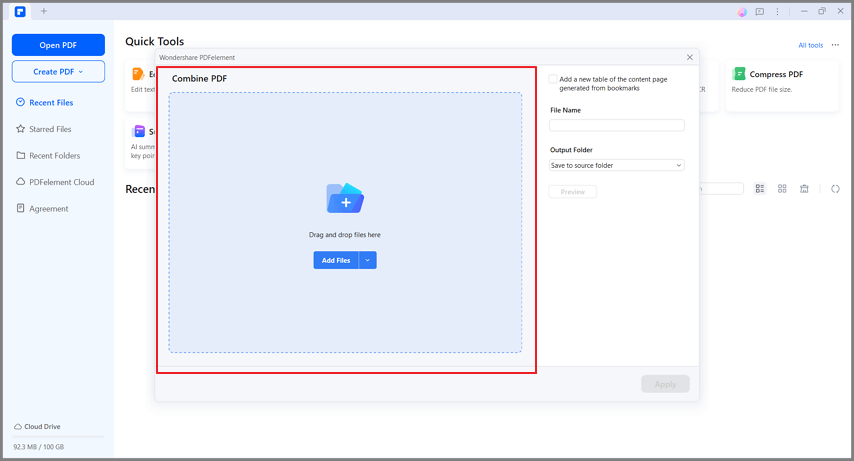
Combining multiple documents into a single PDF allows you to merge various sections or addendums into one cohesive NDA document.
Convert to PDF
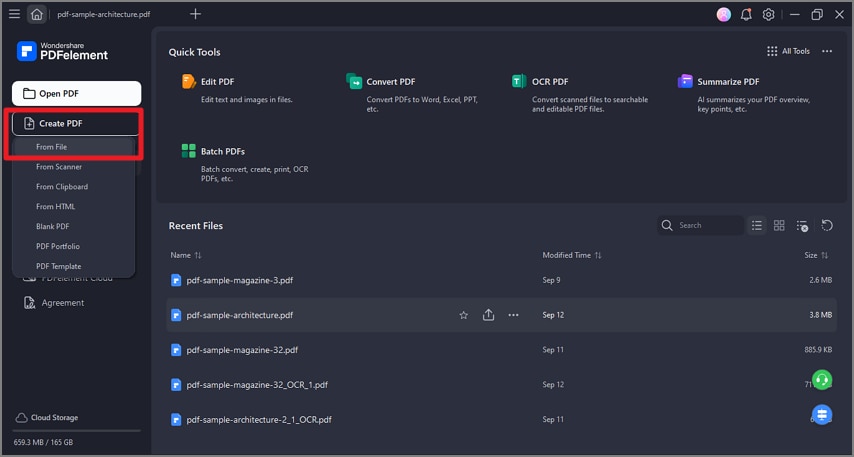
Convert Word documents, Excel spreadsheets, or other file formats into PDFs to ensure compatibility and uniformity when sharing NDA documents.
E-Signature Integration

Easily add electronic signatures to NDAs using Wondershare PDFelement's e-signature feature. This allows parties to sign the document digitally, eliminating the need for printing, scanning, or mailing physical copies.
Compress PDF
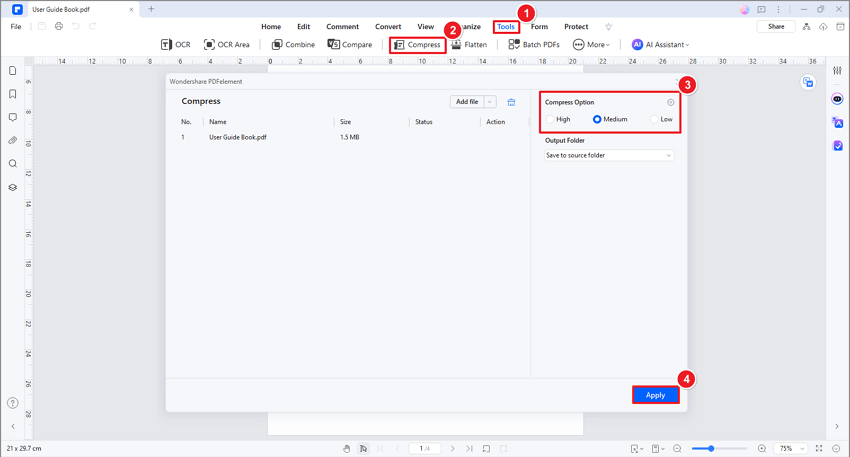
Reduce the file size of the NDA document without compromising quality, making it easier to share and transmit electronically.
Organize Pages

Rearrange pages within the NDA document or organize multiple NDAs into one file, enhancing readability and accessibility.
Templates and Forms

You can access a library of NDA templates and forms within Wondershare PDFelement, which provides a starting point for creating customized NDAs tailored to specific needs and industries.
AI Tools for Editing

Leverage AI-powered editing tools to enhance the accuracy and professionalism of the NDA document. Features like OCR (Optical Character Recognition) can convert scanned documents into editable text, while advanced formatting tools ensure consistency and clarity. Wondershare PDFelement also has an AI Sidebar. There, you can ask the AI assistant any question or instruct it to rewrite, proofread, or explain text.
By using these features, Wondershare PDFelement empowers users. They can create, edit, and sign NDAs quickly and securely. It has tools for business owners, legal professionals, and individuals. These tools make NDAs easier and protect secrets.
Conclusion
NDAs are vital legal tools. They protect secret information and build trust between parties. PDFelement offers many tools. They simplify creating, editing, and signing NDAs. It merges and converts documents. It adds electronic signatures and compresses files. PDFelement streamlines the NDA process. It ensures efficiency and security. It has an easy interface and strong features. Wondershare PDFelement is the ideal solution for managing NDAs. It is for anyone who needs to protect sensitive information with confidence.

 G2 Rating: 4.5/5 |
G2 Rating: 4.5/5 |  100% Secure
100% Secure



