Top 5 Most Useful but Simple Accounting Apps - Updated
2026-02-02 10:23:10 • Filed to: Software for Business • Proven solutions
Many businesses, big or small, find managing their accounts to be a very daunting challenge. Being up to your eyes in invoices and lists is rarely an enjoyable experience. Many accountants find the process overwhelming at times, which leaves the rest of us with little chance of managing them alone! Or does it? The use of accounting apps has helped thousands to throw out the accounts books and track their finances from the comfort of a screen. There is a huge variety of easy to use accounting apps on the market, that will not only enable you to track our finances, but in some cases, track them for you! Below we take a look at the best accounting apps on the market, to help you find the one that’s right for you!
Top 5 Accounting Apps for iOS and Android
1. FreshBooks
FreshBooks is the cloud based accounting app that is simple to use and free of technical jargons, making it suitable for accountants and small scale businesses. It effectively manages invoices, with real time tracking, and also handles expenses and payments. For small businesses that don’t need double entry accounting, FreshBooks is the best choice due to simplicity and east of use.
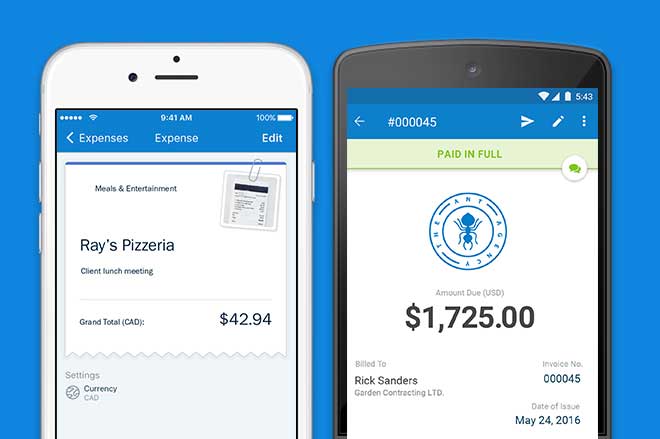
2. Xero
For high-end double entry accounting and large scale businesses, Xero is a great alternative to QuickBooks. It boasts extra ordinary contact management as well as inventory features along with payroll and other auto time-savers. This app caters unlimited users and advanced user permission. Day to day accounting tasks like invoicing, payment, expenses, financing and reporting can all be done via Xero with utmost simplicity without any complication.

3. KashFlow
For small business runner, KashFlow can help make it easy, without you needing any accounting or bookkeeping knowledge. So you’ll be able to pick it up quickly.If you want to get set up quickly, Kashflow is your go to software. There’s no download required so you’ll be able to register and start up right away.After a free 14 day trial period, you’ll be able to use the cloud hosted system anywhere. The credit control system of KashFlow lets you see how much your owed when you log in, and will send 3 reminder letters to people who are late paying over money. The system makes use of elaborate Profit and Loss Balance sheets, Trial Balance reports and other such graphical reports.
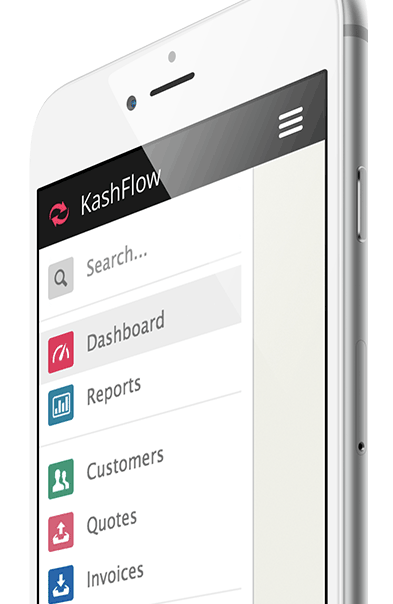
4. FinancialForce Accounting
FinancialForce is ideal for small business owners, due to its slick user interface and overhead view. The newest version boasts a single ledger design and a multidimensional chart of accounts. The diversity of the onboard analytics gives you real-time business intelligence. As part of the system, you can make use of operational reporting and trackable KPIs. Diverse organizations will do well from being able to perform reports for multiple companies in different currencies. Small businesses can make use of the fast and accurate cash processing that allow you to create invoices on the fly.

5. GnuCash
GnuCash is one of the more advanced options on the current market, with an unprecedented level of automation so that you don’t have to spend time keeping on top of your books. Features like Double Entry mean that when you debit one account another will be credited by an equal amount, this keeps your books balanced without a huge amount of upkeep. In addition, scheduled transactions mean that you can create recurring transactions to an unlimited number of accounts (Ideal for businesses that don’t have the time to manage their accounts all day!). Lastly, users are able to keep on track of their financial outlooks through the graphs facility, allowing users to create balance sheets and Portfolio valuations.
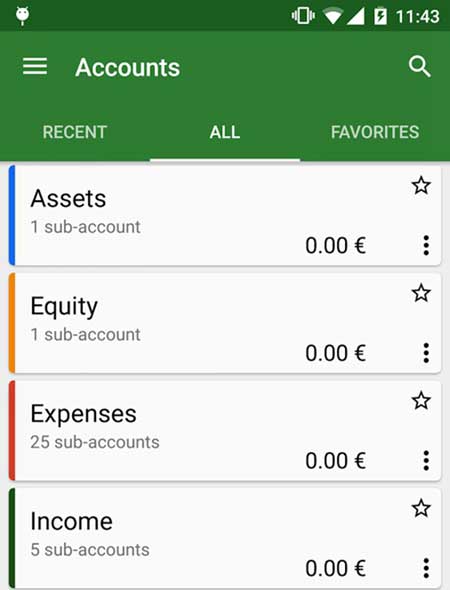
Get Better Accounting Experience on Your Phone
One of the key objectives for which accountants and businesses tend to use online accounting app is to annotate the financial documents to be sent to specific business partner or client. Editing these documents becomes a real head ache as these documents, mostly in PDF format, contain tons of information, which may take days or even weeks to be annotated, interpreted, edited and typed in.
PDFelement eases this problem with an instant converting them into mainstream format like word, excel and so on.

PDFelement iOS provided additional capabilities including:
Edit PDF
You cannot edit data on PDF files but the data extracted from PDF can easily be edited. PDFelement lets you extract required data for editing, saving your time to a great extent.
Annotate The PDF Easily on The Phone
PDFelement is fully compatible to work on smartphone and its cloud based interface lets you access PDF documents anytime from anywhere, via your phones and mobile devices
Convert PDF Files Into Various Format
PDFelement not just extracts data from PDF format, but also helps you converting back the edited data or files into different formats, including PDF, Word or Excel spreadsheet.
Scan Files
PDFelement is embedded with state-of-the-art scanning ability that scans your PDF files in seconds. You can even scan multiple documents at a time.
Wireless Transfer Between Desktop And Phone on You iPhone
PDFelement can instantly transfer files between your desktop and phones via emails, dropbox and more.
Free Download or Buy PDFelement right now!
Free Download or Buy PDFelement right now!
Buy PDFelement right now!
Buy PDFelement right now!
Up to 18% OFF: Choose the right plan for you and your team.
PDFelement for Individuals
Edit, print, convert, eSign, and protect PDFs on Windows PC or Mac.
PDFelement for Team
Give you the flexibility to provision, track and manage licensing across groups and teams.



Elise Williams
chief Editor
Generally rated4.5(105participated)