Vendor agreements are crucial for any business. They are contracts between businesses and their suppliers. These agreements outline the terms of service and product supply. They help ensure that both parties understand their responsibilities and rights. This clarity is essential for smooth operations.
Vendor agreements can greatly improve business efficiency. They do this by setting clear expectations. This reduces confusion and prevents disputes. It makes working together easier and more predictable. This guide will explore how these agreements can boost your business. We'll look at their benefits and key features. This will help you make the most of your partnerships.
In this article
Part 1. What is a Vendor Agreement?

A vendor agreement is a contract between a business and a supplier. It outlines the terms under which goods or services will be provided. This kind of agreement ensures that both sides know what to expect. It helps avoid misunderstandings and disputes.
Vendor agreements are important in business. They ensure that everyone agrees on prices, delivery times, and quality of products or services. This makes business transactions smoother and more reliable.
There are several common types of vendor agreements. Each type serves a different purpose:
- Service Agreements: These are used when hiring a supplier to perform a service, like cleaning or consulting.
- Supply Contracts: These cover the sale of goods from one business to another. They detail the products to be sold, delivery schedules, and payment terms.
- Purchase Orders: These are specific orders a business places when buying goods. They often refer back to a broader supply contract.
- Software License Agreements: These are used when purchasing software. They outline how the software can be used and any restrictions.
Understanding these agreements can help a business manage its supplies and services better. This leads to better efficiency and smoother operations.
Importance of Vendor Agreements
Vendor agreements are very important for managing risks in business. By clearly stating terms and conditions, these contracts ensure that both parties know their duties and rights. This clarity reduces the chances of problems and disputes.
These agreements also provide legal protection. If a supplier does not meet their obligations, the agreement gives the business a basis to seek remedy or compensation. Similarly, suppose a business fails to pay on time or disputes the quality of services or goods received. The supplier can use the agreement to enforce the terms in that case.
Having clear agreements leads to smoother business operations. Both sides can plan better and operate more efficiently when terms are outlined clearly. There's less chance of confusion or misunderstanding, which can slow down work. Clear agreements help businesses and suppliers work together without interruptions, making the process more streamlined and effective.
Part 2. When to Use a Vendor Agreement
Vendor agreements are crucial in many business scenarios. Here are some key situations where these agreements are especially important:
Long-term Partnerships: When businesses plan to work together for a long time, a vendor agreement sets a stable foundation. It ensures ongoing services or product supplies are handled smoothly.
Large Procurements: For big purchases, these agreements detail the large quantities, prices, and delivery expectations. This prevents confusion and ensures both parties are clear about the details.
Custom Projects: When a business needs a vendor to create something unique, like custom software or a specialized product, an agreement outlines specific requirements and timelines.
Vendor agreements also vary by industry. Each industry has different needs and standards:
- IT Services: In this industry, agreements might focus on issues like data security, software licensing, and service uptime.
- Manufacturing: Here, agreements often deal with the quality of materials, production timelines, and delivery specifics.
In every case, these agreements help manage expectations and protect both parties. They make business dealings more secure and predictable, no matter the industry or the scope of work.
Examples of Vendor Agreements

Vendor agreements come in various forms, depending on the needs and industry of the business. Here are a few real-world examples:
Retail Store and Clothing Supplier: A retail store might agree with a clothing supplier to buy clothes in bulk regularly. The agreement will specify the types of clothes, quantities, prices, and delivery dates.
Restaurant and Food Distributor: A restaurant may sign a vendor agreement with a food distributor to ensure a steady supply of fresh ingredients. The agreement covers delivery frequency, food quality standards, and payment terms.
Tech Company and Software Developer: A tech company could have an agreement with a software developer for developing custom software. This agreement would detail the project's scope, milestones, timelines, and confidentiality requirements.
Construction Company and Material Supplier: For a construction company, an agreement with a material supplier might outline the provision of materials like cement and steel, including specific delivery schedules and pricing.
These examples show how vendor agreements are tailored to meet the specific demands of different businesses and ensure smooth, uninterrupted service or product delivery.
Benefits of Vendor Agreements
Vendor agreements bring many benefits to businesses by securing interests and providing clarity. Here’s how they help:
- These agreements make expectations clear. They outline what each party must do, when, and how. This prevents misunderstandings and conflicts.
- They offer legal backing. If there’s a disagreement, the written agreement helps resolve it. This protects both the business and the vendor.
- One of the biggest advantages is the ability to customize agreements. Businesses can tailor them to fit specific needs and situations. This means the terms can be adjusted to match the exact requirements of both parties.
- A formal agreement provides a stable basis for business relationships. It reassures both sides that agreements will be honored.
These agreements ensure that both parties know their roles, helping businesses operate more smoothly and confidently. They are crucial for managing business relationships and ensuring operations run effectively without disruptions.
Part 3. How Wondershare PDFelement Facilitates Vendor Agreement Writing
Wondershare PDFelement - PDF Editor Wondershare PDFelement Wondershare PDFelement is a powerful tool for creating and managing vendor agreements. It has features that make it easy to handle PDF files. Here’s how you can use PDFelement to work with vendor agreements:
Merge PDFs: Combine multiple documents into one PDF. This is great for gathering all parts of an agreement into a single file.
Convert Files: Change documents from one format to another. For example, convert a Word document into a PDF or turn PDFs into Word, Excel, or PowerPoint files. This helps in editing and sharing agreements in different formats.
E-Sign: Sign agreements digitally. This quick and secure feature lets you and the vendor sign the agreement without printing or scanning anything.
Compress PDF: Reduce the size of PDF files. This makes it easier to email large agreements without losing quality.
Organize PDF: Arrange or modify pages in a PDF document. Add, delete, or reorder pages to suit the agreement’s needs.
PDFelement now has new online features. You can use these tools directly in your web browser without installing software. This includes:
- Converting files to and from PDF (like Word to PDF or PDF to JPG).
- Merging several documents into one.
- Compressing PDFs to make them smaller for easier sharing.
These online tools are simple to use. Just upload your file, choose the tool you need, and PDFelement works. This makes managing vendor agreements faster and more efficient.
How to Write a Vendor Agreement using PDFelement
Writing a vendor agreement using Wondershare PDFelement is straightforward. Here’s a simple guide on what to include and how to draft it:
- Start by clearly stating what the vendor will provide. This could be products, services, or both. Be specific about what is expected to avoid confusion.
- Detail how and when the vendor will be paid. Include amounts, due dates, and payment methods. This helps prevent payment issues.
- Outline how disagreements will be handled. Mention who to contact and the steps to follow. This is important for solving problems without legal action.
- Specify how long the agreement will last. Include start and end dates and conditions for renewal.
- Explain how and under what conditions either party can end the agreement.
To draft the agreement in PDFelement:
Step 1
Open PDFelement. Click on the ‘+’ sign and select ‘PDF Template’ to enter the Template Mall.
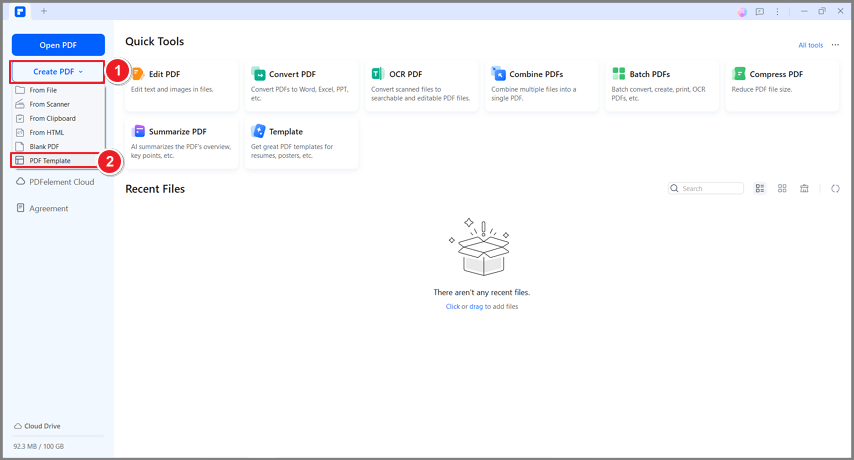
Step 2
Choose a vendor agreement template that fits your needs.
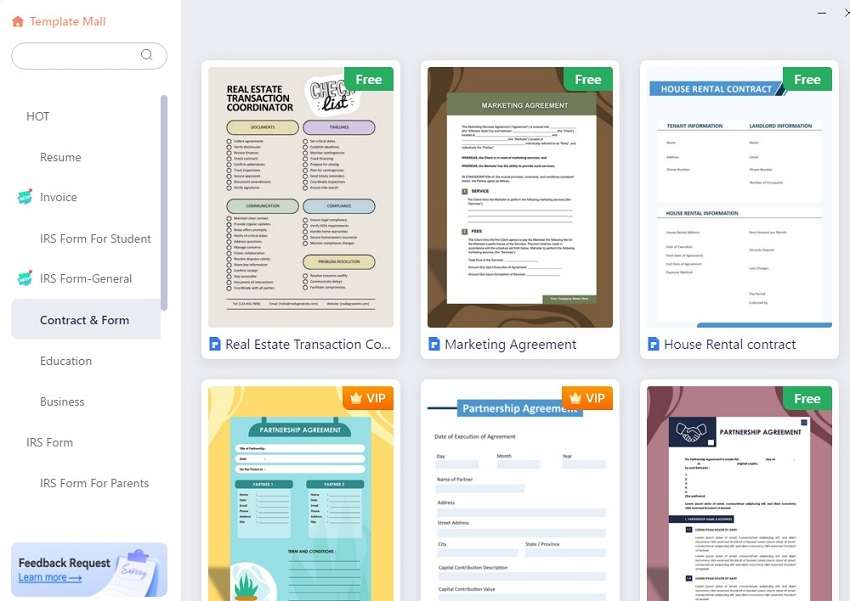
Step 3
Type out each section. You can use the headings listed above. You can also use the AI Sidebar to Ask the PDF about the agreement's content.

Step 4
If you need to include additional documents, use the ‘Merge PDF’ feature to combine them into your agreement.
Step 5
Use the ‘E-Sign’ feature to add your digital signature and ask the vendor to sign. Save your completed agreement.

Step 6
If the file is too large, use the ‘Compress PDF’ feature to reduce its size, making it easier to email.
Conclusion
Vendor agreements are essential for smooth business operations. They manage risks, provide legal protection, and ensure clear communication between parties. Using Wondershare PDFelement makes drafting and managing these agreements easy and efficient. With features like templates, e-signatures, and document merging, PDFelement streamlines the entire process. Try PDFelement today to create professional, customized vendor agreements quickly and easily. Enhance your business operations with this powerful tool.

 G2 Rating: 4.5/5 |
G2 Rating: 4.5/5 |  100% Secure
100% Secure



