In today's digital age, signing contracts online is becoming more popular. This method is simple and fast. It lets people sign documents from anywhere, at any time. This is very useful as more people work from home and businesses operate online. The number of digital transactions is growing quickly.
E-signatures, digital versions of a person's handwritten signature, play a big role. They make online deals secure and official. Using e-signatures is easy and helps in saving time. It also reduces the need for paper, which is good for the environment. This is why understanding how to sign contracts online is important.
In this article
Part 1. How to Sign a Contract Online Using PDFelement
Signing contracts online has become easier with tools like Wondershare PDFelement - PDF Editor Wondershare PDFelement Wondershare PDFelement. This software offers many useful features. These include merging PDFs, converting files, e-signing documents, compressing files, organizing content, and using AI tools and templates. Here is a simple guide on how to use PDFelement to sign a contract online:
Step 1 Prepare Your Document
First, open your contract in PDFelement. Click the 'Protect' tab, then choose 'Request eSign.' Here, you can enter the emails of the people who need to sign the contract. You can also set the order in which they should sign.

Step 2 Set Up Signer Fields
Next, add fields to your document. These are spaces where signers will write their information or place their signatures. Just select where you want these fields to go in the document.
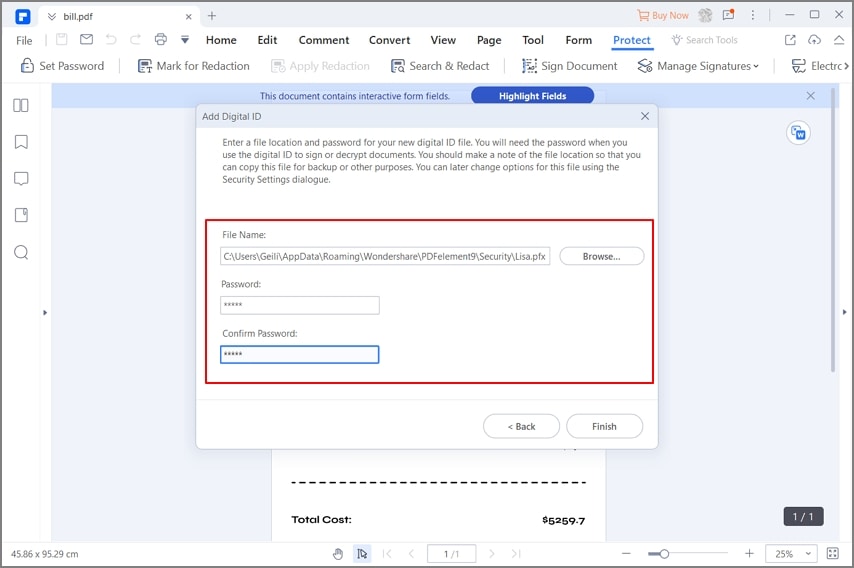
Step 3 Send and Track Your Document
After setting up the fields, send the contract to the signers. PDFelement allows you to track the progress of the signing. You can see who has signed and hasn’t, anytime and on any device.
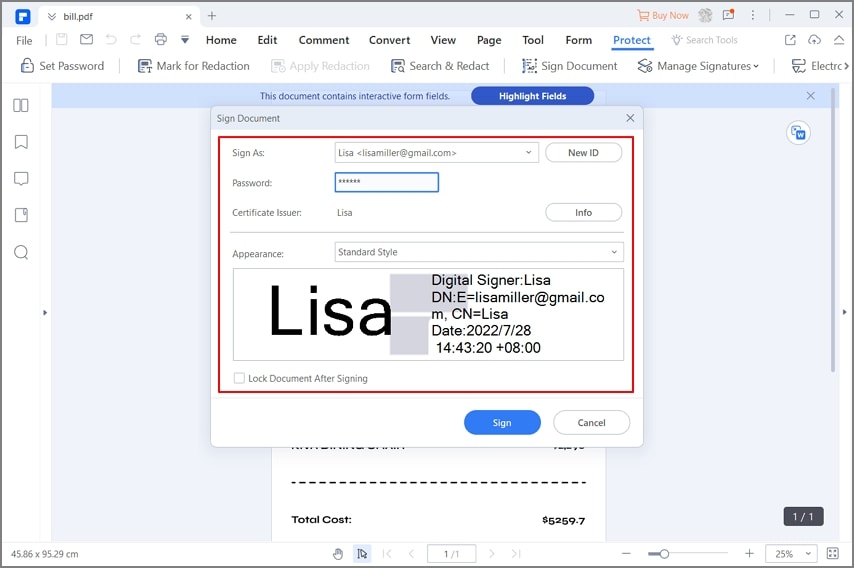
Why Use PDFelement?
PDFelement makes signing contracts not only easy but also secure. It supports certificate-based signatures. These are like digital fingerprints. They prove who signed the document because they are encrypted and hard to fake. With its newly launched online features, PDFelement offers more convenience. You can handle your document needs all in one place, whether editing, signing, or sharing contracts.
By using PDFelement, you save time and resources. You also ensure that your contracts are signed correctly and securely. Whether you’re a business owner, a freelancer, or just need to sign a personal contract, PDFelement has the tools to help you do it efficiently and confidently.
Part 2. How to Sign a Contract with Other Tools
Besides PDFelement, there are other tools you can use to sign contracts online. These tools offer different features and options. They help make the process of signing contracts quick and secure. Let's explore using these other tools to sign your documents online.
1. DocuSign
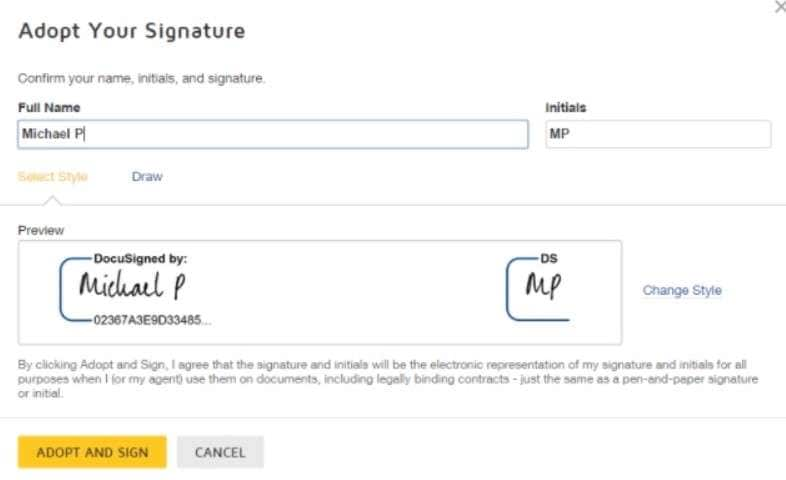
DocuSign is a popular tool used for signing contracts electronically. It makes the process quick and secure. Here is a simple guide on how to sign a contract using DocuSign:
Step 1 Receive and Open Email
You'll first receive an email when a document is sent via DocuSign. Open this email and look at the message from the sender. Click on 'REVIEW DOCUMENT' to start.
Step 2 Agree to Electronic Signing
Before you begin signing, you'll see a statement about electronic records and signatures. Check the box to agree that you are okay with using electronic signatures. Then, click 'CONTINUE' to move on to the document.
Step 3 Start Signing
Now, review the document. You can scroll through it or use the thumbnails on the right side to navigate. When you're ready to sign, click the 'START' tag on the left. This will take you to the places you need to sign the document. Click 'SIGN,' and a prompt will appear for you to adopt a signature. Make sure your name and initials are correct, and then select 'ADOPT AND SIGN' to save your signature.
Step 4 Finalize Your Signature
After you have placed all necessary signatures, click 'FINISH.' A message will confirm that you have completed the document. You can now download a PDF or print a copy. The sender will also get an email with the signed document, which will appear in their DocuSign account.
DocuSign ensures that your contract signing is handled smoothly and securely for personal or business use.
2. Adobe Sign
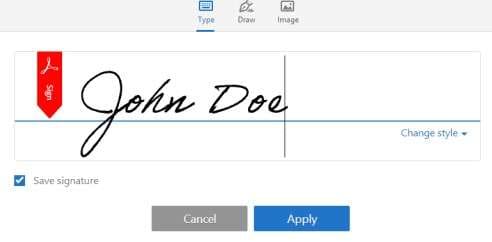
Adobe Sign is a tool that helps manage and sign contracts easily. It is known for its efficiency and security. Here are some key features of Adobe Sign:
- Quick Signing: You can send and sign documents quickly. This saves much time, especially when deadlines are tight.
- Mobile Friendly: Adobe Sign works well on mobile devices. You can sign documents from anywhere, using your phone or tablet.
- Legal and Secure: Adobe Sign meets legal standards for electronic signatures. This makes it safe to use for important contracts.
- Integration: Adobe Sign can connect with software like Microsoft Office and Salesforce. This makes it easy to use within the tools you already work with.
- Tracking: You can see the status of your documents. Adobe Sign tells you who has signed and who hasn’t. This helps keep everything organized.
Using Adobe Sign can make managing and signing contracts much simpler and more efficient.
3. HelloSign
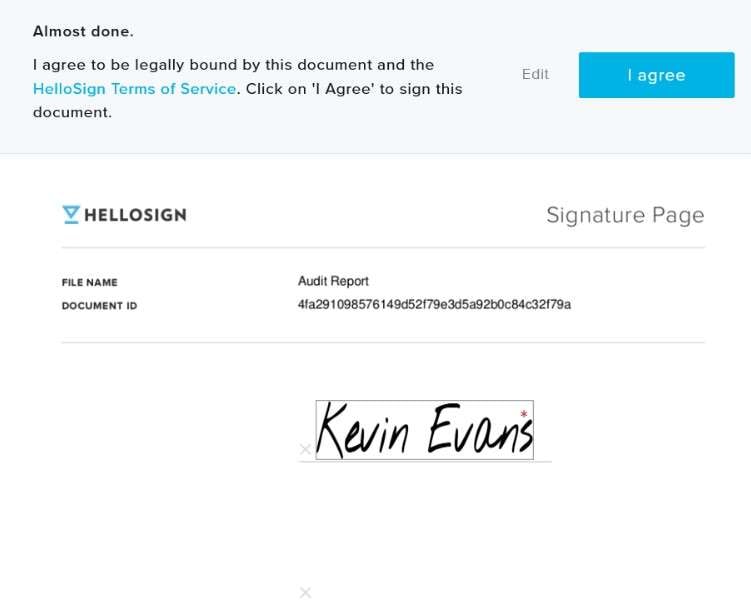
HelloSign offers a straightforward and user-friendly way to handle online agreements. It simplifies the signing process, making it faster and more convenient, whether at your desk or on the go. Here are some benefits and steps to sign a contract using HelloSign:
- Easy to Use: HelloSign has a simple interface that lets you upload and sign documents without hassle.
- Mobile Compatibility: You can sign documents directly from your smartphone or tablet using the HelloSign mobile app.
- Secure: HelloSign ensures that your documents are signed securely, with compliant electronic signatures that are legally binding.
- Integration: It integrates smoothly with other services like Dropbox, making accessing and signing documents stored in the cloud easier.
Here are the simple steps to sign a contract using HelloSign:
Step 1
Log in to HelloSign. Click 'Sign or send'. Upload your contract by clicking 'Upload file' or dragging and dropping the file into the designated area.
Step 2
After uploading, click 'Next.' Choose 'I’m the only signer' if you are the only one signing.
Step 3
Drag and drop the signature and initials fields onto your document. You will be prompted to create your signature or add your initials.
Step 4
Click' Next' once all fields are added. You can then download the signed document or send it via email directly from HelloSign.
These steps show how HelloSign can streamline signing contracts, making it a preferred choice for managing digital agreements efficiently.
4. SignNow
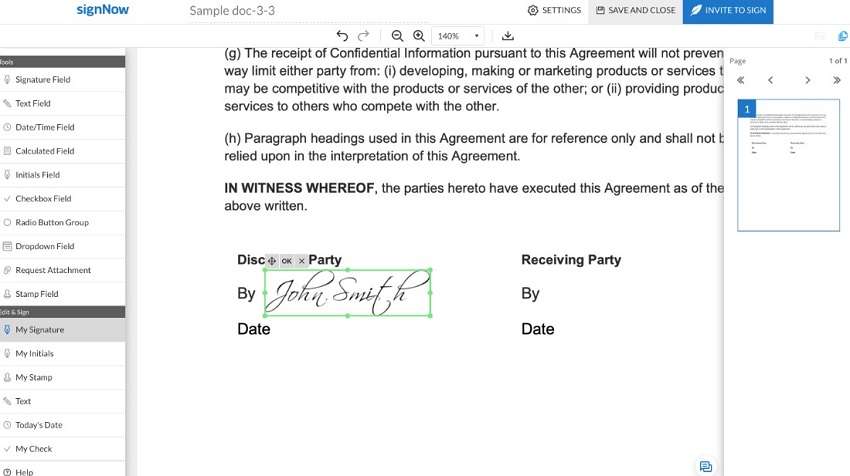
SignNow is a powerful tool for signing contracts online. It makes handling documents quick and easy. Here’s a look at its features and how to use it:
- User-Friendly: SignNow is easy to start with. You can create an account, upload documents, and sign them in minutes without training.
- Secure and Compliant: It meets global security standards, ensuring your documents are safe. It supports GDPR, HIPAA, and other regulations.
- Integration: SignNow works well with many apps like Google Drive, Salesforce, and Microsoft Teams. This makes managing documents simpler.
- Cost-Effective: You only pay for what you use. No hidden fees or extra charges for sending documents.
Here’s how to sign a contract using SignNow:
Step 1
Go to the SignNow website and log in to your account.
Step 2
Click ‘Send’ or ‘Sign’. Choose the document you want to sign by uploading it or selecting it from cloud storage.
Step 3
Drag and drop the signature and initial fields onto your document. Click ‘Next’ to proceed.
Step 4
Add the recipient’s email and set the signing order. Click ‘Send’ to send the document for signing.
Step 5
Use the dashboard to track the document’s status. Signers will receive an email to complete their part.
SignNow makes e-signing contracts simple, fast, and secure.
Part 3. Benefits of Signing Online
Signing documents online offers several benefits, especially regarding efficiency and environmental impact. Here are some key advantages:
Efficiency and Time Savings
Online signing lets you handle documents quickly. You don’t need to print, mail, or wait for someone to sign in person. This saves much time, especially when dealing with multiple signers.
Reduced Carbon Footprint
Signing documents online reduces the need for paper. This means fewer trees are cut down, which is better for the environment. It also cuts down on energy used for printing and transporting documents.
Security Measures
Digital signatures come with strong security. They use encryption, meaning the data in the signature becomes a secure code. This helps keep your documents safe from unauthorized access. Audit trails are also used. These keep a record of who signed the document and when. This is very useful for keeping track of important agreements.
Benefits for Remote Teams and International Business
For teams that work from different places or businesses that deal with people in other countries, online signing is very helpful. It lets people sign documents from anywhere in the world. This makes business smoother and helps teams work together better, no matter where they are.
Conclusion
Signing contracts online is easy and efficient. It saves time and reduces the need for paper, which is good for the environment. Tools like PDFelement enhance this process with features like e-signing and document management. PDFelement's new features, including advanced encryption and audit trails, make it even more secure and user-friendly. Whether part of a small team or a large business, PDFelement helps you manage your documents effectively and securely from anywhere in the world.

 G2 Rating: 4.5/5 |
G2 Rating: 4.5/5 |  100% Secure
100% Secure



