Digital documents are becoming more common. This shift has increased the need for electronic signatures. An electronic signature is a way to sign a document online. It is just as valid as signing on paper.
Many countries see these signatures as legally binding. This means they hold up in court. Electronic signatures make it easy and quick to sign documents. They can be used from anywhere at any time. This change helps businesses and people work faster and better.
In this article
Part 1. What are Electronic Signatures?

Electronic signatures are a way to sign documents online. They are different from digital signatures. Electronic signatures can be as simple as typing your name or uploading a picture of your signature. Digital signatures, on the other hand, use special security to verify who signed the document.
There are different styles of electronic signatures. Some are fancy, like a smooth, scripted version of your initials. Others are simple, like an 's' shaped like your usual signature. You can choose a style that suits your needs. Both types work the same way for signing documents. They help you sign papers quickly without needing to print them out. This makes processes faster and saves paper.
Types of Electronic Signatures
Electronic signatures come in different types. The main ones are simple, advanced, and qualified.
- Simple electronic signatures are the most basic type. You might type your name, use a scanned image of your signature, or click a button that says "I agree."
- Advanced electronic signatures offer more security. They check the identity of the person signing. This type is linked only to the signer.
- Qualified electronic signatures are the most secure. They use a special digital certificate that proves the signer’s identity. This certificate comes from a trusted service.
Special types like 's' signatures are also popular. These are styles of simple electronic signatures. The 's' can be styled in many ways. It can look fancy like a cursive 's' or simple like a regular 's.' These styles let you add a personal touch to your electronic signature. They are easy to use and help you sign documents quickly.
Part 2. Importance of Electronic Signatures

Electronic signatures are very important in today's world. They are used a lot in business and legal documents. This is because they make signing documents fast and easy. You can sign from anywhere without meeting in person. This saves time and lets businesses work faster.
These signatures also make documents more secure. They help prove who signed the document. This is good for avoiding fraud. For example, advanced and qualified signatures check the signer’s identity. This makes it hard for someone else to pretend they are you.
Electronic signatures also improve how fast a business can operate. They cut down on the time it takes to get a signature. No more waiting for papers to be mailed back and forth. This helps businesses move quicker and get things done faster.
When and Where to Use Electronic Signatures
Electronic signatures are great for many situations. They are often used for contracts, agreements, and official documents. This includes job contracts, rental agreements, and business deals.
You can use electronic signatures in many places, but knowing the rules is important. Different places have different laws about electronic signatures. Most countries accept them and see them as legal. This means they are as good as a handwritten signature.
Before you use an electronic signature, check the laws in your area. Make sure your document meets local rules. This will help avoid problems later.
Examples and Benefits of Electronic Signatures
Electronic signatures are used in many industries. For example, real estate agents use them to sign house sales from afar. Doctors use them for patient consent forms. Companies use them to hire people without meeting in person.
The benefits of electronic signatures are clear. They save time because you don’t have to wait for mailed documents. They reduce the need for paper, which helps the environment. They also add security. Each signature is linked to the person who made it, which makes it hard to fake.
These signatures are accepted in many countries. This wide acceptance means you can use them for international deals, too.
Part 3. Wondershare PDFelement and Electronic Signatures
Wondershare PDFelement - PDF Editor Wondershare PDFelement Wondershare PDFelement is a tool that helps you handle electronic signatures easily. It has several features that make it useful for signing documents digitally.
First, creating a signature with PDFelement is simple. You can draw your signature using a mouse or touchpad. You can also type your name and pick a style that looks like a handwritten signature. If you already have a scanned image of your signature, you can upload it to the document.
Adding your signature to a document is also easy. Once your signature is created, just place it where you need it in the PDF. PDFelement allows you to resize and position the signature to fit properly.
Verification is an important part of using electronic signatures. PDFelement helps here by securing the document. Once a signature is added, the document can be locked. This prevents any further changes. This feature adds a layer of security because it shows if the document has been altered after signing.
PDFelement also supports digital signatures, which are more secure than basic electronic signatures. Digital signatures verify the identity of the signer through a digital certificate. This is important for legal and official documents that need high security.
How to Add Electronic Signatures
Adding an electronic signature to a PDF document using PDFelement is straightforward. Here's how you can do it and tips to create a secure and visually appealing signature.
Step 1 Open Your PDF
Start by opening PDFelement on your computer. Load the PDF you want to sign by clicking "Open files" on the home screen or dragging and dropping your file into the program.
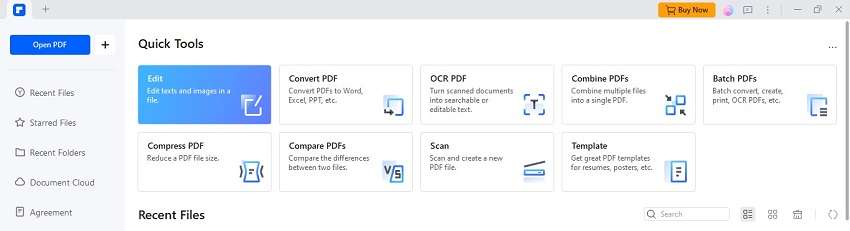
Step 2 Create Your Signature
Navigate to the "Comment" tab. Click the "Signature" icon, then hit the "+ Create" button. This is where you create your personalized signature.
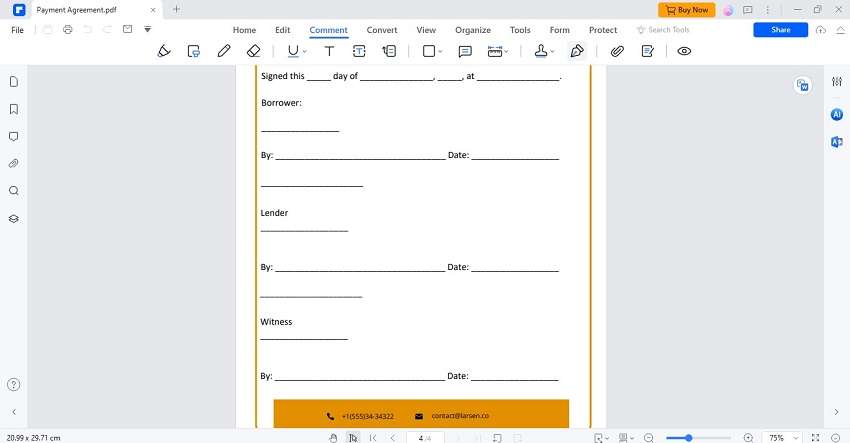
Step 3 Add Signature to PDF
In the "Add Signature" window, you have three options:
- Draw: Use your mouse or touchpad to draw your signature directly on the document. Choose from three different colors to make your signature unique. Click "OK" to add it to your PDF.

- Type: If you prefer typing your signature, click the "Type" option. Type your name and choose from five handwritten-style fonts to personalize it further. Once done, click "OK."

- Upload: You can upload an image of your handwritten signature. Make sure the image has a white background for better clarity. Once uploaded, click "OK."

Tips for Creating a Personalized Signature:
Choose a Style That Reflects You: Whether drawing, typing, or uploading, select a style that feels personal and professional.
- Ensure Clarity: Make sure your signature is clear and distinct. Avoid overly complicated designs that might not be legible.
- Security: For important or official documents, consider using a digital signature instead, which offers enhanced security by verifying your identity with a digital certificate.
Digital Signature Addition
If you need a higher security level, use a digital signature:
- Go to the "Protect" tab and select "Sign Document."
- Enter your credentials if you have a digital ID. If not, you can create one by following the prompts to input your details and save your self-signed certificate.
- Enter your password for the digital ID, choose if you want to lock the document after signing, and then click "Sign." Save your signed document.
Conclusion
Electronic signatures are important and flexible. They make signing documents easy and quick. You can sign from anywhere, saving time and paper. Using electronic signatures also adds security to your documents. Tools like PDFelement make managing documents simple. They help you create, add, and verify signatures with ease. Adopting electronic signature solutions like PDFelement can improve how you handle documents. It’s a smart choice for better document management.

 G2 Rating: 4.5/5 |
G2 Rating: 4.5/5 |  100% Secure
100% Secure



