Electronic documents have changed how we handle information in business and personal settings. An electronic document is any information created, stored, and shared digitally. This can include things like texts, spreadsheets, and presentations.
Before, we used paper for everything. Now, with digital versions, we can work faster and more efficiently. We can send these documents across the world in seconds. They make tasks like editing and signing much easier. This shift to digital documents helps save time, space, and resources. This article will look at how electronic documents are shaping our digital world.
In this article
Part 1. What is eDocs?

Electronic documents, or eDocs, are files in a digital format. These can be text files, images, spreadsheets, and more. They are different from traditional paper documents because they are digital. You can access, share, and manage them using computers and other digital devices.
The history of eDocs began with the development of computers and the internet. As technology advanced, so did the ability to create and share documents electronically. In the early days, eDocs were simple and not widely used. Over time, they have become more complex and essential.
Today, the move towards digital transformation is making eDocs more popular. Digital transformation is shifting from traditional working methods to modern, digital ones. It is happening in businesses and organizations all over the world. This shift helps companies work faster and more efficiently. It also lets them serve their customers better. As a result, the use of eDocs is growing quickly. More people use them daily because they help make work easier and faster.
Types of eDocs

Electronic documents come in many forms, each suited to different tasks. Here are some common types:
- PDFs (Portable Document Format): These are used to display documents in a way that looks the same on any device. They are often used for manuals, forms, and reports. For example, many job applications are shared as PDFs to ensure they look consistent for every reviewer.
- Word Documents: These are typically created in Microsoft Word. They are flexible and can be used for writing letters, creating resumes, or drafting reports. Schools and offices commonly use Word documents because they are easy to edit and format.
- eForms: Electronic forms collect information through fields that users can fill out. These are often used for surveys, job applications, and online registrations. For instance, when you sign up for a new service online, you usually fill out an eForm.
Each electronic document serves a unique purpose, helping people and organizations streamline their activities. They reduce the need for paper, making processes quicker and more environmentally friendly.
Part 2. Importance of eDocs
Electronic documents (eDocs) are important because they help make work faster and easier. With eDocs, you can access your documents from anywhere. All you need is a device with internet. You can work from home, at a café, or while traveling.
eDocs also speed up how we share and edit documents. Instead of printing and mailing a document, you can send it by email or through a sharing link. Multiple people can even work on the same document at the same time. This saves time and effort, making everyone’s workflow much smoother.
Security is another big advantage of eDocs. Many eDocs come with strong security features like encryption. Encryption is a way of protecting data so only authorized people can see it. You can also track who opens the document and when. This is very useful for sensitive information.
Lastly, eDocs often meet legal standards. For example, electronic signatures on eDocs are now legally recognized in many places. This means you can sign contracts digitally faster than the traditional way. All these features make eDocs a crucial tool in today’s digital world.
When to Use eDocs
Using electronic documents (eDocs) is often better than paper. Here are some examples:
- Legal Industry: Lawyers and courts use eDocs to manage large files. This makes searching and sharing documents like contracts and case files faster and more secure.
- Healthcare: Hospitals and clinics use eDocs for patient records. This allows doctors and nurses to access important information quickly. It also ensures that patient privacy is protected.
- Education: Schools and universities use eDocs for handing out assignments and collecting homework. This reduces paper waste and makes it easier for students and teachers to keep track of their work.
In all these scenarios, eDocs save time, space, and money. They make it easier to keep information safe and to follow legal rules. This is why more industries are choosing eDocs over paper documents.
Examples of eDocs
Here are some examples of eDocs:
- Legal Firm Success: A large law firm switched to eDocs and cut the time to prepare case documents by half. They can now access and share files instantly, improving case handling and client satisfaction.
- Hospital Efficiency: A hospital adopted eDocs for patient records and saw fewer errors in records. Doctors and nurses could access patient histories faster, providing better patient care.
- School Paperless Initiative: A high school moved to digital report cards and notices. Parents receive updates instantly via email, increasing communication and reducing paper use.
Benefits of eDocs
Using eDocs saves much money compared to handling paper. Companies save on printing, paper, and storage costs. There's also less need for physical mailing, reducing postage expenses.
Environmentally, eDocs are a big win. They reduce the need for paper, which means fewer trees are cut down. This helps protect forests and wildlife. Going digital also decreases the waste produced by used paper, contributing to a cleaner environment. These benefits make eDocs a smart choice for both businesses and the planet.
Part 3. How Wondershare PDFelement Facilitates the Writing of eDocs
Wondershare PDFelement - PDF Editor Wondershare PDFelement Wondershare PDFelement is a powerful tool for working with electronic documents (eDocs). It offers many features that make creating, editing, and managing PDFs easy. Some key features include merging PDFs, converting files, adding electronic signatures, compressing files, organizing documents, and using AI tools and templates.
PDFelement has recently launched new online features that are especially useful. These are available at Wondershare PDFelement Online and include tools that let you easily convert, compress, and combine PDF files. Here's what you can do:
- Convert Files: You can change PDFs into Word, Excel, PowerPoint, JPG, or RTF files and vice versa. This is handy when editing a document in a specific format.
- Compress PDFs: This feature reduces the size of your PDF files, making them easier to send via email or upload to websites.
- Merge PDFs: You can combine multiple documents into a single PDF. This is great for creating reports or presentations from several sources.
- Crop PDFs: This allows you to trim the margins of PDF pages, focusing on the important content.
These features of PDFelement make it a valuable tool for anyone needing to work with eDocs efficiently. Whether in business, education, or any field that relies on digital documents, PDFelement helps streamline tasks and enhance productivity.
How to Write eDocs
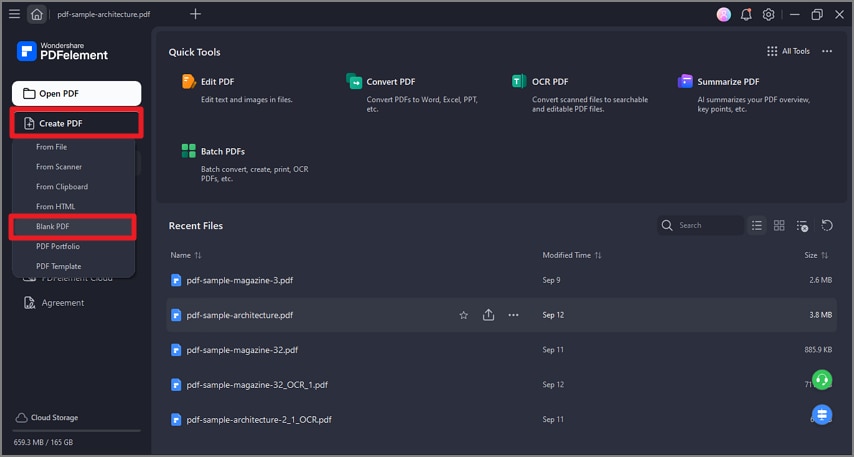
Creating electronic documents (eDocs) is a straightforward process that can be broken down into several steps. Here’s a simple guide to help you from planning to execution:
Planning: Start by determining the purpose of your document. What information needs to be included? Who is the audience? This will guide the content and design of your eDoc.
Drafting: Write the initial content. You can use a basic text editor like Microsoft Word or Google Docs. Focus on getting all your ideas down before worrying about formatting.
Formatting: Once your content is ready, format it to look professional. This includes setting up margins, choosing fonts, and organizing the layout.
Using Advanced Tools: Tools like Wondershare PDFelement can enhance your eDoc for more sophisticated needs. PDFelement offers particularly helpful features:
- Chat with PDF: This feature lets you collaborate in real time, making it easy to discuss and make changes directly within the document.
- Summarize: Automatically creates a summary of the PDF’s key points, saving you time and helping you focus on important content.
- Proofread: This tool checks your document for spelling and grammar mistakes, ensuring your eDoc is error-free.
- Rewrite: If you need to change text without altering its meaning, this feature helps you paraphrase effectively.

Review: Double-check your document for any errors or omissions. If possible, have someone else review it as well.
Finalizing: Convert your document into a PDF using PDFelement to maintain the formatting across all devices. PDFelement can also help you secure your document by adding passwords and permissions.

Sharing: Share your eDoc via email, cloud storage, or directly through PDFelement’s sharing options.
Using tools like Wondershare PDFelement, you can create professional-looking eDocs that are secure and easy to share. These tools not only help in creating the document but also enhance collaboration and document management.
Conclusion
Electronic documents (eDocs) transform how we manage information by making it faster and more efficient to create, share, and store documents digitally. Tools like Wondershare PDFelement enhance this experience with features like electronic signatures, PDF conversions, and robust security options. Adopting eDocs in your work or personal life can improve organization and productivity. PDFelement is an excellent tool for anyone looking to improve their document management practices. It's time to embrace the digital transformation and switch to eDocs for a streamlined, efficient workflow.

 G2 Rating: 4.5/5 |
G2 Rating: 4.5/5 |  100% Secure
100% Secure



