An affidavit is a written statement that you swear is true, and it must be witnessed by someone authorized, like a notary public. This document is very important in legal matters. It helps in court by giving evidence or confirming that details are true. People use affidavits for many reasons. They might prove residency, name changes, or provide a factual statement in court cases.
Because they are sworn to be true, lying in an affidavit is a serious offense known as perjury. Affidavits are a key part of many legal processes, helping to ensure that the information presented is accurate and trustworthy. Understanding affidavits is crucial for anyone involved in legal actions.
In this article
Part 1. What is an Affidavit?

An affidavit is a statement that a person signs and promises to be true. A notary public or another authorized person must witness it to make it official. This process is called notarization. Once notarized, the affidavit becomes a legal document. It can be used in court or other legal settings.
There are many types of affidavits. Each one serves a different purpose. Here are a few examples:
- Proof of Residence Affidavit: Confirms where someone lives.
- Name Change Affidavit: Used when someone changes their name legally.
- Heirship Affidavit: Helps handle the estate of someone who has died without a will.
These documents are common in many legal situations. For instance, you might need a proof of residence affidavit to register for school or apply for a government document. An heirship affidavit can be essential when transferring a deceased person's property who didn't leave a will. Understanding the different types of affidavits and when they are used can be very helpful for legal matters.
Components of an Affidavit
An affidavit typically includes several key components. Here's a breakdown of what goes into one:
- Title and Introduction: At the top, the affidavit states its purpose. For example, it might be called "Affidavit of Residency."
- Statement of Identity: The person making the affidavit (called the affiant) states their full name, address, and sometimes their job.
- Body of the Affidavit: This part contains the facts. The affiant lists these facts in numbered paragraphs. Each fact is a simple and clear statement.
- Statement of Truth: This is a declaration that the information is true to the best of the affiant’s knowledge. It's crucial because it means the affiant understands they are under oath.
- Signature and Date: The affiant signs the document and writes the date, showing that they agree with everything written.
- Notarization: Finally, a notary public or another authorized person must witness the signature. This official stamps it, making the document legally binding.
The statement of truth and the oath carry heavy legal weight. Lying in an affidavit is a crime called perjury. Notarization is important because it confirms the affiant's identity and that they signed willingly. This makes the affidavit a strong tool in legal matters.
Part 2. The Uses of an Affidavit
Affidavits are used in many situations where a legal confirmation of facts is needed. Here are some examples:
- Affidavits provide evidence without requiring the person to be present, which can speed up the process.
- When someone claims property ownership or needs to transfer it, an affidavit helps prove their claim.
- If someone has paid a debt, an affidavit can confirm that the payment was made.
Affidavits are powerful legal tools because they are sworn statements. When someone signs an affidavit, they declare under oath that the information is true. This gives the document much weight in legal decisions. It's as if the person is speaking in court. This makes the affidavit a crucial part of handling legal issues efficiently.
Using an affidavit has real-world implications. It can help solve disputes, finalize transactions, and establish legal truths without going to court. But, if someone lies in an affidavit, they can be charged with perjury. This shows the importance and impact of these documents in various legal settings.
Requirements for a Valid Affidavit
To be valid, an affidavit needs to meet several legal requirements. Here’s what is necessary:
- Who can draft? Anyone can write an affidavit if they understand what it means and can accurately state the facts.
- Who can sign? The person whose statements are in the affidavit must sign it. This person is known as the affiant.
- Who can witness? A notary public or a legal officer must witness the signing, which makes the document official.
Some states have specific affidavit rules requiring certain forms or additional witnesses. It's important to check local laws to prepare an affidavit correctly.
If someone lies in an affidavit, the consequences are serious. This act is known as perjury. Perjury is a crime and can lead to fines or even jail time. Falsifying an affidavit can also damage a person's case in court. It might lead to legal actions against them. Always ensure the information in an affidavit is true before signing.
Part 3. How Wondershare PDFelement Can Assist

Wondershare PDFelement - PDF Editor Wondershare PDFelement Wondershare PDFelement is a software tool that helps manage PDF documents. It's especially useful for legal documents like affidavits. This tool makes it easy to create, edit, and handle affidavits.
Here are some features of PDFelement that are helpful for affidavits:
- PDF Merge: This function merges different documents into one PDF. It is useful when attaching exhibits or supporting documents to your affidavit.
- Convert: Change documents from other formats into PDF or from PDF to formats like Word. This helps in preparing affidavits that start in another format.
- E-sign: Sign documents digitally. This feature is vital for affidavits because it allows you to sign legally without printing the document.
- Compress: Reduce the size of PDF files. This is helpful when you need to email large affidavits without losing quality.
- Organize: Rearrange, delete, or add pages in a PDF. This helps in putting the affidavit in the correct order.
- AI Tools: Use AI to automate tasks like data extraction from scanned documents. This can save time when preparing multiple affidavits.
PDFelement also offers a "Template Mall." This is a collection of pre-made templates, including ones for affidavits. Here’s how to use these templates:
Step 1
Open PDFelement and go to the Template Mall.
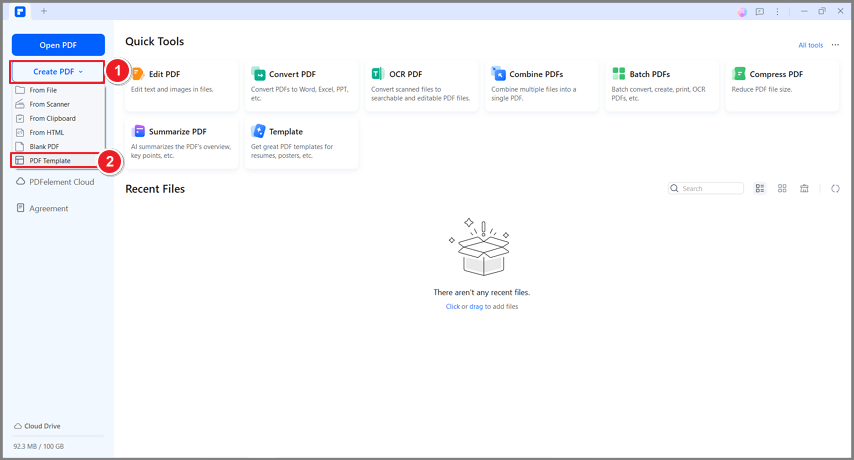
Step 2
Search for 'affidavit' templates.
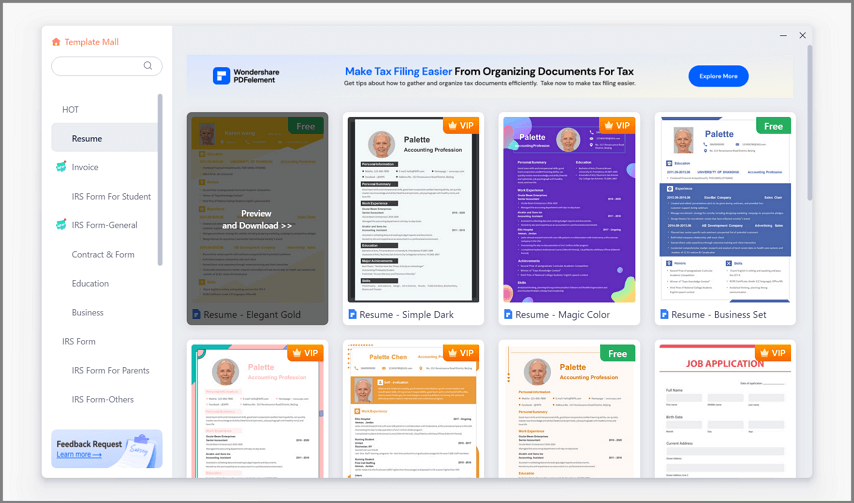
Step 3
Choose a template that fits your needs.
Step 4
Download the template and open it in PDFelement.

Step 5
Fill in the affidavit with your information. You can edit text, add dates, and insert your signature.

Step 6
Once complete, save the document. You can also use PDFelement to securely share the affidavit via email or cloud storage.
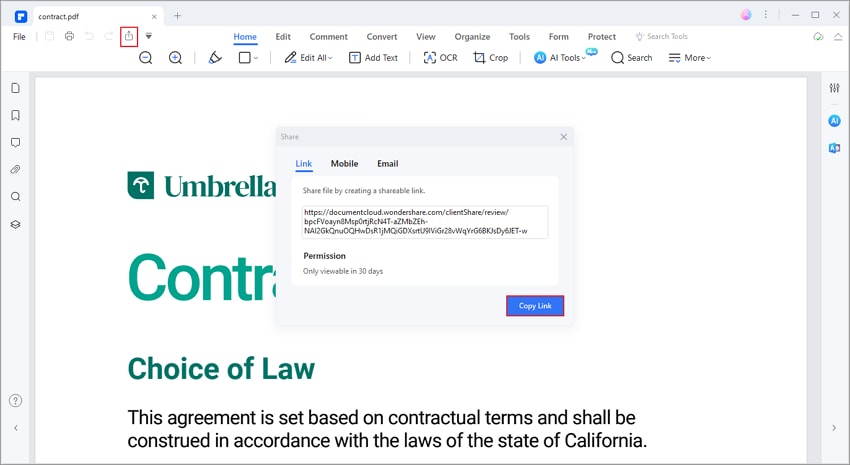
Using PDFelement can streamline the process of creating, managing, and finalizing affidavits, making it easier to handle legal documents efficiently and accurately.
How to Obtain and Prepare an Affidavit
Obtaining and preparing an affidavit can be straightforward. Here's a step-by-step guide:
1. Determine the Type of Affidavit You Need
Identify why you need an affidavit. Is it for a court case, a property claim, or another reason? This will define the type of affidavit you need.
2. Get a Template or Draft Your Own
You can find templates online or use tools like Wondershare PDFelement. If you decide to write your own, start with a title like "Affidavit of Residence" and include your name, address, and a statement of truth saying you promise the information is correct.
3. Fill in the Facts
List the facts in numbered paragraphs. For example:
Paragraph 1: "I, [Your Name], am a resident of [Your Address]."
Paragraph 2: "I have lived at this address since [Date]."
4. Sign in Front of a Notary
After completing your affidavit, sign it before a notary public or a legal officer who can notarize the document.
5. Consult a Lawyer if Needed
It’s a good idea to have a lawyer review your affidavit, especially if it's for something complex. A lawyer can ensure everything is legally sound and meets all requirements.
These steps will help you create a valid affidavit that meets legal standards and effectively serves its intended purpose.
Conclusion
Affidavits are important for confirming facts in legal matters. They help make sure information is trusted and valid. Using tools like Wondershare PDFelement can make managing these documents easier. PDFelement lets you create, sign, and organize affidavits quickly and accurately. It's a great choice for handling legal documents efficiently. So, consider using professional tools to ensure your affidavits meet all legal standards.

 G2 Rating: 4.5/5 |
G2 Rating: 4.5/5 |  100% Secure
100% Secure



