 Home
>
PDF Software Comparison
> How to Make Adobe Fillable Forms
Home
>
PDF Software Comparison
> How to Make Adobe Fillable Forms
Apart from Adobe Acrobat there are also some other effective PDF tools on the market to assist you in creating fillable forms. In this article, we'll discuss how to use Adobe create fillable form and its alternative - Wondershare PDFelement - PDF Editor Wondershare PDFelement Wondershare PDFelement.
How to Create a Fillable PDF Form in Adobe Acrobat
Adobe Acrobat is the leader of PDF industry. It is a comprehensive and professional PDF tool, with its advanced features, you can edit PDF, annotate PDF, OCR PDF, sign PDF, protect PDF and more. Here, we will guide you how to create a fillable PDF form in Adobe Acrobat Pro.
Guide on How to Create a Fillable PDF Form in Adobe Acrobat
Step 1. Launch Adobe Acrobat, go to “Tools” and select “Prepare Form.”
Step 2. To create a new PDF form, choose the tools to add text filed, check box, radio button. And you can change the PDF form field properties.
Step 3. After adding PDF form fields, click the "Preview" button to check how the fillable PDF form looks.
Step 4. Once you finish adding form fields, save the PDF form.
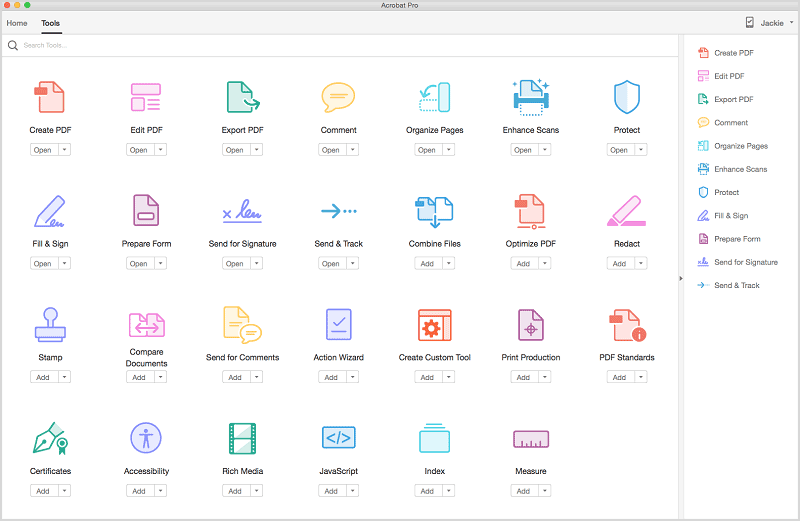
How to Create a Fillable PDF Form in Adobe Acrobat Alternative
PDFelement can be used as form filler for creating, editing, filling out, and adding electronic signatures to PDF forms, it assists you in creating fillable forms both manually and automatically. PDFelement also allows you to improve the quality of your documents when it’s employed in editing texts, images along with pages which are within your PDFs. With the annotation tool of PDFelement, you can remark content using sticky notes, highlight and strikethrough context.
Step 1. Open PDF file
Start by launching PDFelement, click the "Open File" to open the PDF file. Alternatively, drag and drop your PDF file into this software is also allowed.

Step 2. Create fillable PDF form
To create a fillable PDF form, you need to make use of the "Form" option in the menu bar to use tools like "Add Text Field" and "Add Check box" etc. Insert these elements into your form manually with very little effort.
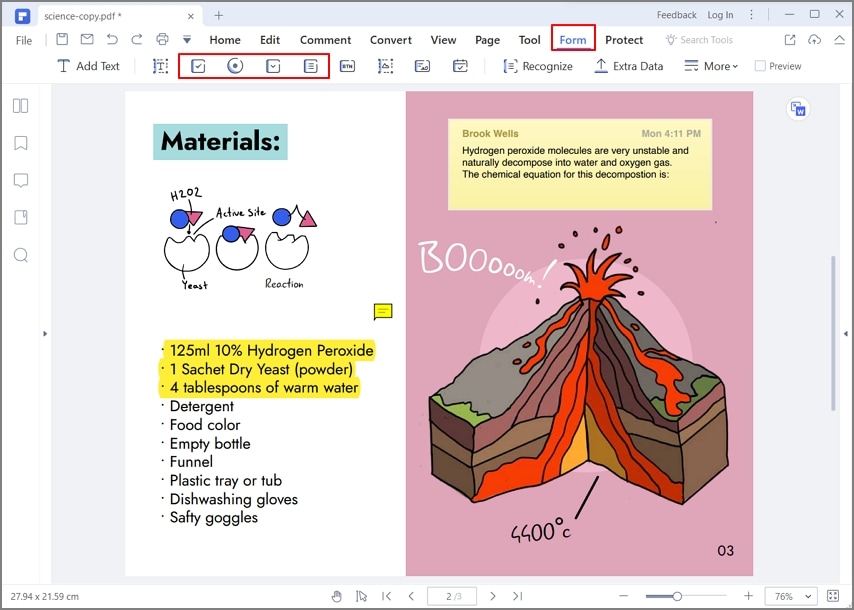
If the PDF file contains an interactive PDF form, you can create a fillable PDF form automatically. To do this go to the "Form" menu bar and click the "Form Recognition" button to create interactive fields automatically.
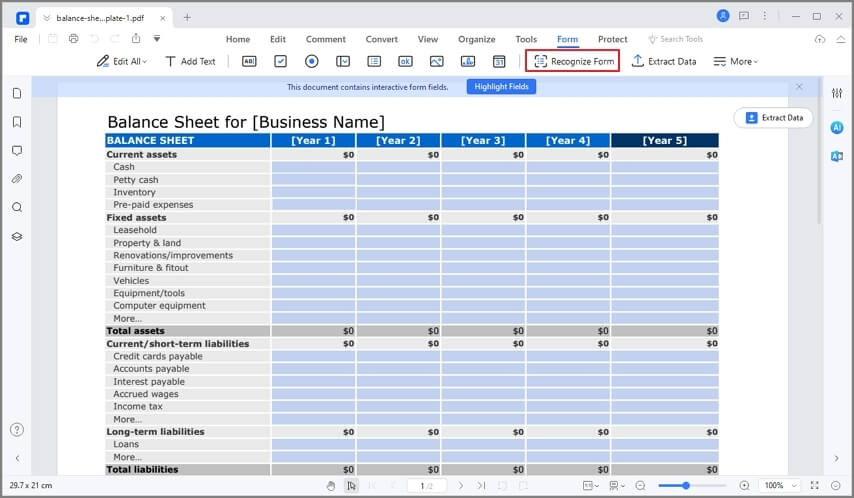
Step 3. Save fillable PDF form
After creating a fillable PDF form, click the "Close Form Editing" to view the completed PDF form. Then click the "Save" icon to save the PDF file to your local folder.
The Best Acrobat Fillable Forms Alternative Tool
When compared to Acrobat, offers many similarly beneficial features that help you enhance the overall appearance of your documents and enjoy a complete solution to creating fillable forms without the use of Adobe Acrobat.
- Edit effortlessly: With the help of this amazing tool you can edit every word and element in your PDF file similarly to a Word document.
- Convert and split: PDFelement can be used to convert your PDF file to any format without any data loss. You can convert your PDF file to Word, Excel, PowerPoint and more in a matter of seconds.
- Secure and share: Your PDF file can be secured with the help of encryption. 256 AES encryption is implemented in the file to protect it from hacking or unauthorized editing.
- Annotate: Your PDF file can be annotated with stamps and shape tools are to markup your data.
There are some practical issues while working with Adobe Acrobat. The downloading of this software takes a long time and you need an effective internet connection to successfully complete the download. This tool should be updated regularly, because if it is outdated then you will not be able to make use of certain tools. As well, the cost is quite high.
Comparison between PDFelement and Adobe Acrobat
|
Product Features
|
Adobe Acrobat
|
|---|
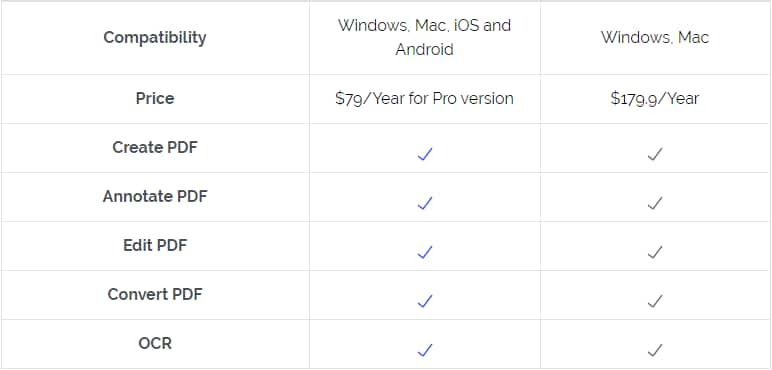
Free Download or Buy PDFelement right now!
Free Download or Buy PDFelement right now!
Try for Free right now!
Try for Free right now!
 100% Secure |
100% Secure | G2 Rating: 4.5/5 |
G2 Rating: 4.5/5 |  100% Secure
100% Secure




Margarete Cotty
chief Editor