Looking for an AI document editor to edit, fill, translate, or summarize PDFs? This guide compares the top 5 AI PDF editors (free & paid), shows how to pick the right one, and answers common questions like the best PDF filler tool for PC and the best app for changing PDFs on mobile.
In this article
Part 1. Top 5 AI PDF Editors
1. Wondershare PDFelement – AI PDF Editor
- Edit, fill, sign, and convert PDFs with AI summarize/rewrite/explain.
- OCR scans to editable/searchable text; translate over 100 languages.
- Chat with PDF to extract facts, outlines, and action items.
- Free plan has limits; upgrade for batch/OCR languages and advanced features.
Rating on G2: 4.5 / 5 stars - 584 reviews
Price: Free & Paid; Perpetual Plan - $129.99
User Review:
A user review on G2 With the Convert PDF feature, you can convert PDF files into Word documents; it often comes in handy. It also has ocr feature, which helps us to quickly edit PDF files. You can also compress PDF files using this tool to reduce the size of PDF files; it is useful, especially when you scan documents and convert them as PDF files. Overall, it is a good, useful tool to have.
Advantages and Capabilities Provided by Wondershare PDFelement
Whether you need to edit text images or annotate your documents, PDFelement offers a comprehensive suite of editing features. Additionally, it excels in tasks such as form creation and management, making it invaluable for businesses and organizations that frequently work with forms. Considering this, users get some benefits when using this amazing platform.
- Summarize, Proofread, Rewrite, and Explain PDFs: It's a dependable PDF solution that simplifies documents by condensing essential information. It uses AI and natural language processing to understand text and extract key details, helping to summarize important content automatically.
- AI Content Detector: PDFelement help you effortlessly bring in and open PDF files. After you've loaded your documents, PDFelement can extract the text from them and convert it into text that machines can read. PDFelement is integrated with an AI robot called Lumi that is powered by ChatGPT, which ensures your paper is plagiarism-free.
- Chat with PDF: ChatGPT empowers the Let's Chat functionality within PDFelement, enabling users to engage with a conversational interface. Users can inquire, request specific details, or seek clarification through this chatbot. Lumi, the knowledgeable assistant, promptly delivers accurate responses to user queries.
- Translate PDF: PDFelement allows users to accurately translate PDFs into over 100 languages and lets users instantly compare the original PDF with the translated version, enhancing reading efficiency.
- Add Bookmarks to PDF: Adding bookmarks to PDF files is highly beneficial, particularly for technical documents, manuals, and eBooks. Once added, bookmarks make it easy to navigate specific sections of a PDF file. Here, we'll explain how to add bookmarks to PDF files on Windows using Wondershare PDFelement - PDF Editor.
2. PDFgear – PDF Editor Powered by AI

Price: Free
PDFgear is a great AI PDF editor for several compelling reasons. Firstly, it provides a user-friendly and intuitive interface, making it accessible to users of all levels of expertise. Secondly, PDFgear offers a wide range of powerful editing features, including text and image manipulation, annotations, and page management, ensuring you have the tools you need for comprehensive PDF editing.
3. LightPDF – AI PDF Editor
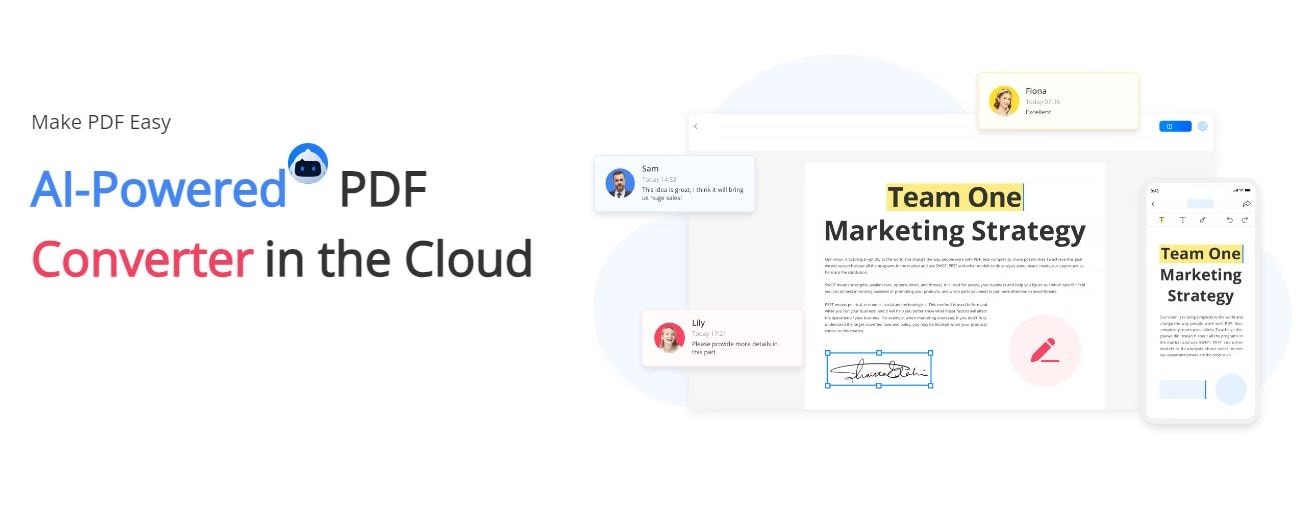
Rating on G2: 4.6 / 5 stars - 11 reviews
Price: Weekly Pass Plan - $13.99; Billed Monthly Plan - $19.99; Biled Annually Plan - $59.99; 6 Years Plan - $149.99
User Review:
A user review on G2: With LightPDF, I can convert files in Word, Excel, PowerPoint, PNG, and JPG format to PDF and vice versa. This software makes unlocking, protection, compression, rotation, and PDF editing possible.
LightPDF is a b contender as a PDF editing AI platform alternative for several reasons. The user-friendly interface ensures that beginners and experienced users can easily navigate and utilize its editing tools. Additionally, LightPDF's online platform eliminates the need for software installation, making it accessible from any device with an internet connection. This convenience and robust editing capabilities make LightPDF a reliable choice for digital PDF editing tasks.
4. Visual Paradigm Online PDF Editor
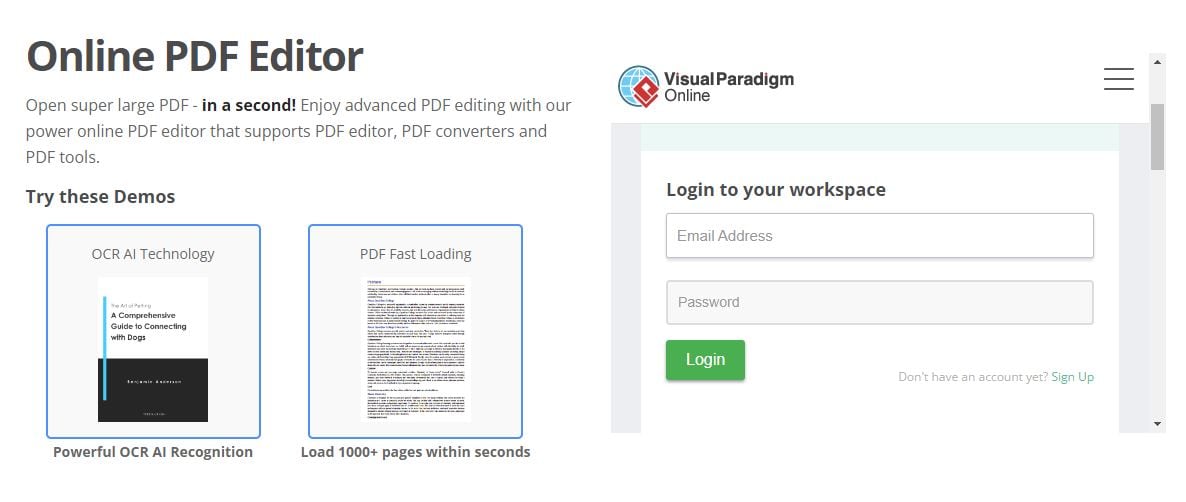
Rating on G2: 4.3 / 5 stars - 17 reviews
Price: Free Plan; Starter Plan - $4.00 /user/month, billed yearly; Advance Plan - $9.00 /user/month, billed yearly; Combo Plan - $15.00 /user/month, billed yearly
User Review:
A user review on G2: Visual Paradigm is one of the practical and valuable platforms to make an all-in-one platform, and help to creates diagrams, PPTs, and words. Everything you need in one place is Visual Paradigm.
Visual Paradigm Online PDF Editor is a convenient tool for basic PDF editing tasks, especially if you value its user-friendly interface and online accessibility. However, for more advanced PDF editing needs, such as complex formatting, OCR, or in-depth document management, you might need to consider a dedicated desktop AI PDF text editor with broader feature sets like PDFelement.
5. Forma AI PDF Editor
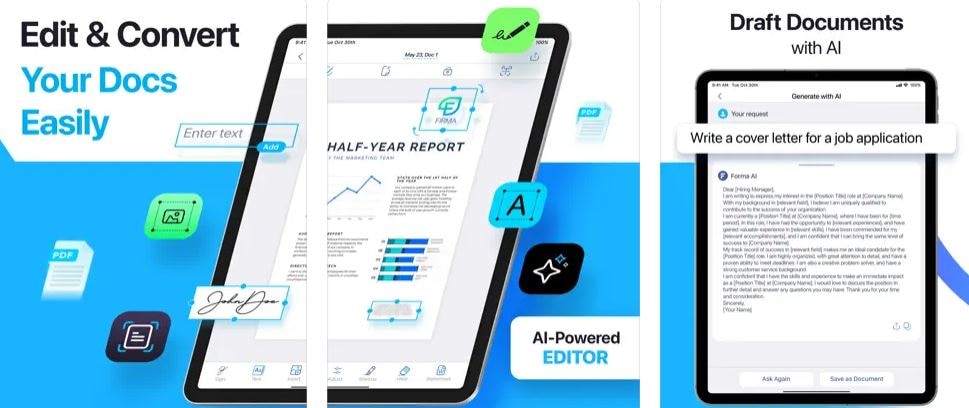
Rating on G2: No Reviews To Date
Price: In-App purchases from $0.99 to $29.99
User Review: No Reviews to Date
Forma offers a range of editing tools that enhance your documents. With this app, you can add stamps, photos, and signatures, even when you're on the go or without immediate access to a laptop. Additionally, it provides secure cloud storage, ensuring your files are accessible from any device at any time. Upload your forms and surveys; Forma will automatically fill them within seconds. Signing documents is also effortless—simply type or draw your signature directly within the app. It's worth noting, however, that Forma, being a mobile app, has limitations, making it most suitable for quick and on-the-spot PDF editing.
Part II. How To Choose the Right AI PDF Editor for You?
When picking an AI-powered PDF editor, several vital aspects must be considered to ensure it matches your individual requirements and preferences. Here is a compilation of essential considerations to remember when deciding on an AI PDF editor:
- Core tasks: Decide whether you mostly edit/fill/sign, summarize/chat/translate, or run OCR on scans. Choose a tool that excels at your top 1–2 jobs.
- Platforms: Windows/Mac vs. Web vs. Mobile. Check sync & cloud so files stay consistent across devices.
- AI accuracy: Prefer tools with citations/references, b multilingual support, and clear privacy controls for sensitive PDFs.
- Forms & filler (PC): Look for reusable templates, automatic field detection, dependable export (PDF/Word/CSV), and e-signature.
- Budget: Know the free plan limits, whether you need batch OCR, and if team collaboration (comments, permissions) matters.
Key capabilities checklist
- Text Recognition (OCR): Convert scans/images into editable & searchable text for non-text PDFs.
- AI enhancements: Auto content analysis, summarize/rewrite/explain, smart formatting and organization.
- User-friendly interface: Clean layout, low learning curve, and helpful tooltips for non-technical users.
- Editing tools: Robust text/image editing, annotations, form creation/filling, and page management.
- Compatibility: Confirm support for your OS (Windows/macOS/Linux) and devices (desktop/mobile).
FAQ
1. What is the best AI document editor for free?
For quick edits, try web tools like PDFgear or LightPDF; for robust features, PDFelement’s free plan covers basics with optional upgrades.
2. What’s the best PDF filler tool for PC?
Look for desktop apps with form field detection, saveable templates, and e-signature—PDFelement and similar editors lead here.
3. What’s the best app for changing PDFs on mobile?
If you mainly fill/sign on the go, mobile-first apps like Forma work well; if you also need OCR/translate, pick cross-platform editors.
4. Do AI PDF editors support OCR and translation?
Yes—most top tools include OCR and AI translation; check language packs and privacy controls before using sensitive files.

 G2 Rating: 4.5/5 |
G2 Rating: 4.5/5 |  100% Secure
100% Secure



