PDFelement-Powerful and Simple PDF Editor
Get started with the easiest way to manage PDFs with PDFelement!
An easy form filler is a time-saving tool to streamline data entry processes. It automates filling in repetitive information across various forms, eliminating the need for manual input. With just a few clicks, an easy form filler populates fields such as name, address, and contact details, significantly reducing the time and effort required for data entry tasks.
Introducing Easy Form Filler, a game-changer in boosting productivity. Simplifying the process of completing forms enables users to focus on more critical aspects of their work. With the increasing reliance on digital documentation, the importance of efficient form fillers cannot be overstated. Let's explore the benefits and discover alternative options to revolutionize your data entry workflow.
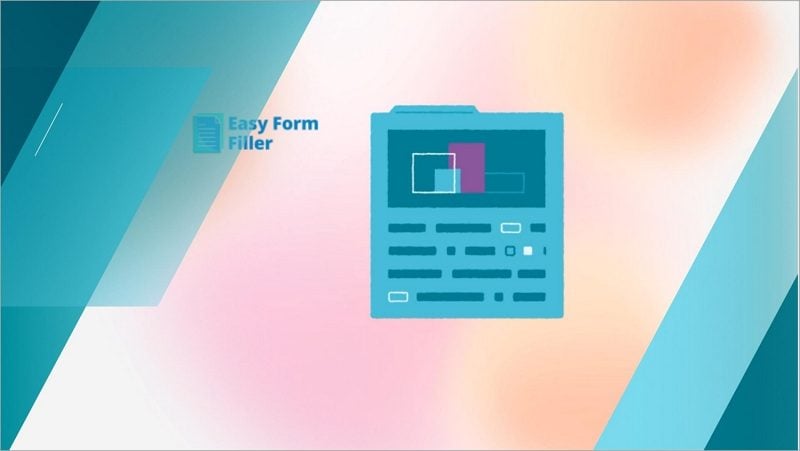
Part 1. Easy Form Filler Overview
Easy Form Filler is a 3rd party service designed by a team of software development professionals who recognized the need for a simpler and more efficient way to handle PDF forms and processes. They aim to eliminate the outdated practice of printing, manually filling, and scanning or mailing forms by providing an electronic solution. Despite not being affiliated with the government, Easy Form Filler offers custom software that allows users to effortlessly fill out any PDF document.
Easy Form Filler is committed to customer satisfaction and offers a 100% money-back guarantee on all services. If users are unsatisfied, a refund can be requested via email or phone, with the refund issued within 5-7 business days.
G2 Reviews: No ratings yet
Key Features:
- Intuitive form-filling: Easy Form Filler offers a straightforward interface, allowing users to easily input and save common data fields for quick form completion.
- Autofill functionality: It automatically populates form fields with saved information, eliminating the need for manual data entry and reducing errors.
- Customizable profiles: Users can create multiple profiles to store different sets of information for various forms, enabling seamless switching between contexts.
- Secure data storage: Easy Form Filler prioritizes data privacy, providing encryption and secure storage options for sensitive information.
Pricing Options:
- Membership subscription
- Customizable pricing
Pros
Time-saving efficiency: With automated form filling, Easy Form Filler significantly reduces the time and effort required for repetitive data entry tasks.
Improved accuracy: Minimizing manual input helps eliminate errors and ensures consistent and accurate data across multiple forms.
User-friendly interface: Easy Form Filler's intuitive design makes it accessible to users of all skill levels, requiring minimal setup and configuration.
Cons
No free version: There is no free plan.
Dependency on browser compatibility: Easy Form Filler's effectiveness can be influenced by browser compatibility issues, requiring users to ensure compatibility with their preferred browser.
Using Easy Form Filler To Fill Forms
Filling forms with Easy Form Filler is a straightforward process that ensures efficiency and convenience. Here are the step-by-step instructions on how to effectively use the tool:
Step 1 Select the desired document
- Begin by choosing the specific form you need to fill out from the available options provided by Easy Form Filler.
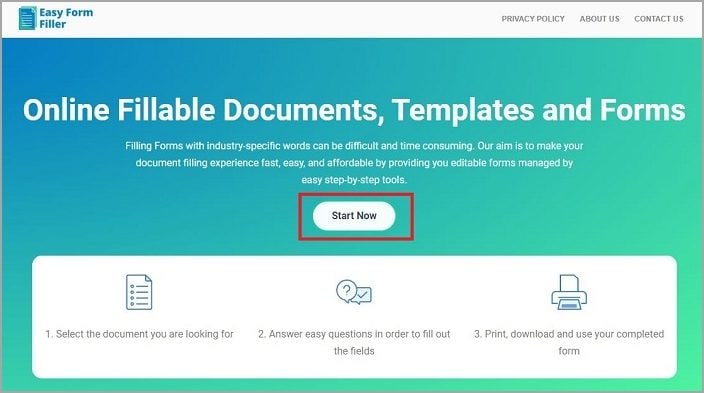
Step 2 Answer simple questions.
- Easy Form Filler simplifies the form-filling experience by presenting easy-to-understand questions related to the fields within the document. Provide the necessary information in response to these questions.
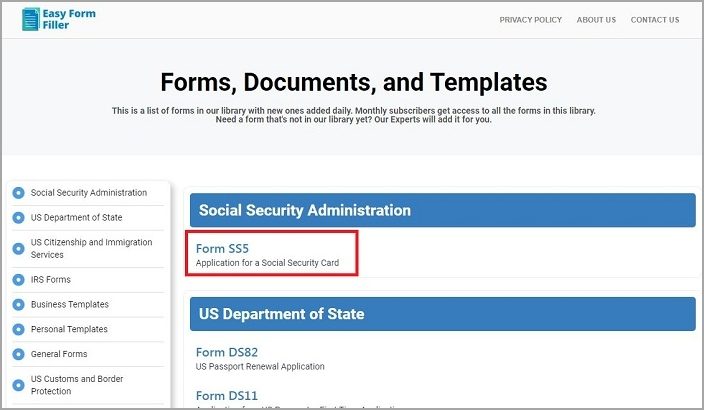
Step 3 Print, download, and utilize the completed form.
- Easy Form Filler generates a completed form once you have provided all the required information. You can print it out or download it digitally for immediate use.
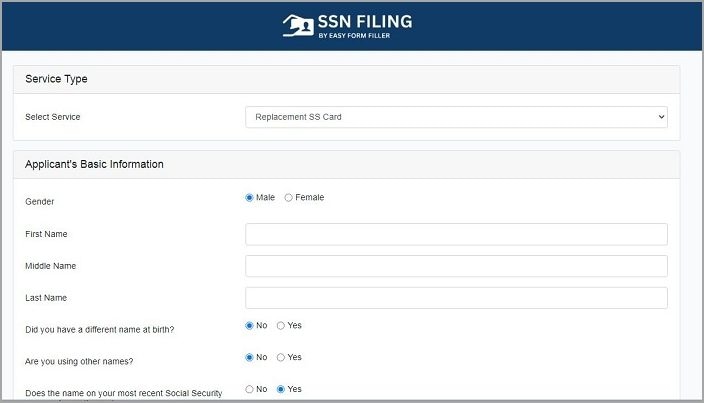
Why Choose Easy Form Filler?
Here are some standout features of Easy Form Filler in the form-filling process:
- Simplified language: Easy Form Filler allows you to create documents without getting tangled in complicated legal or government jargon, ensuring clarity and ease of understanding.
- Reduced paper and ink usage: Using Easy Form Filler minimizes the need for multiple drafts, decreasing paper and ink consumption. This not only saves costs but also contributes to environmental conservation efforts.
- Cost-saving alternative: By bypassing the need for professional assistance or costly lawyer fees, Easy Form Filler helps you save money while ensuring accurate and properly completed forms.
- Streamlined document management: Instead of dealing with the cumbersome task of scanning and organizing piles of physical documents, Easy Form Filler offers a digital solution that simplifies document management and reduces clutter.
- Environmental impact: Contributing to the paperless movement, Easy Form Filler aligns with intending to conserve the environment by reducing paper usage and promoting a greener approach.
- A time-saving advantage: Using Easy Form Filler eliminates the time spent on extensive research or traveling for assistance, allowing you to complete forms efficiently and promptly.
Easy Form Filler revolutionizes the form-filling process, making it accessible, cost-effective, and environmentally friendly.
Part 2. Alternative Solution: PDFelement
PDFelement is an excellent alternative solution for filling out PDF forms. Its user-friendly interface and robust features offer comprehensive tools to simplify the form-filling process. Here are some key highlights of PDFelement:
- Intuitive form-filling: PDFelement provides a seamless experience with its intuitive interface, allowing users to easily navigate and fill in PDF form fields.
- Advanced form editing: It offers powerful editing capabilities, enabling users to add, delete, and rearrange form fields according to their specific requirements.
- Form data extraction: PDFelement can extract data from filled forms, making it convenient for analyzing and organizing information.
- Optical Character Recognition (OCR): With its built-in OCR functionality, PDFelement can convert scanned paper into editable digital forms, enhancing efficiency and accuracy.
- Digital signature support: PDFelement allows users to add legally binding digital signatures to PDF forms, ensuring authenticity and security.
- Seamless collaboration: The tool enables users to share and collaborate on forms by adding comments, annotations, and reviewing changes, streamlining teamwork.
- Cross-platform compatibility: PDFelement is available for Windows, macOS, iOS, and Android, ensuring accessibility and synchronization across multiple devices.
- Extensive file format support: In addition to PDF forms, PDFelement supports various file formats, including Word, Excel, PowerPoint, and more, providing versatility in form filling and document management.
- Affordable pricing options: PDFelement offers flexible pricing plans suitable for individuals and businesses, providing value for money without compromising functionality.
PDFelement stands as a reliable and feature-rich alternative solution for filling out PDF forms. Its intuitive interface, advanced editing capabilities, form data extraction, and digital signature support make it a robust tool for streamlining the form-filling process. Whether you're an individual or part of a team, PDFelement offers the necessary features to enhance productivity and efficiency in managing PDF forms.
How To Fill In Forms in PDFelement
Filling out interactive PDF forms is a breeze with PDFelement. With PDFelement's user-friendly interface and intuitive features, you can easily input text and make selections in fillable form fields, saving time and streamlining the form-filling process.
Step 1 Launch PDFelement and open the interactive form.
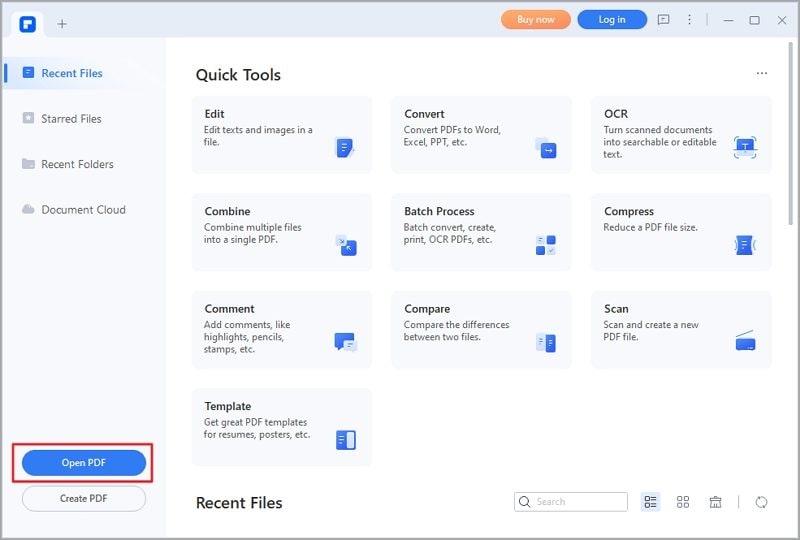
Step 2 Identify the fillable form fields indicated by blue highlights.
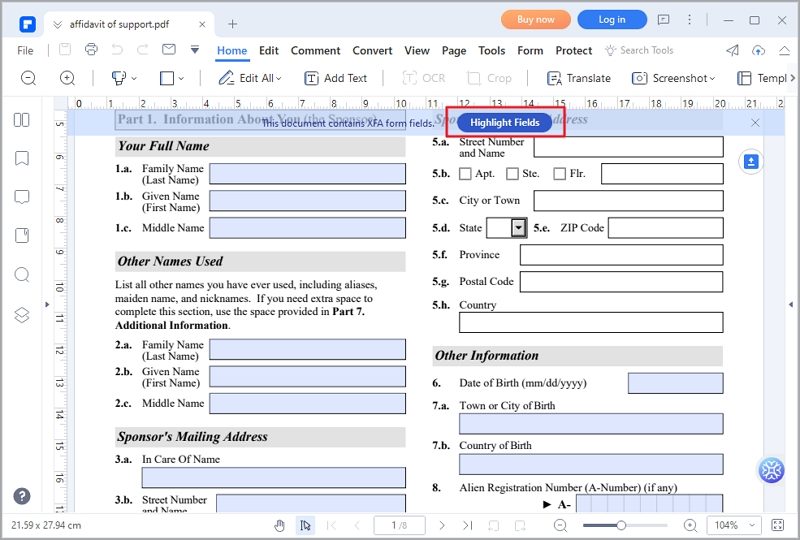
Step 3 Click on the fields to input text or select using the keyboard or dropdown menus.
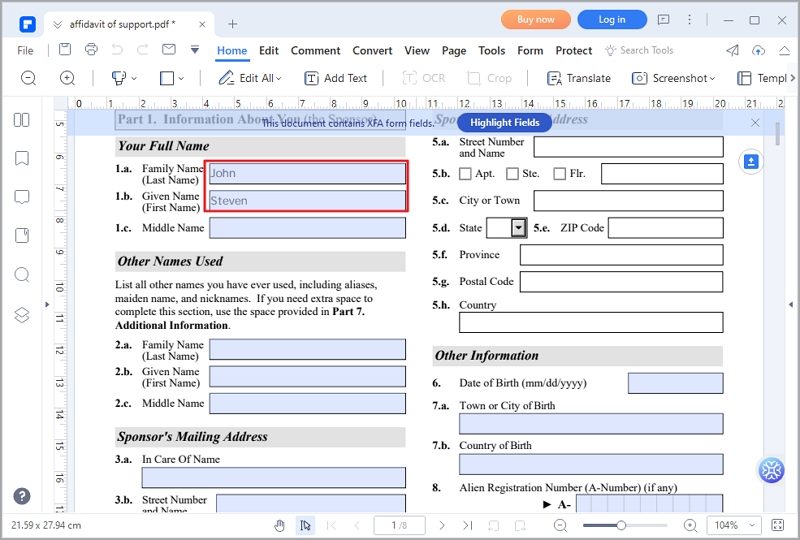
Step 4 Save the filled form by clicking "File" > "Save" or using the shortcut "Command + S."

How To Create Interactive PDF Forms Automatically
PDFelement's "Recognize Form" feature removes the hassle of converting non-interactive forms into interactive ones. With just a few clicks, you can preview and fill the converted form fields, simplifying working with non-interactive forms.
Step 1 Launch PDFelement and open the non-interactive form.
Step 2 Access the "Form" tab and click "RecognizeForm" to automatically convert the form into fillable fields.
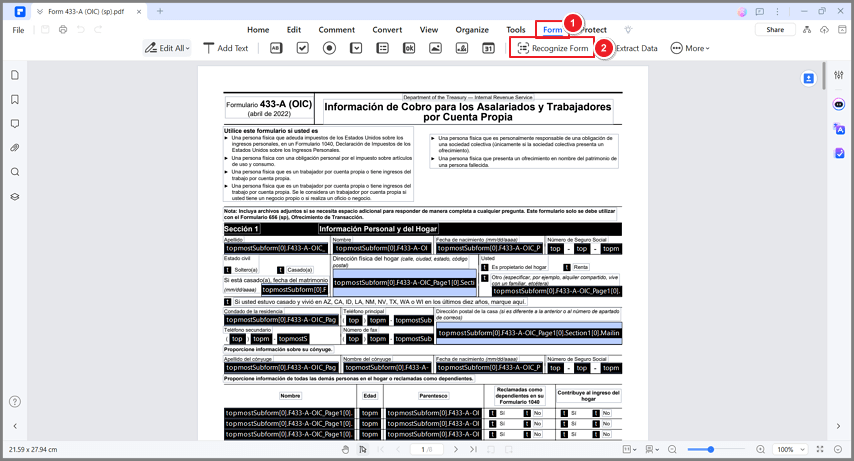
Step 3 Preview the converted form fields and fill in the required information.
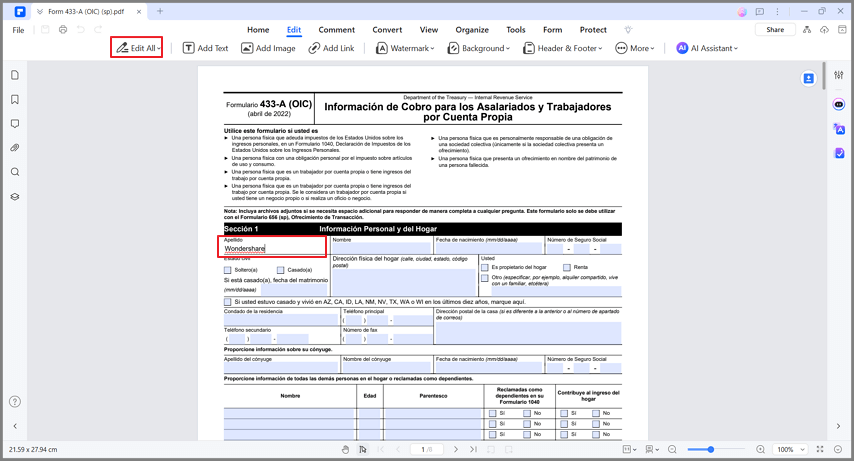
How To Make a Non-Interactive Form To An Interactive Form Manually
Even if you have a non-interactive PDF form, PDFelement provides the tools to make it interactive. By adding text fields, checkboxes, and other form elements, you can transform your non-interactive form into an interactive one, allowing you to easily input information and complete the form digitally.
Step 1 Launch PDFelement and open the non-interactive form.
Step 2 Access the "Form" tab and select the desired form field tool.
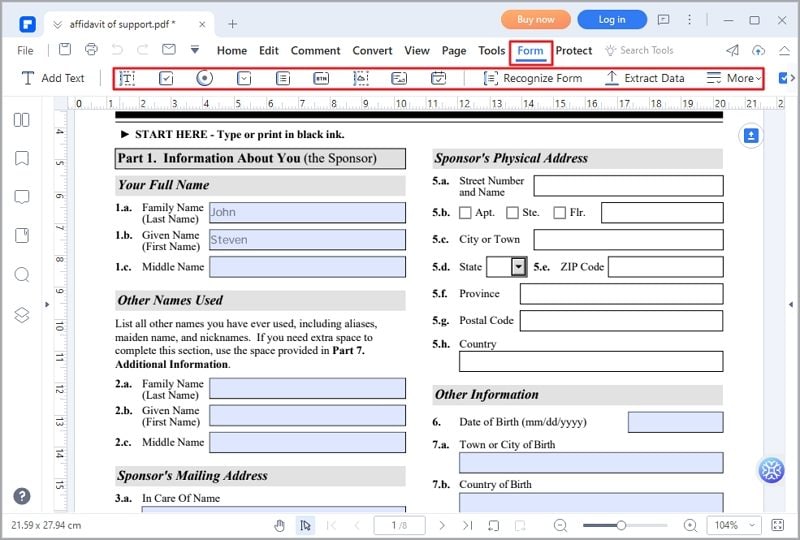
Step 3 Add form fields to the PDF at the appropriate locations.
Step 4 Preview the form to ensure the added fields are in the correct positions.
Conclusion
Easy Form Filler and PDFelement offer efficient solutions for simplifying the form-filling process. Whether automating data entry, creating interactive forms, or manually converting non-interactive forms, these tools streamline workflows and save valuable time. With their user-friendly interfaces, extensive features, and cost-effective options, Easy Form Filler and PDFelement revolutionize how individuals and organizations interact with forms, enhancing productivity and contributing to a paperless environment.


