PDFelement-Powerful and Simple PDF Editor
Get started with the easiest way to manage PDFs with PDFelement!
Filling out a passport renewal form accurately ensures a seamless renewal process. Any errors or omissions can lead to delays or even rejection. Thankfully, there's a helpful tool called PDFelement that simplifies the task. In this article, we'll guide you through the process, highlighting the significance of accuracy and how PDFelement can assist you effortlessly.
Properly completing a passport renewal form is of utmost importance. Errors, even minor ones, can result in delays or the need for resubmission, causing unnecessary stress and inconvenience. To simplify this task, PDFelement offers a user-friendly solution that streamlines the process and ensures accuracy. You can easily navigate the form by leveraging its features, saving time, and avoiding pitfalls.
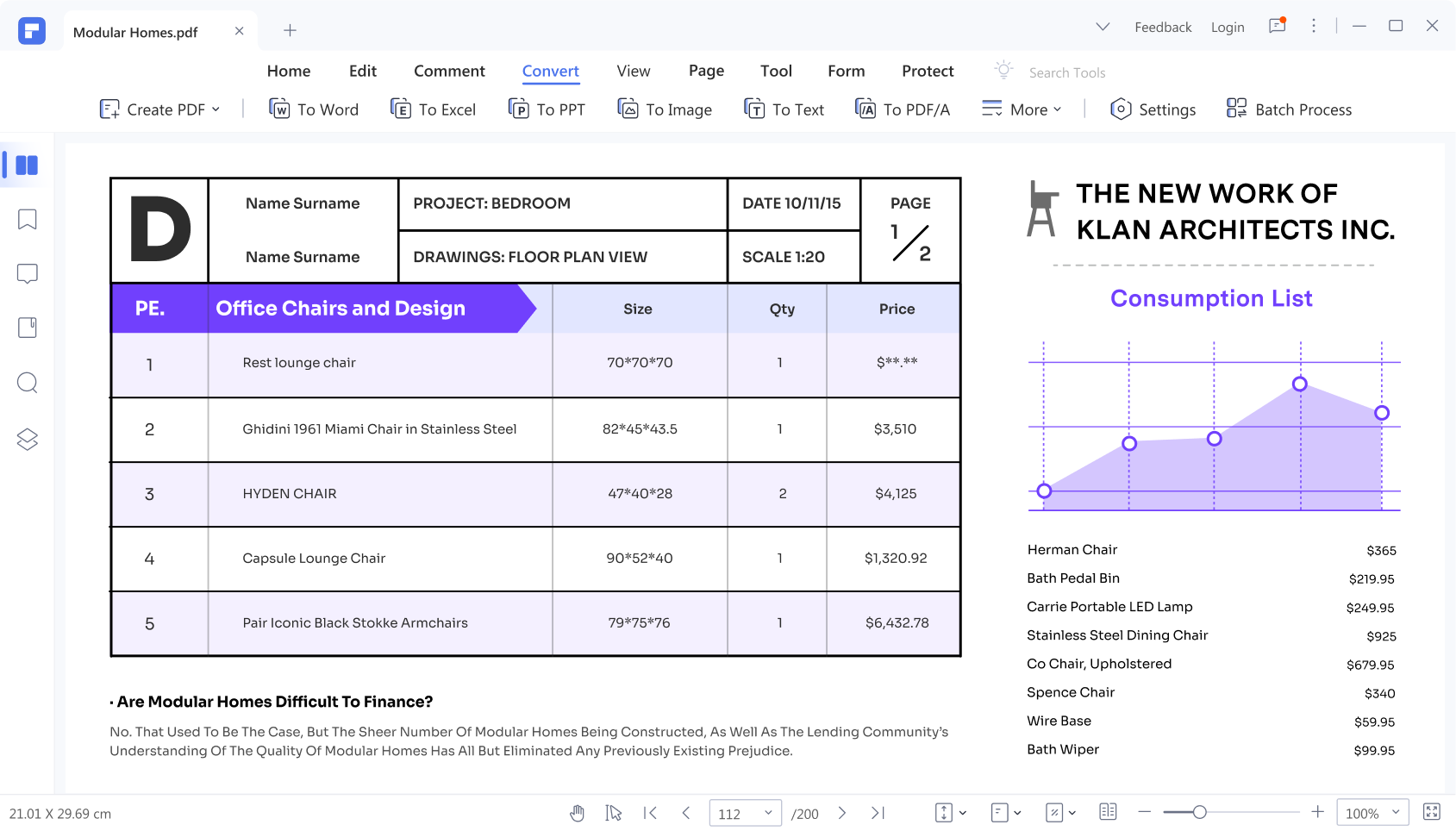
In this article
Part 1. The DS-82 or US Passport Renewal Form
The DS-82, also known as the US Passport Renewal Form, is readily available on PDFelement's website, ensuring easy access for applicants. Gone are the days of waiting in lines or visiting government offices. You can download the form digitally from PDFelement's platform with just a few clicks.
Obtaining the form online offers unparalleled convenience. No more hassles of searching through physical copies or dealing with mailing delays. PDFelement's website provides a quick and efficient solution, allowing you to access the DS-82 anytime, from the comfort of your home or on the go.
By embracing digital availability, PDFelement eliminates the need to visit local offices, saving you valuable time and effort. Whether you're renewing your passport from within the US or abroad, the accessibility of the DS-82 form on PDFelement's website streamlines the process, ensuring a smooth and stress-free experience.
PDFelement's user-friendly platform and the ease of obtaining the DS-82 form digitally demonstrate their commitment to simplifying the passport renewal process. Embrace the modern approach to form-filling and take advantage of PDFelement's efficient services to embark on your passport renewal journey confidently and easily.
Part 2. How To Fill Passport Renewal Form Using PDFelement
Filling out a passport renewal form has never been more straightforward with PDFelement's intuitive platform. In this section, we'll walk you through a step-by-step guide on how to use PDFelement to complete the DS-82 form accurately. Say goodbye to confusing paperwork and embrace the simplicity of PDFelement's user-friendly interface.
Importing DS-82 Form
Importing the DS-82 form to PDFelement is a breeze. To begin, open PDFelement on your device and locate the "Import" or "Open" button on the top menu. Click on it to select the DS-82 file from your computer. The form will be instantly imported into PDFelement, ready for you to start filling it out effortlessly.
Step 1 Launch PDFelement and click "Create PDF" > "PDF Template" to open the Template Mall. You can also download the DS-82 form here.
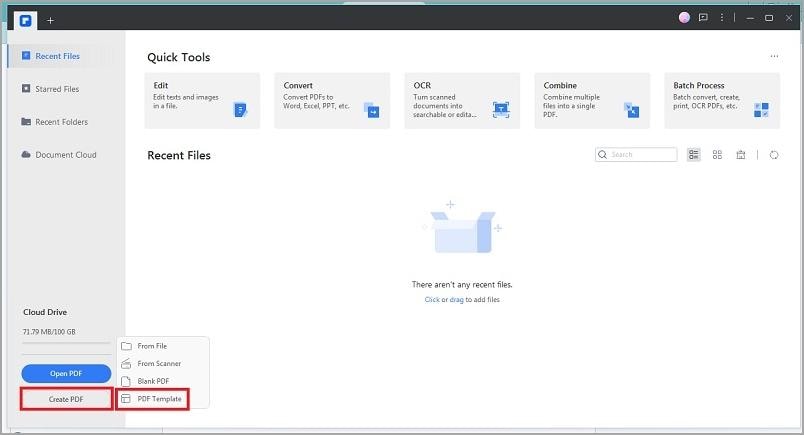
Step 2 Choose the DS-82 form file from the Template Mall. The form will be imported and displayed on the PDFelement interface.
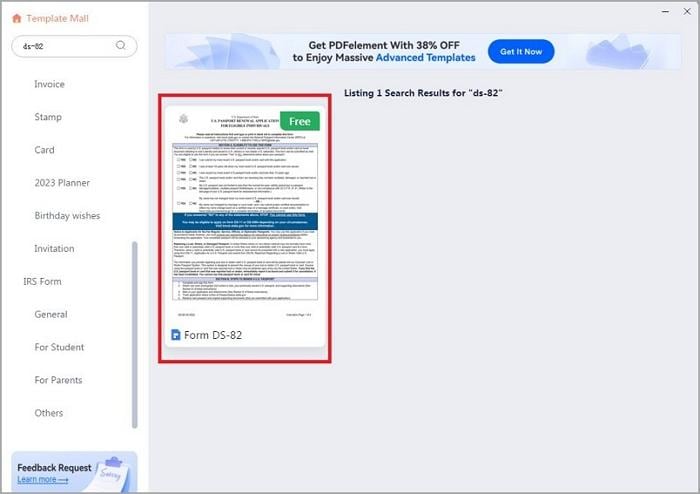
Step 3 You can now begin filling out the form with the required information.
Step 4 Identify the blue-highlighted fields in the form.
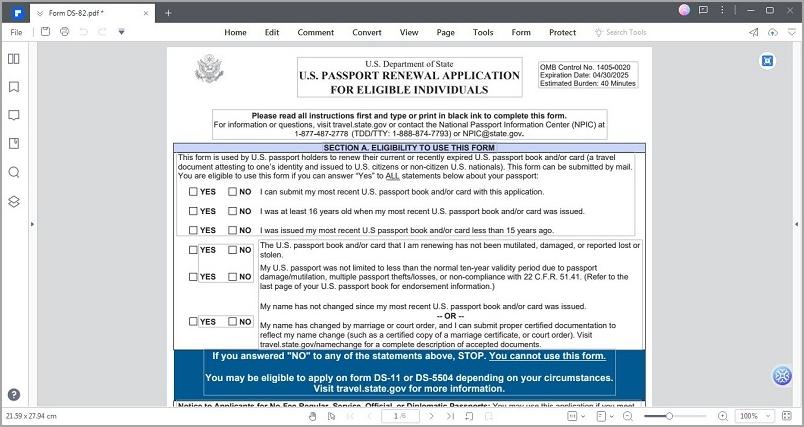
Step 5 Input text or select options using the keyboard or dropdown menus. Verify each section thoroughly to ensure all data is correctly entered.
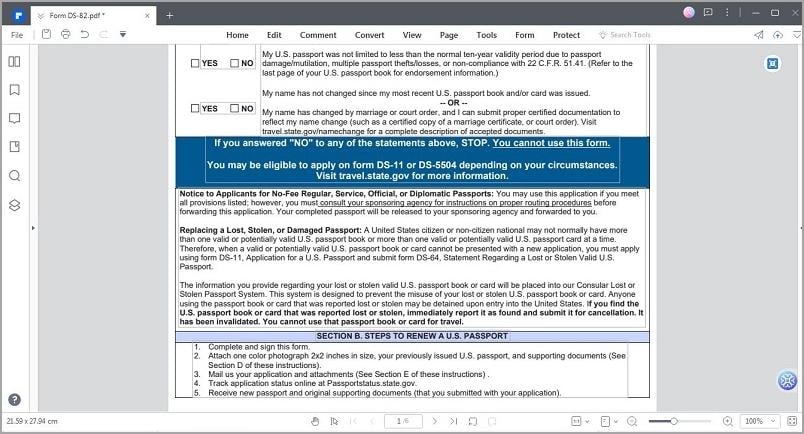
Step 6 Once you've completed the form, review it for accuracy.
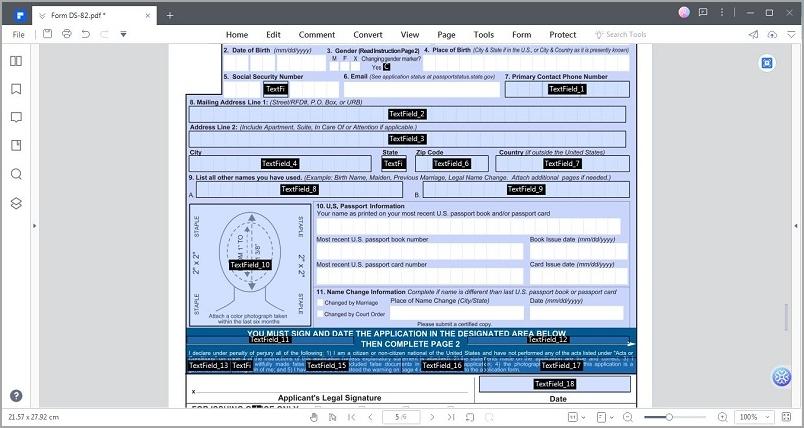
Step 7 Save the filled form by clicking "File" > "Save" or using the "Command + S" shortcut. You now have a properly filled DS-82 form ready for submission.
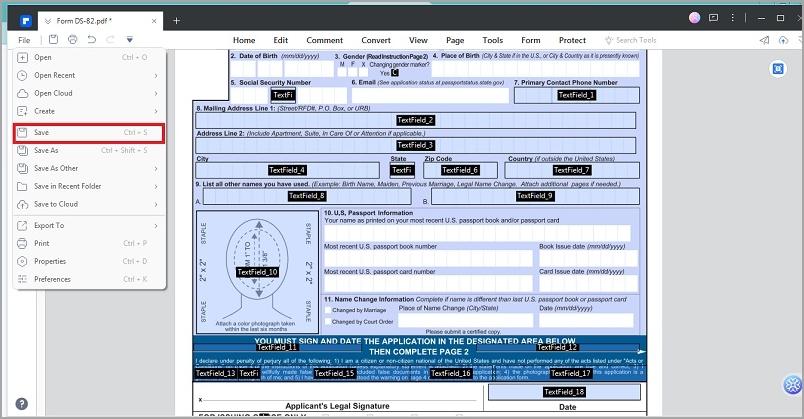
With PDFelement's simple import process and user-friendly editing tools, tackling the DS-82 form becomes effortless. Ensure a smooth renewal process by following these steps and take advantage of PDFelement's convenience for all your form-filling needs.
Using The "Recognize Form" Feature
Filling out the DS-82 form for passport renewal becomes even more convenient with PDFelement's "Recognize Form" feature. This tool allows you to convert non-interactive forms into fillable fields, simplifying the process of entering information. Following these straightforward steps, you can efficiently convert and fill out the DS-82 form using the "Recognize Form" feature in PDFelement.
Step 1 Open PDFelement and access the DS-82 non-interactive form.
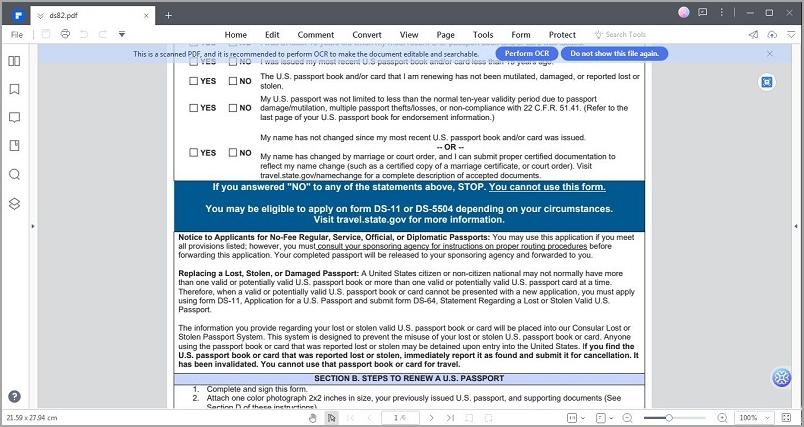
Step 2 Click on the "Form" tab in the top menu. Select "RecognizeForm" from the options provided.
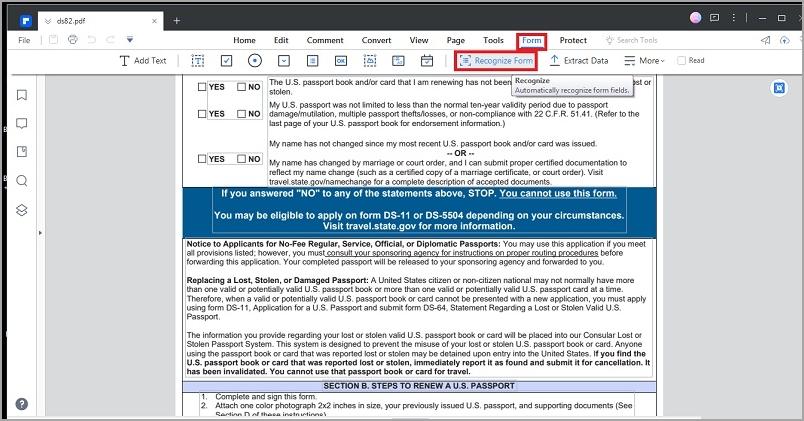
Step 3 Preview the converted form fields, now made fillable. Begin entering the required information accurately into the converted fields.
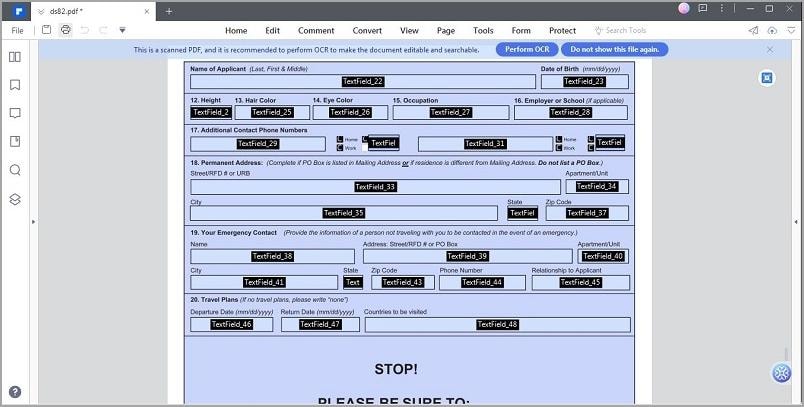
Step 4 Review the completed DS-82 form thoroughly for accuracy. Make any necessary adjustments or additions using PDFelement's editing tools.
Step 5 Save the final version. Your DS-82 form is ready for submission, with all information accurately entered.
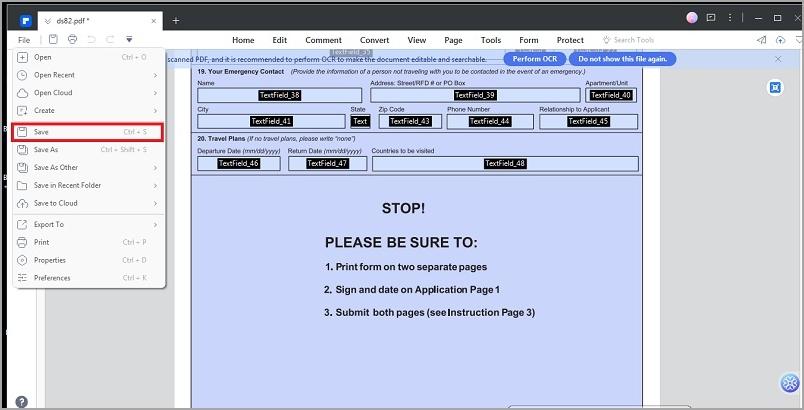
PDFelement's "Recognize Form" feature significantly streamlines the process of filling out the DS-82 form, making passport renewal hassle-free and efficient. Embrace the convenience of this powerful tool to ensure a smooth renewal experience without the complexities of traditional form-filling methods.
Manual Adding of Form Fields
PDFelement allows users to manually add form fields to non-interactive forms, enhancing the form-filling experience. Although the "Recognize Form" feature simplifies the process, it may have limitations for certain complex forms like the DS-82. In such cases, manually adding form fields becomes necessary to ensure precise data entry and a seamless passport renewal process.
Step 1 Open PDFelement and access the non-interactive DS-82 form.
Step 2 Select the appropriate form field tool in the "Form" tab.
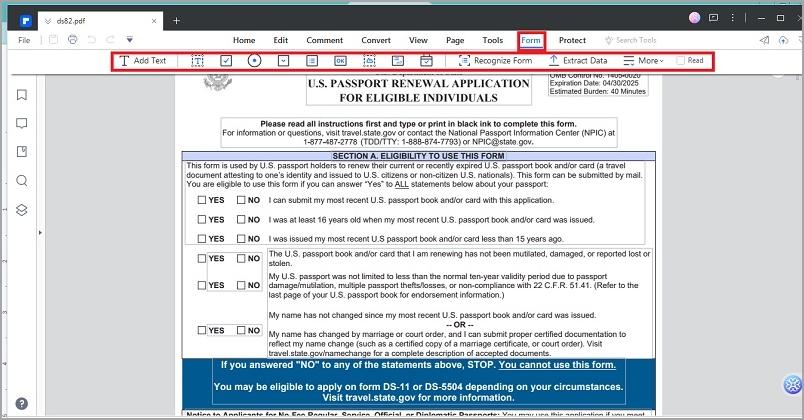
Step 3 Add form fields at relevant locations on the DS-82 form. Preview the form to verify the correct positioning of the added fields.
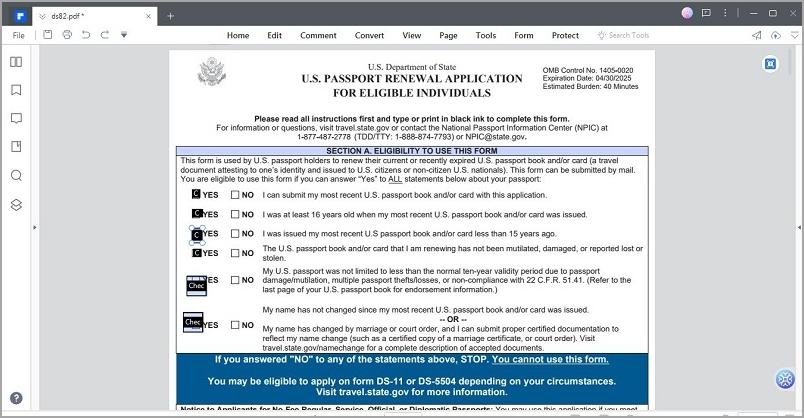
Step 4 Begin filling out the DS-82 form with the required information accurately.
Step 5 Review the completed form thoroughly to ensure accuracy and completeness.
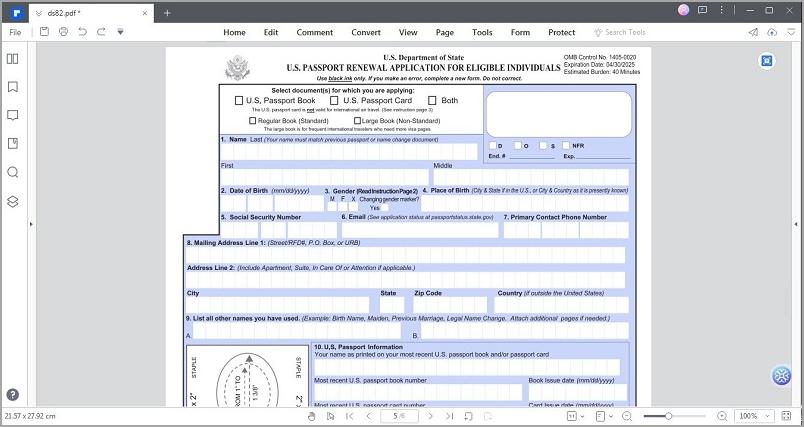
Step 6 Utilize PDFelement's editing tools to make any necessary adjustments or modifications. Save the final version of the DS-82 form for submission.
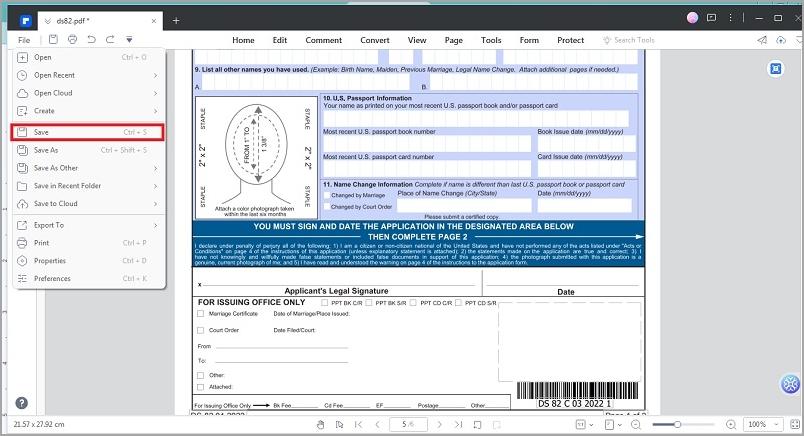
PDFelement's manual form field addition empowers users to overcome the limitations of non-interactive forms like the DS-82, resulting in a more user-friendly and efficient passport renewal experience. Following these steps, users can easily transform the non-interactive DS-82 into an interactive and customizable form, simplifying the process and ensuring accurate data entry.
How To Set Text Field Properties
Configuring text field properties in PDFelement is vital for an efficient and error-free form-filling experience. By setting specific properties, such as character limits, users can ensure accurate and concise data input, preventing overflows or truncations that could cause complications in document processing.
Setting a character limit of 21 characters offers several benefits:
- It helps maintain uniformity in form entries, ensuring all responses are concise and fit neatly within designated spaces.
- It minimizes the risk of data entry errors, as users are prompted to provide succinct information.
- A character limit ensures the readability of the filled form, making it easier for reviewers or recipients to process the information swiftly and accurately.
By configuring text field properties effectively, including character limits, PDFelement empowers users to create intuitive and user-friendly forms, such as the DS-82 for passport renewal. This feature streamlines the process, promoting accuracy and ensuring that data remains well-organized, contributing to a seamless and stress-free form-filling experience.
Part 3. Walkthrough of Filling Out Passport Renewal Form
From personal information to the declaration and signature section, we'll guide you step-by-step, emphasizing the importance of accuracy and thorough review before submission. Follow these instructions to ensure a seamless and successful passport renewal experience.
Personal Information Section
- Enter your full legal name, as it appears on your current passport, in the "Name" field.
- Provide your previous name, if applicable, in the "Former Name" field.
- Input your date of birth, gender, and place of birth accurately.
- Triple-check the information for any typos or errors before proceeding.
Contact Information Section
- Enter your mailing address, including street, city, state, and zip code.
- Input a reliable email address and phone number for communication purposes.
- Verify that the contact details are up-to-date and correctly entered.
Passport Details Section
- Provide your current passport number, issue date, and expiration date.
- Double-check the passport details to ensure they match your physical passport.
- List multiple previous passports accurately in the designated fields if you have had multiple previous passports.
Additional Information Section
- Answer the yes/no questions regarding name change, lost/stolen passport, and other related queries.
- Explain in the provided space if you answer "yes" to any question.
- Review your responses for completeness and accuracy.
Declaration and Signature Section
- Read the declaration statement carefully and sign your full name in the "Applicant's Signature" field.
- Date the application by entering the current date in the "Date" field.
- If you submit the form on behalf of a minor or someone else, provide your relationship to the applicant and your contact information.
- Confirm that all sections of the DS-82 form are completed accurately before submission.
Here are some tips to follow in filling out the passport renewal form:
- Use only black ink and write legibly in CAPITAL LETTERS.
- Avoid abbreviations or initials unless specifically instructed.
- Double-check all dates and names to match official documents.
- Ensure responses to "yes/no" questions are accurate and well-explained if necessary.
- Review the entire form thoroughly before submitting it to avoid delays or rejections.
By following these instructions and tips, you can confidently fill out the DS-82 form for passport renewal with accuracy and ease. Take the time to review all information carefully, as any mistakes could lead to complications in the renewal process. Submitting a well-completed DS-82 will ensure a smooth and efficient passport renewal experience.
Conclusion
Mastering the process of filling out the DS-82 form for passport renewal is essential. Utilizing PDFelement's features simplifies the task, ensuring accuracy and efficiency. Whether through the manual addition of form fields or setting character limits, PDFelement streamlines the form-filling experience. Reviewing all information for accuracy before submission is crucial for a seamless and hassle-free renewal process.


