 Home > macOS Tips and Tricks > Top 5 PDF Editor on macOS 10.15 Catalina
Home > macOS Tips and Tricks > Top 5 PDF Editor on macOS 10.15 CatalinaEveryone's been talking about Apple's latest desktop operating system, Catalina for macOS, but what about the most important tools you'll be using on the platform? To help you navigate through the maze of amazing PDF editor (macOS 10.15 Catalina) applications on the market, here's a quick review of the top 5 PDF editors for Apple's latest macOS version.
Editor's Note: Not all the applications mentioned here are specifically made for macOS Catalina. However, all of them can be used with Apple's latest desktop operating system in either installable form or online.
5 Best PDF Editor for macOS 10.15 Catalina
1. PDFelement
This fast-rising star from the house of Wondershare is the ultimate PDF editor for both Windows and macOS platforms. Offering a plethora of useful editing, conversion, OCR, and other features, Wondershare PDFelement - PDF Editor Wondershare PDFelement Wondershare PDFelement is a strong contender against the market leader, Adobe Acrobat DC Pro.
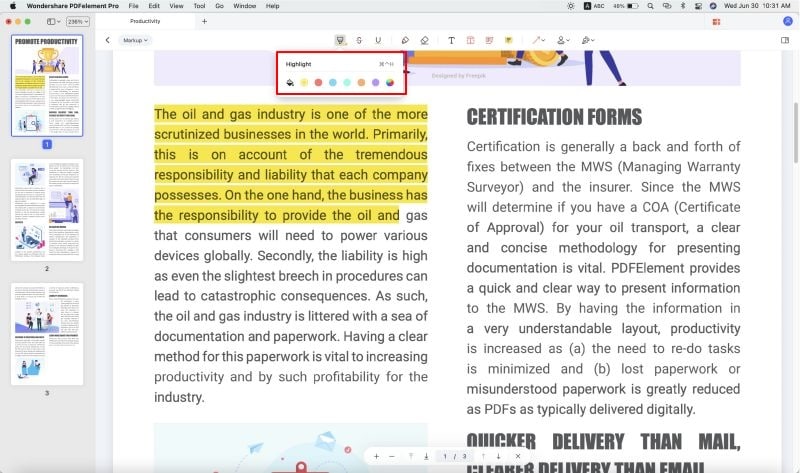
Pros:
- Available in Standard and Pro flavors, PDFelement is a classic PDF viewer and editor with a smooth, user-friendly interface and a comprehensive laundry-list of useful tools for handling PDF workflows.
- Aside from standard offerings such as creation, editing, conversion, merging, splitting, and so on.
- the software also includes advanced form-building, form creation, OCR conversion, and other features not found in most PDF utilities.
- But despite the heavy arsenal of features and functions, PDFelement won't break your bank.
- Besides, it has the customer's vote of confidence. PDFelement was recently bestowed with the highly coveted Top Document Management Software award by TrustRadius, which is entirely based on user feedback and ratings.
Cons:
- Lack of full cloud integration
Price:
- Yearly plans starting at $69/year
- Perpetual license starting at $79
System Support: Windows, macOS, iOS, Android
2. PhantomPDF from Foxit
This professional tool is a strong contender for the title of the best PDF editor for macOS 10.15 Catalina. It is a comprehensive suite of utilities with superior design appeal and strong integration with CMS products like Microsoft SharePoint.
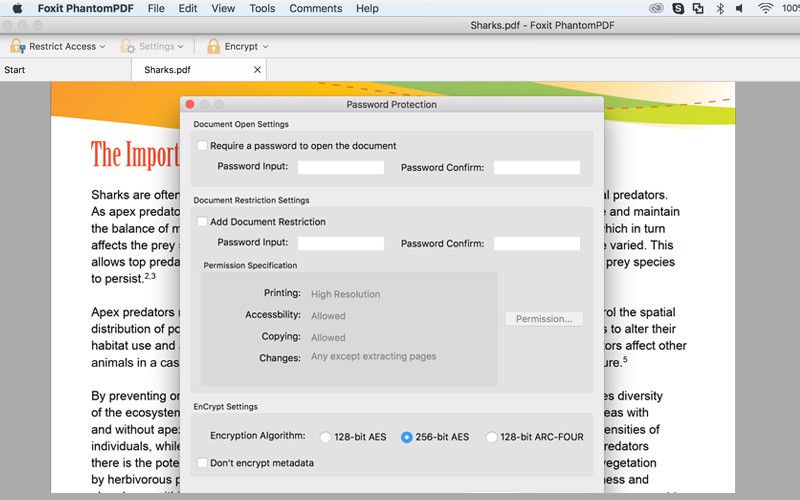
Pros:
PhantomPDF Mac has everything you need in a robust PDF handling program. Edit functions are comprehensive, usability is almost flawless, and the interface is truly slick. One major plus point with this utility is the integration we mentioned. Since PDF is the document of choice for enterprise use, it makes for a unique offering in a field of very similar mac OS PDF editor (macOS 10.15 Catalina) products. In that same vein, PhantomPDF has all the tools that corporate and small business users need to handle their PDF document workflows.
Cons:
- Long-ish setup time compared to other PDF editors.
- Have to navigate manually between editing text and images.
- Expensive for individual users
Price:
- Monthly subscription plan starting at $13.99/mo
- One-time payment starting at $129.99
- Free Trial Available
System Support: macOS, Windows
3. PDFPenPro
PDFPenPro is a reliable PDF editor with advanced features that include converting to multiple formats for editing. The highlight of this utility is audio annotations, which proves very useful in situations where voice comments are more suitable than text mark-ups.
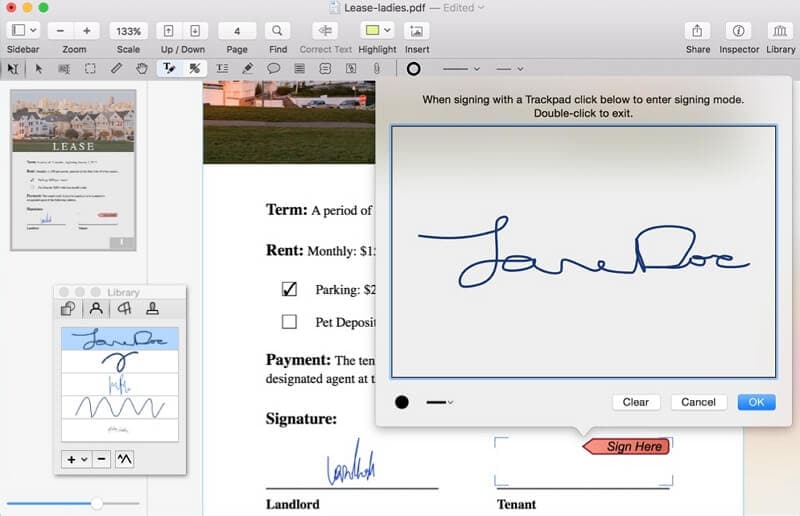
Pros:
As an editor, PDFPenPro does an admirable job, especially when it comes to complex PDF layouts with multiple elements. The cloud storage feature lets you store your PDFs in the cloud and access them with PDFPen's own iOS and Android mobile apps. The tool offers OCR and form-filling capabilities, including the ability to create interactive forms from scanned documents. One unique feature is the ability to combine multiple documents into a single portfolio that is convenient to share and distribute as a ‘package' among colleagues. OCR and editing are available as batch processes, and security is top-of-the-line AES (256-bit.)
Cons:
- A limited number of output formats
- Users have complained of confusing UI (user interface)
Price:
- Standard version is $74.95, Pro version is $124.95
- Upgrade from the older version is $30
System Support: macOS 10.12 and above, iOS, Android, iPadOS
4. PDF Expert
PDF Expert is an award-winning PDF editing software application that offers all the bells and whistles of a premium digital product. A slick interface and powerful functionality make it a great choice for the bulk of your PDF needs.
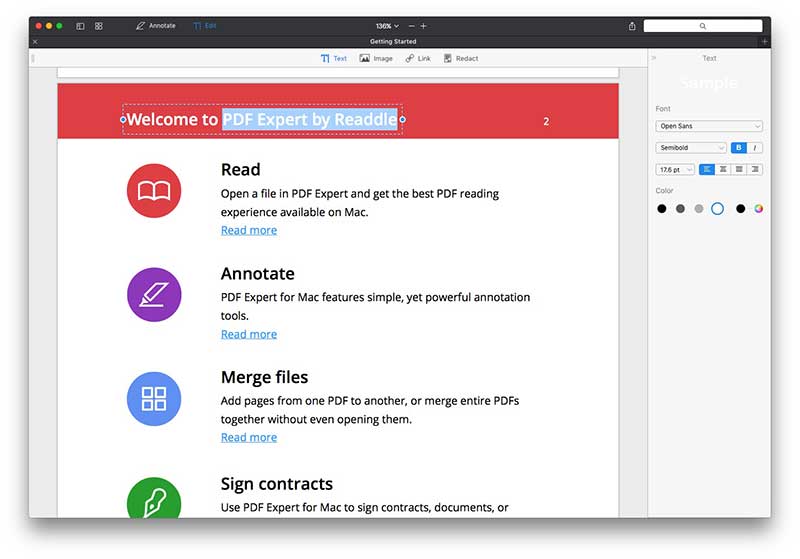
Pros:
Whether it's annotating and making notes, filling out a bunch of digital forms, or getting some important contracts signed, PDF Expert offers a smooth interface and robust editing tools. Extracting specific pages from larger PDFs or merging multiple pages or files is equally easy. The complimentary mobile apps for iOS and iPadOS devices gives you a way to have your workload at your fingertips no matter where you go; the apps offer full editing functionality and a well-designed reading layout that's easy on the eyes. Apple Pencil is supported in the mobile versions, making it more convenient to edit or annotate on the go.
Cons:
- No conversion features
- No OCR tools and other advanced functions
Price:
- Retail Price - Under $100
- Special discounts for students and teachers
System Support: macOS 10.12 and above, iPadOS, iOS
5. Adobe Acrobat Pro DC
No review of the best free PDF editor for mac OS 10.15 Catalina would be complete without mentioning the king of PDF editors: Adobe Acrobat Pro DC. This ubiquitous tool is the mainstay of the enterprise world, with the majority of large companies employing this solution company-wide across multiple geographies.
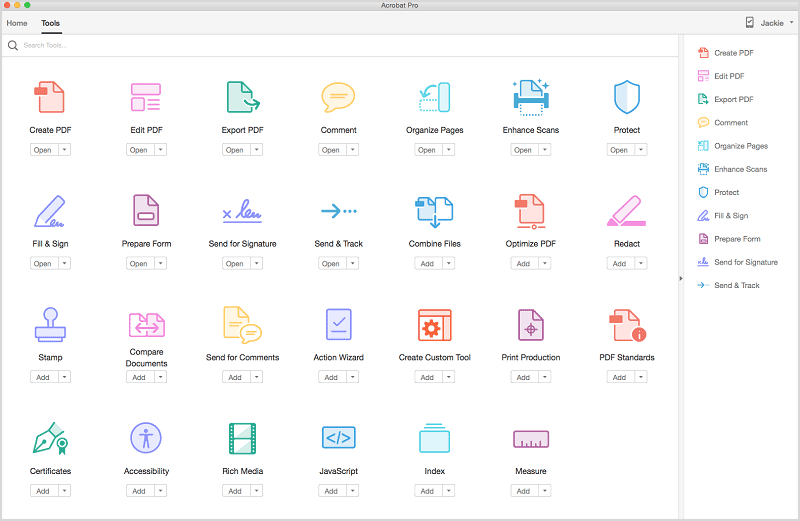
Pros:
Adobe was quick to jump on the cloud bandwagon, evolving from a mere standalone software program into a robust cloud-friendly PDF solution. Much of the world's PDF workflow is now moving to the cloud, and Adobe has positioned its product to be in the right place at the right time. In terms of functionality, Adobe Acrobat Pro DC offers everything you need for editing, annotations, security, conversions, data extraction, signing, and much more. The editing tools are clearly those of a mature product that has evolved over time, and the layout consists of quick access to most tools that have been added over several generations of the product.
Cons:
- Expensive for smaller users with limited budgets
- Tool layout can be quite cluttered since it has evolved over time
Price:
- Subscription starts at around $15 a month for a single user
- Full license (perpetual) at $179
System Support: Windows and macOS
Free Download or Buy PDFelement right now!
Free Download or Buy PDFelement right now!
Buy PDFelement right now!
Buy PDFelement right now!
 100% Secure |
100% Secure |

Elise Williams
chief Editor
Comment(s)