PDF portfolios are very practical since within the same PDF file you can access all your information instead of opening many files simultaneously. Likewise, the fact that the original format is respected allows that, in the case of extracting any part of the portfolio, the document can be edited through its original application.
In this article
Part 1. Overview of PDF portfolios
PDF portfolios have their advantages, but there are also elements that do not make them so comfortable to use, especially when it comes to portfolios with high amounts of files inside them. Next, I will mention the two most common problems that you could face:
1. Consume large chunks of the computer’s processing power:
Imagine if you have a portfolio with hundreds of pages and with many different formats, not counting images, tables, and visual content that can increase its size. This can lead to a slow and time-consuming opening process, even though you may have a computer with very good hardware.
2. Data loss during update:
This problem is less common, but it has also been reported numerous times. Multiple users report that when updating their respective PDF software, they have lost information within their PDF portfolios, leaving them incomplete and in the worst case with total removal of the content. It is important to take it into account and make backups of your content to avoid that after an update of your software you get some unpleasant surprise that could put your PDF portfolio in danger.
Wondershare PDFelement
Simplify how people interact and communicate with PDF documents using intuitive and powerful PDF tools.
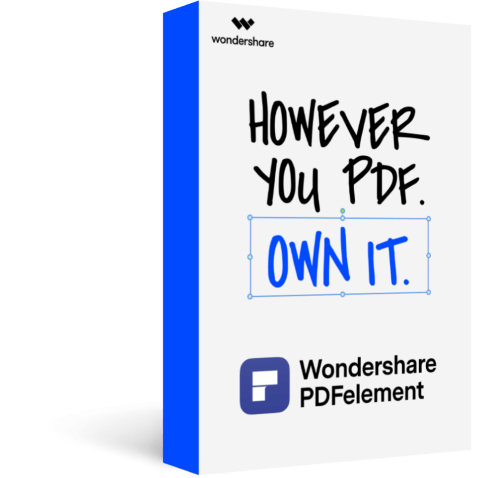
Part 2. Difference between PDF Portfolios and Combined Files
There is a task similar to the creation of PDF portfolios which is the combination or merging of PDFs, although they are often taken as synonyms. However, they have their differences, and below I will briefly describe the particular characteristics of each process:
1. PDF Portfolio:
It is the combination or union of several files within a PDF respecting the format of each one, it is like a kind of ZIP or folder where all the information of different types is emptied, but that can be viewed in a document in PDF format.
2. Combine files:
It is also a combination or merge of several files, but exclusively PDF documents, so images, text documents, spreadsheets, and formats other than PDF must be converted first. Broadly speaking, it is a PDF document with several PDFs joined.
So, basically, it is a similar process, since in both cases there are joins of several files. The difference is that in the PDF portfolios the original format of the files is respected and in combination, all the files must be in PDF format.
Part 3. What Can I Use PDF Portfolios for?
PDF portfolios have many uses. You could already realize how they work and the advantage of combining different files in a PDF respecting their respective formats. This has made it a very interesting option to use in various areas and fields. Below I will mention some examples where these documents are used:
1. Banks and real estate agencies: Both areas usually use textual information, as well as statistics where graphs, tables, images, and diverse content are handled. Making use of PDF portfolios in these fields provides the advantage that all those documents of different formats can be combined into one, representing great practicality and efficiency when working, consulting, and displaying the requested data.
2. Law firms and legal organizations: In the legal context, it is common for there to be follow-up on a case, query, claim, or agreement. Therefore, having a digital document with all the documents with background attached, it is very convenient to have all the available information at hand without the risk of losing a single file. Owning a PDF portfolio may be a basic tool for the legal area and surely many people within it have it very well implemented.
3. Business design: This area is constantly growing as it is in charge of designing business design principles and practices, offering great possibilities for adaptation and, consequently, increasing the chances of success. Then, by means of PDF portfolios, it is possible to follow up, since different files related to different aspects of the company and business designers can be joined such as projects, product descriptions, strategies, graphs, tables with statistics, etc.
4. Student: Within the educational area it can be very valuable to create a PDF portfolio. Regardless of the educational level or subject being studied, a student (and also a teacher) can use these types of documents to better store and organize information, in addition to reducing the risk of losing files or very important homework. It is definitely more convenient and practical to save files in a PDF portfolio than in folders that are in different locations.
PDF portfolios are a great tool, but as you can see, there is a risk that you will experience problems that can be very uncomfortable. But do not worry, with PDFelement, you can create PDF portfolio or compress PDF files as you need.
Create PDF portfolio
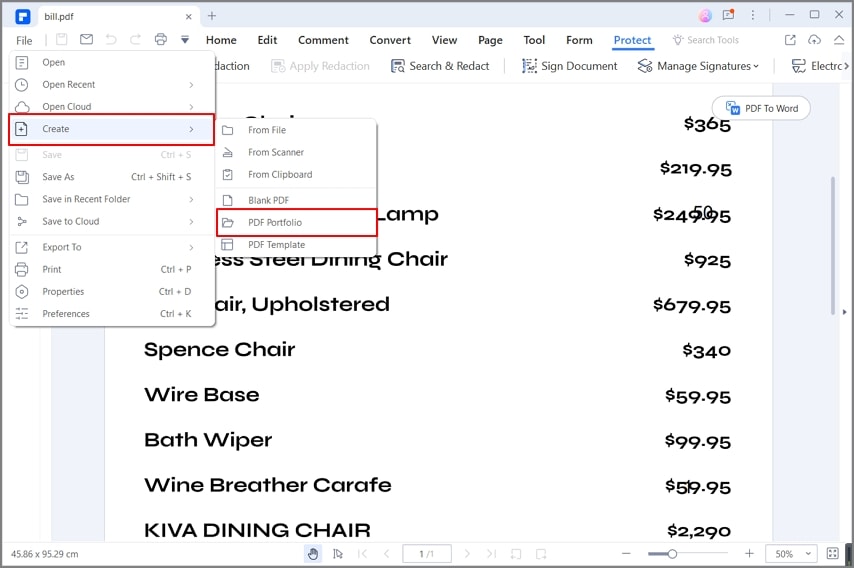
Compress PDF files
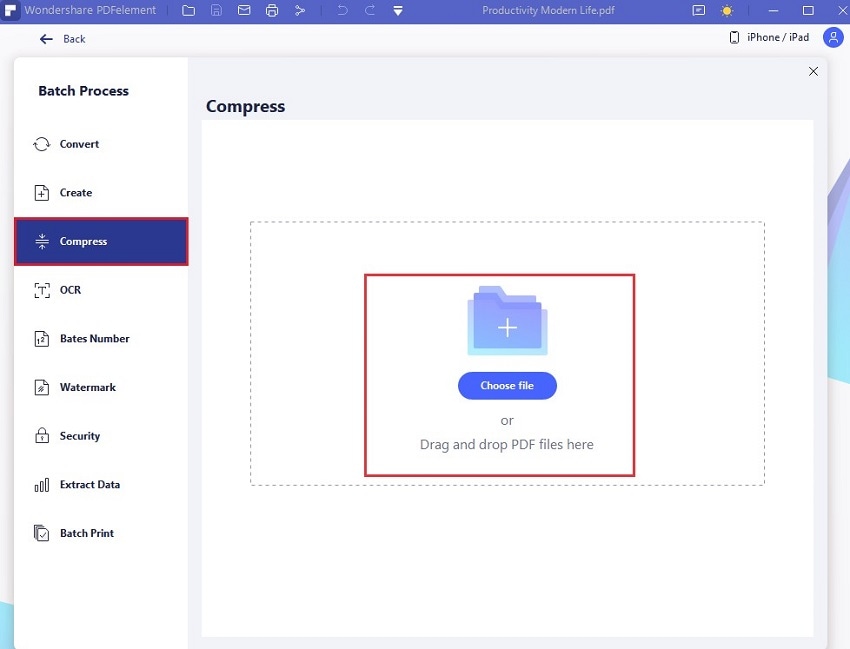
Closing Words
It is becoming more common and convenient to work with digital files and a good arrangement is essential to be able to work more fluently. PDF portfolios have come as an excellent option for users to have several files in one, giving them great convenience for handling and transport. However, sometimes they can be very cumbersome and slow down working with them, so looking for a PDF merge process is an excellent alternative. Without a doubt, the best way to do it is through PDFelement, professional software that will allow you to easily accomplish this task and many others.
 Home
Home

