In the digital world, PDFs play a crucial role in sharing information. Yet, sometimes, watermarks on PDFs can be distracting or hinder clarity. Removing them manually can be tedious and time-consuming. This is where AI-powered PDF watermark remover tools come to the rescue. These smart tools utilize artificial intelligence to swiftly and accurately eliminate watermarks from your PDFs.
PDF watermark remover AI tools are designed to simplify the process. They make it accessible to anyone, regardless of technical expertise. You can have a watermark-free PDF with just a few clicks, enhancing its aesthetics and usability. In this article, we'll introduce you to the significance of removing watermarks from PDFs. Let's explore how AI can help you achieve polished and professional PDF documents.

In this article
Part 1. AI-Powered Watermark Removal: The Future of PDF Editing
AI is revolutionizing PDF editing, especially in removing watermarks. It's like having a helpful assistant who swiftly understands and erases watermarks from your PDFs. AI brings efficiency accuracy, and saves you time. These tools analyze the PDF, pinpoint the watermark, and cleanly remove it, leaving your document pristine.
- Imagine the speed: AI-powered removal happens in seconds, even for complex watermarks. It's like magic—quick and precise. Gone are the days of manual, painstaking editing.
- Accuracy is key. AI ensures no accidental alterations to your PDF content. It precisely focuses on the watermark, leaving everything else untouched. This precision means you get a watermark-free PDF that looks just as intended.
- Time-saving: Manual watermark removal can be long, but AI tools simplify it. No more staring at the screen for ages. A few clicks, and you're done—your PDF is ready for its next journey.
AI-powered watermark removal is a game-changer. It's fast, accurate, and saves valuable time, making PDF editing a breeze. Let's dive deeper into the specifics of these amazing tools.
Part 2. Top 5 PDF Watermark Remover AI Tools
Now, let's meet the stars of the show: the top 5 AI-powered PDF watermark remover tools. These user-friendly tools are here to make your life easier by swiftly eliminating those pesky watermarks from your PDFs. Let's dive into each and see how they can upgrade your PDF editing game.
1. PDFelement
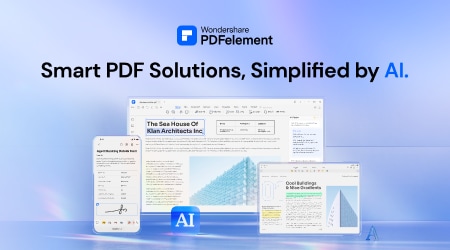
PDFelement is a versatile PDF editing tool that simplifies the way you handle your PDFs. It's like having a powerful and multifunctional Swiss Army knife for PDFs. One of its standout features is its watermark removal capability, powered by AI technology.
Removing watermarks is a breeze with PDFelement. The AI algorithms swiftly identify and erase watermarks, leaving your PDFs clean and professional. You don't need to be a tech whiz; the process is intuitive and quick, saving you time and effort.
- Intuitive Interface: User-friendly design for easy navigation and seamless watermark removal experience.
- Batch Processing: Remove watermarks from multiple PDFs simultaneously, enhancing efficiency.
- Precision Control: Allows precise selection and removal of watermarks without affecting the original content.
G2 Rating: 4.5 out of 5
Pricing:
● Free Trial
● PDFelement Pro (Teams) - $109.00 annually
● PDFelement Pro (Teams) - $139.00 perpetual license
User Review:
"Wondershare PDFelement collects all the features of editing which I need for my business. Its compress file feature helps to store all related files in a single file. I use this because of its add signature to the pdf feature."
- Varundeep R. (G2 Reviews)
How To Use PDFelement's Watermark Remover AI Feature?
Using PDFelement's Watermark Remover AI feature is a breeze. Here's how:
Step1
Open the AI Sidebar in PDFelement and type, "How to remove watermark from PDF?"
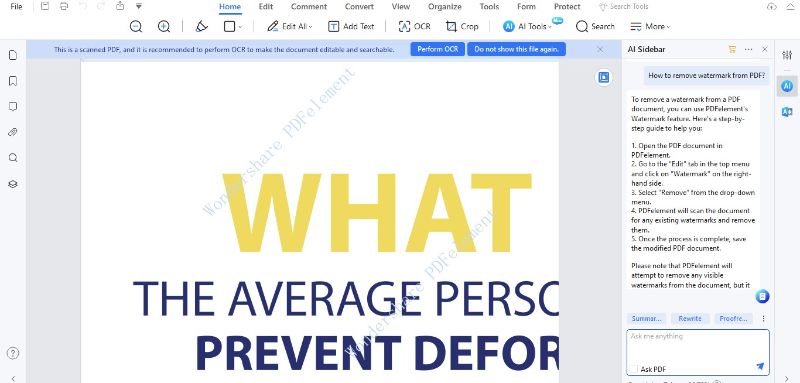
Step2
The AI assistant will provide easy-to-follow steps to remove the watermark. Just follow along to complete the process.
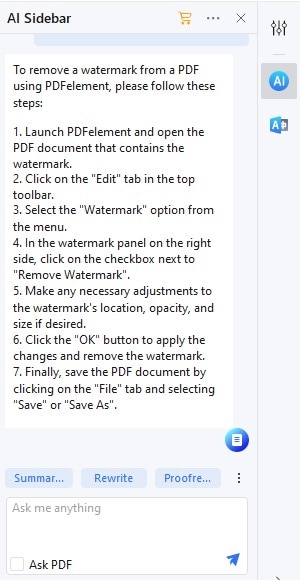
Step3
The AI assistant will also provide the possible features you need. Click "Remove Watermark" to activate the functionality.
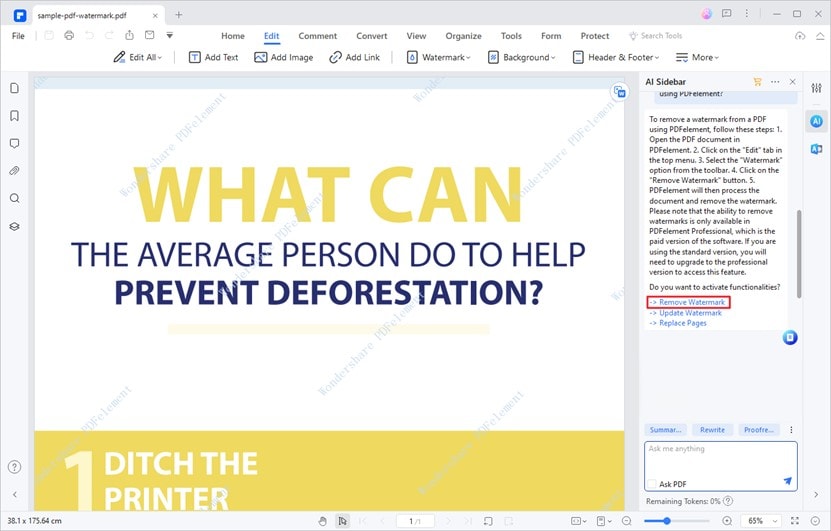
Step4
A window will popup asking if you want to remove all watermarks.
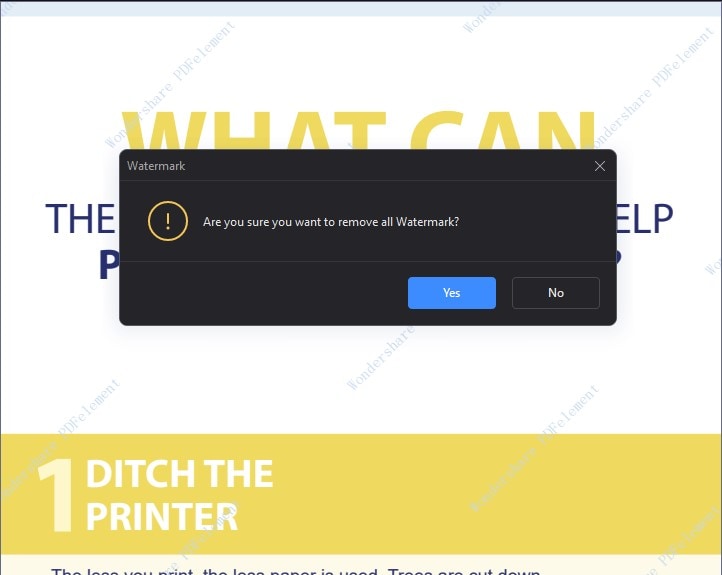
Step5
Click the "Yes" button to apply the changes and remove the watermark. Save your document to apply the watermark.
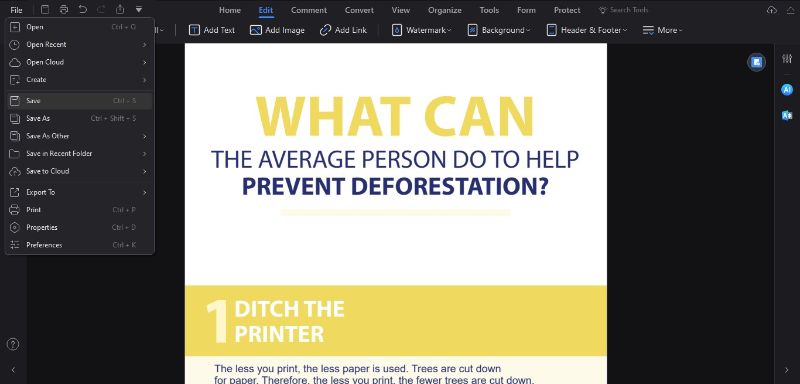
With PDFelement's AI-powered assistance, adding and removing watermarks from your PDFs is simple and efficient.
2. LightPDF
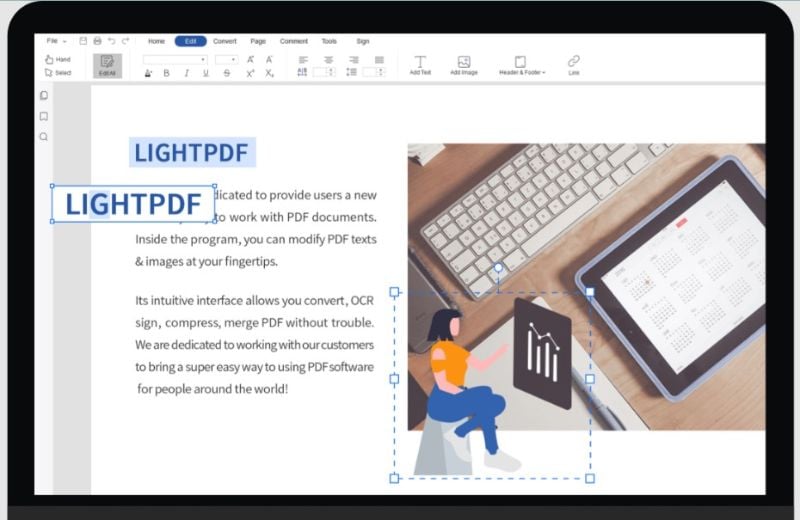
LightPDF is a tool that specializes in removing watermarks from PDFs. It's like a digital eraser for unwanted watermarks, making your PDFs look clean and professional. It's super handy if you want to get rid of distracting watermarks quickly and easily.
- Efficient Watermark Removal: LightPDF swiftly removes watermarks from your PDFs without any hassle.
- User-Friendly Interface: It's designed for everyone, so you don't need tech skills.
- Bulk Watermark Removal: Remove watermarks from multiple PDFs simultaneously, saving you time.
- Precise Selection: Choose the watermark you want to remove precisely and accurately.
G2 Rating: 4.6 out of 5
Pricing:
● Free
● Personal Plan - $19.99 per month
● Business Plan - $79.95 per year
User Review:
"This tool brings us a set of tools for converting pdf files, including documents, images and even allowing images to be integrated into documents. With a super feature in terms of conversion and conversion time resulting in a converted document without any watermark and the conversion response time is fast with a large support for most used browsers and operating systems."
- Pedro Jose P. (G2 Reviews)
3. DocHub
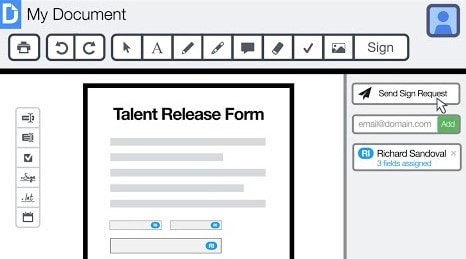
DocHub is a versatile tool, not only for editing PDFs but also for easily removing watermarks.
- Streamlined Interface: DocHub offers a straightforward way to remove watermarks without confusion.
- Real-time Collaboration: Work on PDFs with others and remove watermarks together in real-time.
- Security Features: Keep your documents safe while removing watermarks, ensuring privacy.
- Integration Options: Seamlessly integrates with popular cloud storage services.
G2 Rating: 4.6 out of 5
Pricing:
● Free
● Pro Version - $14.00 per month
User Review:
"DocHub is a good, lower-cost e-sign solution for contract signing. We use it to distribute mandated general information pamphlets, too. It's pretty clean and streamlined, and doesn't add any extra, unnecessary steps in the signing process."
- Derek H. (G2 Reviews)
4. UPDF

UPDF is a practical tool for handling PDFs, especially when you need to remove watermarks from them. It stands out as a straightforward tool for watermark removal, prioritizing ease of use and privacy.
- Effortless Watermark Removal: UPDF streamlines the process, allowing you to remove watermarks quickly and easily.
- User-Friendly Interface: The tool is designed with simplicity, making it accessible to everyone.
- Privacy Protection: Ensure your data and files remain secure during the watermark removal.
- Cross-Platform Access: UPDF is available online, enabling usage on various devices.
G2 Rating: 4.8 out of 5
Pricing:
● Free Trial
● Pro (Individual) - $29.99 per year
● Pro (Individual) - $49.99 (one-time purchase)
● Pro (Enterprise) - $79.00 (one-time purchase)
User Review:
"UPDF is a really handy app. Easy to combine multiples files, export to word, excel, image. It has been so helpful in organising and editing files. One of the best I've ever used in my experience. Keep up the good work."
- Phone Thit S. (G2 Reviews)
5. Foxit PDF

Foxit PDF is a versatile tool for managing PDF documents and excels in watermark removal, providing a seamless experience. It is a robust PDF tool that stands out for watermark removal, offering a blend of speed, collaboration, and features for an enhanced PDF editing experience.
- Speedy Watermark Removal: Foxit PDF ensures a quick and efficient process to remove watermarks from PDFs.
- Rich Feature Set: Offers a range of features to customize and edit PDFs, enhancing the overall PDF editing experience.
- Collaboration Options: Enables multiple users to work on a document simultaneously, promoting teamwork and productivity.
- Cloud Integration: Integrates with popular cloud storage solutions for easy access and sharing of PDFs.
G2 Rating: 4.6 out of 5
Pricing:
● Free Trial
● Foxit for Teams - $10.75 per month
● Foxit Pro for Teams - $18.55 per month
User Review:
"Foxit PDF Editor captivates me with its multifaceted features and user-friendly interface. The seamless editing capabilities, intuitive annotation tools, and efficient form-fillings make it an indispensable asset. The OCR function impressively converts scanned documents into editable text. Its versatility and reliability elevate Foxit as my top choice for PDF manipulation."
- Gerald H. (G2 Reviews)
Conclusion
When removing watermarks from your PDFs, PDFelement is a user-friendly and efficient choice. AI-powered assistance simplifies the process, making it accessible to everyone. While other tools have their merits, PDFelement's ease of use and watermark removal prowess make it a standout option for elevating your PDFs to a professional level.

 G2 Rating: 4.5/5 |
G2 Rating: 4.5/5 |  100% Secure
100% Secure



