See an exciting picture that you like but has a watermark on it? If you are tired of copying images with watermarks for your presentations or projects, this article will teach you how to remove watermarks using an offline method, PDFelement. Adding a watermark to your work is also simple using iLovePDF and three other online methods shared in this article.
In this article
How to Remove Watermarks from PDF with iLovePDF
iLovePDF is one of the leading online platforms for quickly editing PDF documents. It contains tools like merging, splitting, compressing, and many tools needed to edit PDF documents.
iLovePDF does not allow you to remove watermarks from PDFs. You can use another PDF editor online to remove objects from PDFs, or you can also use PDFelement to remove watermarks.
iLovePDF Best for
Add watermarks to multiple PDF documents. You can add watermarks all in one go, and watermarked PDF documents can be downloaded as a zip file.
Free and unlimited use
Fast stamping of watermark with multiple property settings
Cons
Like all online platforms, you will need strong and stable Wi-Fi to ensure fast stamping of watermarks
Limited text formatting design or word art option. Only basic word formatting is available.
Unable to remove watermarks
Alternative Way to Remove Watermark Offline with PDFelement
Alternatively, the software can be downloaded to your computer to allow watermarking of PDF documents at any time, even without an Internet connection. Here is a recommendation for Wondershare PDFelement - PDF Editor Wondershare PDFelement Wondershare PDFelement.
It is a powerful yet simple PDF solution with many tools, such as creating, editing, and signing PDF documents, designed to make working with PDF documents simple. The interface for PDFelement is user-friendly, and you can edit PDF documents like Microsoft Word.
How To Remove Watermark Using PDFelement
Here, you will see the wonders of using PDFelement to add and remove watermarks on PDF documents.
Step 1 Download PDFelement from the web and open the application.
Step 2 Click on Open PDF on the bottom left corner of the main page and select the desired file that contains the watermark.
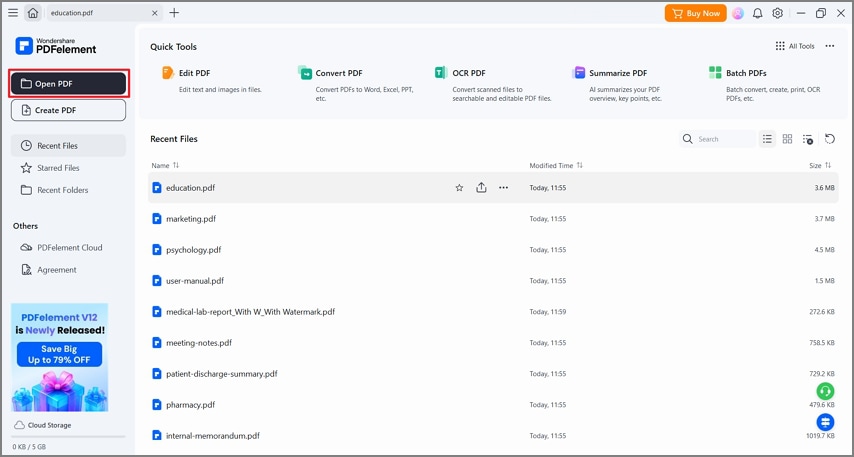
Step 3 Click on the Edit tab, and you will see another drop-down bar. Click on Watermark and Delete Watermark. You will see a pop-up window, and click Yes to remove the watermark.
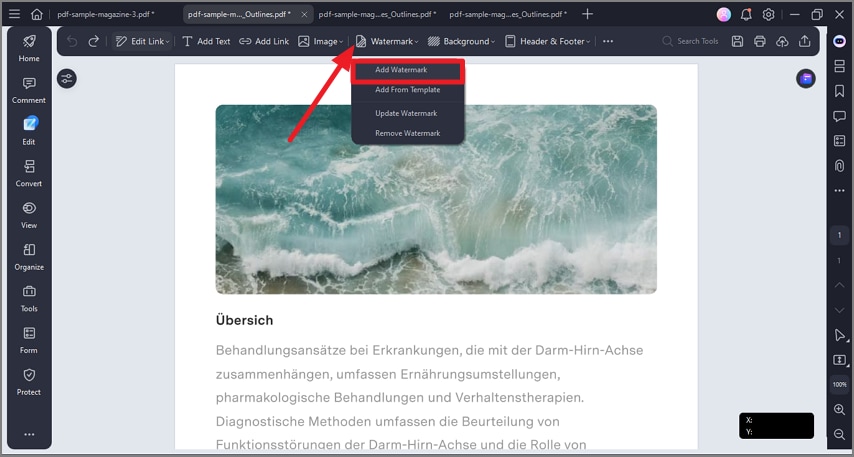
Step 4 Click on File on the top right and save your PDF document.
How To Add Watermark Using PDFelement
PDFelement is also a fantastic tool for adding watermarks. Let’s find out how we can do so with just a few clicks on the application.
Step 1 After downloading PDFelement and opening It, click on Open PDF on the bottom left corner of the main page and select the desired file to that you would like to add watermarks.
Step 2 Click on the Edit tab, and you will see another drop-down bar. Click on Watermark and then Add Watermark on the drop-down bar. A new window will pop up.
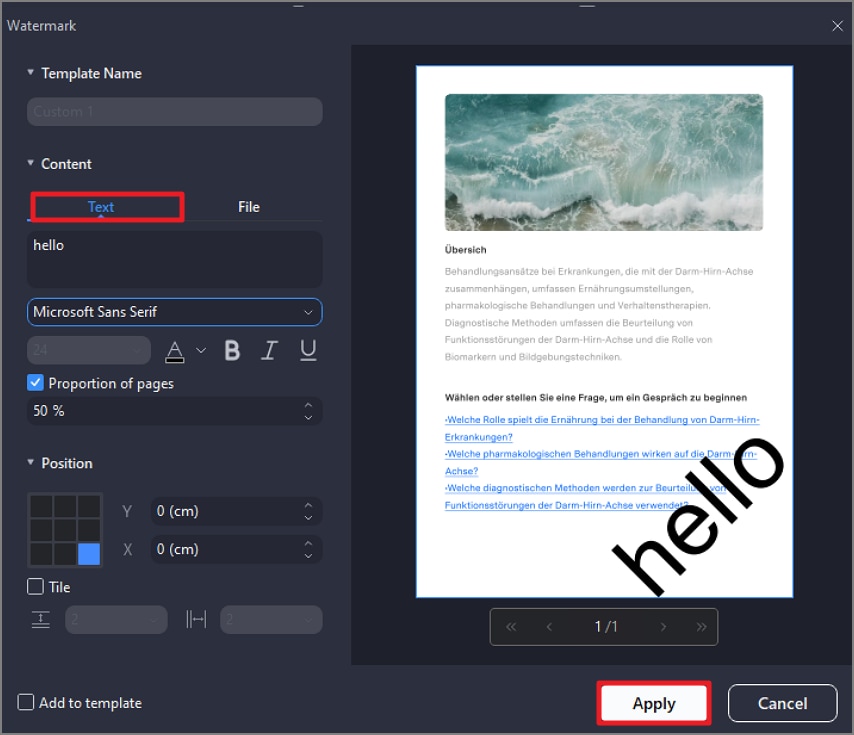
Step 3 You are now given three options to add a watermark in this new window. Select one of them to insert as a watermark.
Click on Text to add text as a watermark. Select your preferred font style, font size, and other settings, such as the proportion and position of the text. Click on PDF to add a complete PDF file as a watermark. Import the desired PDF file, then select the page you want to add as a watermark. Select and establish an absolute scale or proportion of the pages and position of the PDF page. You can also explore the watermark’s opacity and other appearance settings before determining the settings across the document.
Click on Image to import an image as a watermark in your PDF document. Select and establish the position of the image and other appearance settings before determining the image as a watermark.
Step 4 Set the Position, appearance, and Page Range of your watermark. After all, these have been done, click on Save at the bottom right of the window.
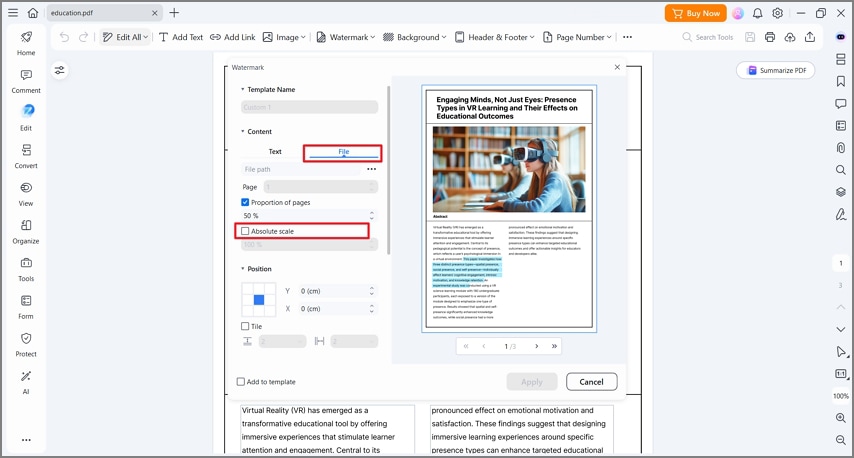
Step 5 Click Apply to insert the watermark through the PDF document. Then, click on File on the top right and then Save to save your PDF document.
Pros
Fast and straightforward settings for diverse watermark appearances with easy steps
A batch watermarking option is available.
User-friendly interface and comprehensive PDF editing tools
Cons
The paid version is required to unlock all the PDF tools and unlimited usage
Alternative Free Online Methods To Remove Watermarks from PDF
Besides iLovePDF, there are many online methods to remove watermarks to your PDF document. In this section, three popular methods are recommended.
Right PDF Watermark Remover
Right PDF is a fast and simple online PDF tool. A few simple steps allow you to remove watermark from all PDF pages at once. It supports PDF files up to 10MB for free. If your PDF file is larger than 10MB, you need another solution.
pdfFiller
pdfFiller is an online website set up by a leading PDF software company, which offers a range of PDF tools for your editing needs. Its watermarking tool is simple and straightforward, making it easy for beginners. However, it is only available for licensed users.
TinyWow - Remove Watermark from Online
TinyWow provides a quick and simple online service to help with your PDF tasks. It contains a wide range of PDF tools and even includes step-by-step instructions for each tool. It also provides a watermark removing tool to delete text watermark from PDF documents.
Comparison of the Four Online PDF Tools
Below is a comparison of the four online tools shared in this article. You will better compare which tools work best for you by comparing the speed of adding watermark, file limitation using these online tools, and the pros and cons of each.
iLovePDF |
Right PDF |
pdfFiller |
TinyWow |
|
| Speed | Fast | Fast | Moderate | Moderate |
| File limitation | No limitation | 10MB | No limitation | 30MB |
| Pros |
Adding watermark to multiple PDF documents and downloading them as a zip file. Free and unlimited use |
Step-by-step instructions provided Remove watermark from PDF online for free |
Allows for password protection. Add watermark to PDF Online PDF editor with the ability to remove watermark |
Files stay private and deleted after 2 hours Step-by-step instructions provided |
| Cons |
The Free version puts the ‘Protected with Watermarkly’ logo. Requires upgrade to remove it Only watermarking tool available |
Process one file per task |
Need to purchase a plan to use its service |
Can't remove logos from PDF |
How To Add Watermark from PDF Online with iLovePDF
Step 1 Open the iLovePDF website (you can access the website from the hyperlink of the iLovePDF heading). Scroll and click on the tool Watermark.
Step 2 Choose the PDF file you want to add the watermark to by clicking Select PDF file.
Step 3 Under WATERMARK OPTIONS on the right, you can choose either Place text or Place image to watermark your PDF document. For the text watermark, type in the text you desire in the textbox and select the text format for the options available. For the image watermark, click on ADD IMAGE to upload desired watermark image.
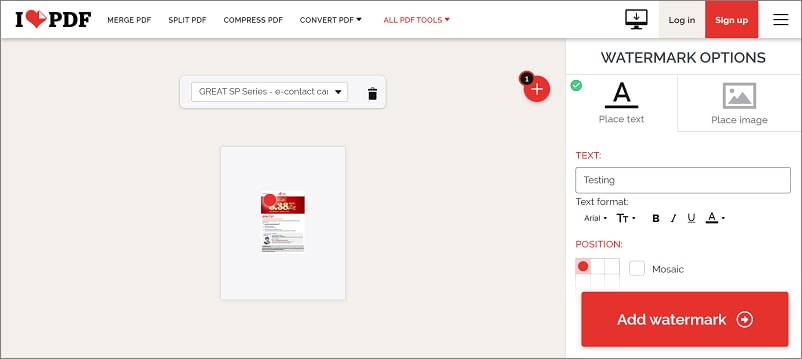
Step 4 For both text watermark and image water, you will have to select the position of your watermark using the square grid. Alternatively, you can fill the entire PDF document with your watermark by selecting the Mosaic option.
Step 5 Next, you can adjust TRANSPARENCY and ROTATION, select which pages to show the watermark under Pages, and set the Layer to make the watermark over or below the PDF content.
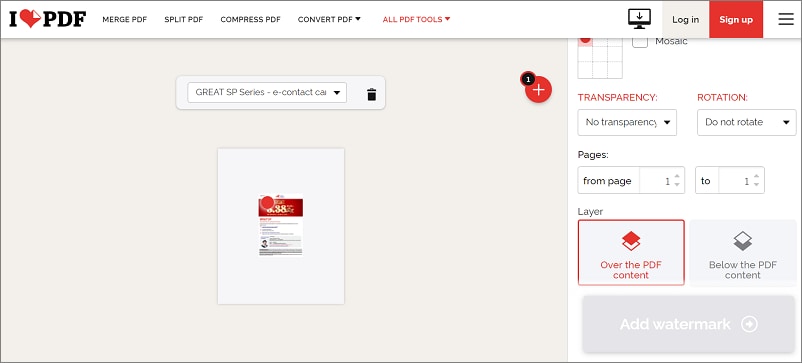
Step 6 After selecting all the desired options, click Add watermark. Your watermarked document will download automatically into your Downloads folder.
What Can Watermark in PDFs Do?
Watermarks are either text or an image that typically appears behind the main text of a document. It is usually slightly transparent, so the watermarks do not hinder the document’s original intention and are still visible enough not to go unnoticed.
There are several reasons why people add watermarks to their documents:
Document Security: To prevent your creative work and documents from being stolen, copied, and used in other sources, adding a watermark helps to remind people of the ownership of the document to prevent your work from being exploited.
Document Management: It is common in a professional work setting to have multiple versions of the same document. Adding keywords such as ‘Draft’, ‘Version 1’, or ‘Final’ helps people quickly understand the documents’ version and make critical changes. This helps to make document management more efficient.
Information Giving: In some cases, certain documents are critical, and extra care should be taken. In these scenarios, watermarks such as ‘Top Secret’ or ‘Confidential’ help whoever receives the document to take extra care and attention to ensure it does not fall into the wrong hands.
Brand Promotion: Many companies and brands use watermarks to promote their service or product. Whoever receives a document with a watermark can identify the brand associated with it. This unique promotional technique provides more visual effects and allows people to form a deeper impression of the brands they browse.
Should I Remove Watermark from PDF Online or Offline?
There are several advantages and disadvantages when removing watermarks online or offline. Here are some comparisons between online and offline methods:
Online method
Pros
Fast and free.
Many online options to choose from.
No downloads or applications are necessary.
Simply upload documents, and watermarking tool can be activated.
Cons
A stable internet source is required to ensure watermarking is done quickly and successfully.
Free online methods typically have a limited number of documents allowed to watermark.
Offline method
Pros
A stable internet source is not required to ensure watermarking is done fast and successfully.
More stable for batch processing or frequent use.
Cons
Downloads or applications are necessary.
Typically involved paid subscription.
Conclusion
Removing or adding watermarks from PDF documents can be simple. The online methods are great examples to start if you are looking for a fast and free watermarking tool. iLovePDF is recommended as it is free with unlimited use. You can add a watermark to multiple documents and download the completed documents as a zip file.
If you are looking for a watermarking PDF tool to meet your everyday needs, PDFelement is highly recommended. Besides the user-friendly interface for anyone to pick up PDFelement, it also offers a variety of PDF tools for you to explore. Although a paid version is required for all the advanced tools, the basic trial can meet your short-term needs before deciding to subscribe to the paid version.
 Home
Home
 G2 Rating: 4.5/5 |
G2 Rating: 4.5/5 |  100% Secure
100% Secure



