PDFelement-Powerful and Simple PDF Editor
Get started with the easiest way to manage PDFs with PDFelement!
If you are handling multiple PDFs, you might need PDF merge software. Merging documents might be important in different situations. For instance, you might have printed several web pages and want to combine them or you might have to send multiple invoices to the account. In such cases, merging PDF documents can prove to be useful.
No matter what the reason is, the best PDF combine software solutions will let you join multiple PDF files together without any hassle. In this guide, we are going to tell you about the top 6 tools that will help you join the PDF files with just one click.
Without further ado, let's dive in.
Top 3 Online Free PDF Merge Softwares
If you do not want to invest money or download them on your device, you can check out the online free PDF merge software solutions available. Here we are going to discuss the top options for you.
1. HiPDF - All-in-One Online PDF Solution
HiPDF is one of the top tools that you will come across. It is available for free. You can use the online merger software to combine multiple PDFs into one single file. There is no need to sign up to do this.
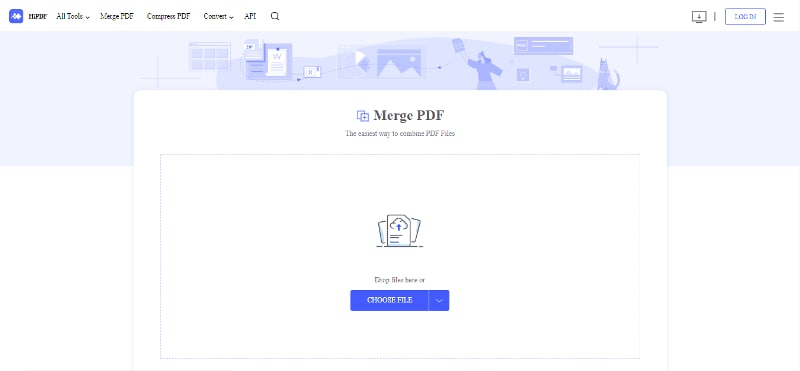
HiPDF secures the files that you are uploading for the merger. So, no one will get access to the files that you are uploading. After you leave, the files are automatically removed from the service. It is a tool that works on all operating systems, such as Mac OS, Windows, or Linux. The tool has been created to cater to the demands of all browsers and operating systems.
The PDF combining tool will let you merge files within just a few minutes by clicking on some buttons. You don't need any email address to use the online tool.
All you have to do is open the HiPDF official site, upload your files and start the merging process by clicking on the 'Merge' button. As soon as they have been merged, you can download the created file.
Click Here: https://www.hipdf.com/merge-pdf
2. iLovePDF
iLovePDF is a simple tool you can use for merging files. You have to upload the PDF to the online platform to begin the merging process. However, you also have the option of dragging and dropping the files on the tool.
What's best is that the tool can be connected to a Dropbox or Google Drive account. You can use the tool for free. It comes with unlimited free time. Apart from merging, the tool can also split, compress, unlock, convert, and watermark PDFs with only a few clicks. Once the files are online, you can simply rotate the pages and drag and drop them to rearrange them. On the platform, you will find the thumbnails of every page which makes work much easier for you. As soon as you are ready, just click on 'Merge PDF' to merge the files together.
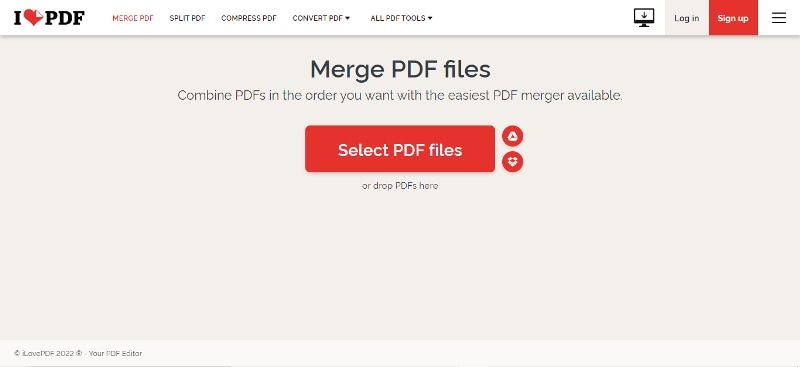
With the tool, you can merge up to 25PDFs and 100MB in total. But if you get the premium account, you can merge up to 200 files or 1GB of data.
iLovePDF claims itself to be the easiest PDF merger available. The tool is trusted by millions of customers across the world. It comes with batch file processing that helps you work with multiple PDF files at once and complete your work faster. The tool uses SSL encryption to make sure that what you are sharing is completely protected.
Even though it is free, it also comes with a Premium version. The Premium version lets you create a team to share the document and work on the same. It will also take your tools to a whole new level. The optimal tool helps in speeding up the documentation process. Once you merge them, you can arrange them the way you want. In case you have forgotten one, you can simply add more.
Click Here: https://www.ilovepdf.com/merge_pdf
3. Adobe Acrobat Online
Another best PDF merger software is Adobe Acrobat Online. It is an easy and quick-to-merge PDF file tool. All you have to do is add the files and merge them. Since Adobe invented the PDF file format, you can expect the merger to be of a higher quality. Apart from merging, the tool can also split, edit, and perform other operations. With this software, you can complete the PDF merging process conveniently. You don't have to worry about manual adjustment with this tool.
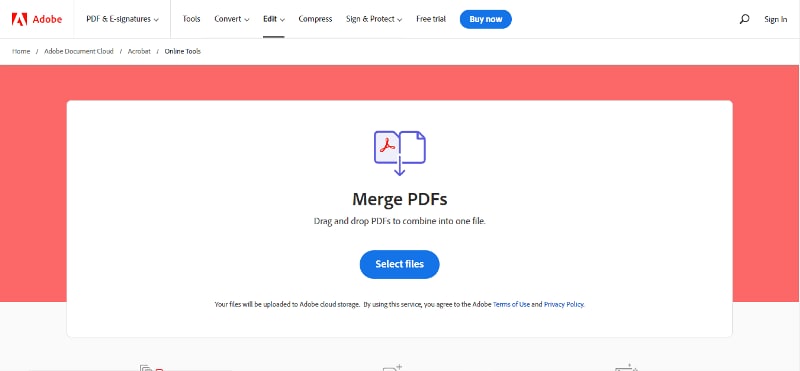
Acrobat will let you preview and arrange them into pages and documents before creating the file. It will also allow you to delete pages before you merge them into one PDF document. Sign in to the tool if you have to reorganize the pages in the merged document. So, you can get your documents in the desired order.
To merge, you just have to select the files you want to merge using the Acrobat PDF combiner tool, reorder the files if required, and click on 'Merge Files' to merge them. When the files have been merged, you can just download the merged PDF. You have to sign in to share the file or organize each page.
Click Here: https://www.adobe.com/acrobat/online/merge-pdf.html
Top 2 Online Paid PDF Combine Software
Now, we are going to take a look at the two top PDF software that you can use to merge PDF files.
4. SmallPDF
If you are going to spend money on a merging tool, SmallPDF is one of the best solutions. Additionally, you can merge an unlimited number of files, the platform comes with tools to convert between document formats, secure files, and sign PDFs.
SmallPDFs show thumbnails of the PDFs that let you drag and drop files for reordering them. If you want, you can delete the individual pages when you merge documents. It can prove to be useful if you have to take out the cover pages or other extraneous sheets. As soon as you merge PDFs, simply download the file you have merged and save it to Google Drive or Dropbox.
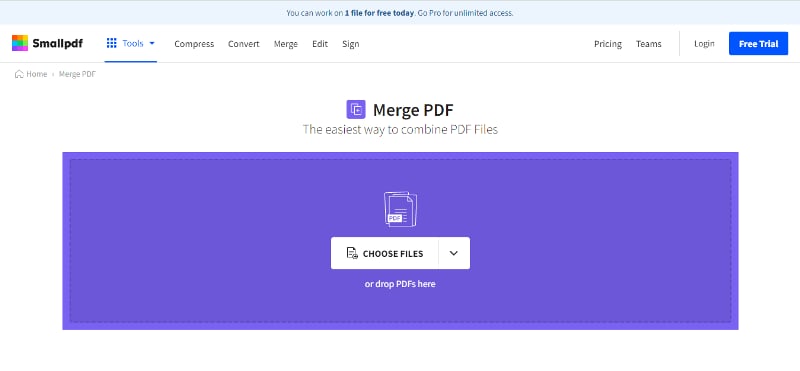
With SmallPDF, you can protect the PDF with the help of encryption and a password. It is a paid service that lets you work on one file for free each day. For unlimited access, you need to choose GoPro.
All files that are generated on the server are deleted permanently in just an hour. The server in the cloud handles the PDF creation for you as soon as you have combined the files. Hence, it will not drain the capacity of the system. It is a reliable service. to use the tool, you will not have to sign up using your credentials. Since it is browser-based, it works on Mac, Windows, and Linux.
Click Here: https://smallpdf.com/merge-pdf
5. Sejda
With Sejda, you can combine multiple PDFs into one. The tool makes sure that your files stay private and will automatically delete them after 2 hours. If you are using the free service, you can merge up to 50 pages or 50MB and 3 tasks per hour.
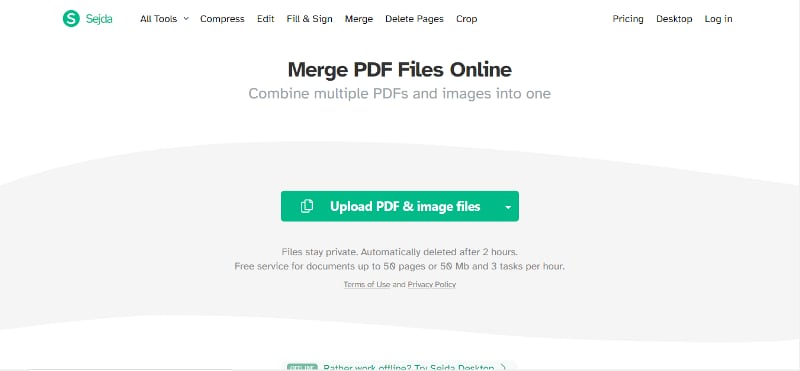
Files are uploaded safely and stay secure. All you have to do is to click on 'Upload' and select the files from the local computer. However, you can also drag and drop the files to the page. After merging the PDF files, you can simply download the results and save them to Dropbox.
The tool comes with the features, such as signing & editing PDF files, editing text, filling PDF forms, adding images to PDF, and developing links in PDF. It lets you pick PDF files from Google Drive and Dropbox. It will let you add shapes.
Click Here: https://www.sejda.com/merge-pdf
Combine Multiple Files into a Single PDF with Free Offline PDF Solution
If you are looking to combine multiple files into one PDF with an offline but free PDF solution, PDFelement can be the ideal choice for you.
6. PDFelement
Wondershare PDFelement - PDF Editor Wondershare PDFelement Wondershare PDFelement is the best free PDF merge tool available in the market that can merge files into one document. It comes with many features and functionalities for editing PDFs. PDFelement comes with two pricing plans for individuals and you can choose one that you prefer. There is also a business plan.
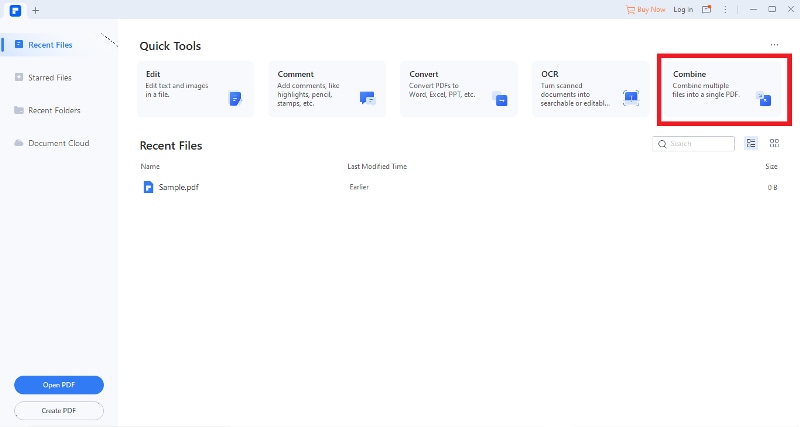
Want to know about the best PDF merge software? Check out the video given below and learn more.
The tool is easy to use. You can use it to create, edit, sign, and convert PDF documents. PDFelement supports Mac and Windows platforms. You can also get PDFelement for Android and iOS devices. With this, you can optimize and compress documents. The tool supports OCR.
PDFelement is a simplified PDF solution. It is affordable and fast. The tool can be the perfect solution for enterprises and individuals.
Final Verdict: Which Is the Best Tool to Merge PDFs?
It is a comprehensive list of the best PDF merger tools that you can use to combine several PDFs. We have listed the free and paid offline and online tools. PDFelement is the overall best PDF editing and merging software. It is a feature-rich platform. PDFelement comes with free, as well as paid tools. They provide amazing modules, and sign, and annotate PDF documents efficiently and effectively.
 Home
Home
 G2 Rating: 4.5/5 |
G2 Rating: 4.5/5 |  100% Secure
100% Secure



