
Handle PDFs right with
your Android device.
Read PDF
Edit and Comment
Scan & OCR
Convert PDF
Sign & Protect
Organize PDF
Create PDF
Store and Share PDF
More highlights in
PDFelement for
Android.

Optimize PDF
Merge and compress PDFs to
reduce size.

Print PDF
Print PDFs on Android with
customizable layout settings.

Cloud Service
Get 20GB free PDFelement Cloud
storage for easy PDF access.

Bookmarks
Enjoy free access to 8000+ books
with a rich, diverse collection.
A smart
Android PDF editor
for everyone.
Join 2 Million+
Daily
Active Users









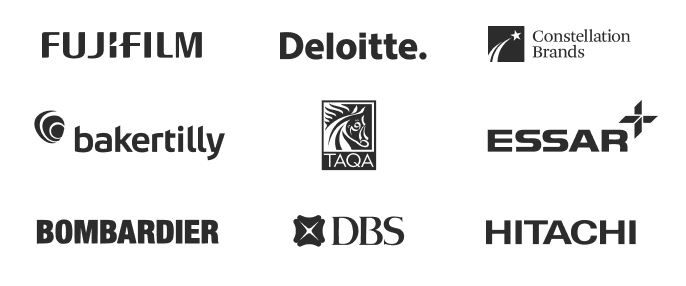

Get 1-Day Free VIP





$0.00



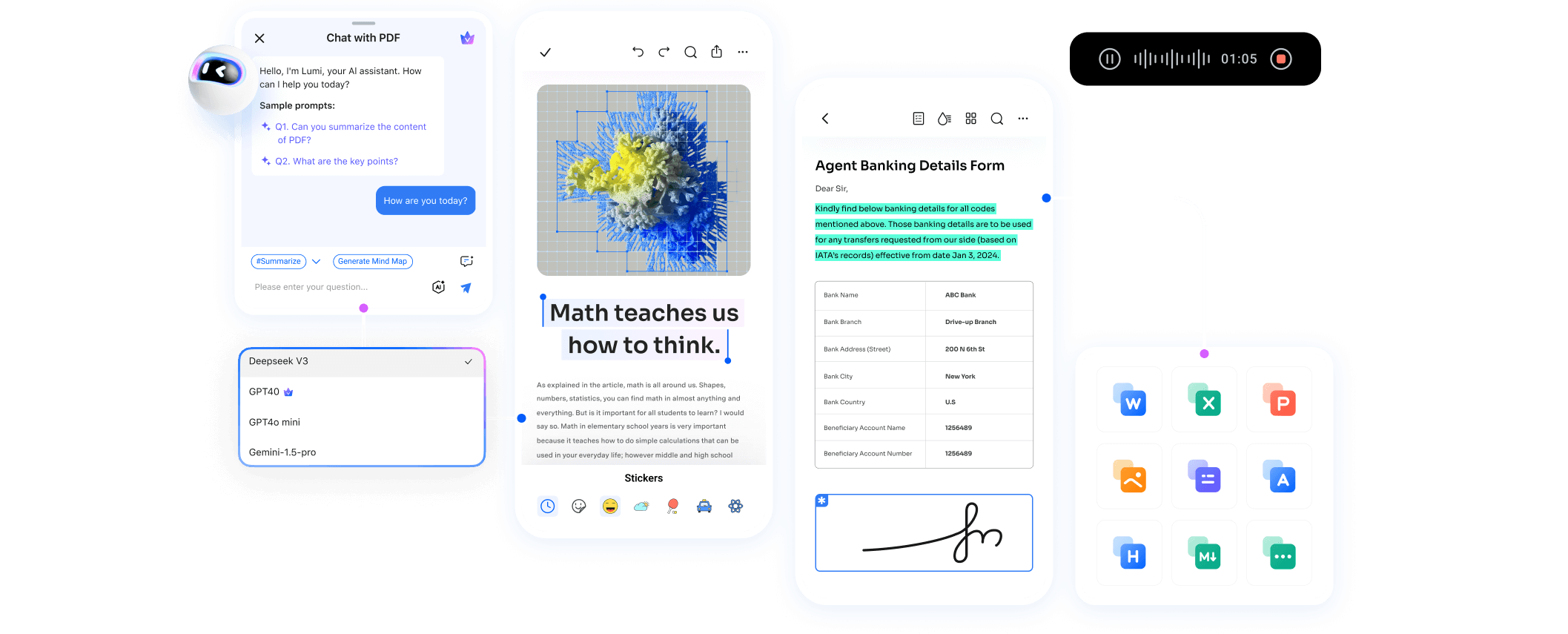


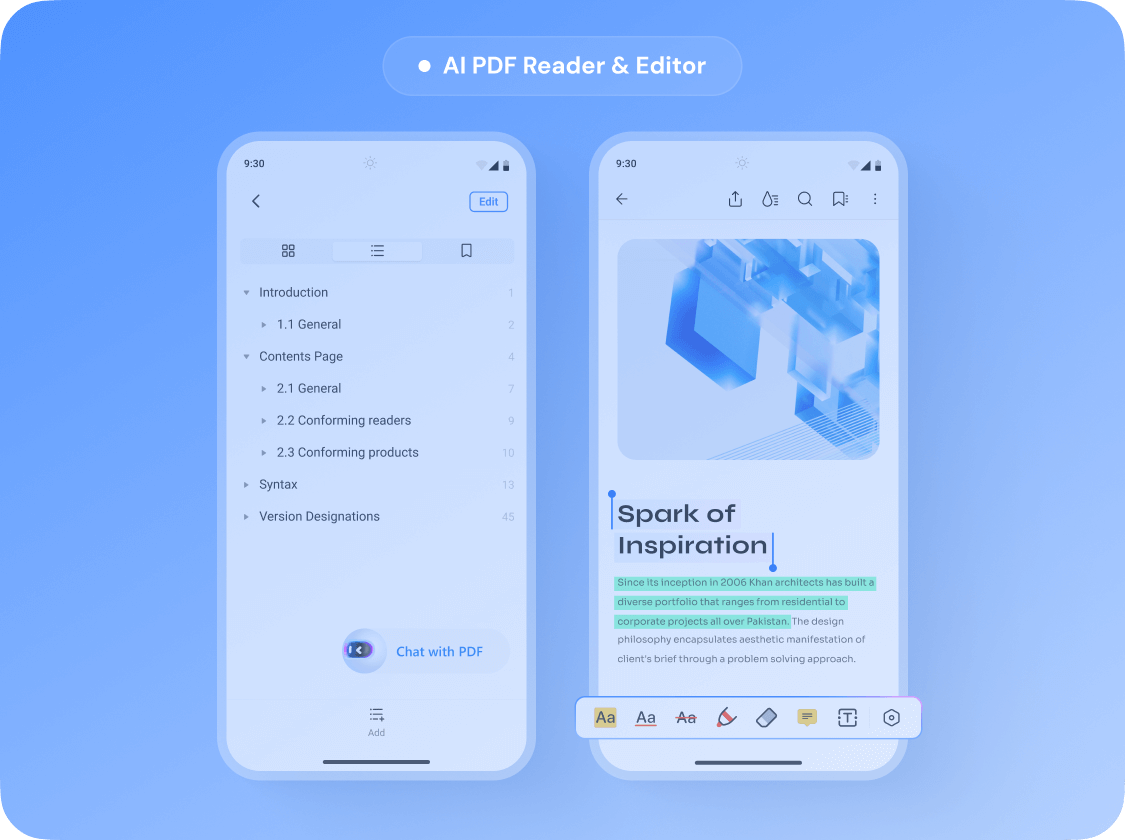


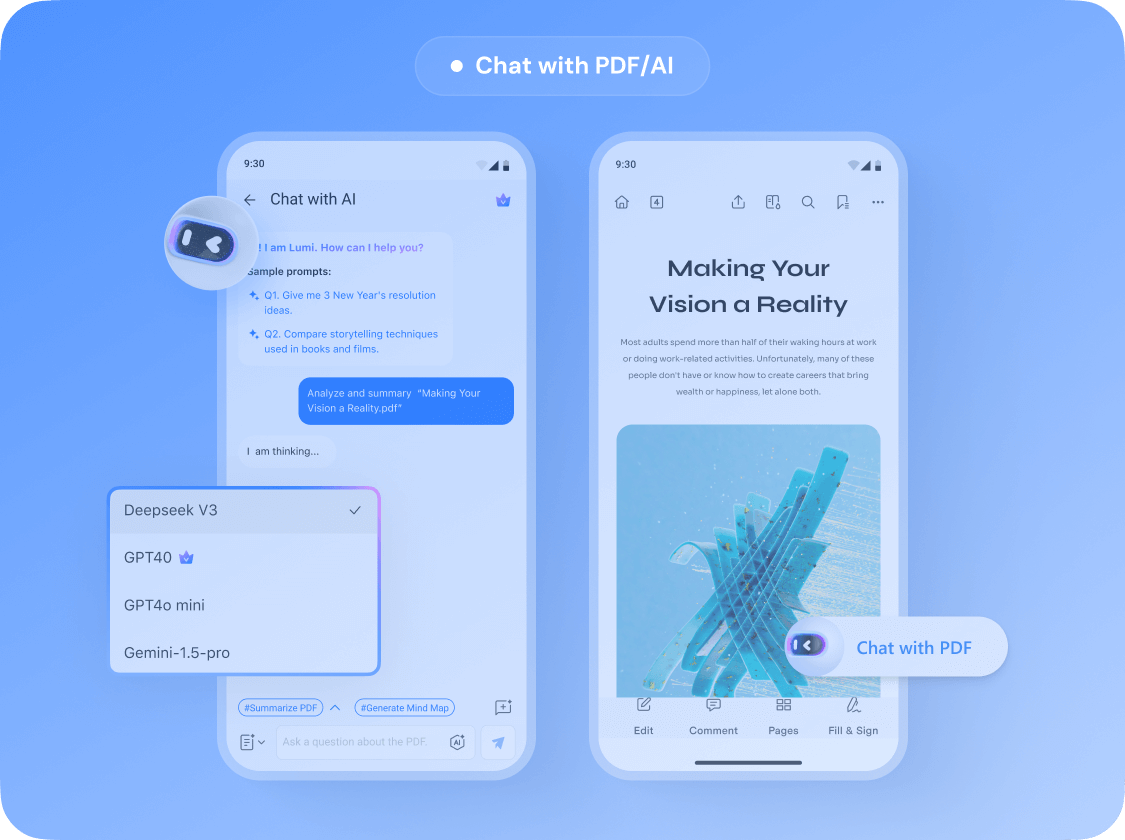



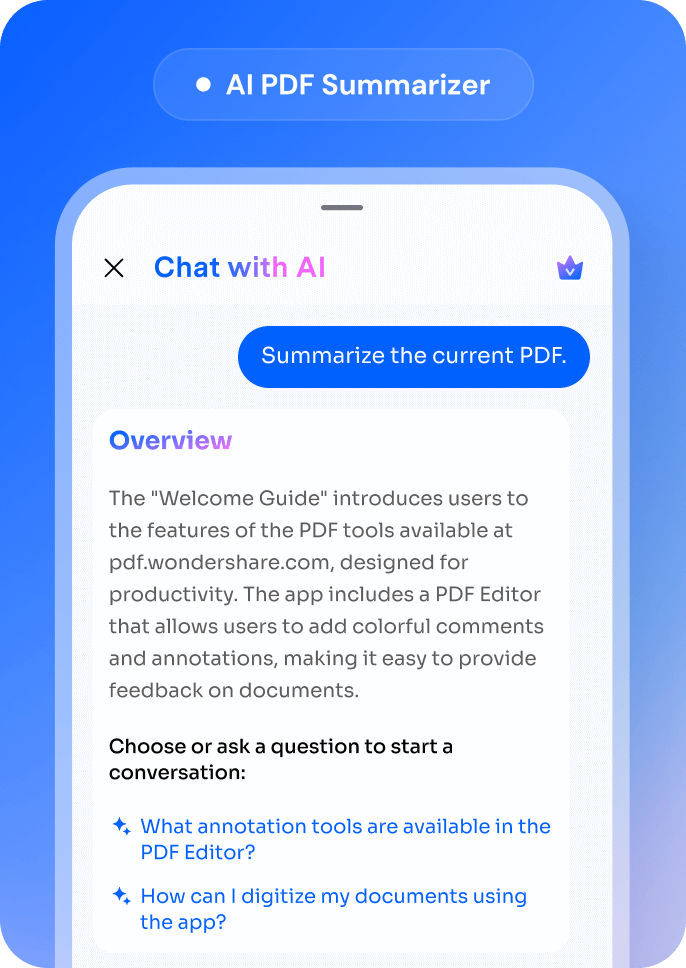

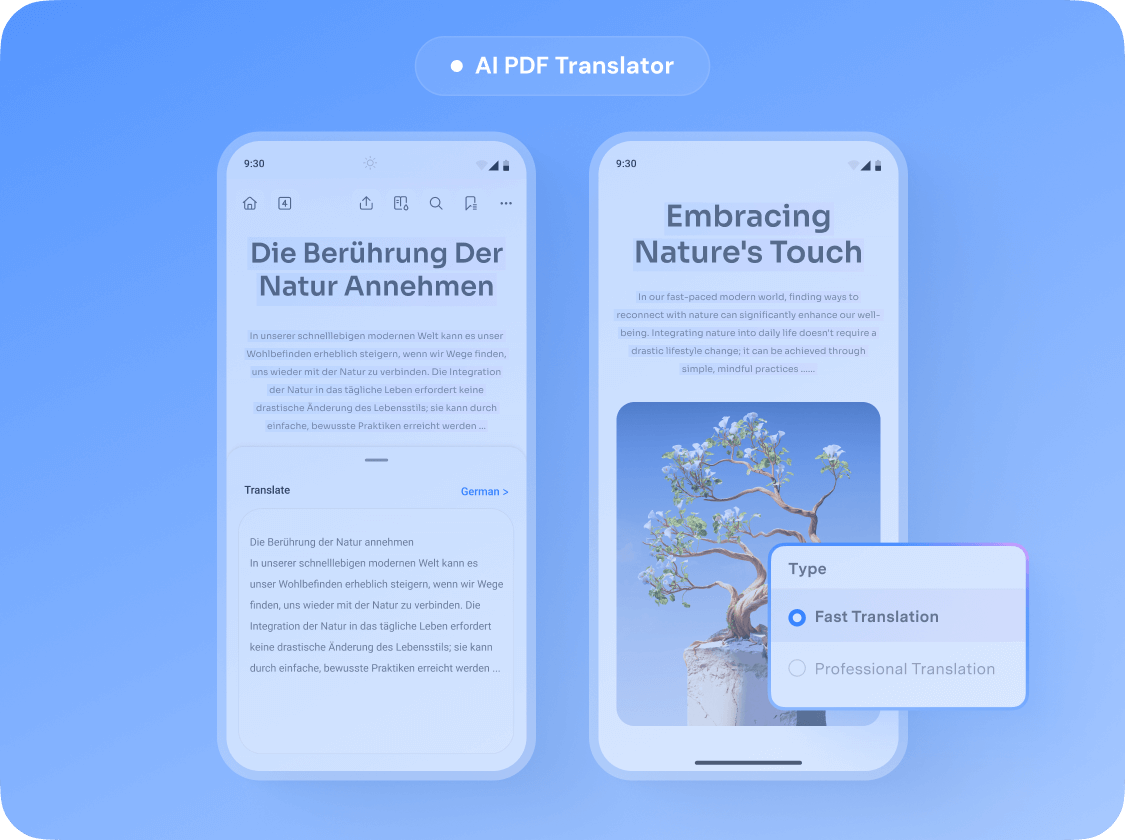



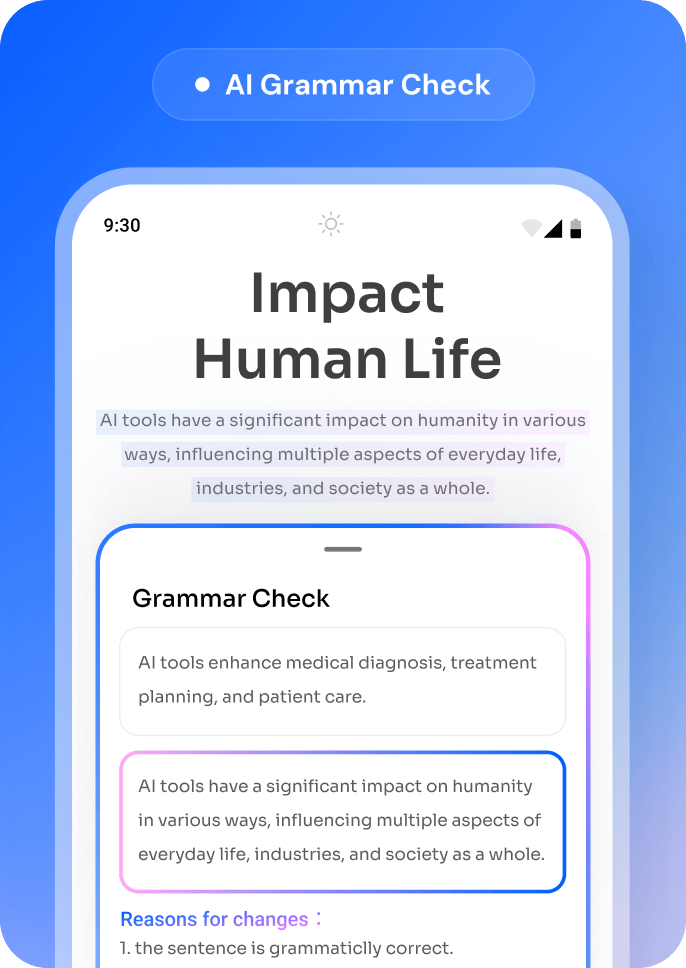

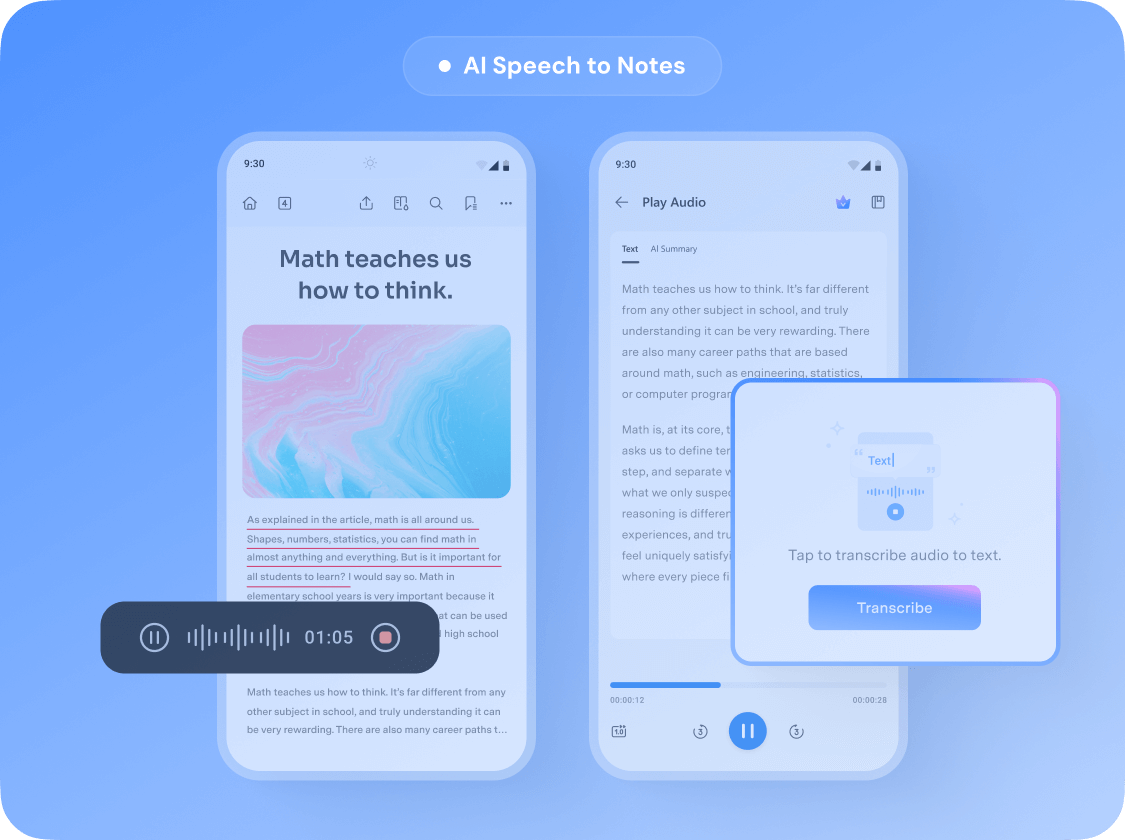
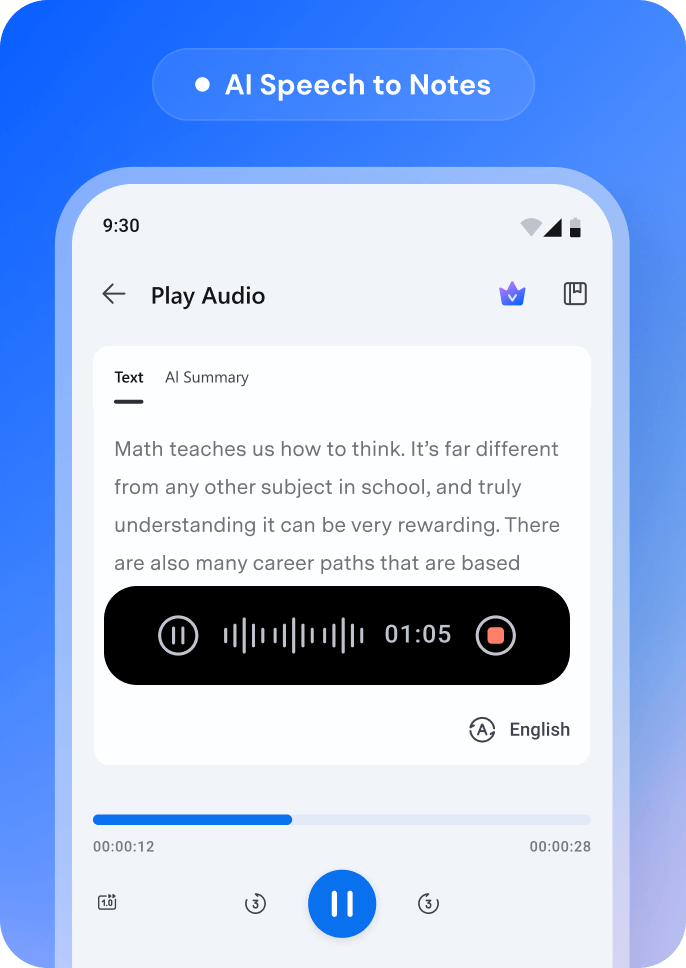

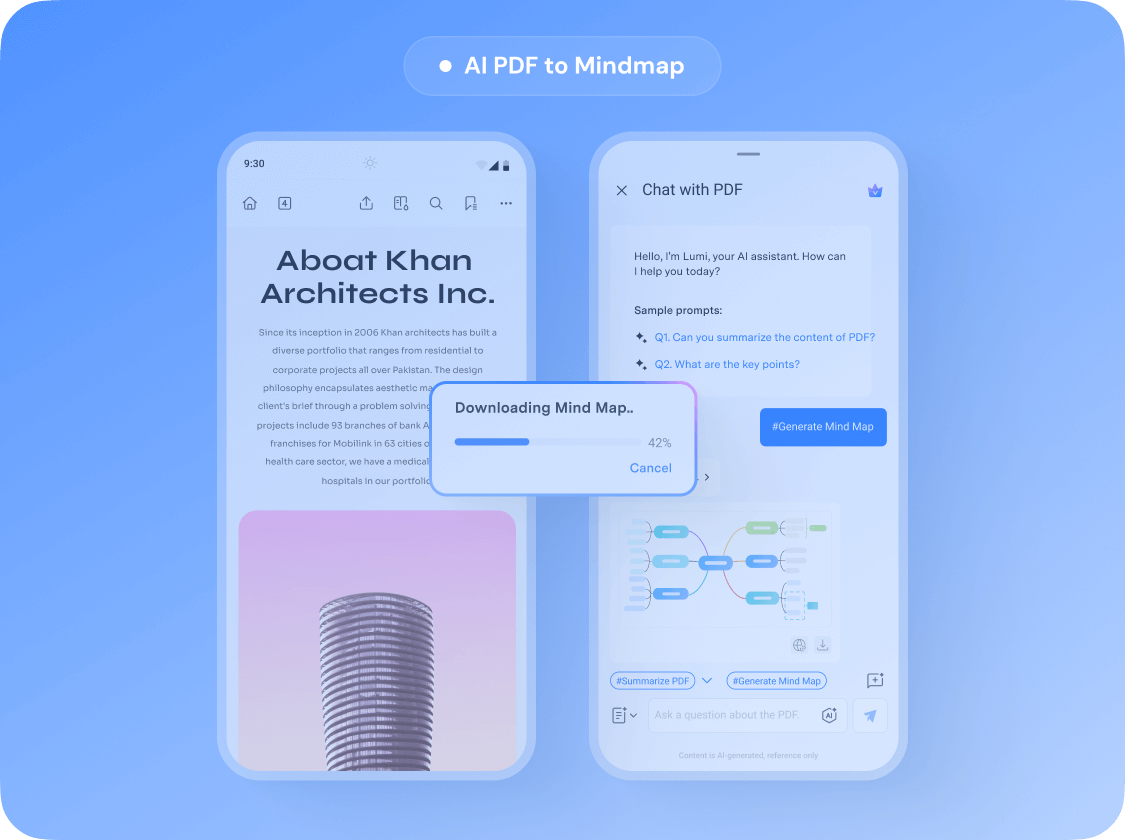


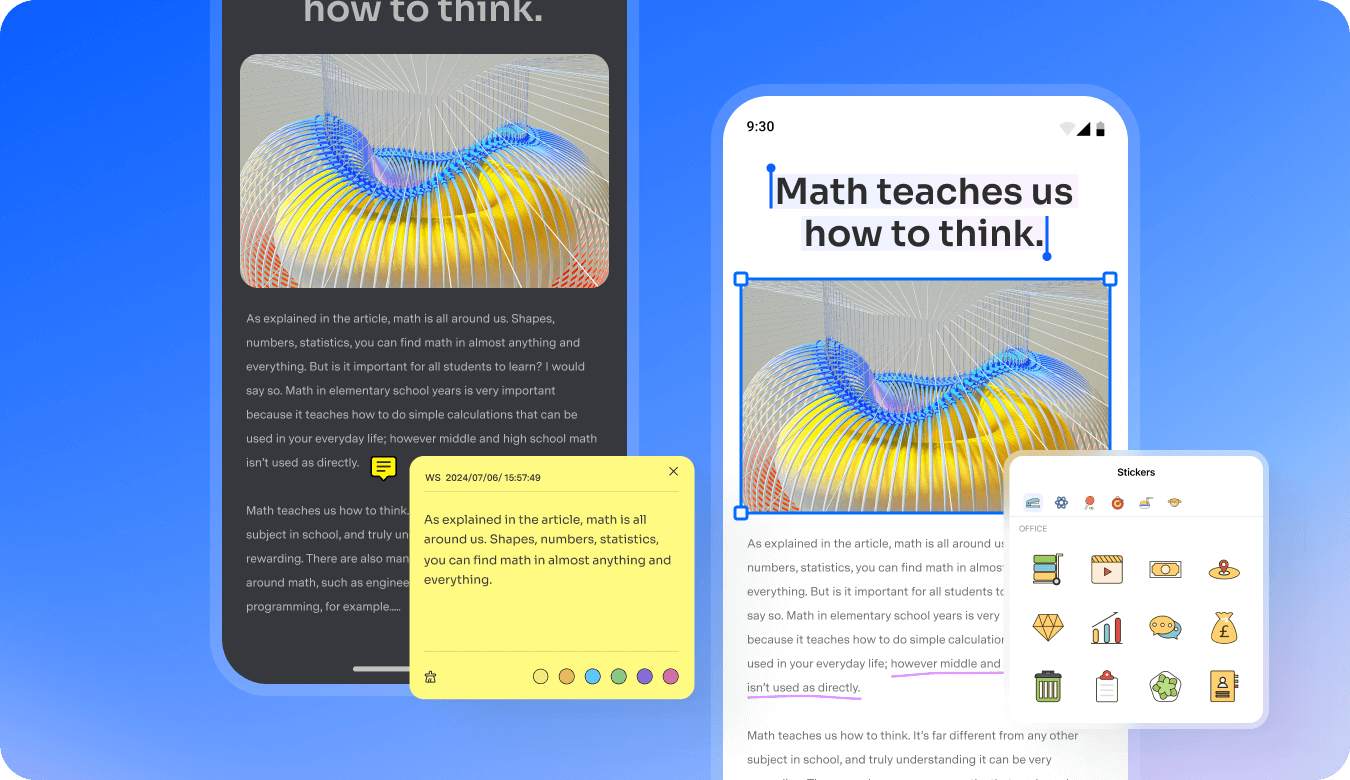







PDF Editor for Education/Training
Browse, edit, mark, and correct teaching materials on Android mobile devices to enhance work efficiency and support preparing teaching and after-class materials.
The Ultimate All-in-one PDF Solution
Wondershare PDFelement(opens in new tab) (available for Windows, Mac, iOS, Android and the Cloud) solves this problem entirely by offering premium functionality and performance for a mere fraction of what alternatives like Adobe Acrobat cost.
One of the Best
It's one of the best out there because it offers a lot of thing even when it's a free app. You can write on top of your pdf files , highlight , attach notes , and many more . The interface of the app is also easy to understand , it has all the things I wanted and I have been looking for an app like this for a long time now ! One thing I love about it is , you can handwrite your own fonts and also change colors , overall I am super satisfied with this app and more people hopefully will use it.
PDF Editor for Manufacturing
files, scan documents for storage and output, view contracts and requirements, add annotations, and edit or split pages right on your Android phone while outdoors.
Perfect your PDFs with Wondershare PDFelement
Wondershare PDFelement is your practical and intuitive all-in-one PDF solution. It simplifies managing, reading, editing, and creating PDF files across desktop, web and mobile.
All the Cool Buttons for
Shapes you Need
I can't believe I actually found a normal pdf app... it's like being back in kindergarten with all the cool buttons for shapes you need to put on the paper. see shape, draw shape. simple. and an actual save button that saves and a menu option to 'save as' with all your folders appearing in the same lineup as my phone shows in my files app so I dont need to hunt down a folder I intentionally named "1" to be sure it remains top of list. still feeling this out but so far so good. bravo wondershare.
PDF Editor for Student
View and annotate materials, convert files, scan and store learning materials, and edit content in the cloud. Supports books, documents, coursework, and other resources.
Such an Amazing App
Such an Amazing App. All Prime/Pro feature available in this app and for students it is one of the best App.It’s a Very nice app and very useful for a student. It have many good free fitures. This app just wow😍 I love it so much❤️