Sharly AI was launched in 2023 by Vox AI Inc. The tool swiftly gained traction as a go-to app for PDF workflows. The platform revolutionized document management for many creatives. It offers efficient text extraction, editing, and conversion capabilities. The user-friendly interface and advanced features make it a favorite among professionals for document handling.
But, given its online-only nature, some users still seek alternatives for offline usage. The page provides an in-depth Sharly AI review. Decide if it’s the right tool for you. Afterward, the article explores a popular option in the latter parts. Read on to learn more.

In this article
Part 1. Main Features of Sharly AI: At a Glance
Sharly AI is the innovative PDF workflow tool by Vox AI Inc. Today, it redefines document management with its array of powerful features. Here’s an in-depth look at what sets Sharly AI apart:

- Online tool. Sharly AI works online. It removes the need for software downloads or installations. You can access its functionalities from any internet-enabled device.
- Free version available. Sharly AI offers a free version for all users. It allows you to experience its basic features without any financial commitment.
- Wide document support. The platform supports over 50 types of documents, including PDFs, Word files, and presentations.
- Collaborative knowledge base. Sharly AI boasts a collaborative knowledge base. It enables you to share insights, annotations, and comments within documents. The feature fosters efficient teamwork and information exchange.
- Advanced AI capabilities. Powered by GPT-4, Sharly AI offers cutting-edge AI functionalities. You can chat with documents, make AI summaries, change AI behavior, and generate audit logs. It enhances productivity and efficiency in document handling.
How To Use Sharly AI
Sharly AI is a game-changer in PDF document management. Follow these steps to start using Sharly AI for all your needs:
Step1
Visit Sharly AIs online too. Log in or register an account. Next, click New chat. Start by uploading your document. Drag and drop the file or select it from your device’s storage.

Step2Chat With Document
Wait for Sharly AI to process the document. Once done, choose a list of Citations. Or, select from a range of actions such as Summarize, Highlight, Simplify, Enhance, Critique, or Meme. Alternatively, you can use the text box to ask the AI about your document.

Step3
Review the results and make any changes as needed. Collaborate with team members by sharing insights or annotations within the document. When you’re satisfied, share your results.
Price Plans
Here are the price plans of Sharly AI for users interested in exploring the platform:
- Free. The free version of Sharly AI offers basic functionalities. It’s accessible to all users.
- The Professional plan is available for users needing more features at $15 monthly. It offers premium benefits such as advanced AI capabilities and priority customer service.
- Tailored business solutions are available upon contacting Vox AI directly. The business plan caters to the specific requirements and scale of enterprise operations.
User Reviews of Sharly AI
Below are a couple of reviews from reputable sources giving praise to Sharly AI:
User Review by Jack Woodwalker, CEO & Lead Reviewer at AllThingsAI
Jack praises Sharly AI for its impact on document workflows. He highlights its unique feature of allowing users to interact with documents and PDFs via an AI chatbot. Woodwalker emphasizes the platform’s customizability and robust security measures. He said it’s a standout choice for professionals across various sectors. He even recommends users try the free version to see for themselves.
User Review by Enrico Giuntelli, CFO, posted at Product Hunt
In his review posted on Product Hunt, Enrico Giuntelli, CFO, shares his positive experience with Sharly AI. Having used the platform for months, he recommends it to professionals dealing with many documents. Giuntelli highlights Sharly’s ability to read complex documents. He notes its capability to extract information from many documents simultaneously.
Final Verdict
Sharly AI offers a comprehensive suite of features powered by advanced AI technology. While its online-only nature poses limitations for some, the benefits outweigh any drawbacks. There are many positive user reviews highlighting its efficacy and versatility. With this, Sharly AI is a recommended solution to optimize your PDF workflows.
Part 2. Best Sharly AI Alternative: Wondershare PDFelement
If you’re looking for other options, Wondershare PDFelement is the perfect alternative to Sharly AI. PDFelement offers a comprehensive suite of features tailored for efficient document management. Here’s why PDFelement stands out:
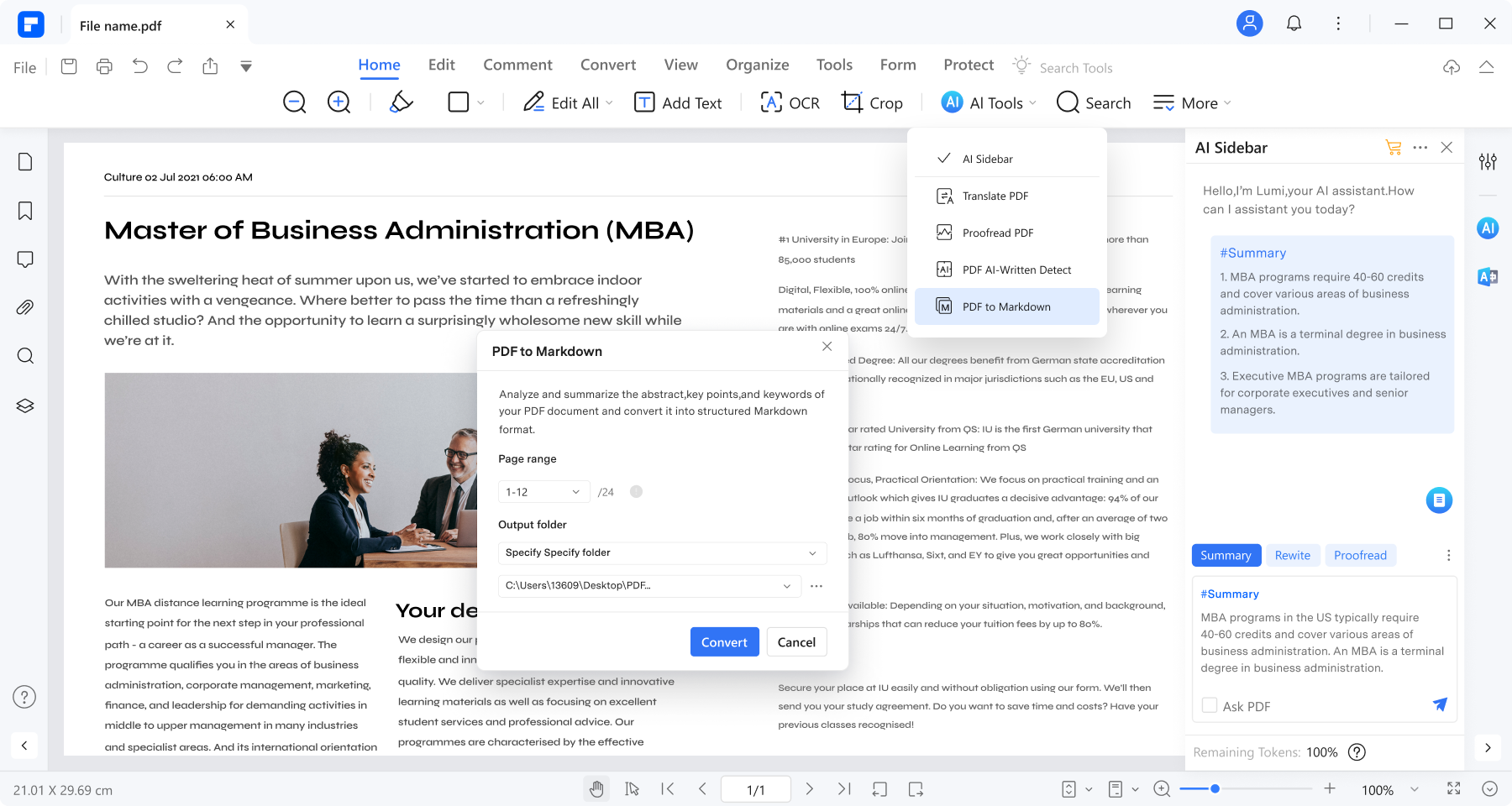
- Cross-platform compatibility. PDFelement is available across desktop, mobile, and cloud platforms. It ensures seamless access to your documents anytime, anywhere.
- AI-powered PDF handling. Like Sharly AI, PDFelement uses AI power. It can summarize content, translate text, and customize AI prompts.
- Advanced PDF conversion. PDFelement enables batch conversion of PDF files to various formats. It offers flexibility and efficiency in document handling.
- OCR capabilities. With built-in OCR, PDFelement can convert scanned documents into editable and searchable text.
- eSign PDFs. PDFelement can secure your PDFs with electronic signatures.
- Create PDFs from any file. You can convert virtually any file format into PDFs, preserving formatting and layout.
- Organize PDF pages. Rearrange, insert, or delete pages within PDF documents with ease.
- Enhanced read mode. PDFelement offers a distraction-free reading experience with its enhanced read mode.
- Create and fill PDF forms. Design and fill interactive PDF forms, making data collection and processing efficient.
- Free version available. Before opting for premium features, you can explore basic functionalities with PDFelement’s free version.
Pricing Plans
PDFelement’s pricing plans cater to your needs and budget. Here are the price plans for individual users, teams, businesses, and educational institutions, providing flexibility and accessibility to many users.
Individuals
The individual plan is for creatives or solo users looking to manage their PDFs effectively:
- Yearly Plan. The Yearly Plan is ideal for individuals committed to long-term usage at $79.99 per year.
- Perpetual Plan. For those preferring a one-time purchase, the Perpetual Plan is available at $129.99.
Team & Business
Here are the price plans for teams and businesses:
- Annual Plan. Designed for teams and businesses, the Annual Plan costs $109.00 per user.
- Perpetual Plan. With forever access, the Perpetual Plan is available at $139.00 per user.
Education
For students and educators, here are PDFelement’s pricing:
- Educational institutions can opt for the Yearly Plan at $47.99 per user. It allows students and faculty access to advanced features.
- Perpetual License. The Perpetual License offers a one-time payment option at $99.99 per user.
Part 3. Sharly AI and Wondershare PDFelement – A Comparison
Both Sharly AI and Wondershare PDFelement offer unique strengths in document management. Here’s a comparison using many factors:
Accessibility and Platform Compatibility
Sharly AI is browser-based, while PDFelement is cross-platform. Here’s a comparison:
| Sharly AI | PDFelement |
| As an online tool, Sharly AI offers accessibility from any internet-enabled device. | PDFelement is available on Windows and Mac platforms, with a consistent user experience offline. |
AI Integration and Functionality
Both tools take advantage of AI to simplify PDF tasks:
| Sharly AI | PDFelement |
| Leveraging GPT-4, Sharly AI delivers advanced AI capabilities such as chat with documents and AI summaries, enhancing document analysis and comprehension. | While PDFelement integrates AI features, such as text summarization and translation, users need an active internet connection to access these functionalities. |
Offline vs Online Workflows
Sharly AI is an online tool. PDFelement meanwhile works even without an internet connection:
| Sharly AI | PDFelement |
| Being an online tool, Sharly AI helps collaboration and document management in real time. However, it needs internet connectivity for access. | With desktop software, PDFelement allows for offline workflows. It ensures you can work even without an internet connection. |
Privacy and Data Security
Here’s how both tools treat your privacy and data security:
| Sharly AI | PDFelement |
| Sharly AI focuses on user data protection with robust encryption and data segregation. It ensures privacy and confidentiality in document handling. | PDFelement offers offline document management. It provides an extra layer of security for sensitive information. |
Customization and Advanced Features
Consider comparing each software feature to know which one is best for you:
| Sharly AI | PDFelement |
| Sharly AI offers customizable AI behavior and collaborative features. It enhances user experience and productivity in document workflows. | PDFelement provides advanced features such as OCR capabilities, eSignatures, and PDF form creation. It empowers you with comprehensive document management solutions. |
Conclusion
Sharly AI offers advanced AI-driven document management and collaboration online. The platform is for users who prefer cloud-based solutions. However, it can be an issue if you’re seeking a tool with offline capabilities. You can refer to the Sharly AI reviews outlined earlier. If that’s the case, you should give PDFelement a try.
With robust features, PDFelement ensures efficient document workflows tailored to individual needs. The platform includes AI integration and offline functionality. You can optimize your document management with these versatile tools, whether online or offline.

 G2 Rating: 4.5/5 |
G2 Rating: 4.5/5 |  100% Secure
100% Secure



