PDFelement-Powerful and Simple PDF Editor
Get started with the easiest way to manage PDFs with PDFelement!
Two PDF editors. Both are highly lauded by their respective user communities. Both have extensive features suited for various PDF workflow needs. Both have excellent user interfaces that provide superior user experiences. So, how do you choose between a conventional PDF tool that's been around the block a few times versus one that's more modern but highly intuitive and very powerful with extensive features? We'll leave the decision to you; our job is simply to showcase both products in their best light and help you arrive at a conclusion for yourself. Remember, the final choice depends on a variety of factors - functionality, pricing, suitability for various tasks, and more. The final choice should be based on a blend of these considerations, not just on one factor over another. With that setting the tone, let's proceed.
Part 1. PDFelement - PDF Solution, Simplified.
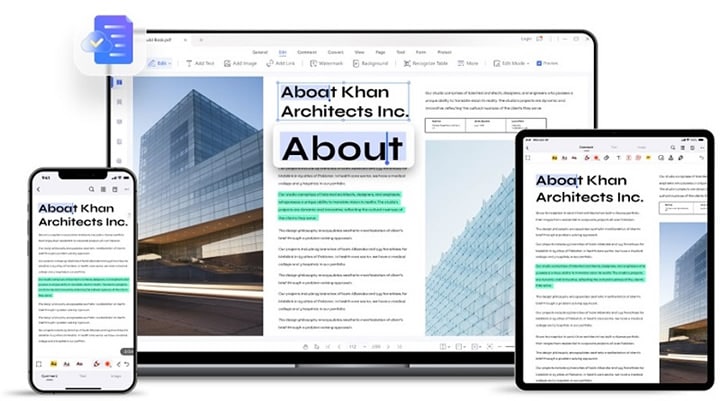
User Interface
The first thing that strikes users when launching PDFelement is the fast and responsive way in which it opens. The second thing is the slick user interface that combines the best of design and functionality. It's immediately intuitive, showing you frequently used modules such as creating PDFs, combining PDFs, editing files, and converting to other formats. Once you open a file, you'll see the rich features neatly organized into main toolbar tabs at the top, with extensive tools displayed in context-based secondary toolbars for each major feature group. In many ways, it's very similar to a Windows set up but instead of the traditional ribbon bars that look cluttered, this design style offers a superior blend of empty space and easy access to operations.
Overview of PDFelement
There's no doubt that PDFelement trumps most premium PDF editors when it comes to features. From creating PDFs from scratch or converting from other documents all the way to sharing and collaboration, PDFelement offers it all. Many users tout it as the most affordable alternative to Adobe Acrobat and even Foxit PhantomPDF because it offers extensive capabilities at a fraction of the pricing.
But features aren't the biggest draw when it comes to PDFelement. Nor is it the intuitive interface. The third major aspect is cross-platform usability which enables collaboration across multiple device types and operating systems, as well as the cloud. Combined with the features and user-friendly UI, this makes for a very powerful utility to handle any kind of PDF workflow in any scenario - at the office, at home, and on the go.
Key Features of PDFelement
- Comprehensive and True PDF Editing: Edit PDFs like Word documents in MS Word! Every single content element can be edited in PDFelement. Any PDF file is compatible, including older versions, PDF/A, and others. Text, images, footers, watermarks, backgrounds, page numbers, objects, comments, etc. Full control over all PDF content
- Create and Convert PDF: Over 300 file types can be converted to PDF with a click of a button, and PDF files can be converted to all top file formats such as MS Office, Image, EPUB, HTML, Text, and more
- Full-fledged Form Handling: Create forms, convert from static to interactive, extract form data, automatically recognize form fields, sign forms, and share them online with ease
- Annotations, Redactions, and Security: Collaborate in a secure setting with easy sharing tools, masking sensitive text, locking files, restricting specific actions, and adding notes, shapes, stamps, and signatures for a more secure environment
- Organize PDF: Merge or split files the way you want, organize pages, remove or add pages and page ranges, extract images, create new files from extracted pages, and so on
- Advanced tools: Data extraction, OCR (convert to searchable or editable text-based PDF), redaction, batch processing, compare PDFs, PDF portfolios, language translation, etc.
Part 2. Foxit PhantomPDF, Now Foxit PDF Editor - Create, Edit, and Sign Anywhere

User Interface
Foxit's PDF Editor is clearly tilted towards the Windows ecosystem, which you can see as soon as you launch the software and open a PDF file. The original ribbon-style toolbars have now given way to a more modern look in the latest versions, but that familiarity still remains, making it easy for MS Office users to seamlessly integrate their workflows using Foxit PDF Editor. The one thing that's missing in comparison to PDFelement is the dynamism of the secondary toolbars. These are a little more static in Foxit's product. Not a deal breaker but definitely something a user should be aware of when trying to choose the better PDF solution.
Overview of Foxit PhantomPDF Editor
Overall, Foxit PDF Editor or PhantomPDF as many long-time users still call it, is a very capable PDF utility. You'll find most of the elements of any standard PDF editor, plus a few advanced tools, especially when it comes to forms management and a few other areas. The performance is quite admirable but it does get a little slow with intensive tasks or when handling very large files. However, it does also depend on your system resources - the higher your computer's specs, the faster the performance of Foxit.
Key Features of Foxit PDF Editor
- PDF Create and Convert: Conversion options are admittedly quite limited here, but you can create PDFs from a variety of file types and on multiple devices, including scan to PDF and web to PDF
- PDF Editing: Edit text, images, objects, etc. in a comfortable user interface with easy navigation and comprehensive tools
- Electronic Signature: Create, sign, and send documents for signature collection
- Annotation: Comprehensive tools for markups and sharing documents, with tracking ability and several additional tools for effective collaboration
- Forms: Basic and advanced tools for form creation, conversion, combining, data import/export, and more
- Security for PDFs: Password security, redaction, etc.
Part 3. Comparison Between PDFelement and Foxit PDF Editor
# 1. Overview
Product Features |
PDFelement |
Foxit PDF Editor |
| Former Name | / | Foxit PhantomPDF |
| Brand Mission | Fast, affordable, and easy way to edit, convert, sign PDFs and more - across desktop, mobile, and web. | Edit your PDFs with powerful yet easy workflows across desktop, mobile, and web—whether you're at the office, home, or on the go. |
| Compatibility | Windows, Mac, iOS, Android, and Cloud | Windows, Mac, iOS, Android, and Cloud |
| Price | Quarterly Plan: $29.99 Yearly Plan: $79.99 2-Year Plan: $109.99 Perpetual Plan: $129.99 Student Special - $49.99 per annum; $99 one-time perpetual license (all minor updates are free) |
Foxit PDF Editor for Windows: $14.99 per month; $79.00 per annum; Pro version (Windows only) is $149.00 per annum Foxit PDF Editor for Mac: $159.00 one-time perpetual license |
| Create PDF | √ | Yes, but only partial support on Mac version |
| Edit PDF | √ | Yes, but some features only available in the Pro version; Mac not fully supported |
| Annotate PDF | √ | √ |
| Convert PDF | √ | Yes, but options are limited |
| Redact PDF | √ | √ |
| Bates Numbering | √ | Yes, but only in Pro and Mac versions |
| Edit Objects | √ | √ |
| OCR | √ | Yes, but can only convert to searchable text, not editable text |
| PDF/A | √ | √ |
| Combine PDFs | √ | √ |
| PDF Forms | √ | √ |
| Protect PDF | √ | √ |
| Sign PDF | √ | √ |
| Share PDF | √ | √ |
| Print PDF | √ | √ |
# 2. Distinctive Features
PDFelement and Foxit are both excellent PDF tools, but they appeal to different audiences. For instance, if you're looking for seamless functionality across Mac, Windows, iOS, Android, and Cloud, you might consider opting for PDFelement. Of course, Foxit does support all these platforms but the features are vastly different. For instance, Foxit doesn't support one-click creation of PDFs from MS Office files on the Mac platform unless you're using the Pro version. Similarly, there are several such features that you have on one variant versus another. Let's look at both PDF editors from a feature perspective to see which one comes out on top.
PDFelement
- PDF creation from 300+ formats on all OS platforms
- PDF conversion on mobile - all major export formats supported
- PDF to other formats - not just RTF/Text format support
- Append new file to existing file
- Graphics editing on both Mac and Windows
- Bookmark export on Mac and Windows
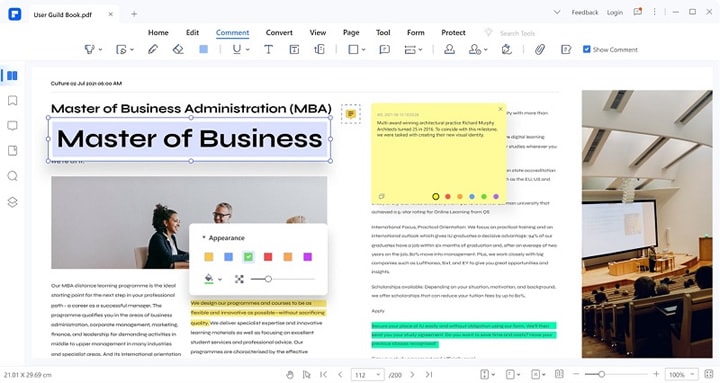
Foxit PDF Editor
- Reformat and reflow text editing on all operating systems
- Scan to PDF on all platforms
- Template to PDF creation on all devices
- Comprehensive conversion options from PDF to other formats
- Full annotation tools on Mac, Windows, iOS, and Android
# 3. Plans and Price
PDFelement:
Individual Plan - $29.99 per quarter (3 months); $79.99 per annum; $109 for a two-year plan; $129.99 one-time perpetual (all minor updates are free)
PDFelement Pro for Teams - $109 per annum per team member; $139 one-time perpetual license per team member (all minor updates are free)
Student Special - $49.99 per annum; $99 one-time perpetual license (all minor updates are free)
Bundle Plans - Multi-platform bundles are available for different combinations starting at $99.99 per annum per user
Foxit PDF Editor:
Foxit PDF Editor for Windows - $14.99 per month; $79.00 per annum; Pro version (Windows only) is $149.00 per annum
Foxit PDF Editor for Mac - $159.00 one-time perpetual license (upgrades are paid)
# 4. Awards & Certificate
PDFelement:
PDFelement is a highly awarded software application for PDF and document management. Some of the top professional review sites have rated it as their top choice for document creation, contact management, and document management.
- Document Management - Top Rated by TrustRadius by consensus
- Contact Management - Top 20 rating from Capterra
- Document Creation - Leader status awarded by G2 Crowd

In addition to these professional accolades, see what PDFelement customers say.
"I have been using PDFelement Pro for over three years and am quite pleased with it. The layout is really user-friendly, and the functions are ideal for my requirements! I use PDFelement to read and create PDFs, edit and fill out PDF forms, convert files to multiple formats, and secure and sign PDF documents."
"For signing pdfs on the go where we don't need to draw signs, again and again, it can store our sign to make tasks easy. for converting pdf to image or test or ppt and other formats. For basic operations used to edit pdfs, we can use PDFelement. For adding a watermark or securing our pdf."
"PDFelement is always in contact with me, by email and by giving constant tips and recommendations. But what makes me give you a 10, was the outstanding support service received on July 9th by one of your support professionals Amanda, who helped me with a tariff issue."
Foxit PDF Editor:
Foxit (formerly PhantomPDF( PDF Editor has garnered its own share of accolades and applause, as seen below:
- Company named Minority Global Tech Firm of the Year
- New Product of the Year by the American Business Awards
- Placed 4th on the Top Office Products list of G2 Crowd Best Software Awards
# 5. Authoritative Media Reviews
PDFelement:
"Wondershare PDFelement is a PDF editor application that comes packed with all the standard features you'd expect from a modern PDF editor, while also offering some advanced options for those who need to do a bit more with their documents. Both regular users and those with more advanced needs should find the interface easy enough to navigate, and the comprehensive help provided with the program should bridge any gaps."
Foxit PDF Editor:
"Foxit PDF Editor 12 is a great app for businesses who need to manipulate, edit, redact and otherwise alter PDFs on a regular basis. Its core functionality is very good, but if you're more of a casual user, it might be better to find a cheaper alternative."
Conclusion: The Better PDF Solution?
So, what do you need from a PDF editor? The question is hard to answer without any context. Of course, you could compare pricing, features, operability, cross-platform availability, and other aspects to arrive at a conclusion, and in that regard, PDFelement scores higher than Foxit PDF Editor on several counts. On the other hand, Windows users might prefer the more familiar UI of Foxit's product over PDFelement's more fluid and dynamic layout. Mac users, for instance, will definitely find PDFelement more capable and well-integrated into the macOS environment.
In the end, your choice boils down to the specific needs of your workloads. If you need an accurate file conversion tool, PDFelement is your app! If you're worried about the cost factor - the same result! But if you're looking for some obscure capabilities such as creating PDFs from web pages or form auto-complete, and so on, Foxit might be a better option, especially for Windows users. When push comes to shove, however, PDFelement offers more features on an easier-to-handle interface with superior accuracy and speed, and at the fraction of the price of an equally capable PDF editor such as Adobe Acrobat Pro DC. In simple terms, it is one of the most affordable and best all-in-one PDF solutions available today for cross-platform users. And with the benefit of SDKs and APIs, PDFelement can be brought natively into any existing application environment, giving your enterprise an edge over the competition, along with easy user management, monitoring, deployment, and better control over your PDF workflows.
 Home
Home
 G2 Rating: 4.5/5 |
G2 Rating: 4.5/5 |  100% Secure
100% Secure



