PDFelement-Powerful and Simple PDF Editor
Get started with the easiest way to manage PDFs with PDFelement!
Before we delve into details about Nuance Power PDF alternative software, we need to know what Nuance Power PDF is all about. This software is a leading viewer and reader of PDF files. It is a software that grants easy access to users to edit and manage industry-standard PDF files. They can assemble, convert and create such files with different features.
In the following sections, we look into the details of this software and then the alternative tools available in the market.
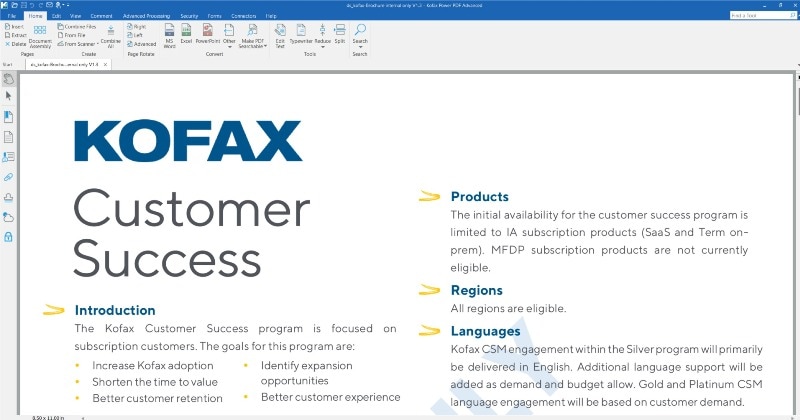
Complete PDF Solution Alternative to Nuance Power PDF
1. PDFelement
Among the many Nuance Power PDF alternative software, Wondershare PDFelement - PDF Editor Wondershare PDFelement Wondershare PDFelement is a powerful contender. It offers a comprehensive suite of editing tools. It is a secure platform for creating PDFs and organizing them. It has several features which offer flexible pricing and good performance. For such reasons, it is considered one of the most popular document management software.
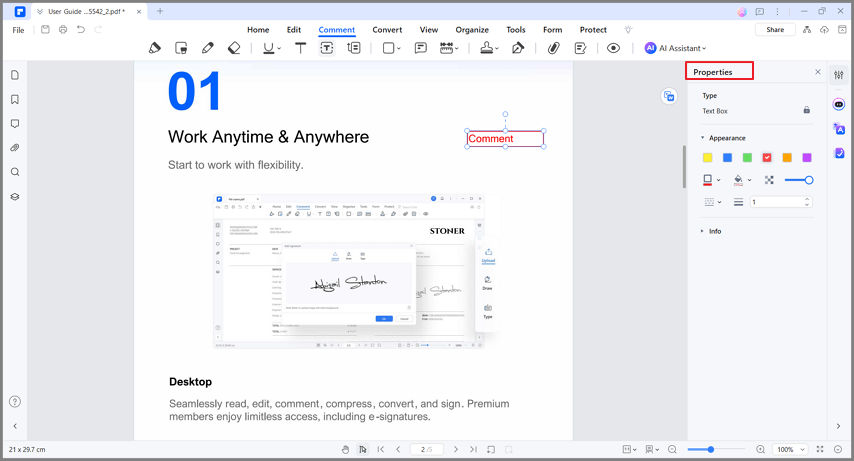
Main Features
- There are several custom tools to handle and edit content.
- You can modify content while keeping format and style consistent.
- The software has an intuitive interface as well as easy navigation features.
- Software is ideal for small and medium-sized businesses.
- Several premade templates are available.
- Allows enhanced security features with password encryption options.
Pros
Offers several customizing options.
Includes batch processing feature.
Includes batch conversion.
Allows users to merge and organize PDFs.
Affordable software.
Cons
Some features are difficult to find.
Limited features in the free trial version.
PDF Reader Alternatives to Nuance Power PDF
1. Foxit Reader
This software is a reliable solution for businesses as well as personal use. This reader software can provide easy access to documents, integrates files, and handles document review well. It also allows users to annotate, sign as well as encrypt sensitive documents.
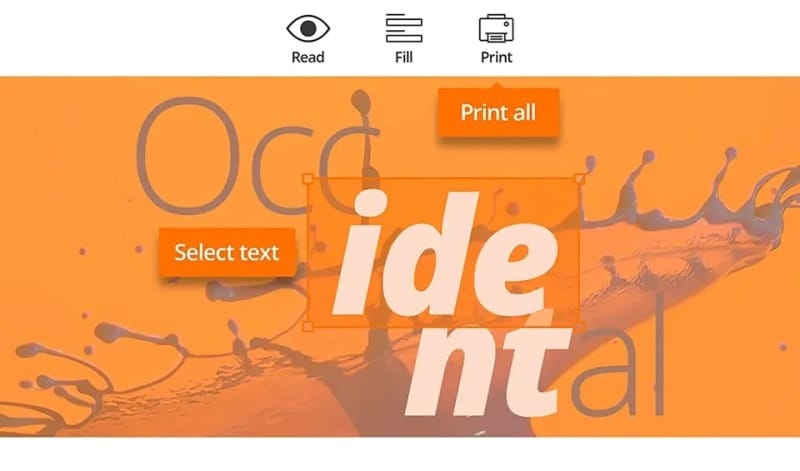
Main Features
- Renders PDF files fast.
- The menu ribbon is easy to customize.
- Allows users to fill out applications and forms.
- Integrates and helps create barcodes.
- Accessibility features are several that include connectivity and screen reading ability, especially for visually impaired people.
- Syncs to support touch screen feature in tablets and mobile devices.
Pros
Easy to download and install on Windows.
PDF rendering is efficient on this software.
The interface is user-friendly and customizable.
Integrates to allow edits and prints of PDF documents.
Cons
Mac OS version requires purchase, mostly available for Windows.
Linux version not found.
The Mobile version has limited features.
2. Adobe Reader
This software is one of the first, basic PDF reading software that Adobe launched. It is a cloud-based reader that allows users to read and view documents. It also has limited editing features. Overall, the highlights of this software are that it offers value for money. It is easy to use and offers dependable customer support.
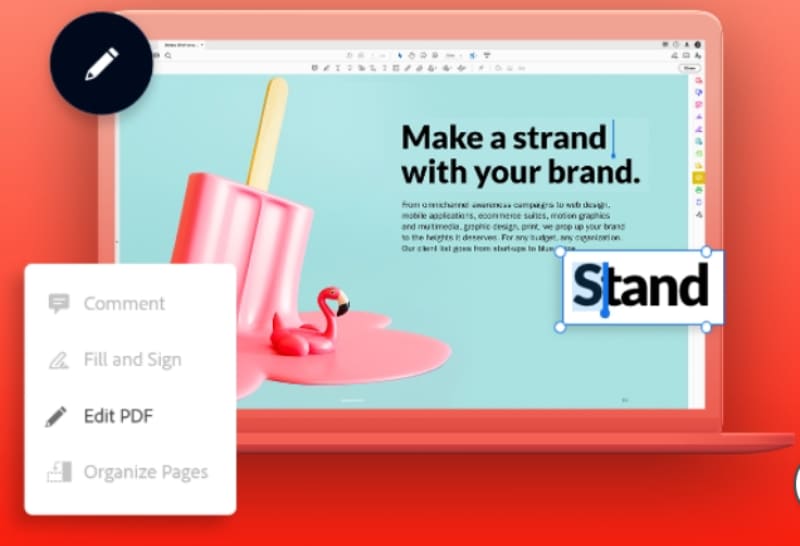
Main Features
- The software allows users to annotate.
- Includes collaboration tools.
- Users can add notes or comments as well as customizable fields.
- Allows conversion to PDF.
Pros
Editing functions are easy.
The design structure is simple.
The printing function is included.
Cons
If the user is not an administrator, then access to all functions is not granted.
Product files often get corrupted.
3. Okular
This software is best used as a document viewer. It is also popular among Linux users but there is a version for Windows as well. It is ideal for reading small documents in PDF format as well as large, book-sized PDFs on a desktop.
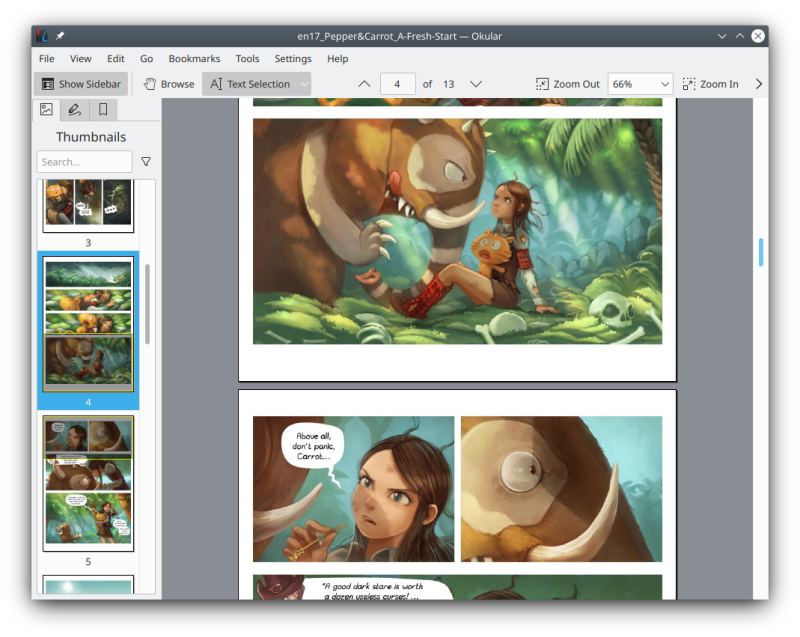
Main Features
- It is a free document viewer, mainly for UNIX systems.
- There is a version available for Windows.
- It supports several image formats and document formats.
Pros
Is a fast, lightweight application.
Has a search function.
Allows bookmarking of pages.
Supports annotation.
Cons
Not easy to install in Windows.
PDF Editor Alternatives to Nuance Power PDF
1. PDF Expert
Among the different editor apps for PDF on Mac, this is a software to consider. This tool does more than the factory-fitted Preview app on Macs. It allows users to convert, read, edit and sign off PDFs. The application allows users to move documents easily among different devices.
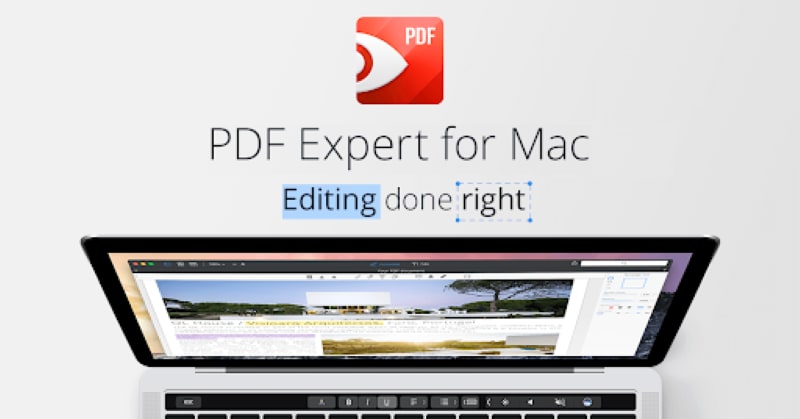
Main Features
- The software comes in three different themes.
- The software is lightweight and fast.
- The search function is efficient.
Pros
Allows users to sign contracts and fill out forms.
Easy to read, edit and annotate PDFs.
Users can change images and texts in the latest version.
Cons
Advanced features only in the paid subscription version.
Does not include advanced editing options.
2. Adobe Acrobat Pro
This is a complete solution when it comes to managing PDFs at a professional level. It has comprehensive tools that allow users to share, compare, sign and edit PDFs. It is of little wonder that Adobe pioneered the introduction of PDFs in the digital industry. Accessibility to features is taken to a different level.
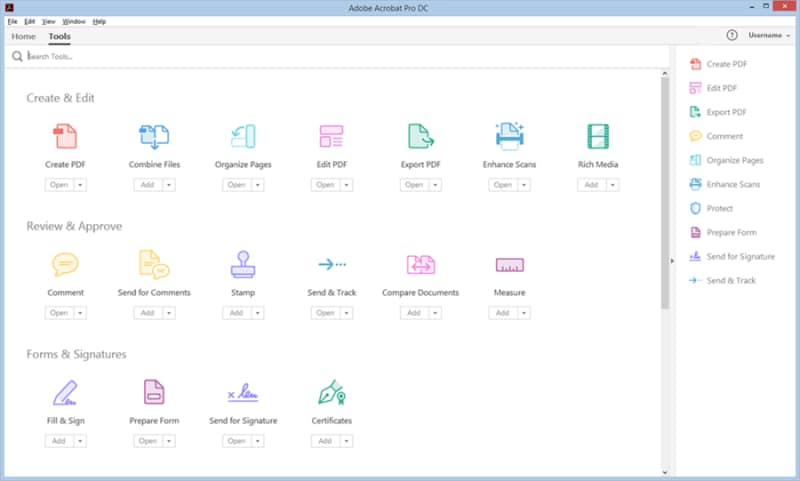
Main Features
- Allows easy creation and conversion to PDFs.
- Several editing functions are present.
- It has scan, as well as, OCR feature.
- Tools to sign and fill up documents.
- Online cloud access to subscribers with secure accounts; this allows them to share and save PDF.
Pros
Supports collaboration in the cloud.
It is multi-platform that is users can use it on the web, mobile, and desktop.
Offers edits and conversions.
Allows users to sign up and fill in PDF forms.
The batch processing feature is present.
Fast and high-quality output.
Quick searches via text index.
Cons
Expensive, especially for individual users.
Things You Should Know About Nuance Power PDF (Kofax Power PDF)
1. What Is the Relationship Between Kofax and Nuance Power PDF?
Kofax Power PDF was formerly called Nuance Power PDF. It has helped about 2 million users as a leading alternative tool to Adobe Acrobat. Kofax Power PDF acts as a powerful tool for handling PDFs, especially for large businesses. It includes efficient methods to work with PDF documents. It can also manage large amounts of documents. It integrates easily with different storage technology and file editors. As a result, transitioning is easy with this program.
Kofax was launched as Nuance in the year 2019. By then it had become a leading supplier of intelligent software for automation. It helped several businesses handle end-to-end business processes. Kofax took over the Nuance document imaging division of Nuance Communications this year.
2. What Can Nuance Power PDF Do?
Nuance PDF offers solutions for businesses to handle large volumes of PDF documents. Users can convert, edit, annotate and share PDF documents using this software interface. A nuance PDF reader is a straightforward, simple PDF reader. It helps convert PDF files into other formats such as Excel or Word. These are basic features that are available in the free version of the program.
The main features of Nuance Power PDF are the following:
- Easy to assemble and create PDFs from different applications.
- Converts PDFs into Microsoft Office documents that are easy to edit.
- Enhances security of documents with encryption features.
- Compatible with Windows 10 touch-enabled devices.
- Users can change academic papers into searchable PDFs.
- Easy to collaborate and streamline documents.
- Offers efficient search option on PDFs.
Pros
The software allows easy edits and annotations to documents.
Allows users to add multimedia content to PDF documents such as images and videos.
Optimizes documents for opening on mobile devices.
JavaScript allows users to integrate interactive features into their documents.
Cons
There is no mobile app available or online version of this desktop application.
It can open one document at a time.
To combine documents of different formats you need to convert them all to PDF.
Can't find alternatives to Nuance Power PDF? Discover one of the most outstanding PDF editors of all time by clicking the link below.
Conclusion
Nuance Power PDF is a good alternative to Adobe's suite of PDF management software. However, there are several other software that proves worthy rivals to this software. These programs are explored in the sections above to their features, pros, and cons. What becomes evident is that each software offers unique advantages for a certain segment of users. While a reader software like Okular works for Linux users, PDF Expert works for Mac users. Again, Foxit reader software also brings similar advantages to Windows users. We also see how Adobe holds its position with a series of free and premium products. However, a close contender in comprehensive PDF management is PDFelement.
 Home
Home
 G2 Rating: 4.5/5 |
G2 Rating: 4.5/5 |  100% Secure
100% Secure



