PDFelement-Powerful and Simple PDF Editor
Get started with the easiest way to manage PDFs with PDFelement!
Perhaps you have heard of or used Javelin PDF Reader to view your PDF files. This program is lightweight and straightforward. It uses encoded and encrypted PDF files in DRMX and DRMZ formats for DRM encryption.
While this is true, many people still find it hard to work with Javelin PDF because they lack proper information. Fortunately, this article shows you how Javelin PDF Reader makes PDF viewing easy. Let's get started.

What Is Javelin PDF Reader?
Javelin PDF Reader is a free functional PDF Reader developed by Drumlin Security Limited. This program was first announced to the public on June 2, 2014, and supports various operating systems, including Windows, OSX, iOS, and Android.
The unique thing about Javelin PDF Reader is its support for Digital Management Rights (DRM). PDF files originally converted to DRMX or DRMZ can be fully protected from printing. You can also customize the printing preferences to limit things like the number of printable pages or printing frequency, disable copying, and set date expiry on the DRM-protected files.
Javelin PDF Reader works on Windows 7 and later versions, including Windows 10 and 11. The developers provide two versions, namely the standard and the pro versions. The pro version is suitable for corporate use, while the free standard version does not require registration. You can download the latest version, 3.0.1.58, and get started reading your PDFs.
Features of Javelin PDF Reader
Javelin PDF Reader is open-source freeware and offers several useful PDF features. Some of the key features of Javelin PDF Reader include:
- This program allows users to view and print standard PDF files with ease.
- With this program, users can annotate and markup PDF documents.
- Javelin PDF lets you customize your PDF printing preferences. You can choose desired printing quality ranging from 75 dpi to 600 dpi or higher.
- It allows users to read DRM-protected PDF files without any problem.
- It supports document content searching; users can search desired texts in their PDF files.
- This program supports the Drumlin DRM security framework and does not allow any form of risky embedded content.
- It allows users to watermark their PDF files.
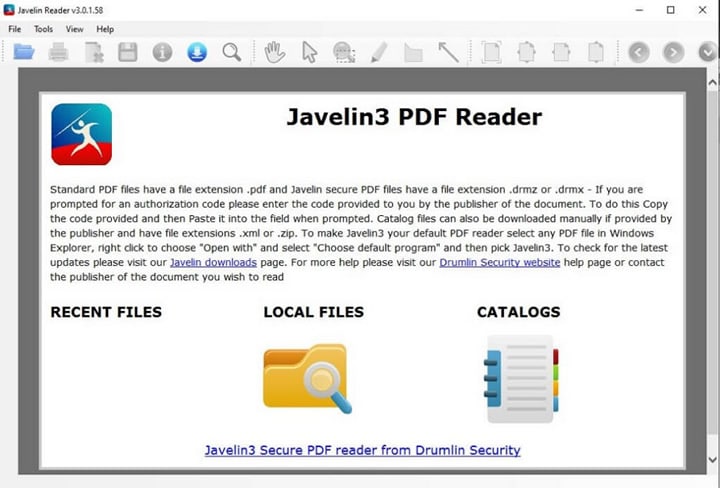
Javelin PDF Reader - An Easy-To-Use PDF Viewer
Javelin PDF is undoubtedly one of the finest free PDF readers. It provides several features that enable users to view standard PDF files seamlessly.
Ease of use - Javelin PDF Reader offers a straightforward interface that simplifies user navigation. The interface is less cluttered to allow you to concentrate on the important thing of reading your PDF document. Newbies and seasoned users alike will find navigation seamless.
Essential PDF reading functions - One thing that you can't afford to ignore is the ability of Javelin PDF Reader to provide the necessary functions to view PDF documents. It lets you view standard and DRM-encrypted PDF files without struggle. You can annotate PDF files and mark up important content for re-reading. Furthermore, you can bookmark favorite content for easy access and zoom and resize pages to meet their viewing needs.
Flexibility - Javelin PDF Reader is undoubtedly a flexible PDF reader. It offers options for users to customize PDF printing preferences, change PDF resolution and select desired page layout formats.
Compatibility - The beauty of the Javelin PDF Reader is its compatibility with several devices and operating systems. It is compatible with iOS, Android, OSX, and several Windows versions. This makes it easy to collaborate across different devices.
Security - One area Javelin does extremely well is PDF document security. While this program lets you view both protected and unprotected PDF files, it doesn't downplay file security. This program supports the DRM security framework and doesn't give room for risky embedded content such as JavaScript or plugins. With such a framework, you can track the usage of certain files from a central place.
Speed - This program is fast. It loads files with speed, including large PDF documents.
Users' Review on Javelin PDF Reader
Javelin PDF Reader is an established name in the PDF industry owing to its prowess in reading and viewing standard PDF documents. If you curate Javelin PDF Reader, you will find that many sites have rated it the best free PDF reader for Windows, iOS, and Android.
As a user commented Javelin PDF Reader on Google Play, after using Javelin PDF Reader for over three years, he "find it very good", especially if you are using newer versions with improved features.
Another user on Google Play also gave it five stars in terms of its simplicity. But he also mentioned Javelin PDF Reader "should be made more intuitive and eye-catchy".
However, there are also users who are not satisfied with its features. For example, a Google user said its zooming and auto-resize features should work in tandem, and the bookmark feature does not work in the desktop version.
Javelin PDF Reader vs. its Alternatives
Javelin PDF Reader is great but is several drawbacks, and you may need a suitable alternative. Here, we recommend Slim PDF and Wondershare PDFelement, both of which are amazing alternatives worth trying.
Slim PDF, similar to Javelin PDF Reader, is also a lightweight PDF viewer that focuses on improving your PDF viewing experience. With its advanced features and the revamped user interface, you don't struggle to enjoy viewing PDFs on Slim PDF. This tool can highlight, annotate, underline, stamp, and add attachments, watermarks, squiggly lines, sticky notes, and links to your PDF content. Furthermore, it supports form filling, signature verification, theme adjustment, scale UI, and access to the recent files from the respective list.
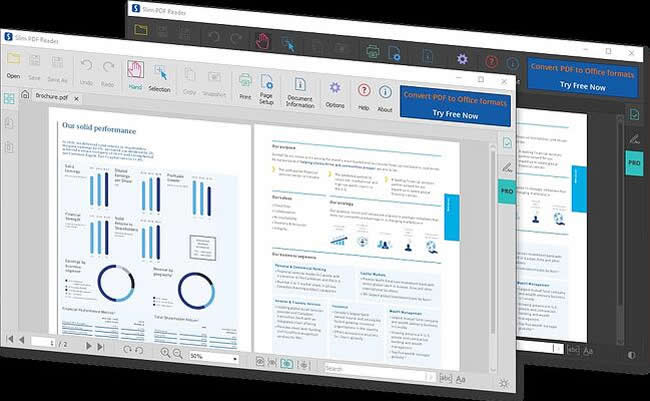
Wondershare PDFelement - PDF Editor Wondershare PDFelement Wondershare PDFelement, on the other hand, is a more powerful and all-in-one PDF software that simplifies how we handle PDF tasks. This program has virtually all the PDF features you would need in a modern PDF tool. PDFelement is reliable, flexible, easy to use, affordable, fast, and compatible with several devices. It allows users to edit, create, protect, convert, organize, share, read, print, and fill PDF forms. Furthermore, users can unlock texts in scanned PDFs with the help of the OCR feature. You can also handle multiple PDF files at once without affecting the output quality.
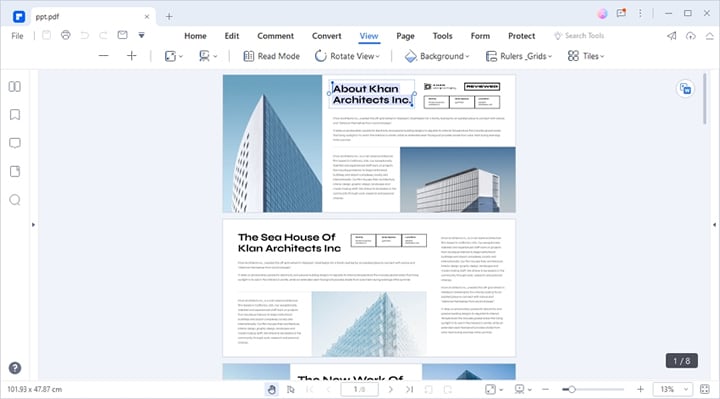
The following table compares these three PDF apps to help you make the right choice.
Features |
Javelin PDF Reader |
Slim PDF |
Wondershare PDFelement |
| Cross-platform Availability | It is majorly available for Windows, iOS, Android. | It is available for Windows, Linux, Mac. | It is available for Windows, Mac, iOS, and Android. It also has a web version (HiPDF). |
| User Interface | It is simple and non-cluttered. | It is simple and not very packed. | It is simple, attractive, and user-friendly. It looks modern. |
| Features | It has fewer features. Most features are meant to aid PDF viewing. | It has a relatively good collection of PDF features. However, it lacks several advanced features. | It has plenty of excellent PDF features. It is an all-in-one PDF software, and users don't need a third-party tool. |
Javelin PDF Reader is a great tool for DRM-protected PDF files. This tool is suitable for those who want to view PDFs while keeping their digital rights and privacy seamlessly.
On the other hand, Slim PDF is great if you need a lightweight tool with fairly equipped PDF features. It offers several additional features like signing and filling PDF forms to boost your PDF viewing experience.
Wondershare PDFelement is suitable for complex or sensitive PDF tasks that give no room for error. This is because this tool is an all-in-one program and provides a great platform to handle all types and sizes of PDF files. It has more powerful features like OCR, data extraction, text translation, digital signatures, PDF conversion, and screenshots. The list is huge.
If you want an affordable tool to handle diverse PDF functions, then Wondershare PDFelement fits the bill. It gives you flexibility and an unmatchable PDF experience. This tool is suitable for individuals, organizations, and institutions of all fields, including banks, hospitals, academics, and insurance companies.
How To Download Javelin PDF Reader
Downloading Javelin PDF Reader is the first step if you want to use it on Windows, iOS, and Android. The good news is that this process is fast and straightforward. The following steps show how to download Javelined PDF Reader for Windows, iOS, and Android.
Step 1 Using a suitable browser, navigate to the Javelin PDF Reader download page.
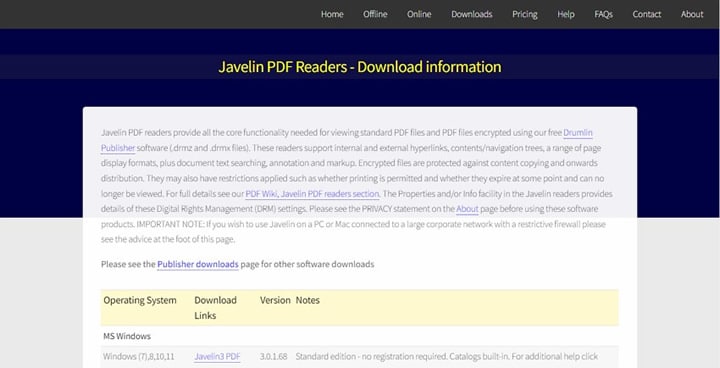
Step 2 Scroll down and choose a suitable version for your operating system. The program will download immediately.
Conclusion
Javelin PDF Reader is a good PDF viewer and is worth trying. Due to its significant drawbacks, we also recommend 2 alternatives – Slim PDF and Wondershare PDFelement. Slim PDF is also a lightweight PDF tool, but with more powerful features. Wondershare PDFelement is a trusted and reliable PDF software for all types and sizes of PDF tasks. You can download it for free on your device and experience its amazing capabilities.
 Home
Home
 G2 Rating: 4.5/5 |
G2 Rating: 4.5/5 |  100% Secure
100% Secure



