PDFelement-Powerful and Simple PDF Editor
Get started with the easiest way to manage PDFs with PDFelement!
Both Foxit PhantomPDF and Adobe Acrobat are top of their game and go toe-to-toe when compared against each other. What's substantial about both of them is that even though they are capable enough to meet all your PDF needs, they show that there is always room for the environment and surprise the users with new, unique, and cutting-edge functionalities. But that does not mean there isn't a distinction between Adobe Acrobat and Foxit PhantomPDF.

Scroll down to learn everything about Adobe Acrobat and Foxit PhantomPDF in detail. The article will explain all major functionalities available in Foxit Phantom PDF (otherwise known as Foxit PDF Editor) and Adobe Acrobat (Standard and Pro). Equally important, you will find their specific use cases. And discern the differences between Foxit and Adobe PDF solutions so you can make an information-based decision when picking a PDF solution.
In this article
Part 1. Foxit PhantomPDF (Foxit PDF Editor)
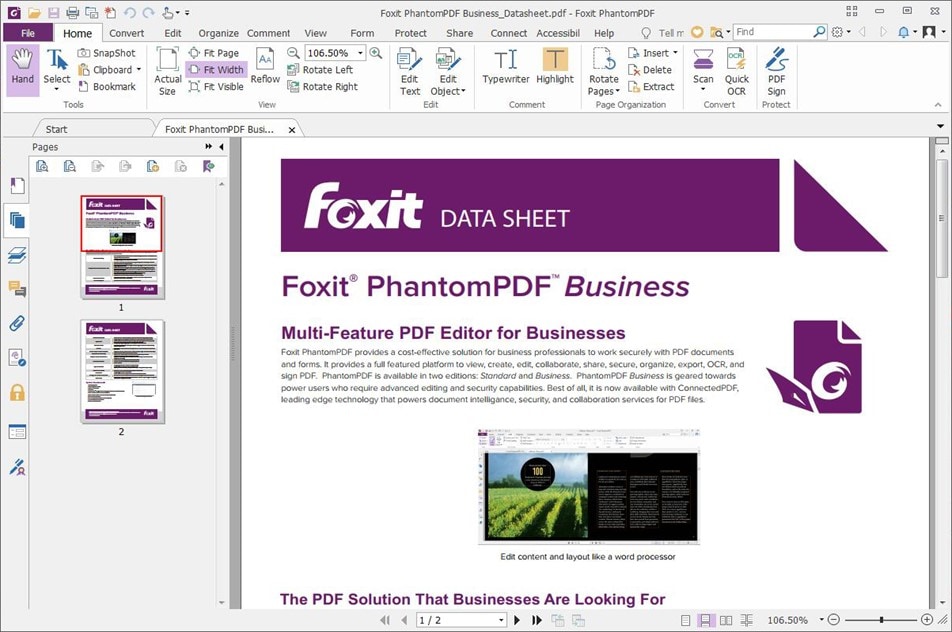
Foxit PDF Editor, earlier known as Foxit PhantomPDF, is the go-to tool among tech-savvy users to edit, review, manage, and create PDFs. Yes, you heard that right; Foxit PhantomPDF is mainly preferred by the technophiles, given the plethora of features it packs. And although Foxit is laden with numerous editing tools, document protection, and file signing capabilities, it presents a well-designed and polished interface. In fact, its interface is similar to the popular Microsoft Office tools, so figuring out the program is a breeze.
In a way, the interface of Foxit PhantomPDF (now known as Foxit PDF Editor) is self-explanatory that new users can also figure out everything on their own and create, edit, or modify PDFs seamlessly. For instance, if you want to create a new PDF, you will find several options: blank, from a file, from the scanner, multiple files, and so on. Once you select, you can pick the readymade templates and create a PDF without leaving the application.
In a nutshell, Foxit PhantomPDF packs all the necessary and PDF-related functionality in a neat and clean interface, so not only tech-savvy users but also beginners can easily create and manage PDFs.
Key Features:
As mentioned, the Foxit PDF solution is enough to meet all your PDF-related needs. From creating a PDF using a blank template to sharing it with anyone outside the organization, it should be the go-to solution if you are looking for an easy-to-use PDF solution.
Here are some key functionalities available in Foxit PDF Editor:
Design for Document Creation: Foxit PhantomPDF comes with numerous graphics, themes, and templates to design documents and make them appropriate for different business needs. Adobe offers some of these features for designing; however, you will not find themes and graphics in Adobe Acrobat.
Edit & Revise: Foxit has the much-needed Suggestive feature for document revision when collaborating with teams. While Adobe Acrobat has the Revision History functionality, it does not include Suggestive features.
Integrations & Embed: Foxit allows you to send documents via Evernote, OneNote, and email. You can also integrate the program with your CMS and utilize most cloud storage services from within the program. There are also collaborative features that allow you to communicate and share ideas with each other.
Edit PDF: Foxit Editor comes with automatic reflow and reformatting options. You can open any existing PDF and add or delete text. Font alignment, bullets, numbering, and other editing features are available. You will also find advanced editing options like editing graphics, shading images and objects, converting text to path, and more.
Add U3D or PRC 3D objects. You can add 3D models in U3D and PRC format or convert them directly from a .dwg file to a 3D PDF. Adobe Acrobat has this functionality too, but can only create 3D PDFs only from U3D ECMA 1 files.
Accounting Calculator. You can calculate everything related to accounting in an existing PDF file without leaving the program.
Export to popular file formats: You can export the PDF in the format of your choice. You will find all significant options to export, including PDF to Word, PowerPoint, Excel, RTF, HTML, text, and numerous image formats.
PDF Viewing and Printing Features. You can view PDFs in multi-view and navigate page thumbnails or bookmarks. There are even Night Mode, Full Screen, and Auto Scroll options. It also includes search functions with filters for locating bookmarks and comments easily.
Conversion for File Converter. Foxit allows you to convert the files in batch sizes of 100 strong or more in one go.
Part 2. Adobe Acrobat
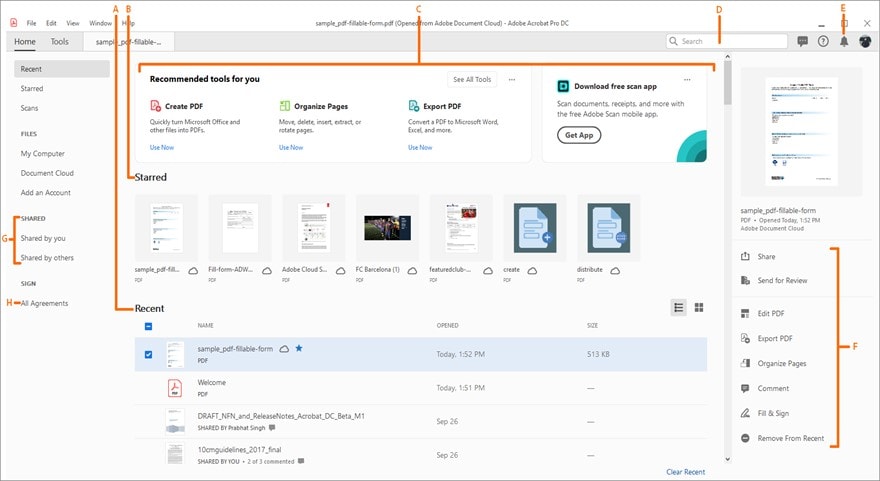
Thanks to its continuous development, Adobe is not only the proprietary of PDF but also the industry leader among all the other software. While Foxit PhantomPDF has all the features that Adobe Acrobat has, Adobe is known for its aesthetically pleasing interface. Sure! Adobe Acrobat costs more than its much-renowned competitor Foxit PhantomPDF, but Adobe will increase your efficiency and is known for its state-of-the-art security features.
Like Foxit PhantomPDF, Adobe Acrobat has two primary versions. The Acrobat Standard offers basic PDF features that allow you to view, create, edit, sign, and convert PDF files. At the same time, Acrobat Pro offers advanced functionalities like adding Bates numbering and developing technical PDFs in Autodesk AutoCAD or Visio. Other than some advanced functions and other essential features necessary for businesses, like the Compare PDF option, enhanced editing, and advanced security protection, both the software from Adobe are pretty much similar.
To sum up, Adobe Acrobat Standard and Pro have remained at the top of the game because of the ever-evolving feature-set, clear, aesthetically pleasing, and well-organized interface that is enough to meet all your PDF needs.
Key Features:
Adobe offers almost all the functionalities available in Foxit. And while Foxit PhantomPDF is simple-to-use, Adobe presents the most intuitive interface and allows you to create a seamless workflow environment when working with PDFs.
Interact with PDF. View PDF files stored in Box, Dropbox, Google Drive, and Microsoft OneDrive accounts and modify them. Compare two versions of PDFs easily; track all the PDFs that have been sent for the design.
Create PDF. Adobe supports almost all applications, which means you can open any format file via Adobe in a PDF format. Create applications and send them to Microsoft Applications. Create technical PDF documents in Microsoft Project, Visio, or Autodesk AutoCAD. Recognize text from an image, compare, and easily convert them to PDFs.
Edit PDF. Add Bates numbering, compare, modify paragraphs, and permanently remove sensitive information when sharing with others. Add bookmarks, comments, numbering, and watermarks.
Share and sign. Intuitive Form fill functions, share links instead of PDFs for signing, viewing, and reviewing with other team members. Mark Approved or Draught to share your views on the PDF documents.
Part 3: Comparison between Foxit PhantomPDF and Adobe Acrobat
1. Comparison Table
Product Features |
Foxit PDF Editor |
Adobe Acrobat Standard |
Adobe Acrobat Pro |
| Former Name | Foxit PhantomPDF | / | / |
| View PDF | Yes. | Yes. | Yes. |
| Edit PDF | Yes. | No advanced functions like Bates numbering. | Yes. |
| Delete PDF Pages | Yes. | Yes. | Yes. |
| Comment on PDF | Yes. Foxit also has Suggestive features unlike Adobe Acrobat Standard and Pro. | Yes. | Yes. |
| Fill Forms in PDF | Yes. | Yes. auto-fill functionality available. | Yes. Auto-fill. |
| Print PDF | Yes. You can print formats as well. | Yes. You can print any other format using Adobe. | Yes. |
| Share PDF | Yes. | Yes. | Yes. |
| Sign PDF | Yes. | Yes. | Yes. |
| Compare PDF | No. | x | Yes. |
| Protect PDF with Password | Yes. | Yes. | Yes. |
| Convert Scanned Files into Editable PDFs | Yes. OCR functionalities are available. | x | Yes. |
| Redact PDF | Yes. | x | Yes. |
| Works on Windows and Mac | Yes. | Only on Windows | Yes. |
| Plans & Price |
Starting at $14.99 1 License Per Month. |
Starting at $12.99/month with an annual contract renewal | Starting at $14.99/month with an annual contract renewal. |
2. Creating PDFs
Both Foxit and Adobe allow you to create PDFs from virtually any file format or web page. You can create PDFs from any popular format, including Word, Excel, PPT, and more. But Adobe takes a prize for allowing you to review and manage the PDF files without forcing you to leave the application or screen you are working on.
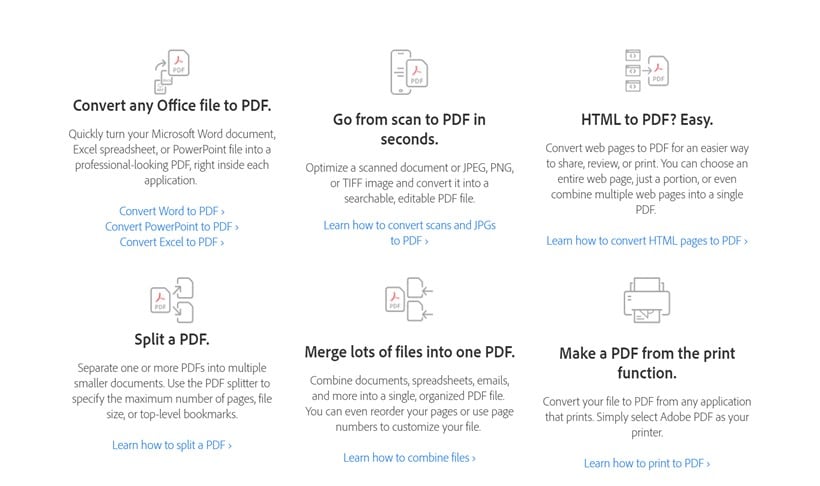
At the same time, Foxit takes charge when it comes to creating a PDF from scanned documents as its technology performs a higher compression compared to Adobe Acrobat technologies. However, aside from these minuscule differences, both Foxit PhantomPDF and Adobe Acrobat allow you to create PDF and combine PDF files seamlessly, whether you are making from a blank page or existing documents.
3. Editing PDFs
When you look at the usual features, like the annotation tools, Foxit takes a leading charge, given it includes many editing tools to modify the text, images, and objects and allows you to add shades to objects. Adobe has limited options in the Annotation aspect, but you can still modify, comment, and change paragraphs easily.

Moreover, Foxit also has the upper hand regarding the simplicity of editing tools; given the program interface is designed like a regular word processor, finding tools and applying the editing functions is easier for an average user. On the other hand, Adobe needs many customizations to make it suitable for your use. There is a learning curve before you get accustomed to all the editing features.
4. Sharing PDFs
Adobe allows you to either create a link or share the PDF with others easily. The other option is to share the PDF via email. Plus, it will enable you to invite others via email and let them review the PDF without having access to it. Foxit PhantomPDF, on the other hand, also allows you to integrate the program with OneNote, Evernote, and many other tools (like Content Management System), so the sharing options are. Needless to say, even Foxit Phantom PDF includes a Shared Review feature (to invite others and let them review the documents).
5. Encrypting PDF
Adobe and Foxit PhantomPDF come with state-of-the-art security features. You will find Sanitization features in both (options to remove sensitive information permanently). Plus, password-protecting documents are available.
However, Adobe comes with some intuitive features regarding encryption; for instance, there is a one-click password-protection feature. Aside from that, you have two options when creating a password: Document Open (a password that others cannot change). And Permission Password (to allow others to change the password after you permit them). You also have the option to give View, Edit, and Comment-only permissions via Adobe.
6. Cost of the Software
As discussed, both tools cost about the same, US$ 14.99. Foxit PhantomPDF is costlier than the Adobe Standard (with a starting price of US$ 12.99). But when it comes to annual plans, Foxit is cheaper than Adobe. For instance, the Annual Plan for Foxit PhantomPDF (or the Foxit PDF Reader) is about US$ 79.99. Whereas the Annual Subscription of Adobe Acrobat Standard costs US$ 159.99 and Adobe Acrobat Pro costs US$ 179.88.
Bonus: Foxit PhantomPDF and Adobe Acrobat Alternative – Wondershare PDFelement - PDF Editor Wondershare PDFelement Wondershare PDFelement
This powerful software lets you view, edit, annotate, sign, protect, create, convert and merge PDF files. It comes with a friendly user interface that lets you edit your PDFs easily without any hassle. It is built with cutting-edge OCR functionality that makes imaged-based PDF files readable, editable and searchable.
Conclusion
It all comes down to three things:
- The first is the ease of use; Foxit offers almost all the features that Adobe Acrobat Pro offers (and all parts that Acrobat Standard has); however, it is simpler to use and presents a Microsoft Office-like interface, so even beginners will find it simple to use.
- The second is the price; Foxit comes at an almost similar price tag when you pay monthly. But the price goes down when you subscribe to the annual plan.
- The third is intuitiveness; Adobe Acrobat stands out when it comes to intuitiveness; the intelligent design, tons of integration options, and cloud support create a seamless workflow environment. There is a learning curve. But once you pass that, everything about Adobe will impress you.
That's all there is to know when it comes to the differences. You can choose Foxit for its simple design or Adobe Acrobat for its intuitiveness and aesthetically pleasing interface.
 Home
Home
 G2 Rating: 4.5/5 |
G2 Rating: 4.5/5 |  100% Secure
100% Secure



