It's a known fact that Abode was the one who first introduced the Portable Document Format (PDF), making them the first to create a tool that can be used to manage such files. Today, Adobe Reader is no longer the only tool that can manage PDF files. Yes, many tech gurus have created free and premium tools offering similar services, thus giving users multiple options when looking to acquire tools to operate PDF files.
While some of PDF editing software offers more efficient features that improve productivity, others are not a match for it. So, if perhaps you feel Adobe Reader is not offering you the quality you demand, and want to invest in another PDF software, but don't know which one to opt for, worry less. To help you find the best Adobe Reader alternative, we’ve reviewed and rated various PDF editors based on different criteria and curated a list of the best 6 tools you can utilize in replacement for Adobe Reader.
In this article
Part 1: 6 Best Adobe Reader Alternatives
The Adobe Reader alternatives mentioned here are really reliable and we’ve listed them based on users' choices. There is even a high chance you’ve heard of one of them before.
1. PDFelement: All-in-one PDF Solution
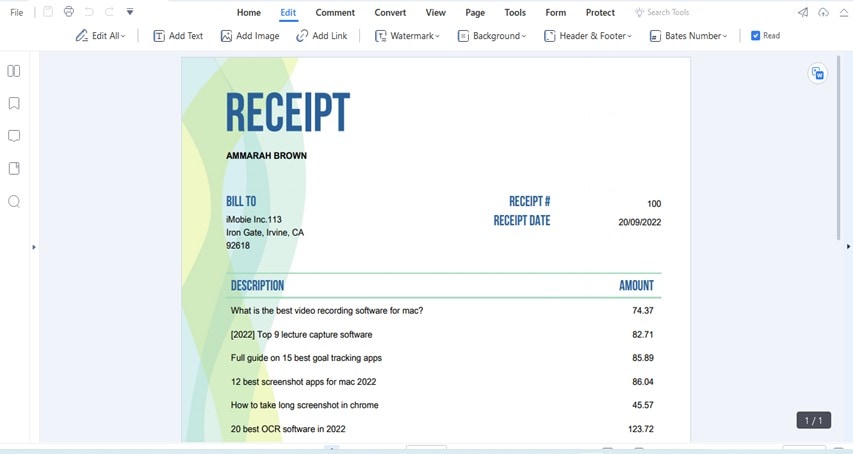
If you're looking for a PDF editing powerhouse, Wondershare PDFelement - PDF Editor Wondershare PDFelement Wondershare PDFelement is the perfect option for anyone. This tool, over the years, has been a go-to option for both users at all levels to execute PDF editing tasks, as it offers a plethora of tools that are very efficient to get any kind of job done without complications. With PDFelemet, you can seamlessly perform operations like adding bates numbers to pages of PDF files, comparing batch PDF documents, adding watermark to PDF, digitally signing PDF, password protecting PDF files, and executing many more activities within a few clicks.
Key Features:
- View PDF in different ways using various features like rotate, read, etc.
- Extract, split, insert, replace, crop, and delete PDF document pages in just one click.
- Support batch conversion, merging, and creation of PDF files.
- Password-protect, add comments, and sign PDF documents without hassles.
- Support OCR PDF editing.
- Supports cloud features that enable users to sync PDF files in cloud storage.
- It supports the simultaneous opening and editing of multiple PDF files.
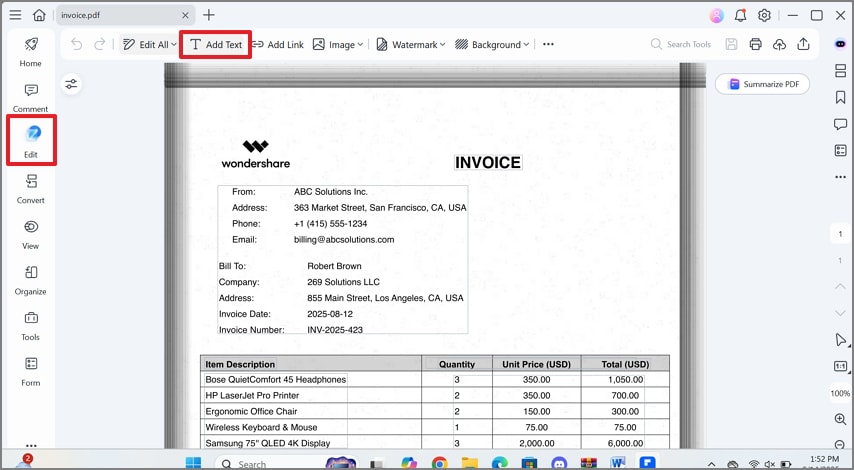
Plans & Price: $79.99 (Yearly Plan), $129.99 (Perpetual Plan)
System Compatibility: Mac, Windows, iOS, Android
Want an alternative to Adobe Reader? Watch the video given below to discover PDFelement, one of the best PDF editors of all time.
2. Foxit Reader: Industry’s Powerful PDF Reader Solution
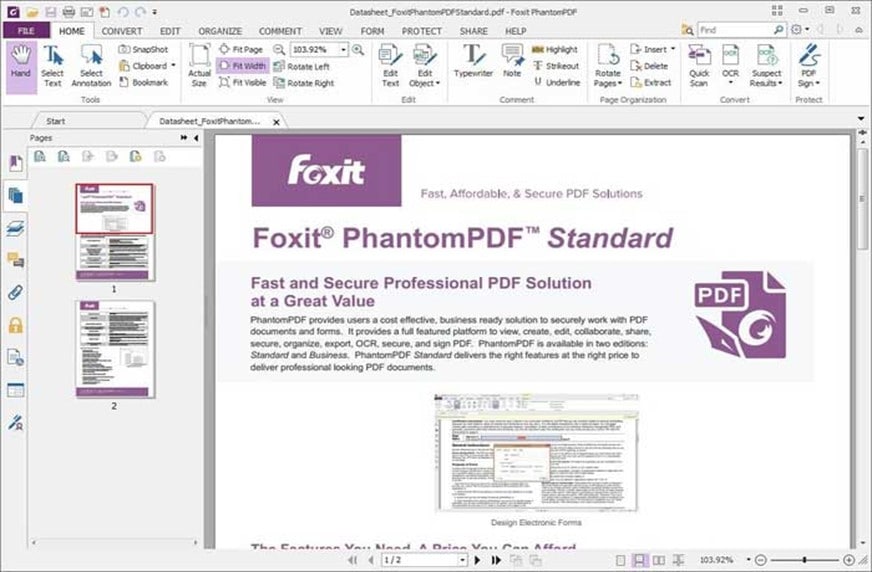
Next on our list is the industry’s most powerful PDF reader solution - Foxit Reader. Just as the name suggests, Foxit Reader allows users to easily read and edit PDF documents using simple tools. It offers four main functions which are PDF reading, form filling, annotation, and PDF signing. The tool does work efficiently, and its clean user interface makes navigation so easy that anyone can utilize the tool. However, it’s very expensive compared to other tools.
Key Features:
- Easily read PDF documents.
- Fill out forms and sign PDF files handily.
- Export PDF in different formats including Word, HTML, Text, etc.
- Share documents with colleagues swiftly.
- Support OCR document editing.
- Password protect PDF.
Plans & Price: $149/year
System Compatibility: Mac & Windows
3.Nitro PDF Pro: Edit PDF Files with Ease
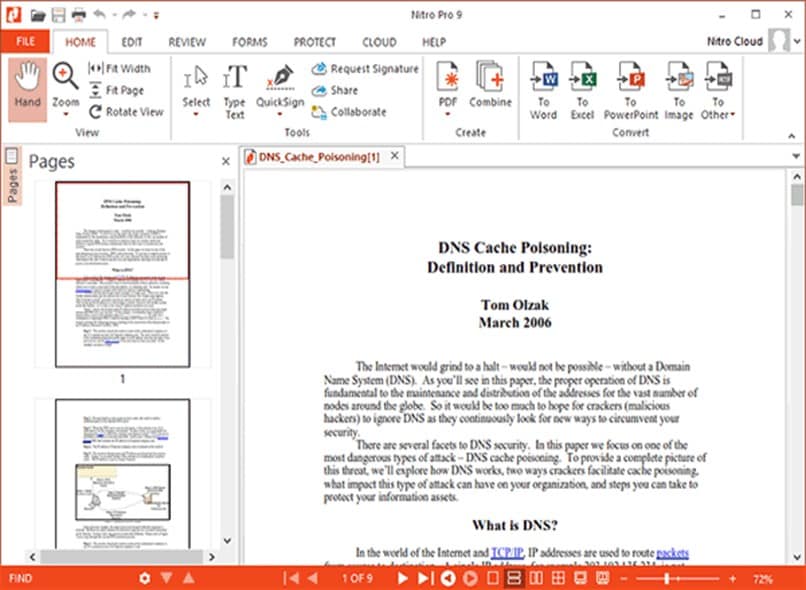
Are you looking for software just to perform PDF editing quickly and easily? Nitro PDF Pro got you covered. This tool is popularly known for its simplicity. Although it does not offer many features as we expected, it can come in handy to convert PDF documents to different formats, edit them, perform a quick sign, share, collaborate, and fill out forms excellently. It’s also a lightweight tool, so you don’t have to worry, as it won’t disrupt any operation executed on your computer.
Key Features:
- Fill out PDF forms and add signatures easily.
- Convert PDF into different formats like PPTX, XLSX, Text, Word, etc.
- It’s a lightweight tool.
- Create and edit PDF files.
- Markup and annotate PDFs.
Plans & Price:$107(Windows); $69 (Mac)
System Compatibility: Mac & Windows
4. Nuance Power PDF, Now Kofax Power PDF
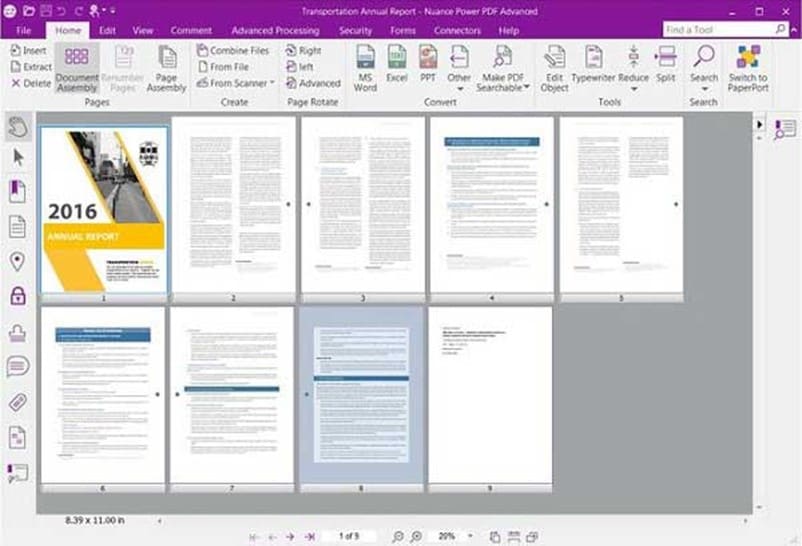
Formerly known as Nuance Power PDF, Kofax Power PDF is another powerful Adobe Reader alternative that is highly efficient for managing PDF files like a pro. The program provides users with effective features to create, edit, annotate, and convert PDF files. Plus, it can be used by organizations to facilitate the seamless handling of various documents.
What makes it a great alternative to Adobe Reader is the fact that it offers similar features at a more affordable price. You don’t need extra knowledge to utilize Kofax Power PDF software because its user interface is seamlessly integrated, thus making navigation smooth and easy.
Key Features:
- Merge different documents into one PDF file.
- Support PDF conversion into Word, XLSX, and many other popular file formats.
- Proofread and correct text in PDF files after OCR conversion.
- Apply signature and password-protect PDF files.
- Allows bates stamping of PDF.
Plans & Price:$129
System Compatibility: Mac & Windows
5. PDF-Xchange Editor: Smallest, Fast, Feature-rich FREE PDF Editor/Viewer
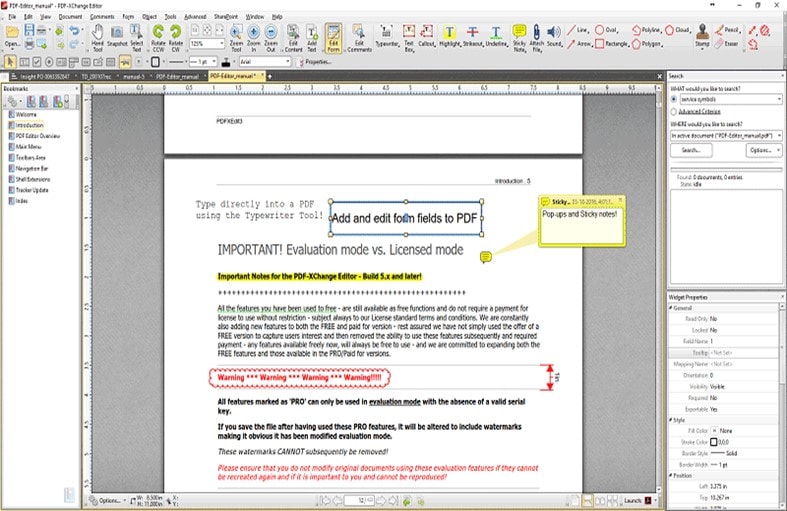
PDF-Exchange Editor is a portable tool that can come in as a replacement for Adobe Reader, and it offers quite a wide range of functionalities that are really worth utilizing for PDF. From browsing PDF documents to text editing, drawing tools, and many others. Besides, it also supports OCR recognition, the creation of password-protected documents, and the application of markups. It does all these and lots more in an efficient manner.
Key Features:
- Support PDF character recognition tools.
- Read and annotate PDF.
- Export PDF documents in different formats.
- Embed contexts like images, text, blank pages, and lots more in an entire document.
Plans & Price: $72
System Compatibility: Windows
6. PDF Studio: Affordable, Powerful PDF Editor for Windows, Mac, Linux
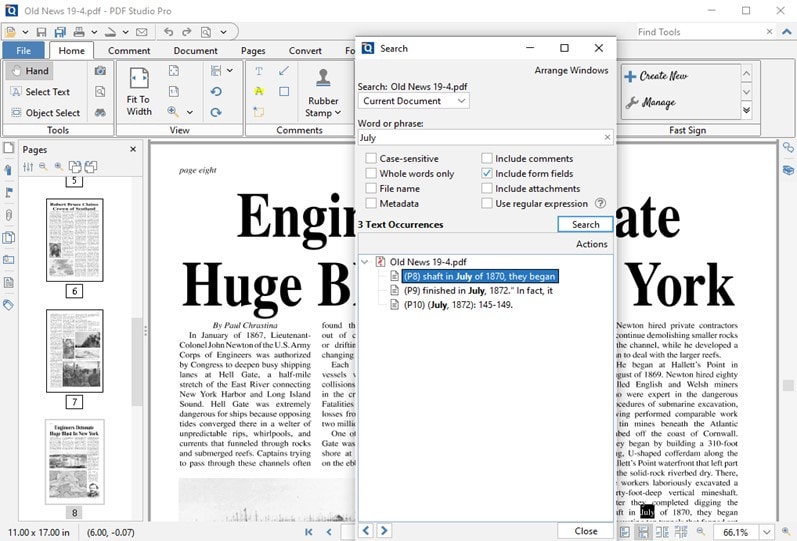
Last but not least Adobe Reader's alternative is PDF Studio. This is a great tool that is compatible with almost every computer system, including Mac, Windows, and Linux. Its user-friendly interface makes it very easy to use for anyone, and it can come in handy to perform a wide range of PDF editing tasks including PDF signing, document conversion, and many more.
With PDF Studio, all your PDF editing struggles will come to an end and the most commendable aspect of the tool is that it’s integrated with DocuSign. You can do a lot when you have PDF Studio at your fingertips. The only problem is that it lags frequently.
Key Features:
- Create PDFs
- Scan-To-PDF
- OCR (Text Recognition)
- Annotate and Markup PDFs
- Precision Measuring Tools
- Fast Sign
- Fill In & Save PDF Forms
- Secure Documents
- Advanced PDF Splitting & Merging
Plans & Price: $50.00 (Standard); $70.00(PRO)
Part 2: FAQs about Adobe Reader Alternatives
Q1. What Is the Best Alternative to Adobe Reader?
If you’re looking for an all-in-one solution to use as an alternative to Adobe Reader, PDFelement is the ideal software that you need to bag. It offers all you can ever ask for to manage PDF documents efficiently, it doesn’t matter if you’re an individual or an organization.
Q2. Is Adobe Reader and Adobe Acrobat Pro the Same?
As mentioned, Adobe Acrobat Pro is a fully-fledged PDF editor while Adobe Reader allows users to easily read PDF files and perform a little bit of document editing without hassles. Unlike Adobe Acrobat Pro, Adobe Reader offers only limited scope and features.
Q3. Is there any Free Online Tool to Handle My PDF Tasks?
There are several free online tools to handle PDF tasks. However, the most recommended of all is the HiPDF online tool.
Yes, HiPDF is an all-in-one online PDF editing solution that offers users simple, but very effective features, including a PDF converter, PDF compressor, PDF editor, and many more to manage PDF documents online. It does not alter the quality of a PDF file. The only problem is it requires a stable internet connection to work smoothly.
Part 3:What Is Adobe Reader?
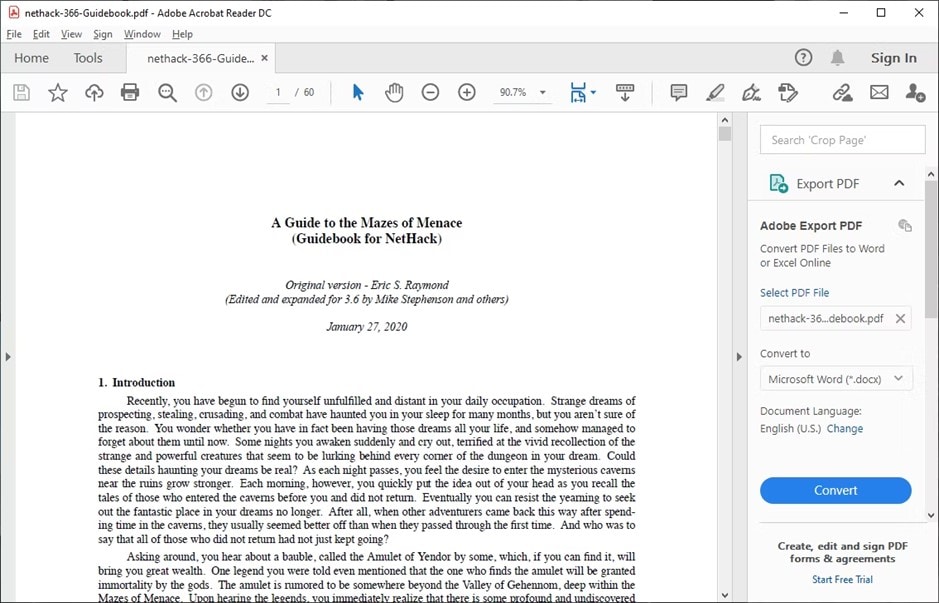
Adobe Reader is PDF viewing software created by Adobe to facilitate easy reading of PDF documents. Unlike the popular Adobe Acrobat DC which is a fully-fledged PDF editor, this tool only allows users to read and work on existing PDF documents, and it’s available in both free and premium versions.
The tool is compatible with both macOS and Windows systems, and it can be used to add signatures, annotate, add comments, and add hyperlinks to PDF documents seamlessly. Besides, it’s lightweight, so you can use it without compromising your computer system’s functionality. It also saves all PDF files to cloud storage, making it easy for folks to access their PDF documents quickly and anytime.
Main Features:
- It offers unique flexibility in editing multiple PDF files.
- Digitally sign PDF documents using the simple signature tool.
- View, save, and share PDF files within a few clicks.
- Support OCR for editing scanned PDF files.
Pros
Easy PDF reading functions and a simple interface make Adobe Reader easy to navigate.
It supports a free version.
It’s compatible with both Mac and Windows computers.
Support cloud-based commenting and sharing of PDF documents.
It also supports mobile apps.
Cons
Reports have it that Adobe Reader is not safe to use if you don’t perform frequent updates of the software.
It’s quite expensive compared to other PDF editors.
Acrobat standard premium version can only be used with Windows PC.
It is only efficient for PDF viewing.
Plans & Price:$21.29/month (Acrobat Pro), $13.96/month (Acrobat Standard)
System CompatibilityWindows, Mac
Conclusion
Finding the best alternative to Adobe Reader can be quite tricky, as only a few of all PDF software has all it takes to match up with the functions of Adobe Reader. The PDF editors introduced above are trustworthy, and their excellent functionalities are backed by lots of user critics. Although they’ve got their pros and cons, the truth is they are worth employing as an alternative to Adobe Reader. That said, if you’re contemplating which of the mentioned software to acquire, tech experts recommend using PDFelement, as it offers a better PDF editing experience when compared to many competitors.
 Home
Home
 G2 Rating: 4.5/5 |
G2 Rating: 4.5/5 |  100% Secure
100% Secure



