English is the most popular and extensively used language worldwide. Research statistics show that around 59% of web content is in English. Despite its immense popularity, it is still not that interpretable by many non-native people.
Suppose you're a Malaysian or Indonesian native; you might need to translate the English documents into your official language, Malay, to understand the information better. In this connection, we've covered an extensive list of translators to translate PDF English to Malay, including Wondershare PDFelement and various others, to eradicate such language barriers considerably.
10 Best Tools To Translate PDF English to Malay
Language translators come with varying specifications and features. However, opting for free & conveniently accessible tools has been a desirable option. So, here you explore a few of the most optimum choices for efficient PDF English to Malay translations.
In this article
- Google Translate Document English to Malay
- English to Malay Translator
- GroupDocs To Translate English to Malay Document
- Yandex Translate To Translate Document English to Malay
- DeepL To Translate English to Malay PDF
- Swifdoo PDF To Translate PDF English to Malay
- DeftPDF for English to Malay Translation
- Google Docs for PDF English to Malay Translation
- QuillBot PDF Translator English to Malay
1. Wondershare PDFelement - PDF Translator English to Malay

English to Malay PDF translation as a document requires professionally designed translators who meet the translation standards. PDFelement, equipped with advanced AI algorithms, eliminates language barriers like a wonder. It offers variant choices to translate the content. Here, you can explore different scenarios in this regard:
Translate Document English to Malay Entirely
If you intend to translate English to Malay documents entirely, you have to upload your PDF file and let PDFelement do its job.
Step1
Open your English file in PDFelement by accessing the "Open PDF"
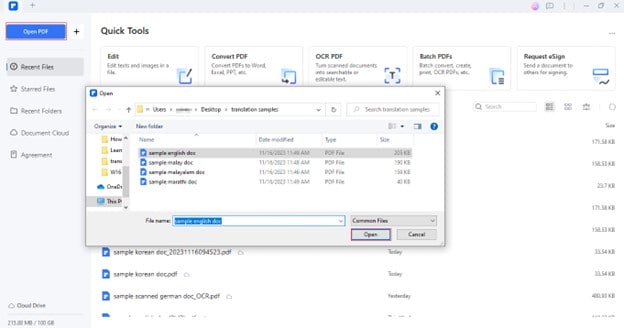
Step2
Choose "Tools" > "AI Tools" > "Translate PDF" in the top menu bar.
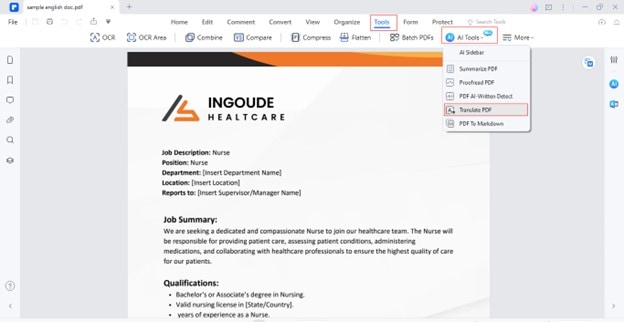
Step3
Select "Malay" as the Target Language and specify the Output Folder. Click the "Translate" button to proceed.
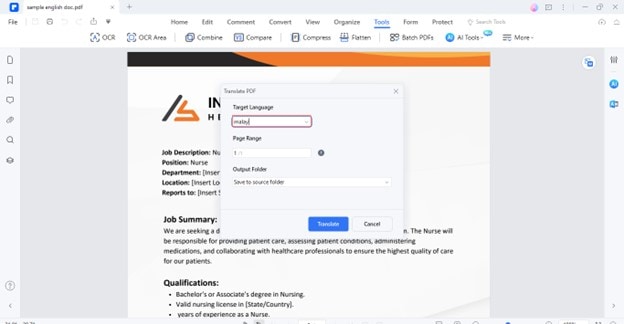
Step4
The English file is successfully translated into Malay. You can view it by accessing the "Open Folder"
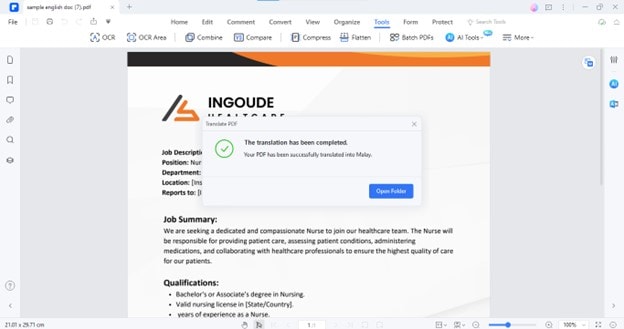
Translate a Specific Area of PDF English to Malay
Suppose you need to translate merely a section of your English document. In that case, you can exploit the PDFelement' Translate feature.
Step1
Open the English PDF file.
Step2
Select the specific text area of your PDF file and click the "Translate" It will instantly translate the selected text that can be copied readily.
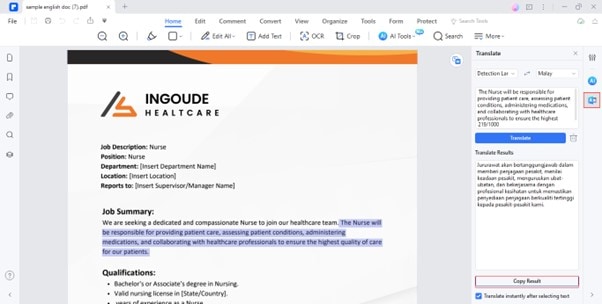
Translating a Non-PDF File From English to Malay
In several situations, you might need to translate a file to Malay in a format other than PDF, in such cases, you can transform your file to PDF document first. For instance, if you have an image file containing the text to be translated, then the PDFelement initially converts it to PDF format.
Still the textual information won't be recognizable. That's where the PDFelement OCR feature does marvels. Here, we have illustrated the detailed procedure of PDF file creation and also explained how the OCR feature makes your text editable and makes the translation process incredibly easy.
Step1
Click the "+" icon after launching the app and choose the "From File"
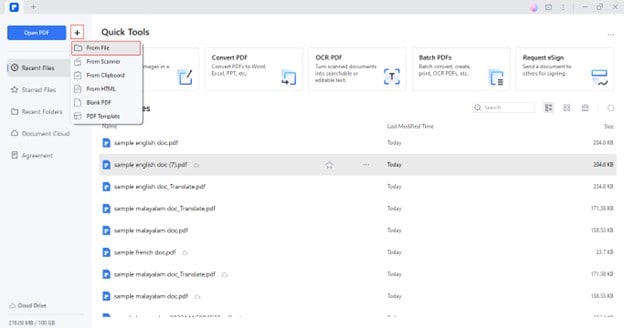
Step2
Select and open your text containing the Image file. The file will open automatically in the PDF format.
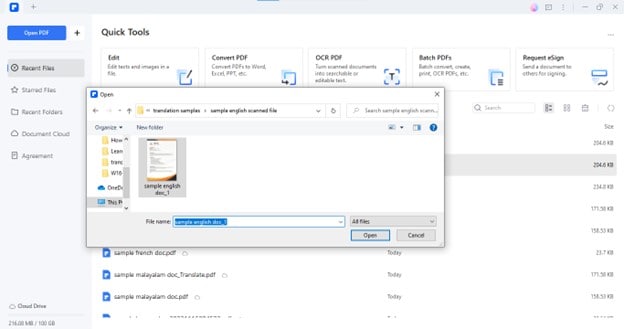
Step3
After the successful image to PDF conversion, go to "Tools" > "OCR."
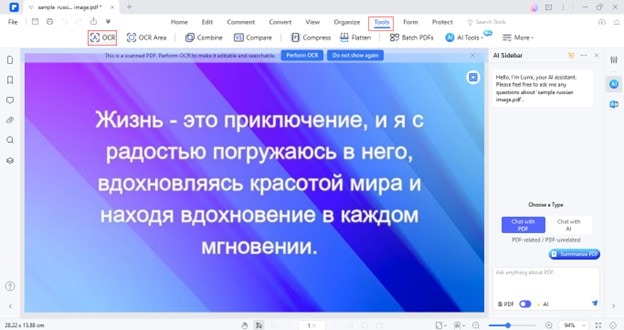
Step4
Choose the Scan option "Scan to editable text" and click the "Apply" button to proceed.
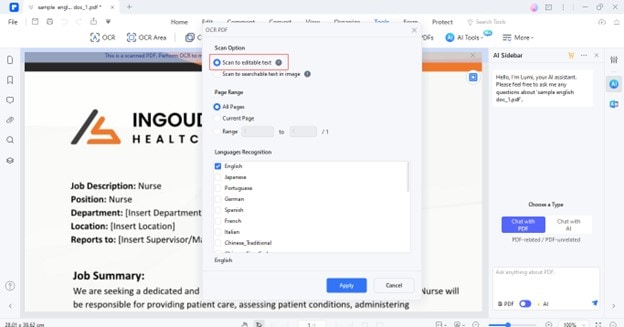
Step5
Now, the text of the image is editable. You can perform the above-stated translation steps to translate the text into Malay.
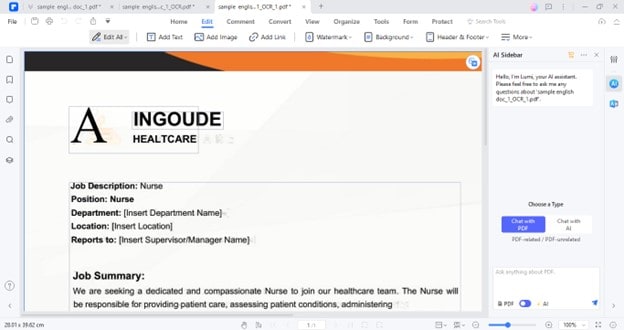
Polishing the Malay-Translated Text
Once the translation is done, you can make further changes to the translation result by using the Rewrite feature.
Step1
Open the translation file you saved recently.
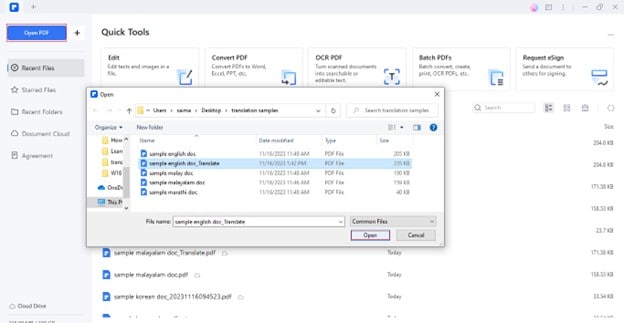
Step2
Select the translation content and choose the "AI Rewrite" feature from the floating toolbar.
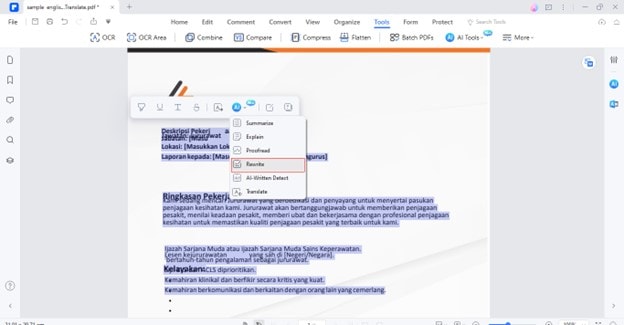
Step3
To save the rewritten content, click the "Copy" You can also regenerate the rewritten content.
| Specifications | Explanation |
| Play Store Rating | 4.2/5 |
| Price | Free | Starts From $49 |
| Key Features |
· OCR · Explain · Summarize · Rewrite · Create |
"Excellent and cost effective alternative to Adobe. Lots of improvements over the past couple of years. My only beef is that the version type is updated so often that buying a "perpetual" license is almost meaningless - you pretty much have to upgrade to the latest version yearly or more just to have access to all the features. Smaller incremental updates to stretch the effective usefulness of each version to at least a few years would make it a far greater value." -Mike Patterson
2. Google Translate Document English to Malay
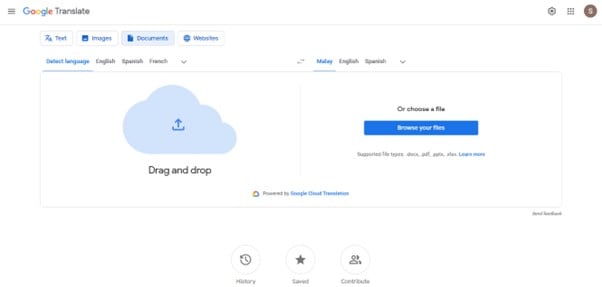
Google Translate is a widely popular tool due to its prompt translation service and easy-to-navigate interface. It supports over 100 languages and is efficient enough to detect the source language instantly.
| Specifications | Explanation |
| Play Store Rating | 4.5/5 |
| Price | Free | Starts From $20 |
| Key Features |
· Quick Translation · Translation History · Voice Recognition · Auto language detection |
"Have been using this app for English<>Spanish for more than a year. Recent changes to the app mean it doesn't show the sentence after I type it in on the keyboard for translation and worse - it doesn't show me the translation in the other language. It is all verbal. If you need to see it as most of us do, there needs to be an option to turn that back on. Thanks! Please escalate. Still not working. Development broke something that was working. Tried reading manual, but that's NOT the problem." -Deborah Beggy
3. English to Malay Translator
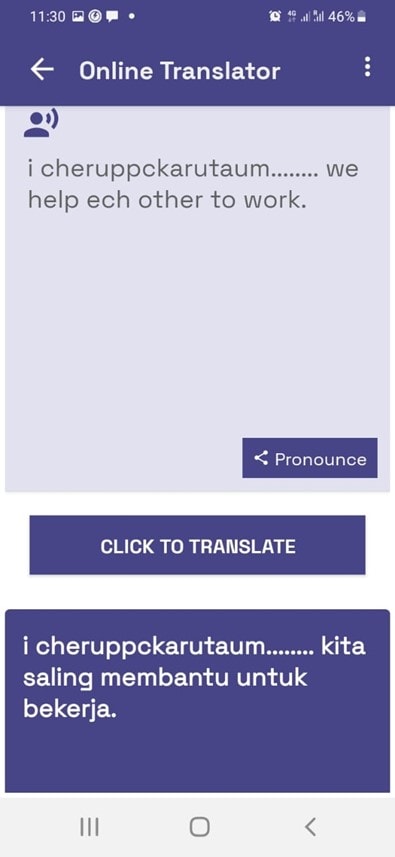
English To Malay Translator is a dedicated Android app designed to translate English to Malay accurately & efficiently. If you find it more convenient to use a mobile app, then the English To Malay Translator serves as the baseline for instant translations.
| Specifications | Explanation |
| Play Store Rating | N/A |
| Price | Free |
| Key Features |
· Instant Translation · Advanced Word Dictionary · Offline availability |
Users' Review: N/A
4. GroupDocs To Translate English to Malay Document
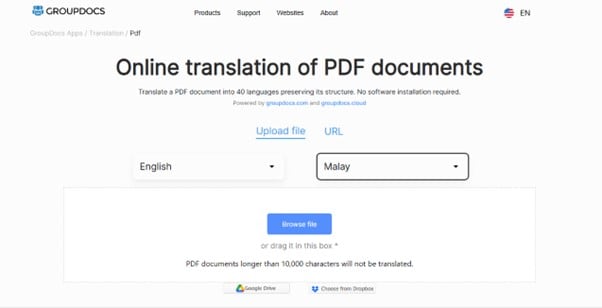
If you're seeking the perfect translation solution free of installation hassles, then GroupDocs is a reliable choice. Being an efficient online platform, it allows you to promptly translate files in numerous formats, i.e., Markdown, Open Office, HTML, Images, etc., by deploying any browser.
| Specifications | Explanation |
| Rating From G2 | 3.8/5 |
| Price | Free |
| Key Features |
· OCR · Handwriting Recognition · Subtitles |
Users' Review
"Nicely and easily converted a rtf file into a pdf." -Alois Igelspacher
5. Yandex Translate To Translate Document English to Malay
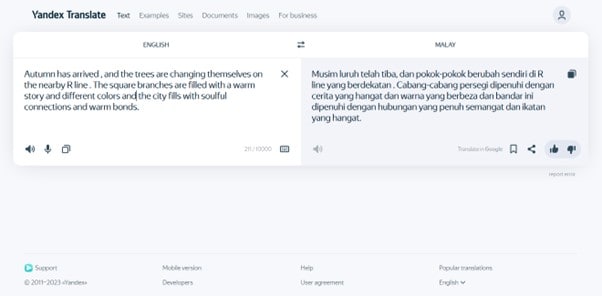
Available with utmost accessibility, Yandex Translate is a perfect combination of dictionary & translation services. From translating documents, web pages, images, textual information to pronunciation and usage examples, the tool covers it all in both mobile & desktop versions.
| Specifications | Explanation |
| Play Store Rating | 4.3/5 |
| Price | Free |
| Key Features |
· OCR · Translation History · Batch Translation · Autocorrect spelling |
"I'm learning Russian and this app is great for that, the fact that you are given alternatives and synonyms for words plus use examples is honestly insane. However, there's only one thing that could be better: I wish that on the quick translation window you could also write and use it as the normal translator instead of being stuck with translating only the copied text. I'd love it too if when you tap on a usage example, it automatically translated that example, to learn the literal meaning of it." -WEBOS X D
6. DeepL To Translate English to Malay PDF
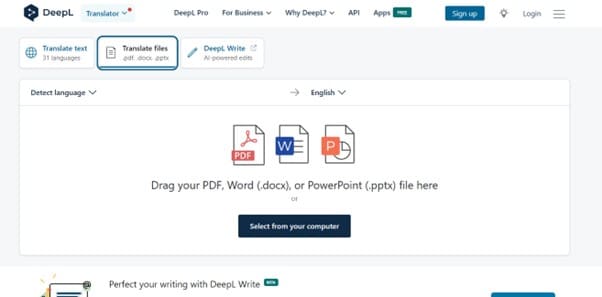
Whether you need to translate documents for business or individual purposes, DeepL is the go-to option in every situation. It enables you to experience the most accurate & tailored translations that meet your requirements in all aspects.
| Specifications | Explanation |
| Play Store Rating | 4.5/5 |
| Price | Free | Starts From $8.74 |
| Key Features |
· Large files' translation · Translation Editing · Tone Adjustment · Tailored Translations |
"Best translator yet, it's really accurate and usually the translation is good, however I think there is much improvement needed for the gender-inclusive writing, I usually use DeepL for French-German and German-French translation and somehow the translator always makes weird translations when there is gender-inclusive writing involved."- Lou
7. Swifdoo PDF To Translate PDF English to Malay
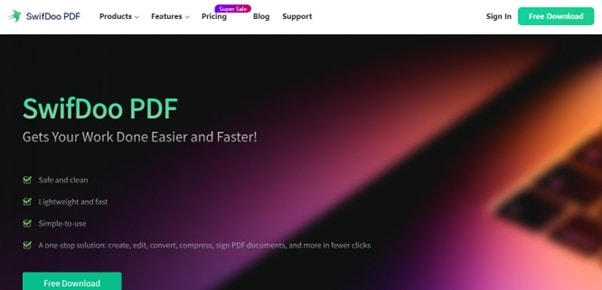
If you are looking for a free desktop translation tool that streamlines your routine translation work, then you can go for the SwifDoo PDF app. Whether it's about translating an editable file or a scanned PDF, the app significantly facilitates you with its Quick Translation feature.
| Specifications | Explanation |
| Rating From G2 | 5/5 |
| Price | Free | Starts From $7.95 |
| Key Features |
· PDF Creation · Compress · Format conversion |
"pdf player that leaves no wish unfulfilled." -Manar O.
8. DeftPDF for English to Malay Translation
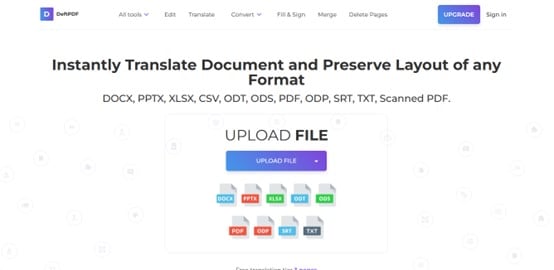
The free online tools have always been alluring to end users. Regarding this, DeftPDF serves as a safe & efficient translation solution, letting you translate English to Malay documents seamlessly free of cost.
| Specifications | Explanation |
| Play Store Rating | 4.3/5 |
| Price | Free | Starts From $4.99 |
| Key Features |
· PDF Editor · Format conversion · OCR PDF · Resize |
"Great app.Swiss army knife of pdf manipulation. My only issue is that the crop function gives different results (output not aligned with the selected area to crop). Suggest a movement option when merging files so that they can be easily merged in the correct order. Free edition seems to be little limited and the paid version expensive." -Mark Boys
9. Google Docs for PDF English to Malay Translation
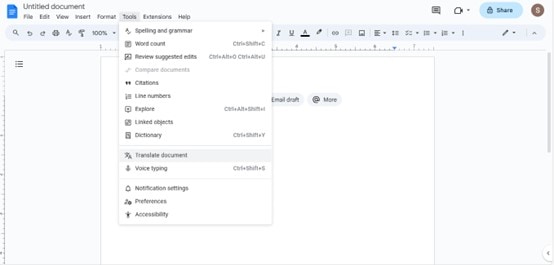
Versatile platforms like Google Docs are always considered a great pick, given any document-related need. The cloud-based outperforming tool not only translates the documents to the target language but also checks the content thoroughly for grammar & spelling correction.
| Specifications | Explanation |
| Play Store Rating | 4.1/5 |
| Price | Free |
| Key Features |
· Spelling & grammar · Dictionary · Customization · Document sharing |
"Even though I favour the desktop version, I really like this app. Especially the many different file formats pleasure me. I can recommend this app, but Word is still a big compatitor" -Jakob M.
10. QuillBot PDF Translator English to Malay
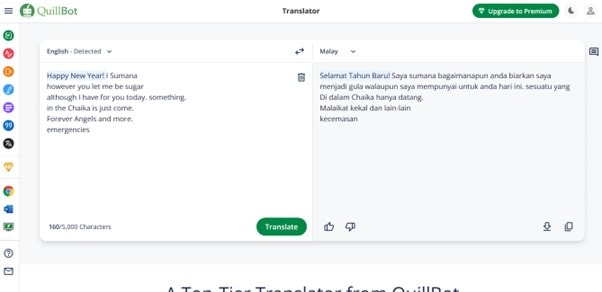
QuillBot is an AI-powered advanced paraphrasing tool that also lets you translate your English content to Malay free of cost. In addition, the tool allows you to enhance your translation by deploying the other customization choices on the same platform.
| Specifications | Explanation |
| Rating From G2 | 4.5/5 |
| Price | Free | Starts From $9.95 |
| Key Features |
· Grammar & Spelling Checker · Punctuation checker · Paraphrase · Summarize |
"A must-have tool for instructional designers and technical writers." -Yohiner C.
Conclusion
Whether you belong to Malaysia, Brunei, Indonesia or Singapore, in various scenarios, you might find it challenging to interpret the English content available online. Therefore, opting for an efficient PDF translator from English to Malay seems the only option to address such a problem.
Against this backdrop, we have enlisted a few top-notch translators such as PDFelement, Google Translate, and many others to cater to your translation needs.

 G2 Rating: 4.5/5 |
G2 Rating: 4.5/5 |  100% Secure
100% Secure



